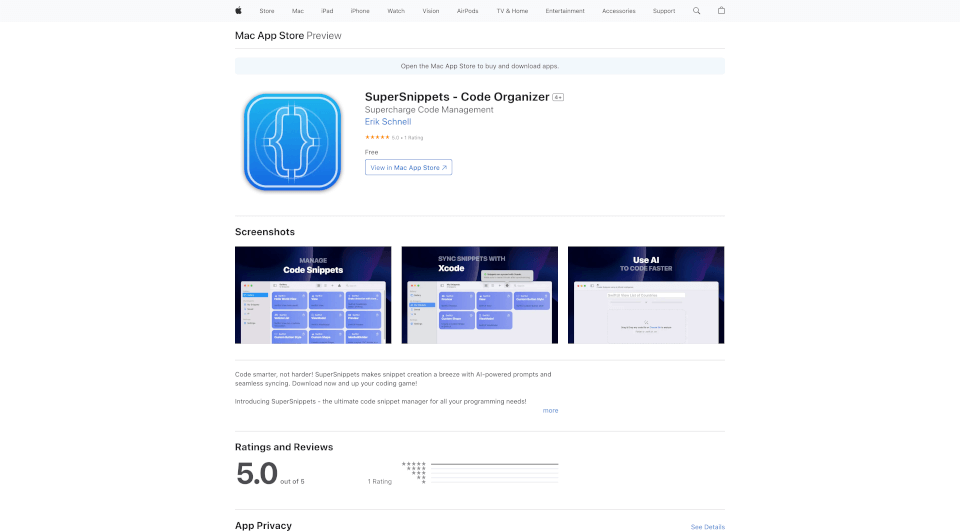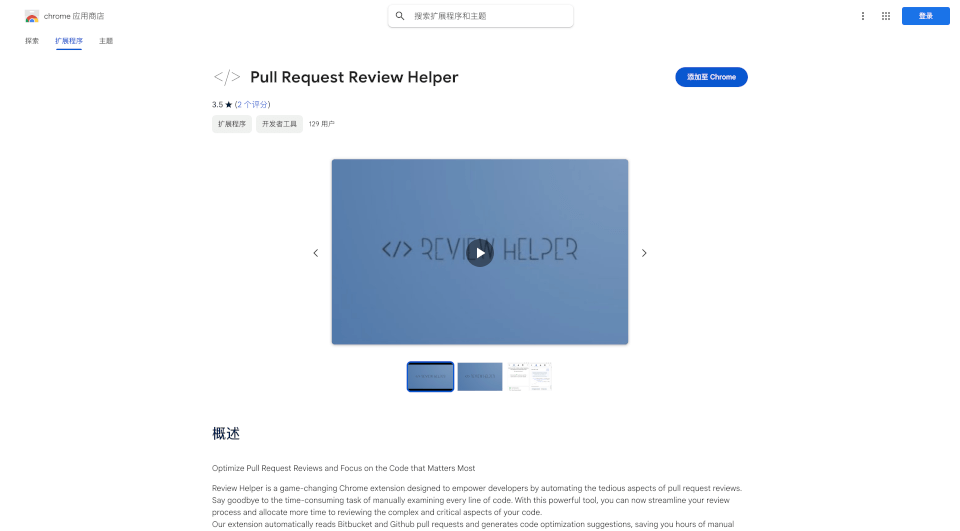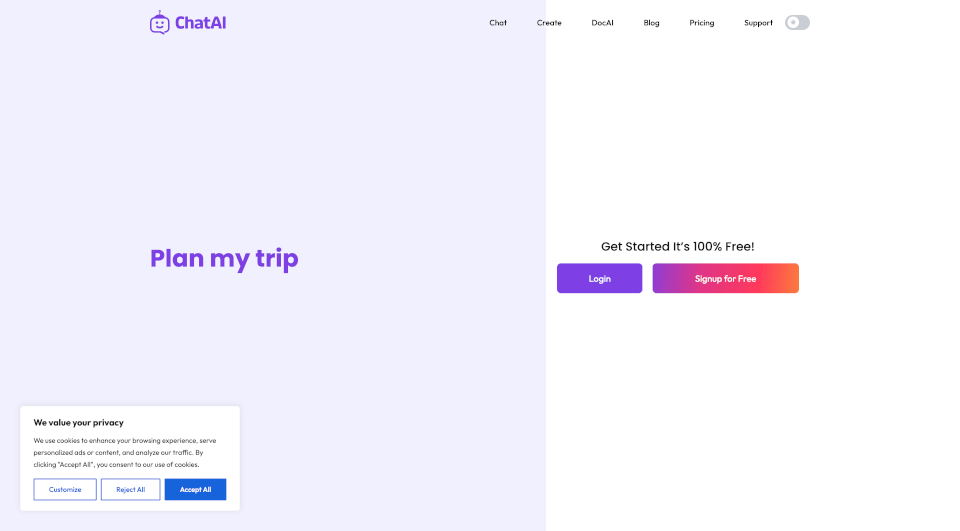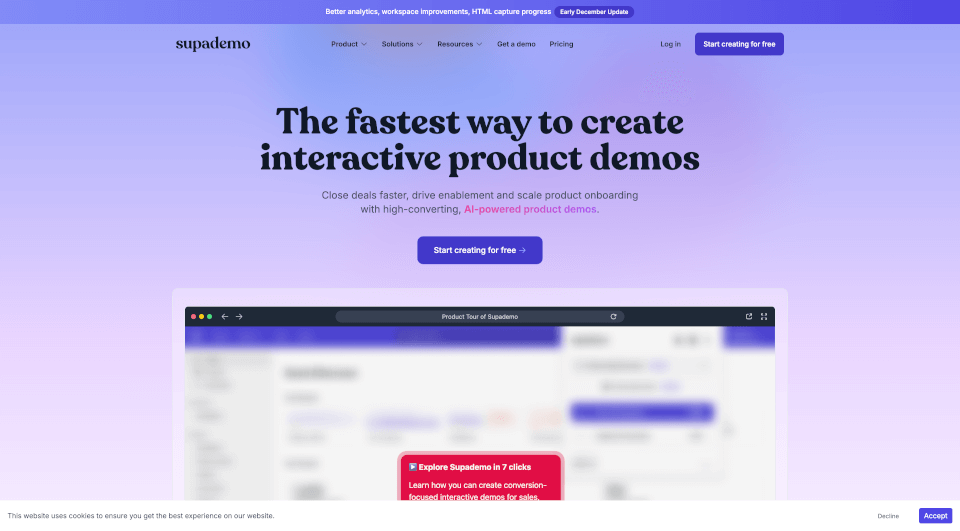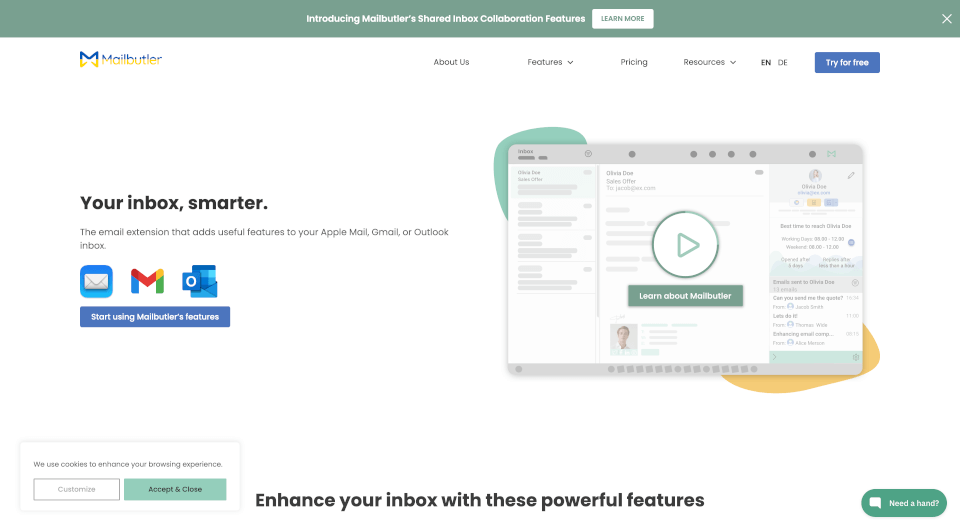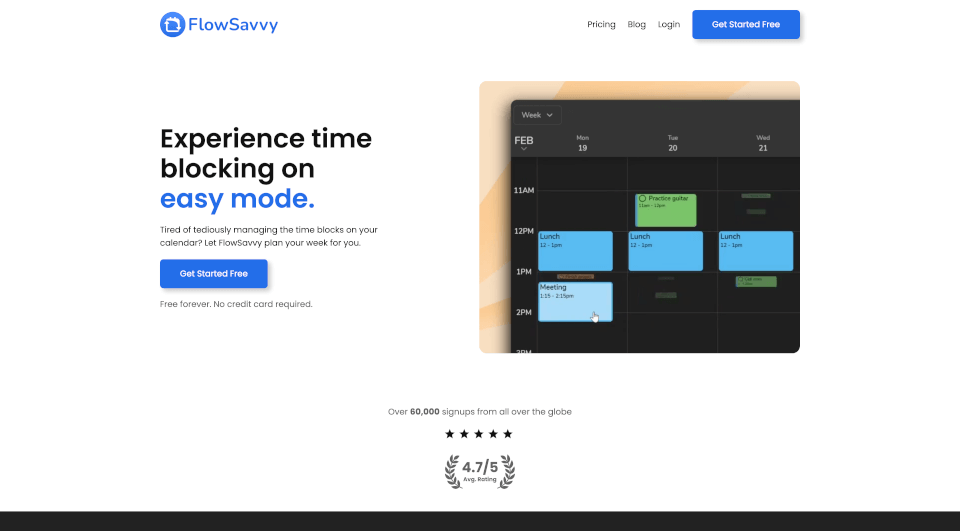What is Akiflow?
Akiflow is the ultimate time-blocking digital planner and calendar designed to help users centralize tasks, unify schedules, and optimize productivity. As the world's leading time-blocking app, it streamlines task management and helps professionals achieve their goals efficiently. Whether you are juggling multiple roles or managing a team, Akiflow offers tools to enhance your productivity and time management skills.
What are the features of Akiflow?
Universal Inbox: No more switching between applications. Akiflow's Universal Inbox automatically imports tasks from 3,000+ tools, bringing all your to-dos and events into one easy-to-manage space.
Smart Notification System: Never miss a meeting again with real-time meeting notifications sent across your devices, ensuring you stay on track throughout your day.
Daily Rituals Assistant: Boost your focus and productivity with Akiflow’s daily rituals assistant, helping you to review and strategically plan your day.
Meeting Booking Assistant: Share your available time slots quickly with smart scheduling links, eliminating the hassle of back-and-forth emails and protecting your time more effectively.
AI-Powered Co-Pilot: Experience a productivity game-changer with Akiflow's AI integration that learns your habits and auto-assigns tasks tailored specifically to your workflow.
Easy Task Capture: Transform any email or chat message into a task instantly, ensuring that great ideas and to-dos are never overlooked.
Offline Functionality: Manage your tasks and calendars seamlessly even without an internet connection, ensuring your productivity is never interrupted.
Shortcuts and Command Bar: Perform routine tasks in seconds, significantly boosting your efficiency and saving invaluable time.
Team Collaboration: Easily check your team members' calendars and coordinate accordingly for smooth collaboration and productivity.
What are the characteristics of Akiflow?
Akiflow is designed with modern productivity principles and offers a stunning interface inspired by exquisite Italian design. The app provides native integrations that flawlessly sync your tasks and events, allowing you to focus on what truly matters. The interface is user-friendly, with features like task creation directly in your time slots, mobile updates through a widget, and comprehensive dashboard analytics through tags and projects.
Built for high-performing professionals, Akiflow caters to various needs based on the role, be it a founder, developer, marketer, or designer. Each feature is crafted to maximize efficiency, minimize organizational effort, and facilitate a structured workflow.
What are the use cases of Akiflow?
Founders & C-Level Executives: Stay on top of busy schedules and prioritize high-impact decisions with Akiflow. The integration of tasks and meetings in a single interface allows management of overwhelming agendas effectively.
Developers: Streamline task and time management while focusing on coding and design. Akiflow helps mitigate distractions and enhances productivity by easily organizing projects.
Marketers: Create impactful campaigns while keeping track of tasks and timelines effortlessly. Akiflow serves as a hub for task automation, allowing marketers to devote more time to creativity.
Sales Teams: Manage leads and follow-up tasks efficiently, ensuring that no deal falls through the cracks. Akiflow helps sales professionals stay organized, ultimately driving better sales outcomes.
Designers: Stay inspired and organized while managing tasks and deadlines efficiently. Akiflow allows designers to maintain focus on creativity without getting bogged down by mundane task management.
How to use Akiflow?
To get started with Akiflow, simply visit the official website and sign up for a free trial. Once registered, you can begin importing tasks from various applications into your Universal Inbox. Set up your calendar and start organizing your time blocks by dragging and dropping tasks and events. Explore the various features including the AI co-pilot, daily rituals assistant, and smart notifications. Utilize keyboard shortcuts to enhance your user experience and navigate through the app seamlessly. For ongoing support, access the resource center for instructions, tips, and community feedback.