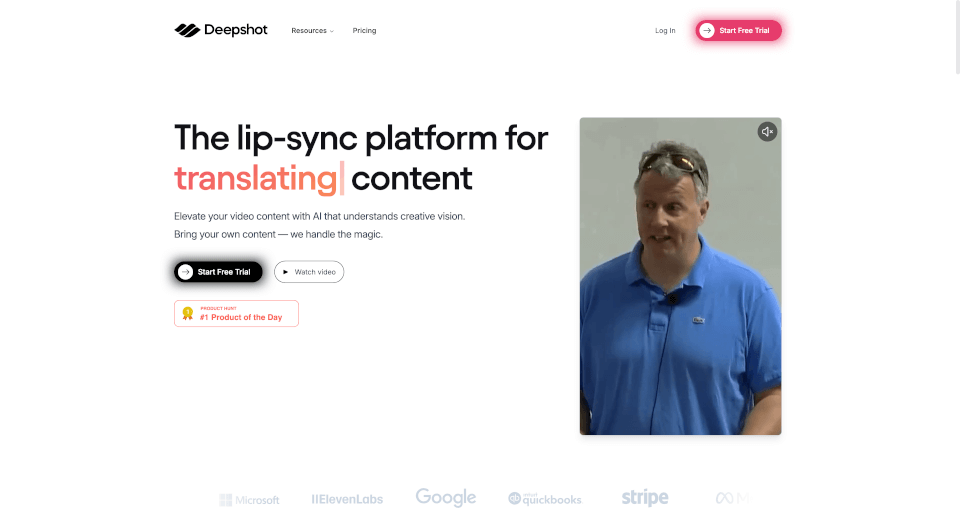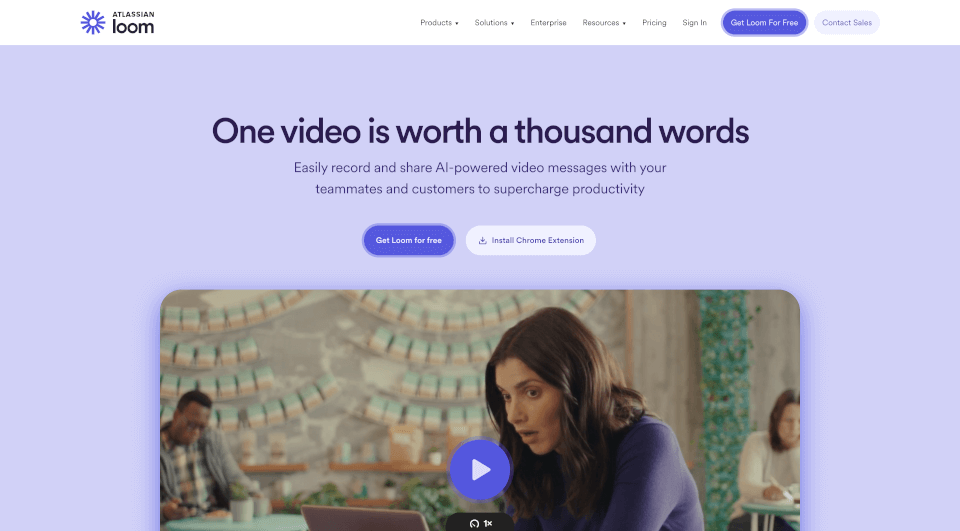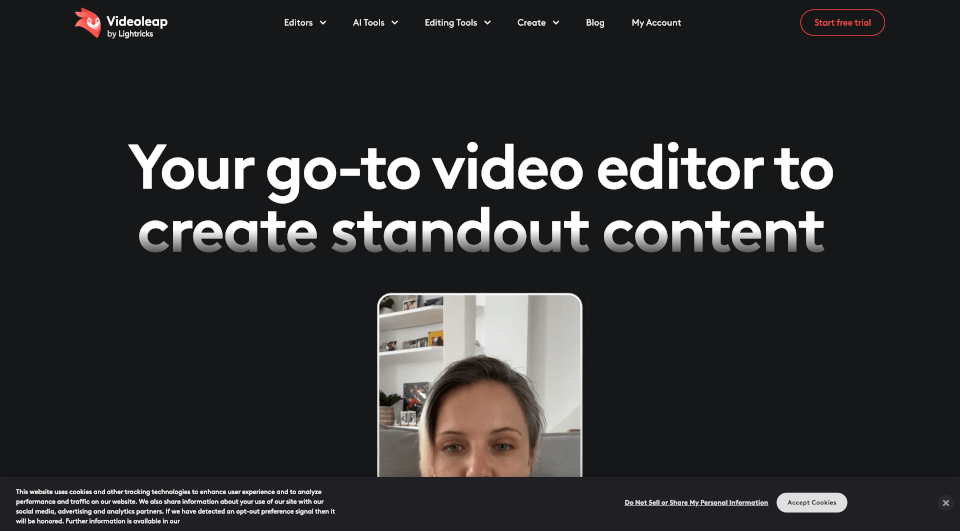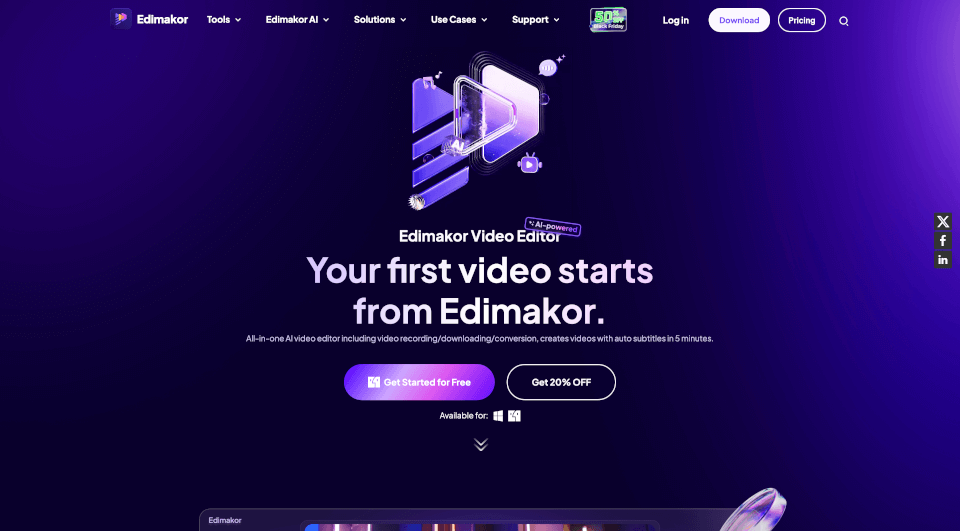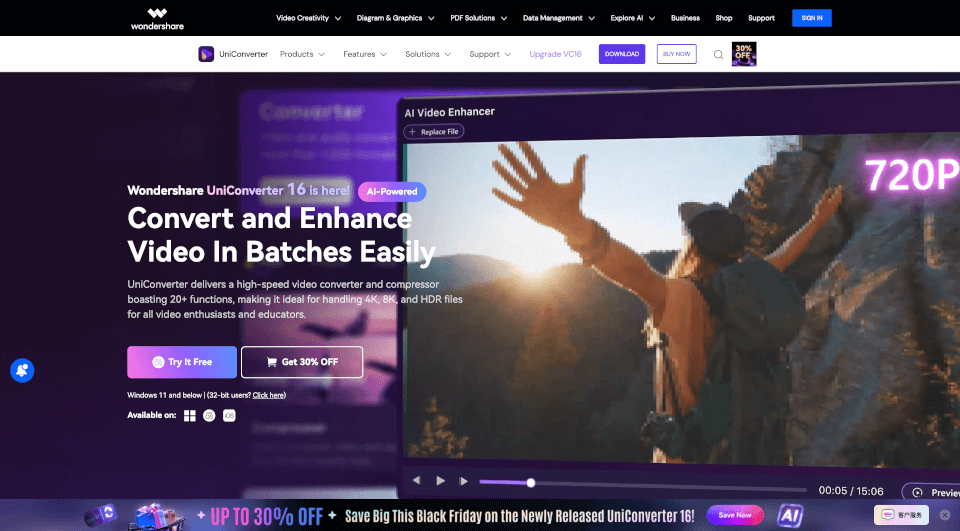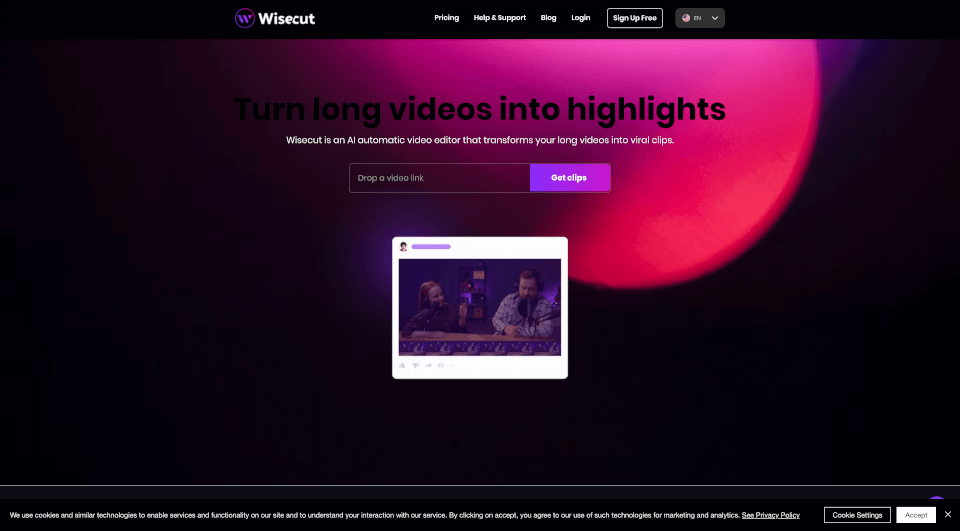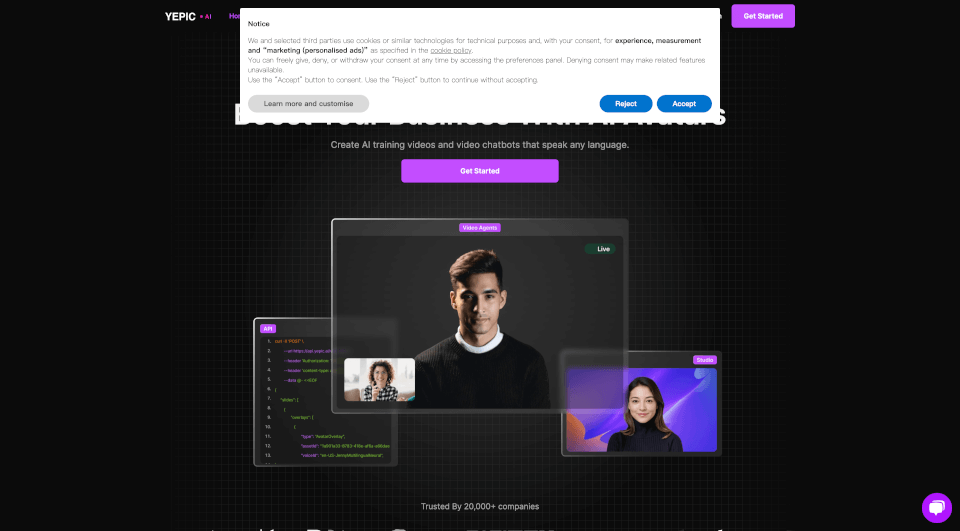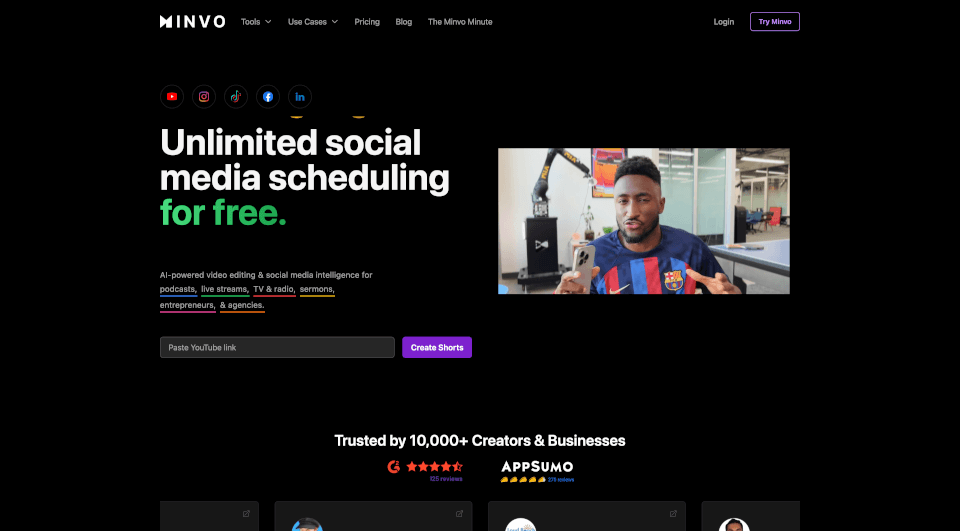What is DaVinci Resolve?
DaVinci Resolve 19 by Blackmagic Design is a revolutionary software tool that seamlessly integrates editing, color correction, visual effects, motion graphics, and audio post-production into one ultimate post-production solution. It is designed for both professionals and aspiring editors, providing a modern, intuitive interface that enables users to handle projects efficiently and with stunning quality. By using DaVinci Resolve, you can work with camera original quality images throughout the entire process, making it possible to create cinematic masterpieces similar to those produced in Hollywood.
What are the features of DaVinci Resolve?
- All-in-One Solution: DaVinci Resolve combines multiple functions— editing, color grading, VFX, and audio—into a single software platform, streamlining the workflow and enhancing productivity.
- User-Friendly Design: With dedicated workspaces called “pages,” users can easily switch between Cut, Edit, Color, Fusion, Fairlight, and Deliver pages, making the editing process intuitive and efficient.
- Advanced Tools: Features like AI-based tools, including text-based editing, dialogue separation, and smart reframing, enhance creativity by automating tedious tasks and allowing users to focus on their creative vision.
- High-End Color Grading: Known for its robust color correction capabilities, DaVinci Resolve offers professional-grade tools that colorists and editors can leverage to enhance their projects.
- Collaboration Capabilities: DaVinci Resolve supports real-time collaboration, allowing multiple users to work simultaneously on projects, which is essential for high-paced production environments.
- Integration with Hardware: The software is compatible with various Blackmagic hardware, including keyboards and Fairlight audio consoles, enhancing the user experience.
What are the characteristics of DaVinci Resolve?
- Scalable Technology: Suitable for various workflows, from independent projects to large film productions.
- Cross-Platform Availability: Available on Mac, Windows, and Linux, ensuring versatility for all users.
- Extensive Format Support: Works with a wide range of video formats, perfect for any production need.
- GPU and CPU Acceleration: The software is designed to utilize the full power of your computer's hardware, ensuring smooth handling of high-resolution media.
- Continuous Updates: Blackmagic Design regularly rolls out updates, adding new features and optimizing existing tools based on user feedback.
What are the use cases of DaVinci Resolve?
- Film and Television Production: DaVinci Resolve is a favorite among feature film and television show editors, providing every tool needed from pre-production to final delivery.
- Corporate Videos and Web Content: Perfect for creating high-quality videos for marketing and branding, allowing companies to stand out with professional-looking edits.
- Documentary Filmmaking: Provides powerful tools for quick editing, color correction, and sound editing, facilitating the engaging storytelling process.
- Live Production: Used in broadcast environments, DaVinci Resolve now includes tools for live camera selection and instant replay which can be invaluable in a multicam setup.
How to use DaVinci Resolve?
- Installation: Download DaVinci Resolve from the Blackmagic Design website. Follow the installation instructions provided for your operating system.
- Import Media: Use the media page to import your footage and organize it effectively. Make sure to use proper naming conventions for easy access.
- Editing Process: Start your editing on the Cut or Edit page, applying transitions, effects, and audio adjustments as needed.
- Color Correction: Navigate to the Color page for detailed color grading. Use tools like PowerWindows and qualifiers to refine your look.
- Add Visual Effects: If needed, go to the Fusion page to implement advanced visual effects and animations.
- Final Audio Touches: Use the Fairlight page for audio post-production, adding effects and balancing sound elements.
- Deliver Your Project: Finally, use the Deliver page to export your project in the desired format.
DaVinci Resolve Pricing Information:
- DaVinci Resolve is available for free, offering a vast range of features helpful for beginners and professionals alike.
- DaVinci Resolve Studio is priced at $295, featuring additional advanced tools and capabilities for serious users looking to enhance their projects.
DaVinci Resolve Company Information:
Blackmagic Design is a leading innovator and manufacturer of creative video technology, aiming to empower artists and editors worldwide with powerful tools at an affordable price.