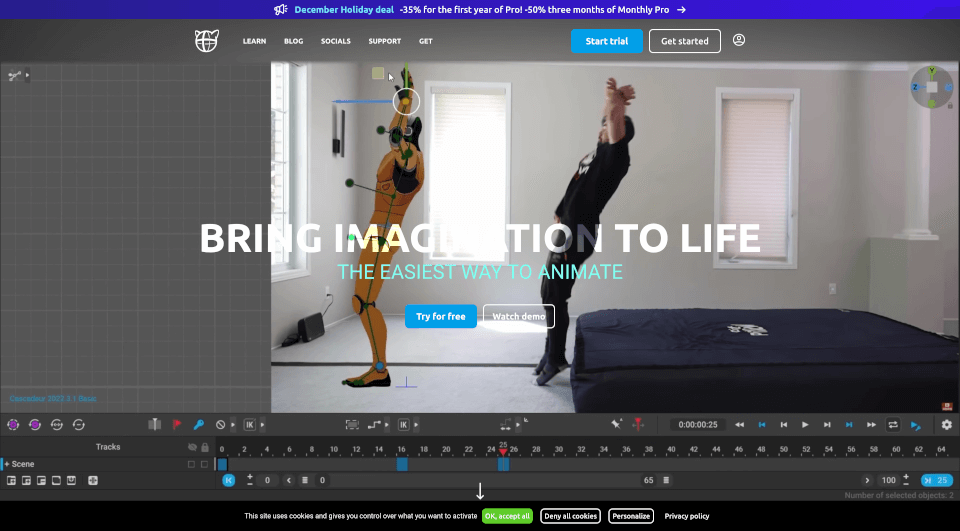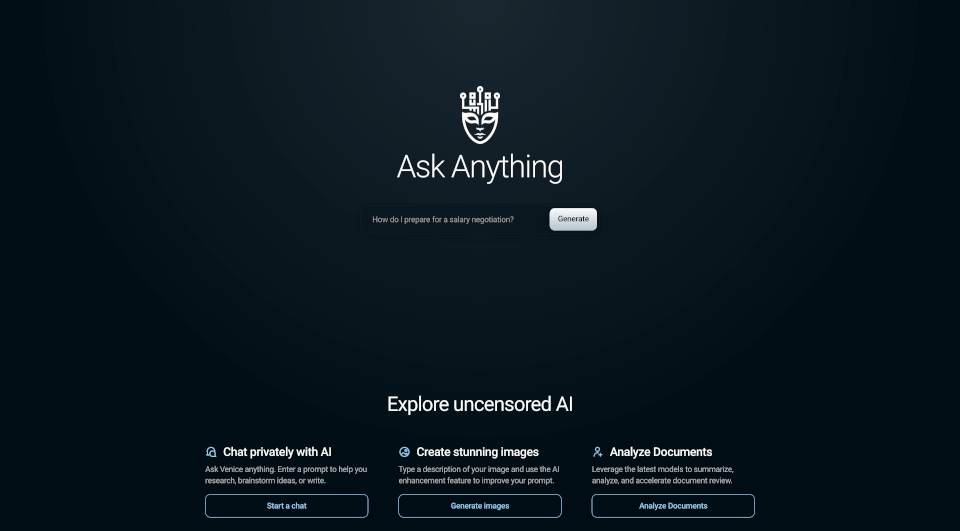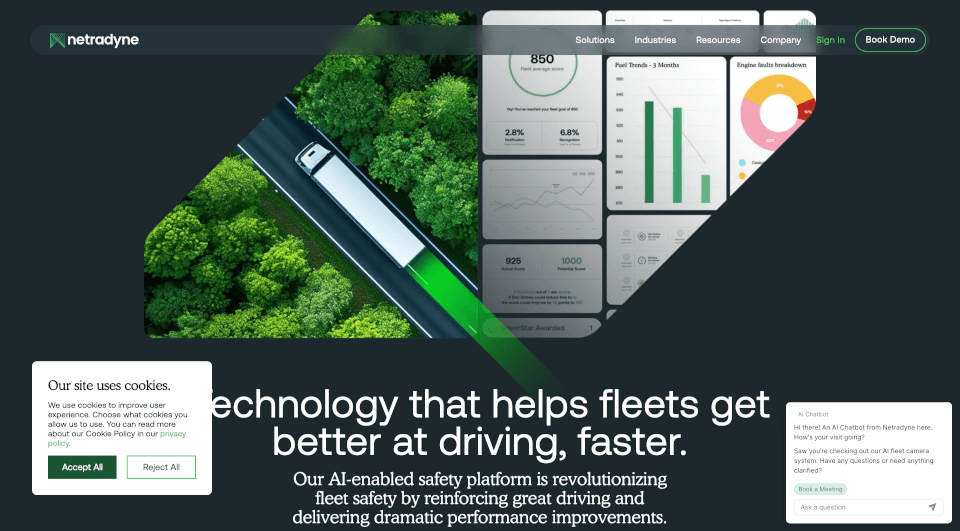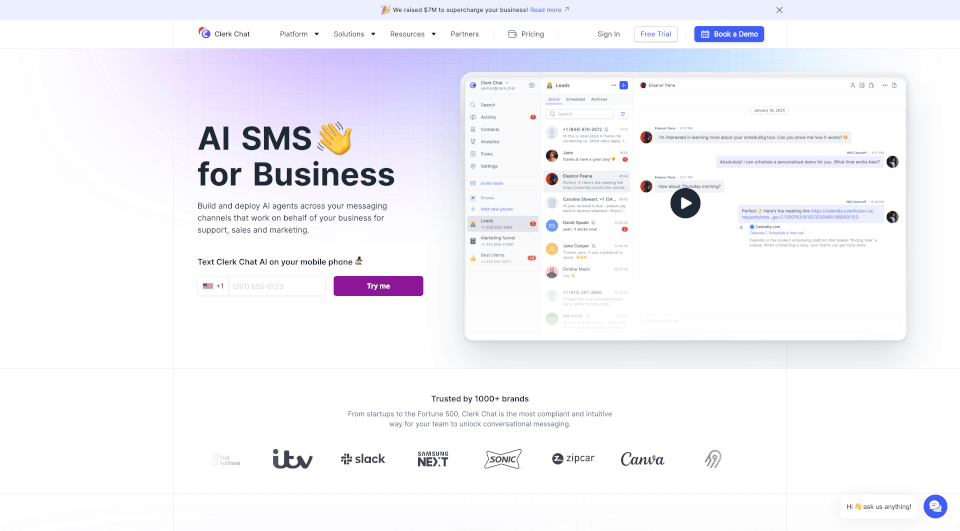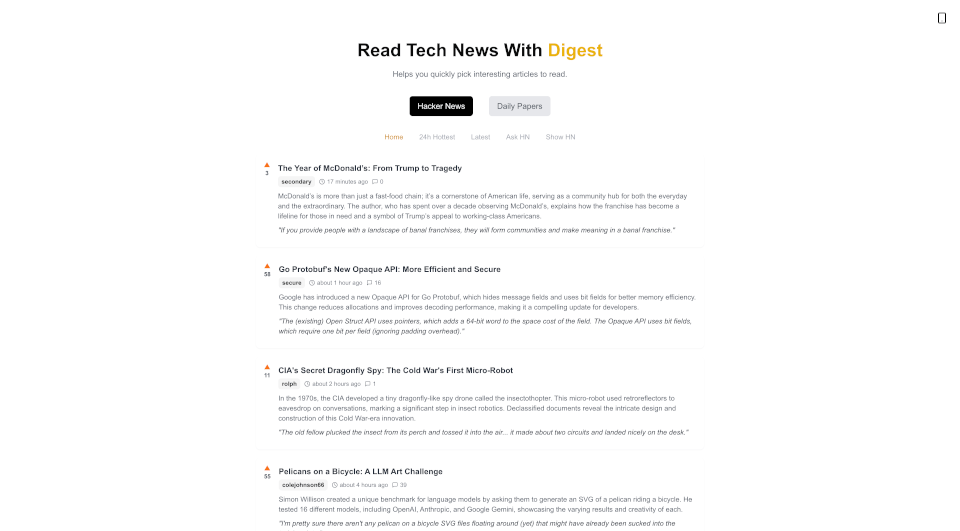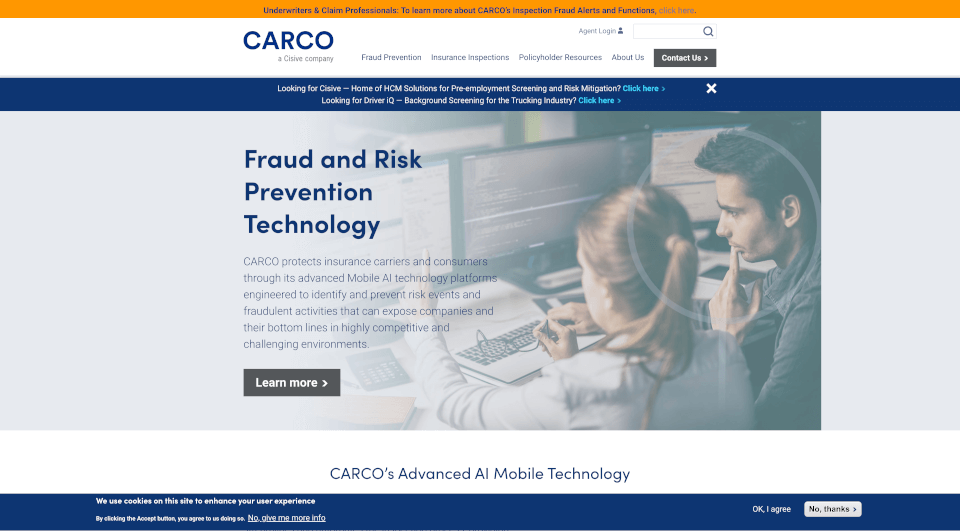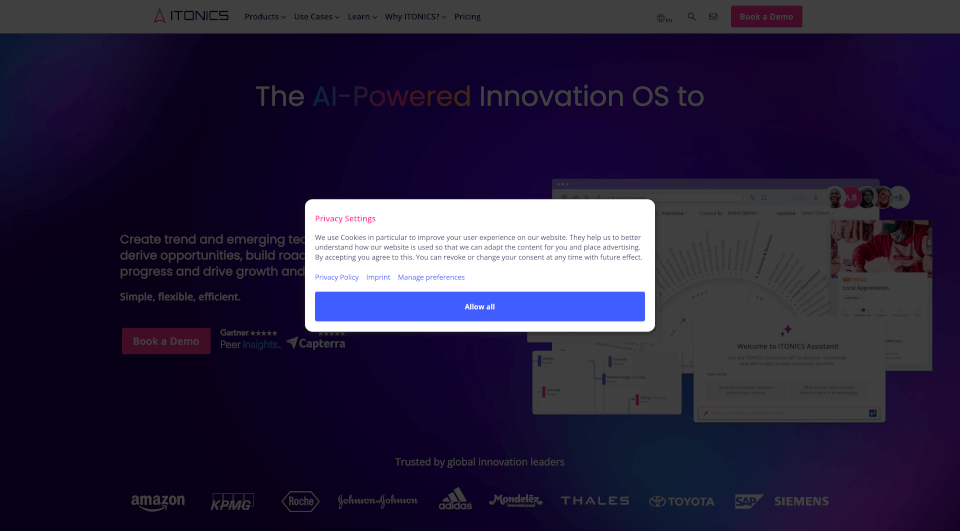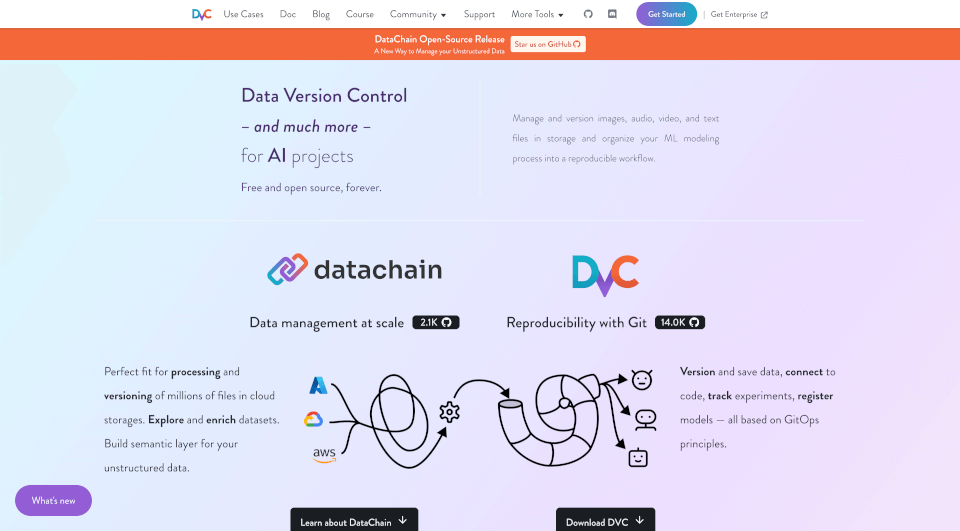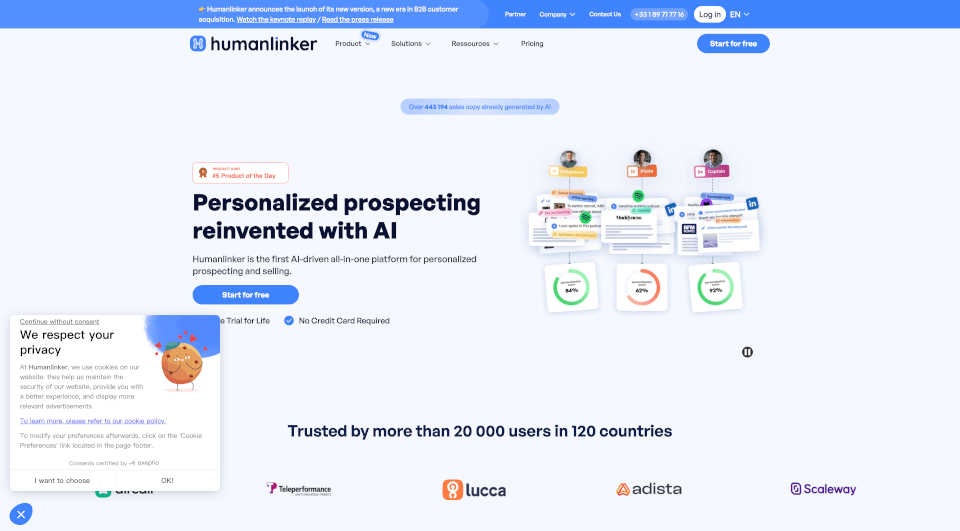What is Cascadeur?
Cascadeur is a groundbreaking software that redefines 3D keyframe animation for both novices and professionals. This standalone application leverages AI-assisted tools to streamline the animation process, allowing users to create, edit, and enhance animations with unprecedented ease and efficiency. Whether you are animating humanoid characters or integrating complex motion into 3D models, Cascadeur makes the process enjoyable and engaging.
What are the features of Cascadeur?
- AI-Assisted Keyframing: Leverage the power of artificial intelligence to generate key poses quickly, instantly visualizing physical results and enabling easy adjustments.
- AutoPosing: A smart rig system controlled by neural networks helps to create natural poses simply by adjusting key control points.
- Quick Rigging Tool: Simplify the rigging process by dragging and dropping joints, or importing standard skeletons from popular software like Daz3D and Mixamo.
- Animation Unbaking: Effortlessly convert baked animations into editable forms, allowing you to modify keyframes and interpolation with precision.
- AutoPhysics: Achieve realistic motion effortlessly, maintaining high fidelity to the animations you create while making necessary adjustments.
- Secondary Motion Control: Enhance your animations with additional buoyancy, shakes, and bounces to bring models to life, perfect for idle animations and action sequences.
- Copy/Paste Retargeting: Easily transfer animations between characters with simply two clicks, regardless of their skeletal structure.
- Video Mocap Support: Transform videos into animations leveraging the Fulcrum Motion Cleaning for enhanced quality and detail.
What are the characteristics of Cascadeur?
- User-Friendly Interface: Cascadeur is designed to be intuitive, catering to both beginners and seasoned animators alike. Its layout and functionality foster a quick learning curve.
- Versatile File Support: The software supports .FBX, .DAE, and .USD files, ensuring compatibility with a wide array of existing animation workflows.
- Flexible Animation Tools: Cascadeur's tools allow for comprehensive control over all aspects of the animation process, from motion physics to detailed character rigging.
- Real-Time Feedback: Make adjustments and instantly see the impact on the animation, enabling rapid prototyping and iteration.
- Community and Resources: Access a variety of tutorials, documentation, and a supportive community via Discord, empowering users to learn and improve their skills continually.
What are the use cases of Cascadeur?
- Game Development: Ideal for developers looking to create fully realized 3D animations for video games, Cascadeur provides the necessary features to develop complex and responsive character animations.
- Film and Animation Production: Moviemakers can utilize Cascadeur for creating dynamic scenes with believable character movements, integrating seamlessly with existing film workflows.
- Educational Use: Animation students and educators can leverage Cascadeur’s user-friendly environment to teach and practice fundamental animation principles and techniques.
- Virtual Reality: The software provides robust animation support that is essential for creating engaging virtual reality experiences, enhancing interactivity and user immersion.
How to use Cascadeur?
- Download and Install Cascadeur: Visit the Cascadeur website and download the latest version compatible with your operating system. Follow the installation instructions provided.
- Create a New Project: Launch the application and create a new project. Import your 3D models or create new ones directly within Cascadeur.
- Rig Your Character: Use the Quick Rigging Tool to set up your characters. Drag and drop joints to generate an automatic rig or utilize standard skeletons to speed up the process.
- Animate Using AI Tools: Employ AutoPosing and other AI-assisted features to create key poses effortlessly. Adjust the control points to refine your animations.
- Refine and Edit Animation: Use the Animation Unbaking feature to make baked animations editable. Enhance the realism of your animations through AutoPhysics and Secondary Motion Control.
- Export Your Work: Once satisfied with your animations, export your project in your desired format, ready for integration into games or films.
Cascadeur Pricing Information:
- Free License: No cost, limited features.
- Indie License: Affordable pricing for indie developers, allowing commercial use with certain restrictions.
- Pro License: Full features including commercial use for professionals and studios at a competitive rate.