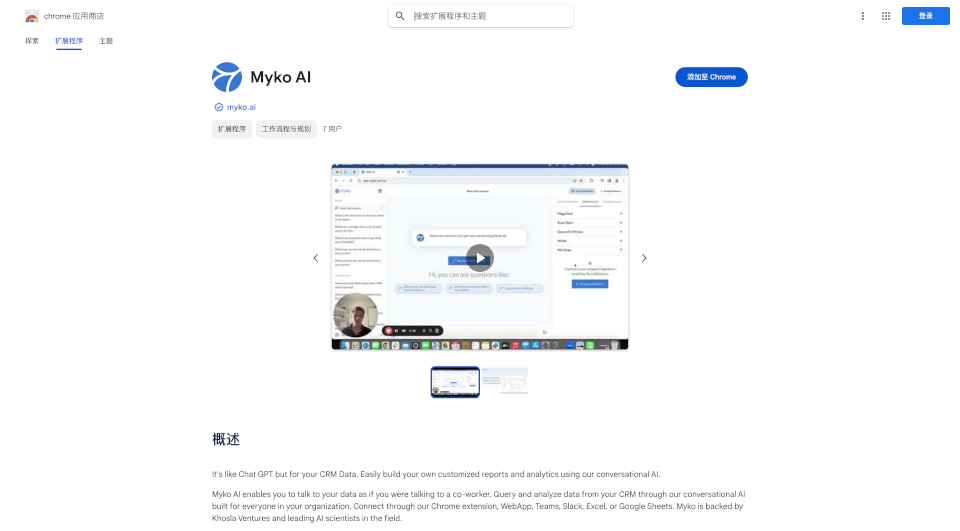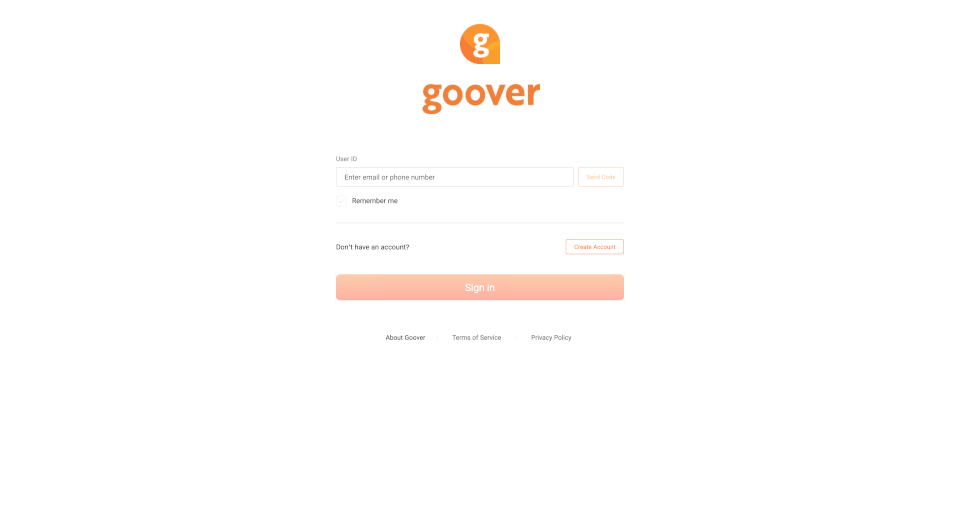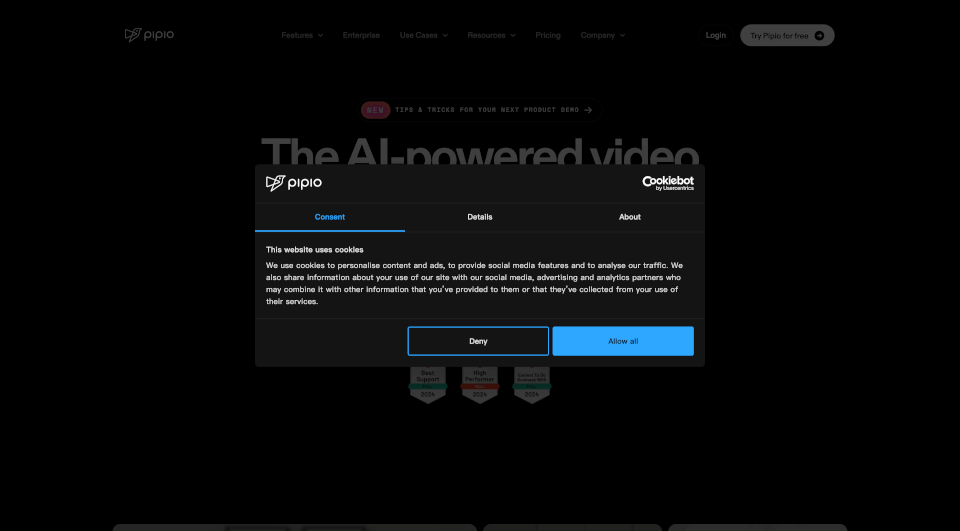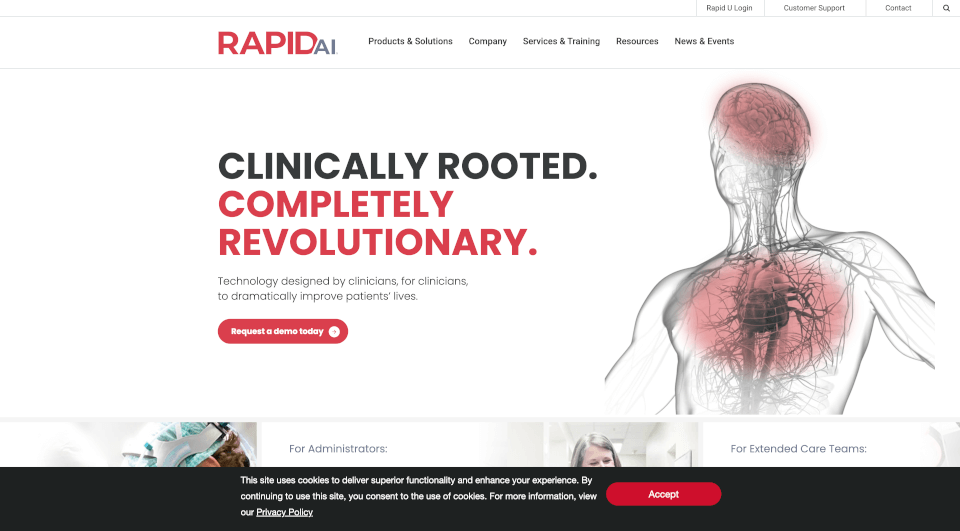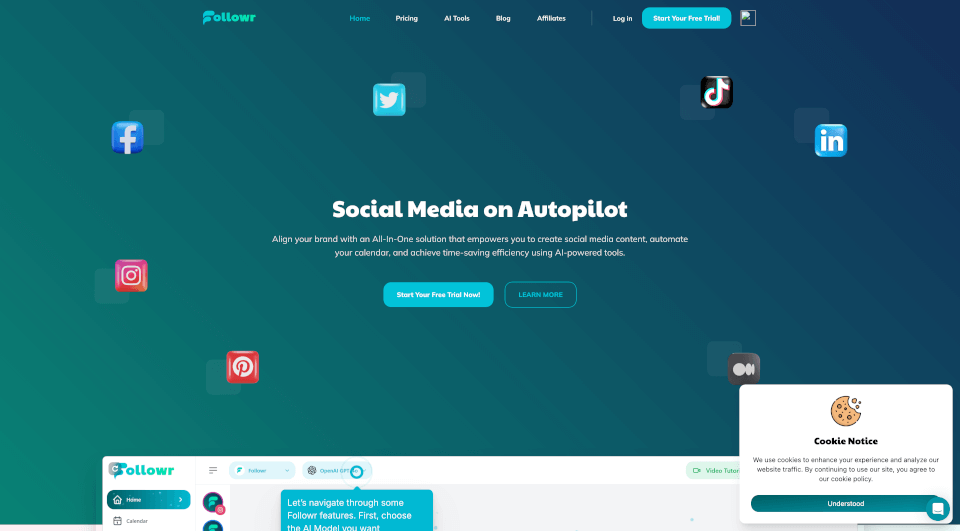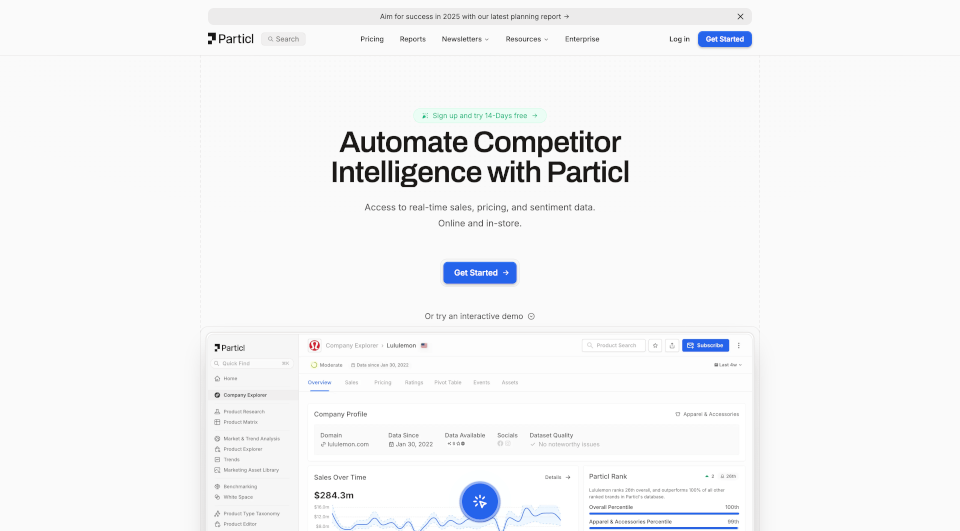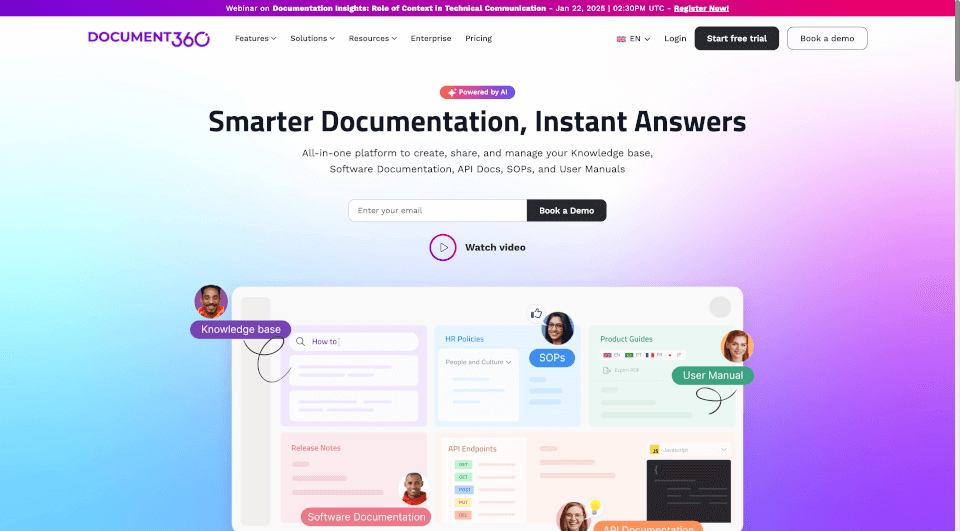What is ChatGPT Analytics?
Myko AI is an innovative Chrome extension that transforms how users interact with their CRM data. Leveraging conversational AI technology, it enables users to ask natural language questions and receive customized reports and analytics tailored specifically to their needs. Myko AI essentially allows you to communicate with your data as if you were talking to a colleague, making data analysis more intuitive and accessible for everyone in an organization.
What are the features of ChatGPT Analytics?
-
Conversational AI Interface: Myko AI’s unique interface allows users to engage with their CRM data in a conversational manner. No programming or advanced technical skills are required.
-
Customized Reporting: Easily build reports tailored to your specific needs, helping you to gain insights swiftly and efficiently.
-
Multi-Platform Integration: Myko AI offers integration with various platforms including Chrome, WebApp, Microsoft Teams, Slack, Excel, and Google Sheets. This versatility ensures that users can access their data from anywhere and on any device.
-
User-Friendly Experience: Designed to cater to all users, regardless of technical ability, Myko AI simplifies the process of data inquiry and analysis.
-
Real-time Data Queries: Quickly ask questions about your CRM data and get immediate answers, improving decision-making processes in real-time.
-
Backed by Industry Experts: Developed with the support of Khosla Ventures and leading AI scientists, Myko AI incorporates cutting-edge technology that enhances its functionality and reliability.
What are the characteristics of ChatGPT Analytics?
-
Secure Data Handling: Myko AI places a strong emphasis on user privacy and data security. The developer has indicated that the product does not collect or utilize user data, ensuring a safe user experience.
-
No Need for Technical Skills: Its user-friendly design means that even those without a background in data analysis or programming can easily navigate and utilize the software.
-
Versatile Data Interrogation: The tool allows for diverse inquiries, making it suitable for various business functions from sales performance analysis to customer relationship management.
-
Continuous Learning: Myko AI’s conversational capabilities allow it to learn and adapt, enhancing its responses based on user interactions over time.
What are the use cases of ChatGPT Analytics?
-
Sales Analytics: Sales teams can use Myko AI to query their CRM data, track performance metrics, and generate actionable insights, all without needing to sift through extensive databases.
-
Customer Relationship Management: Enhance your CRM efforts by utilizing Myko AI to analyze customer interactions and improve engagement strategies.
-
Marketing Campaign Analysis: Marketers can quickly access historical data from campaigns to assess effectiveness and adjust strategies accordingly.
-
Performance Reviews: Managers can use the tool to effortlessly compile reports on team performances, driving accountability and transparency within departments.
-
Executive Decision-Making: Executives can employ Myko AI for quick access to essential metrics necessary for strategic planning and multi-department coordination.
How to use ChatGPT Analytics?
- Installation: Download and install the Myko AI Chrome extension from the Chrome Web Store.
- Login and Setup: After installation, log in using your organization’s CRM credentials.
- Start Querying: Begin interacting with your data by typing queries in natural language. For example, you can ask, “What were the sales figures for last quarter?” or “Show me the most engaged customers”.
- Customize Reports: Use the tool to generate customized reports that suit your specific needs and share them with your team or stakeholders.
- Integrate Across Platforms: Utilize the integration features to connect Myko AI with other platforms such as Slack or Google Sheets for a seamless experience across tools.