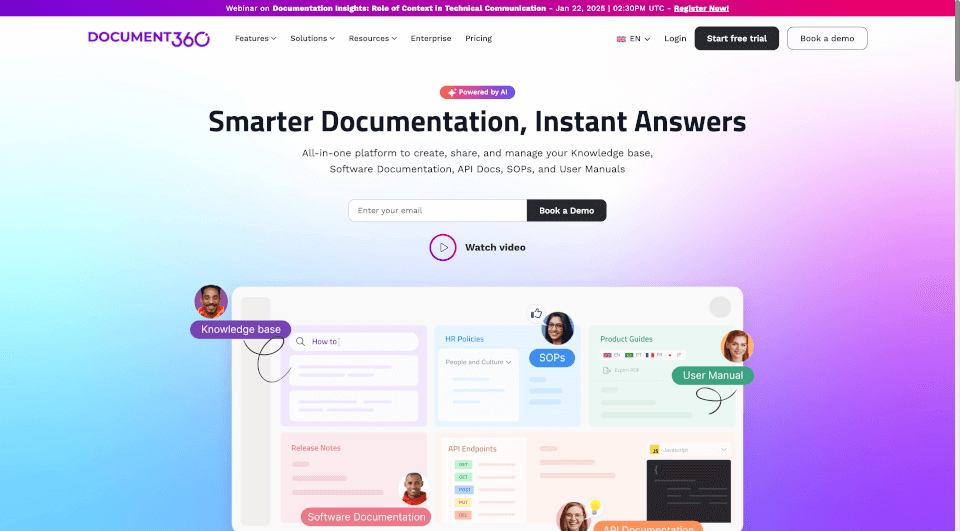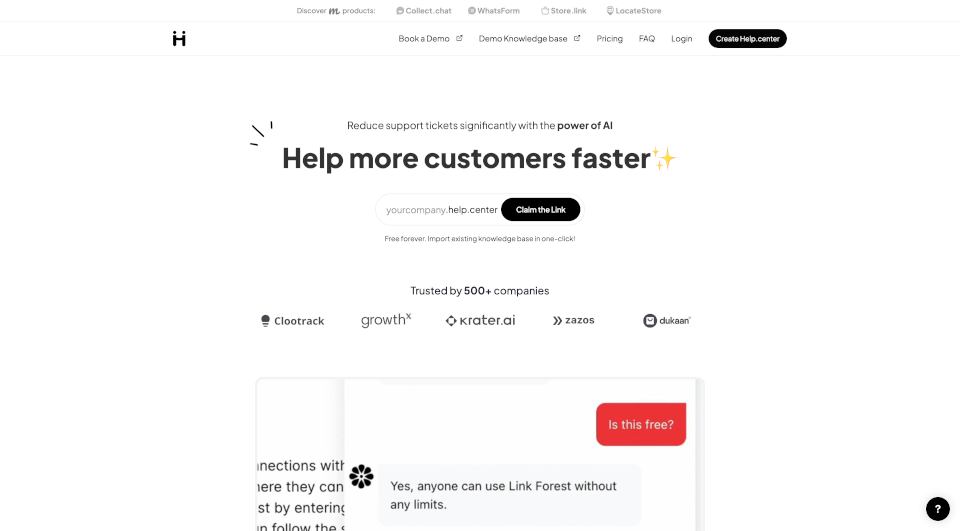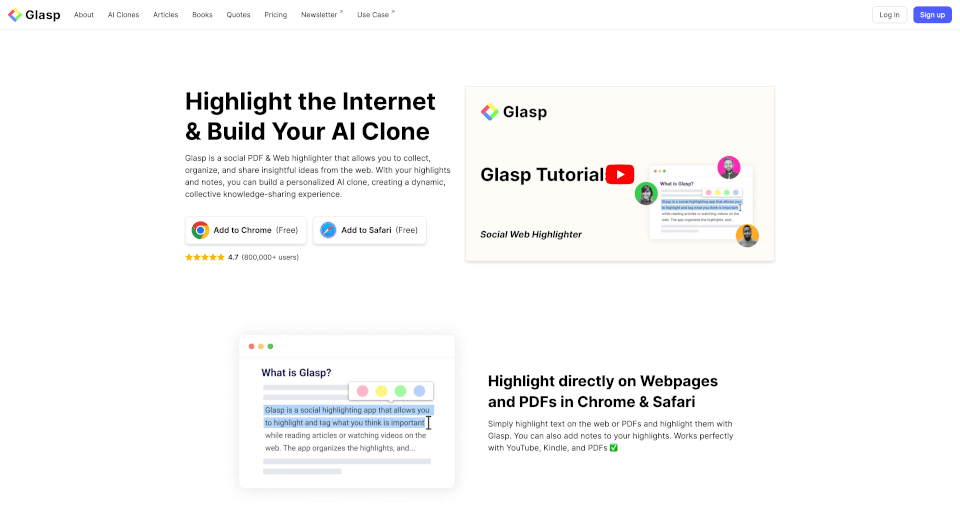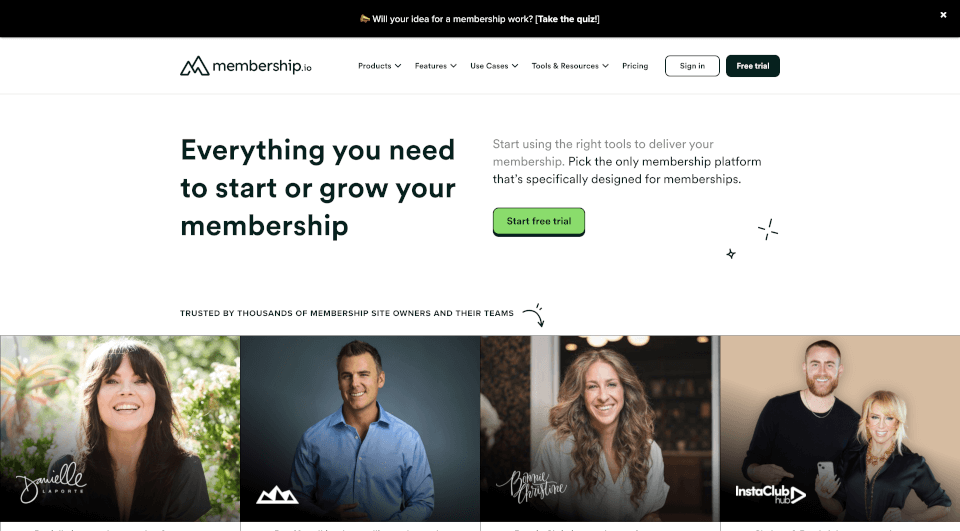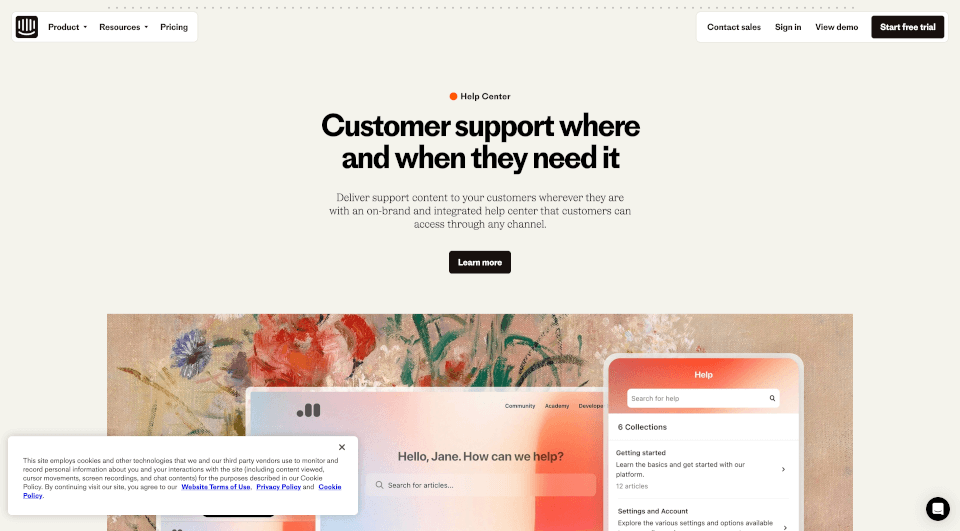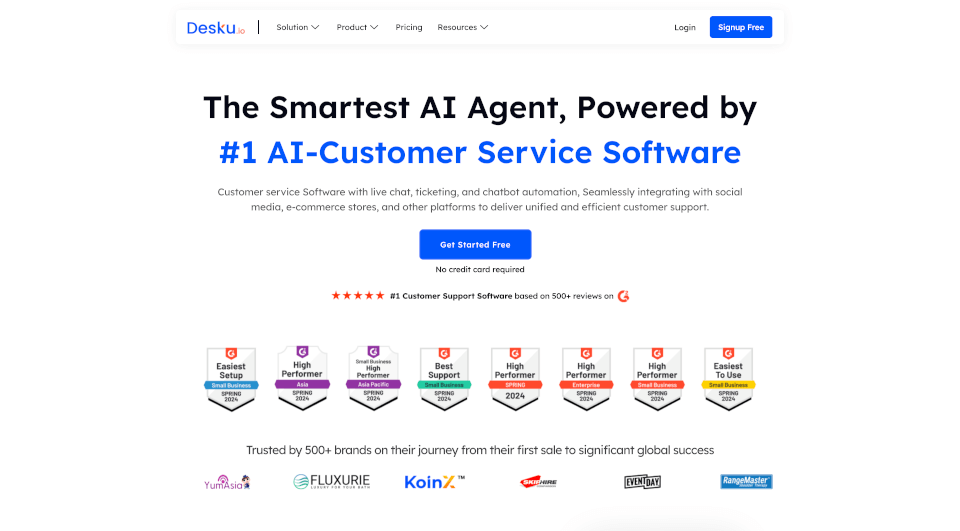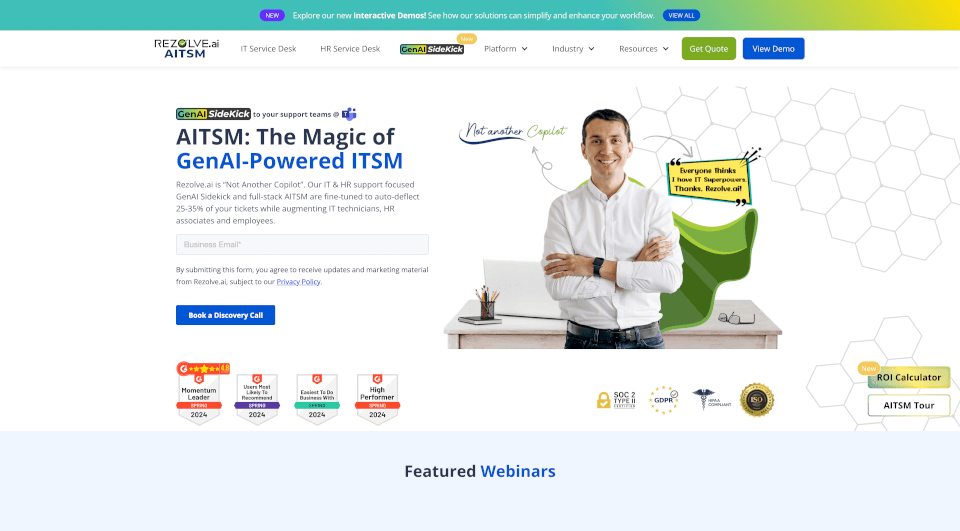What is Document360?
Document360 is an AI-powered knowledge base software designed to help organizations streamline their documentation processes. As a prominent tool to create searchable and accessible content, Document360 enables teams to develop a comprehensive knowledge base that improves customer interactions and reduces support tickets. With a variety of features such as an analytics dashboard, SEO integrations, and an interactive widget for websites and SaaS products, Document360 is versatile and effective.
What are the features of Document360?
Document360 boasts an impressive array of features that make it a leader in the knowledge base software market. Key features include:
Core Product Portal
Designed for editors, writers, and reviewers, this portal allows teams to collaborate efficiently, ensuring that all documentation maintains high quality and consistency.
Site for Customers and Employees
A dedicated site for both customers and employees allows for easy access to information, empowering users with self-help resources aligned with their needs.
Widget for SaaS Products and Websites
This feature integrates seamlessly into existing platforms, providing on-the-spot answers and access to documentation directly within your service offerings.
Analytics Dashboard
Gain insights into user behavior and content performance, allowing teams to continually optimize their documentation strategies.
Workflow Management
Streamline documentation processes with customizable workflows that enhance collaboration and efficiency across teams.
SEO Integrations
Optimize content for search engines to increase visibility and drive traffic to your knowledge base.
Business Glossary
Effortlessly create and manage glossaries that are essential for technical documentation, ensuring all users understand industry terms and acronyms.
Ticket Deflector
Reduce support requests by providing users with relevant articles and answers before they raise tickets, freeing your support team from repetitive inquiries.
Drive Platform API
Integrate with your existing systems and automate tasks by leveraging Document360's robust API capabilities.
Health Check Metrics
Monitor the performance and connectivity of your knowledge base to ensure optimal functionality.
What are the characteristics of Document360?
Document360 stands out due to its core characteristics that cater specifically to evolving business needs:
- AI-Powered Search: The inclusion of Ask Eddy, an intelligent AI search tool, delivers answers five times faster than traditional search methods, providing instant responses to user inquiries.
- Collaboration Tools: The platform allows for easy collaboration between various roles including technical writers, support teams, and product engineers to produce high-quality documentation.
- User-Centric Design: Designed with end-users in mind, the knowledge base is dynamic and easily navigable, fostering quicker access to information.
- Multi-lingual Support: Adaptable to diverse user bases, Document360 supports multi-lingual documentation, enabling you to reach a broader audience.
What are the use cases of Document360?
Document360 can be adapted to various industries, addressing a myriad of documentation needs effectively:
SaaS
For Software as a Service products, Document360 helps create comprehensive API documentation and guides that increase usage and customer satisfaction.
Healthcare
Healthcare institutions can use Document360 to streamline patient support with centralized FAQs and simplify staff training processes through easily accessible knowledge resources.
Manufacturing
Manufacturers can reduce operational risks by utilizing Document360 to host regulatory documentation and standard operating procedures (SOPs).
Education
Foster knowledge sharing between students and faculty through a centralized knowledge base that provides easy access to important information.
IT & Consulting
Documentation for IT services is made efficient with Document360, enabling faster client service through detailed user manuals and support documentation.
How to use Document360?
To effectively use Document360, follow these steps:
- Sign Up: Start by creating an account on Document360’s website.
- Create Spaces: Set up dedicated spaces for different teams or projects.
- Upload Documentation: Begin uploading existing documents, FAQs, and guides into the system for organization.
- Use the Editor: Utilize the built-in editor to create new documents, ensuring they are linked and easily accessible.
- Implement the Widget: Integrate the Document360 widget into your website or SaaS application for seamless user access.
- Analyze Performance: Regularly review the analytics dashboard to monitor how well your knowledge base is serving your users and make adjustments where necessary.