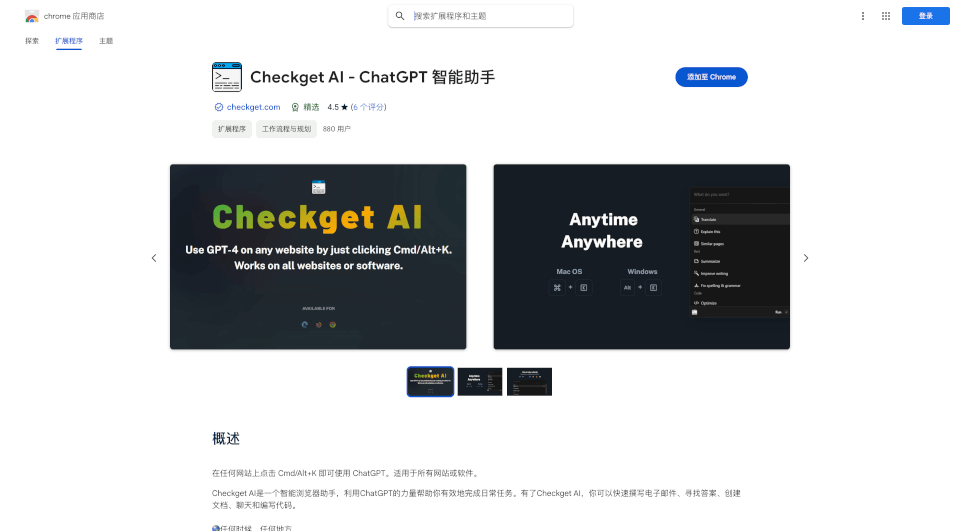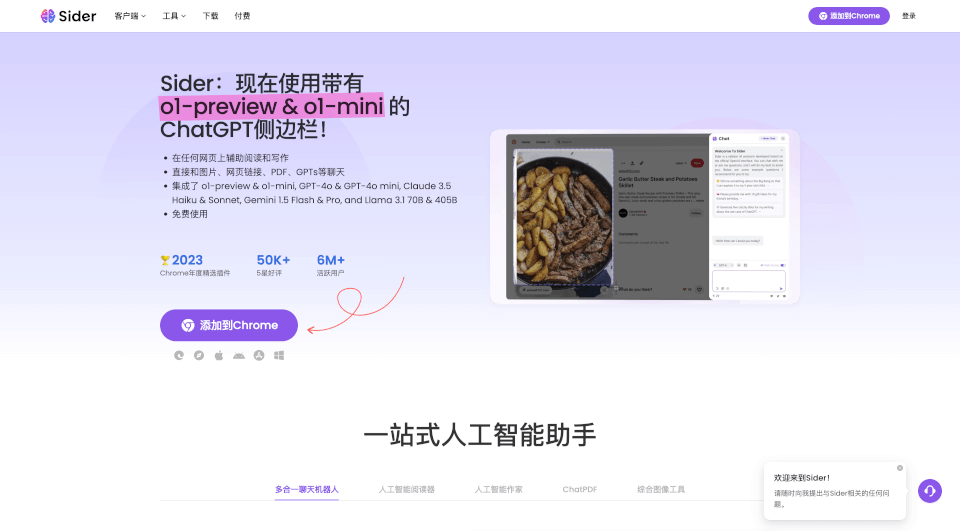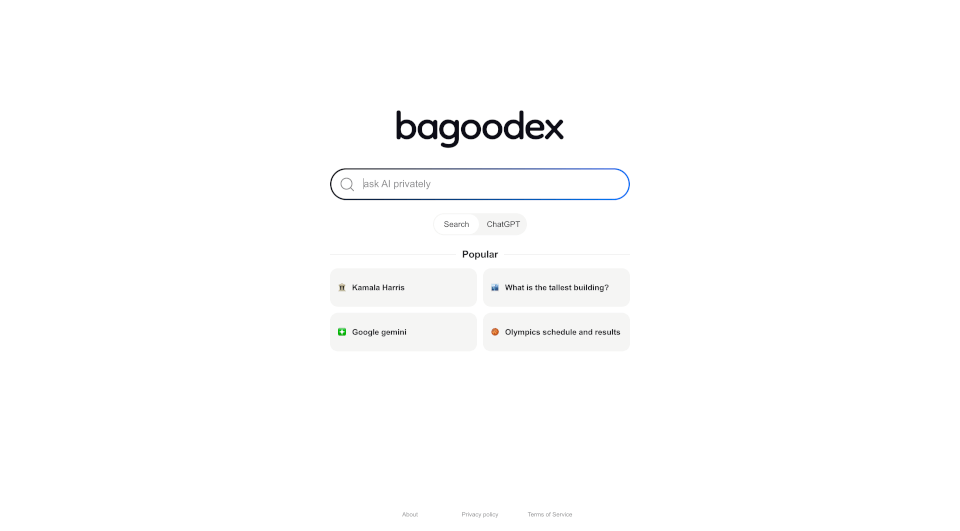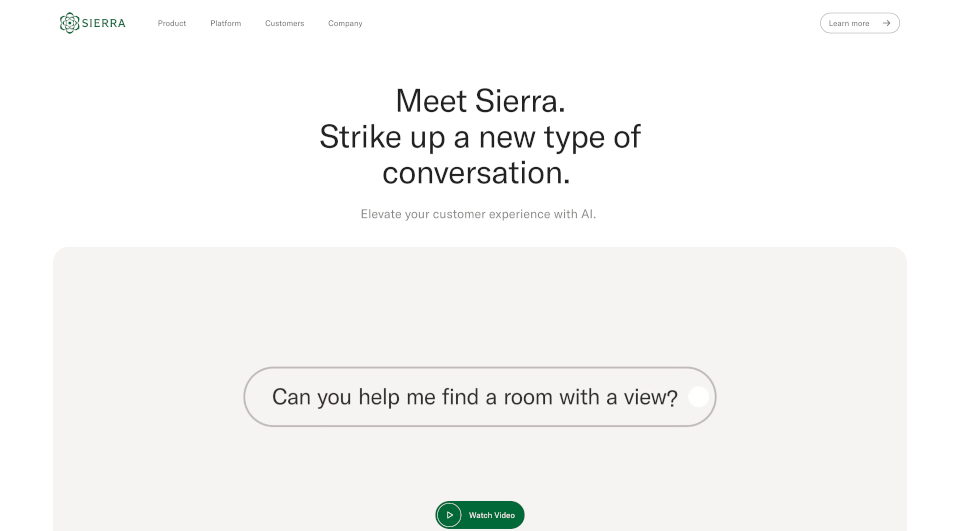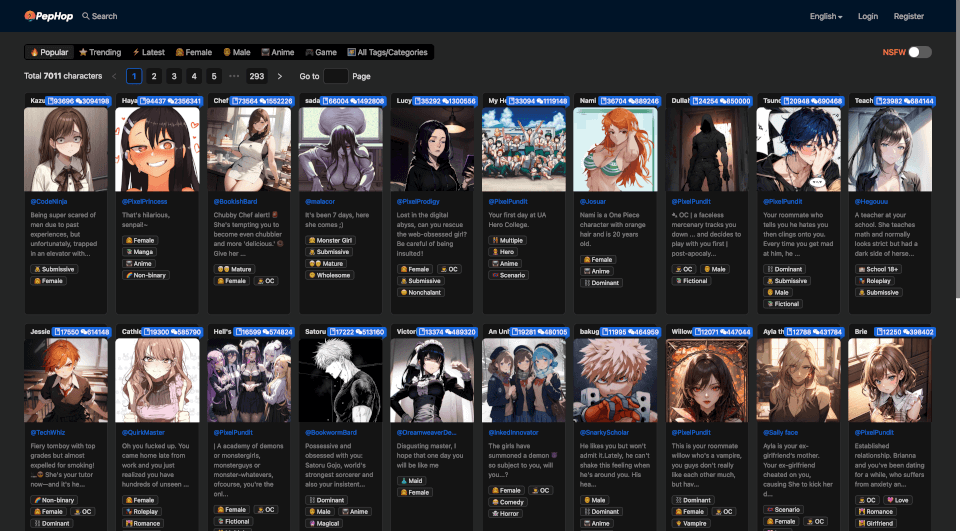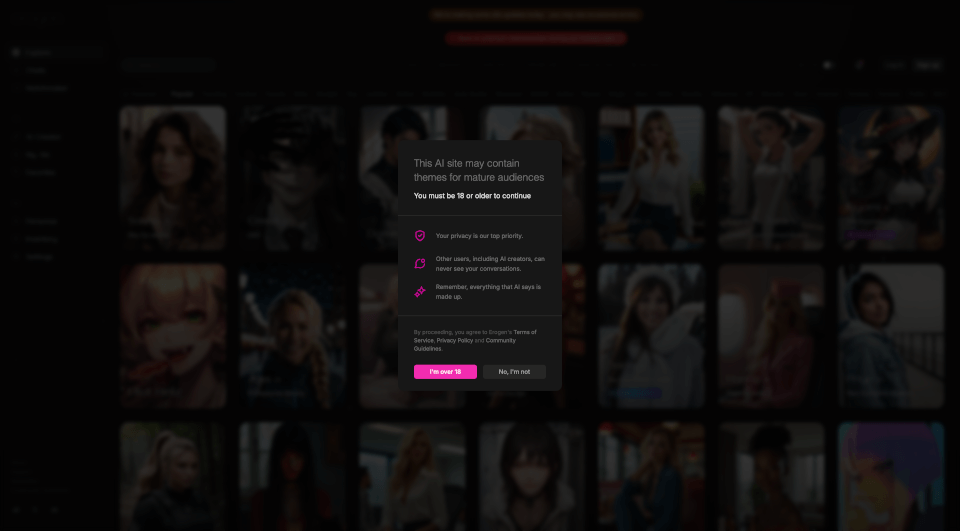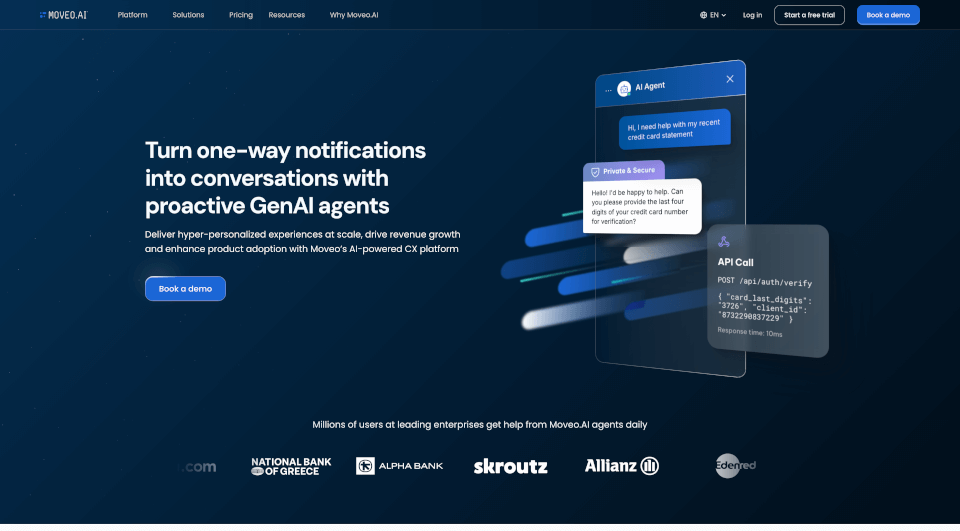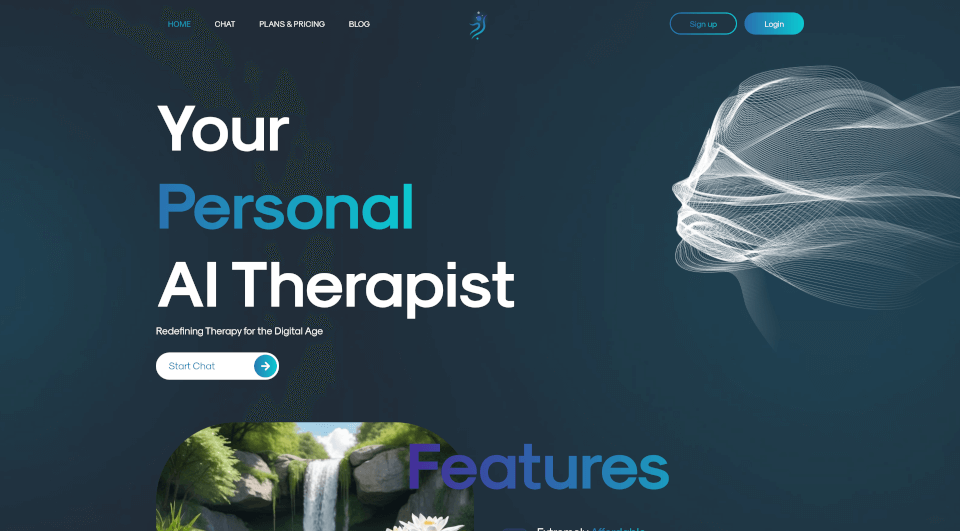What is Checkget AI?
Checkget AI - ChatGPT 智能助手 is a revolutionary browser extension designed to enhance your online experience by integrating the power of ChatGPT directly into any website. With this innovative tool, you can perform various tasks seamlessly, such as writing emails, summarizing content, coding help, and much more, right at your fingertips.
What are the features of Checkget AI?
1. Quick Access:
By simply clicking Cmd/Alt + K, you can activate ChatGPT on any website, saving you the hassle of copying and pasting text.
2. Versatile Writing Assistance:
Whether you need to draft an email, improve your writing, or fix grammatical errors, Checkget AI provides intelligent suggestions to enhance your text efficiently.
3. Contextual Awareness:
This intelligent assistant can automatically recognize different contexts, providing tailored responses based on what you're working on, whether it's replying to emails or coding.
4. Code Help:
Programmers can benefit from Checkget AI's ability to explain code, troubleshoot issues, and even optimize existing code snippets, making it an invaluable tool for developers.
5. Privacy Mode:
Your data is handled securely, and for added peace of mind, you have the option to use a local mode that keeps your interactions private.
6. Multilingual Support:
The extension is available in multiple languages including English, Spanish, French, and more, making it accessible to a global audience.
What are the characteristics of Checkget AI?
-
User-Friendly Interface:
The design is intuitive and easy to navigate, ensuring that all features are readily accessible. -
Enhanced Productivity:
With AI-powered tools, you can complete tasks faster, allowing you to focus on more critical aspects of your work. -
Continuous Learning:
The assistant continually improves its responses based on user interactions, enhancing its effectiveness over time. -
Lightweight Design:
The extension is compact, ensuring it won’t slow down your browser's performance while delivering high functionality.
What are the use cases of Checkget AI?
-
Professional Communication:
Ideal for creating well-structured emails or reports, ensuring your communication is always clear and professional. -
Learning and Research:
Perfect for students and researchers to summarize articles or generate content, Checkget AI assists in digesting information quickly. -
Software Development:
Developers can use ChatGPT to get real-time coding support, improving efficiency and troubleshooting coding problems instantly. -
Content Creation:
Bloggers, writers, and marketers can leverage its capabilities to generate ideas, refine language, and produce compelling content swiftly.
How to use Checkget AI?
-
Installation:
Download the Checkget AI extension from the Chrome Web Store and add it to your browser. -
Activation:
Use the shortcut Cmd/Alt + K or click the extension icon to open the AI assistant. -
Engagement:
Highlight the text or specify your request, and let Checkget AI provide you with contextually relevant responses. -
Customization:
Adjust settings according to your preferences, including language options and privacy settings. -
Feedback:
Continuously provide feedback to improve the AI’s suggestions for a more personalized experience.