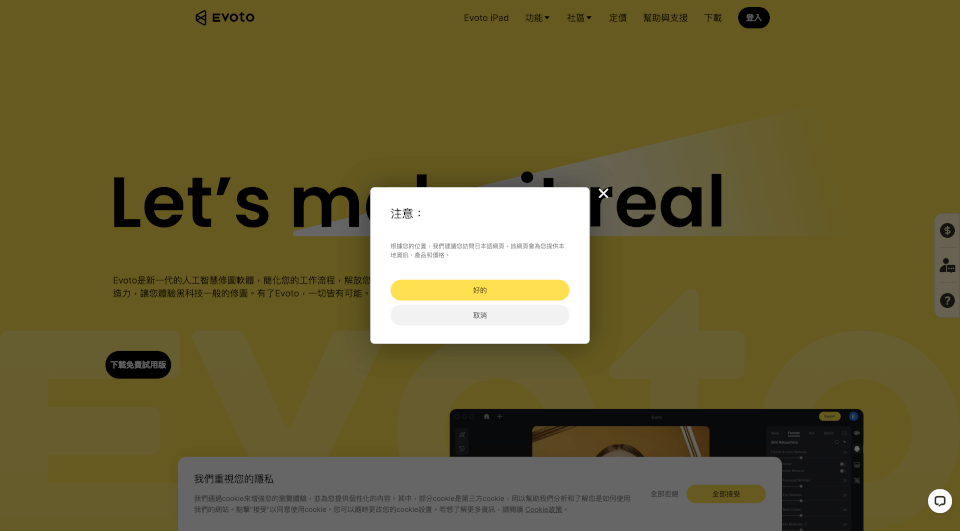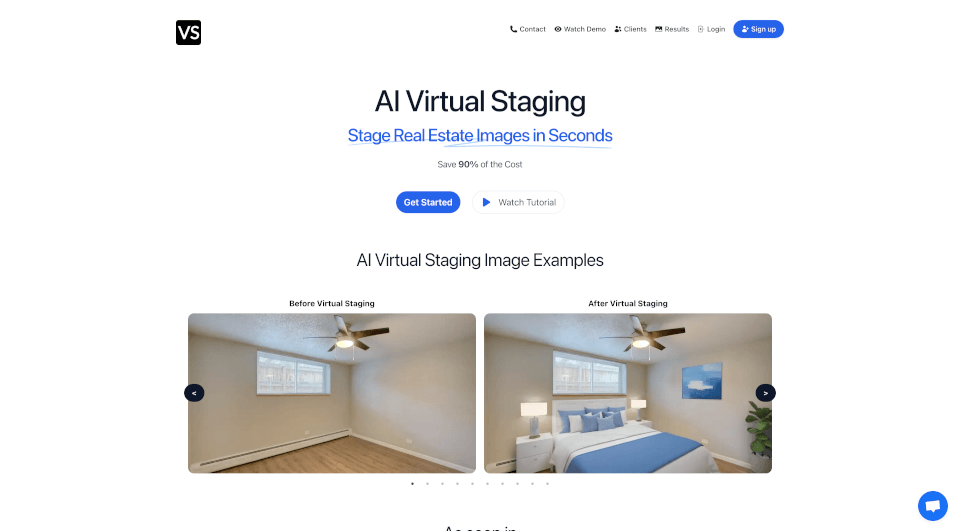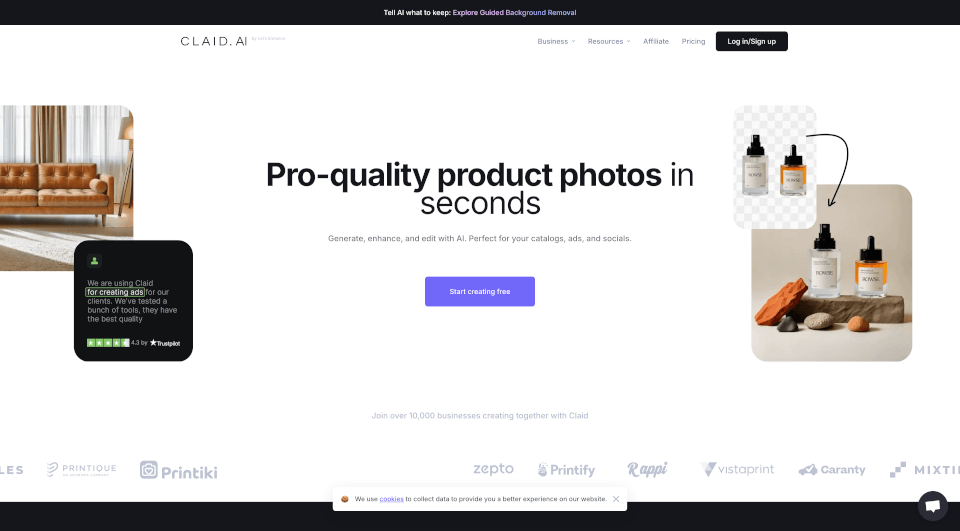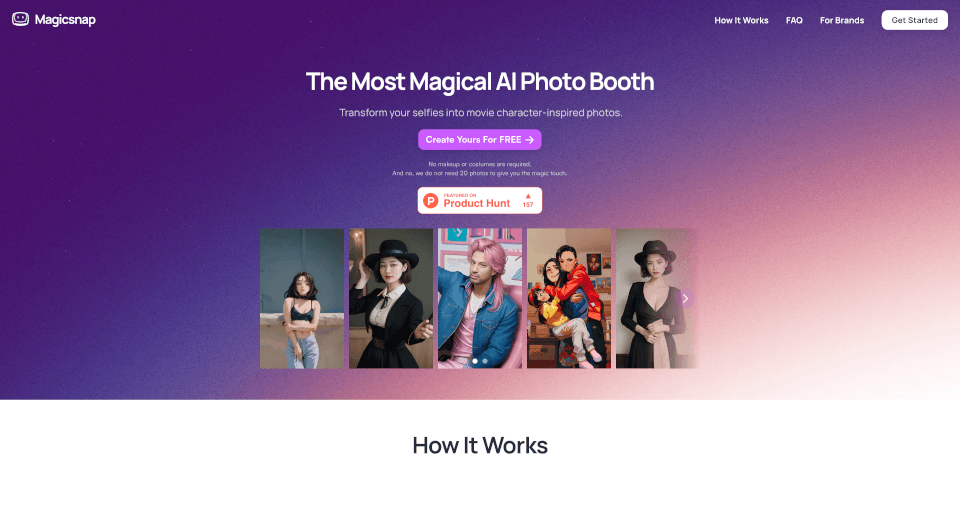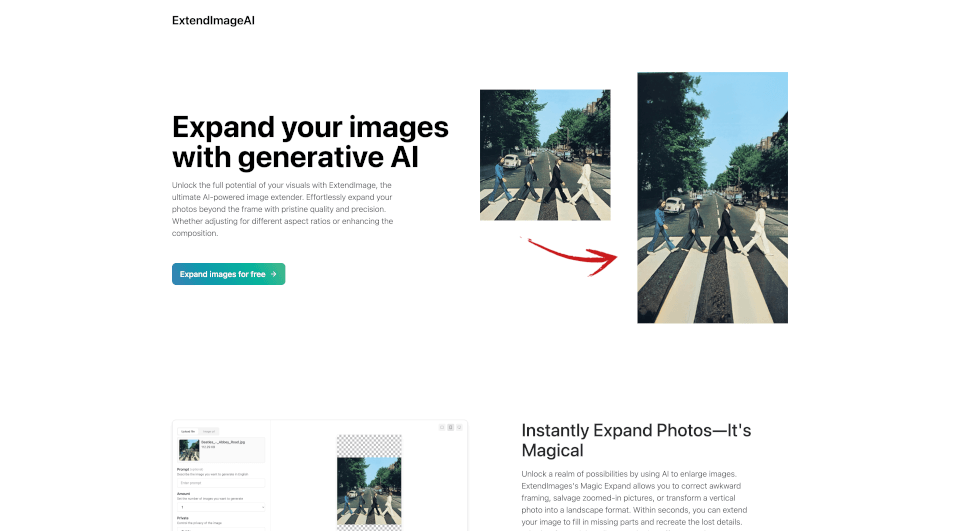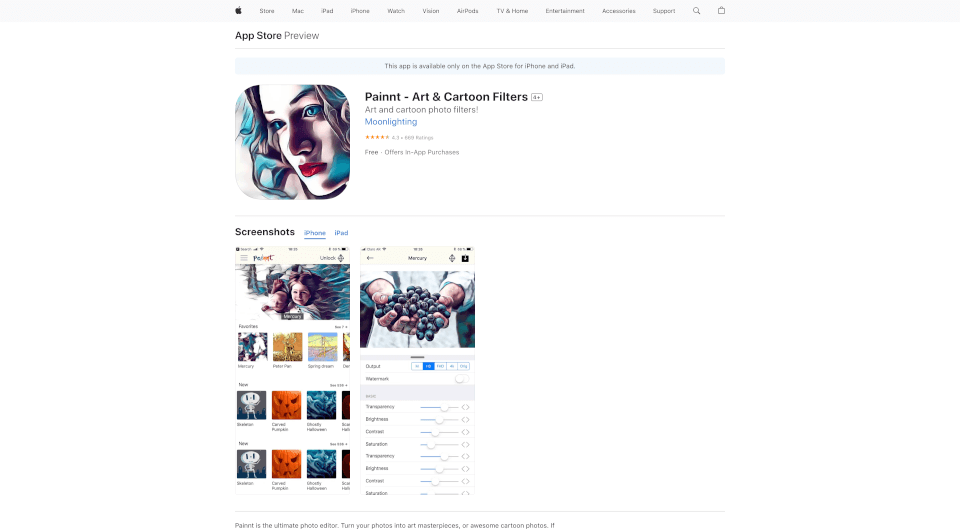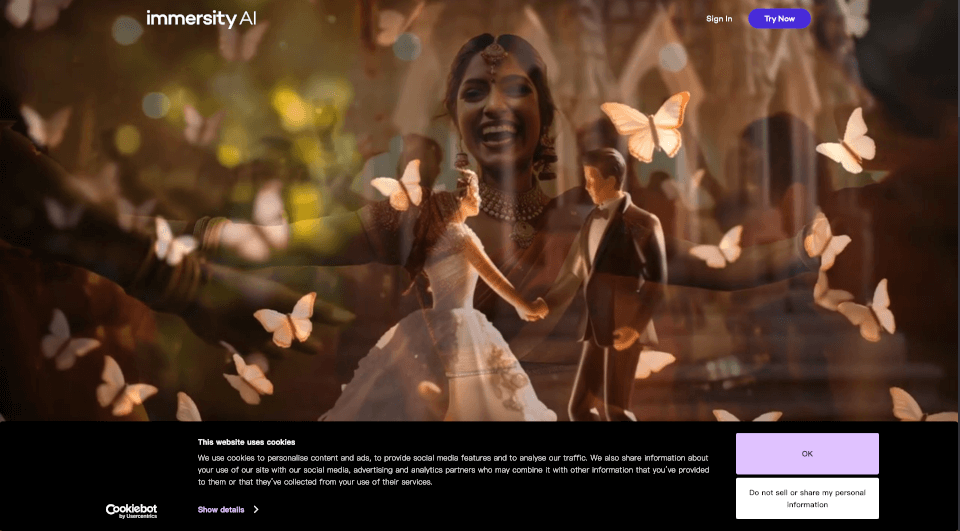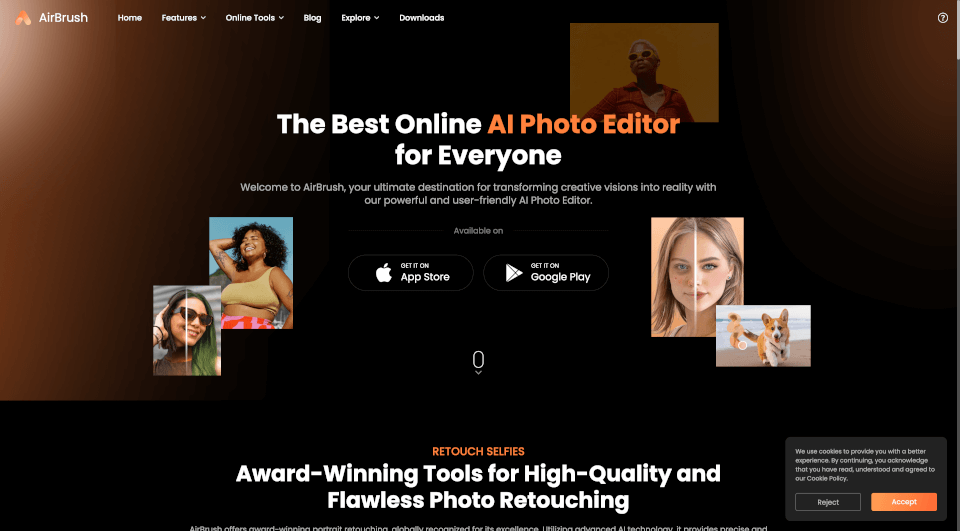What is Google Cloud Vision AI?
Google Cloud Vision AI is a powerful image and visual recognition tool that leverages advanced machine learning technology to analyze images and videos, extracting meaningful insights. Its capabilities empower developers to integrate visual functionality effortlessly into applications, streamlining tasks such as image classification, object detection, and even optical character recognition (OCR). With pre-trained APIs, Vision AI makes it simple to build sophisticated applications that can analyze visual data, thus facilitating better data-driven decisions across various sectors.
What are the features of Google Cloud Vision AI?
Vision AI boasts an array of features designed for a wide range of use cases. Some of its key features include:
- Image Labeling: Automatically tags and classifies images based on their content, making it easier to search and organize vast image libraries.
- Object Detection: Identifies and locates objects within an image, which can be particularly useful in scenarios such as security surveillance and retail.
- Facial Recognition: Detects faces in images and videos, offering functionalities like user verification and demographic analysis.
- Optical Character Recognition (OCR): Converts different types of documents, such as scanned paper documents or PDF files, into editable and searchable data formats.
- Landmark Detection: Recognizes well-known landmarks within images, enhancing travel-related applications by providing contextual information about location images.
What are the characteristics of Google Cloud Vision AI?
Google Cloud Vision AI is characterized by its:
- Scalability: Handle thousands of images simultaneously, making it ideal for enterprise-level applications needing high performance.
- Ease of Integration: With straightforward APIs, developers can seamlessly integrate Visión AI capabilities into existing workflows and applications.
- Advanced Machine Learning: Built on cutting-edge deep learning models, Vision AI continually improves its accuracy and speed in image analysis.
- Security and Compliance: Google Cloud ensures robust data protection standards, safeguarding sensitive information while complying with industry regulations.
What are the use cases of Google Cloud Vision AI?
Google Cloud Vision AI has various application scenarios, including:
-
E-commerce: Retailers can enhance search functionality by enabling customers to upload images to find similar products instantly through Vision API Product Search. This significantly improves user experience and boosts sales.
-
Document Management: Utilizing OCR capabilities, businesses can automate the extraction of text and data from printed documents, enhancing workflow efficiency and reducing manual data entry errors.
-
Media and Entertainment: Vision AI helps content creators automate video tagging and generate content insights by analyzing scenes, characters, and objects in a digital media library.
-
Manufacturing: In quality control, Vision AI can detect product defects and abnormalities on assembly lines, making it invaluable for ensuring product quality and operational efficiency.
-
Security and Surveillance: Utilizing facial recognition and object detection capabilities, businesses can enhance security systems for monitoring high-traffic areas or sensitive locations.
How to use Google Cloud Vision AI?
To get started with Google Cloud Vision AI, follow these general steps:
- Create a Google Cloud project: Set up your project in the Google Cloud Console, enabling the Vision API.
- Get API Key: Create credentials to access the Vision API securely.
- Choose API Features: Depending on your application needs, select the relevant features (e.g., image labeling, object detection).
- Integrate API: Using languages like Python, Node.js, or Java, code the API integration into your application.
- Upload Your Images: Send images to the Vision API for analysis and process the returned JSON response as needed.
Google Cloud Vision AI Pricing Information:
Google Cloud Vision AI's pricing varies based on features and usage levels. Here's a general breakdown:
- Vision API: Offers a free tier with the first 1,000 units per month at no charge. Beyond that, costs are determined based on features used, such as image labeling, OCR, and object detection.
- Document AI: Pricing varies by processor type and use cases, with specific charges applicable for different document scanning and processing tasks.
- Video Intelligence API: Often includes a free tier with detailed pricing applicable past the first 1,000 minutes of usage per month.
Google Cloud Vision AI Company Information:
Google Cloud has established itself as a leader in cloud computing and AI technologies. With a commitment to innovation, Google Cloud offers a variety of services including data storage, computing power, and machine learning capabilities, helping businesses of all sizes leverage technology for growth and efficiency.
Google Cloud Vision AI Contact Email:
For inquiries regarding Google Cloud Vision AI, please refer to Google's official cloud support page for contact options.