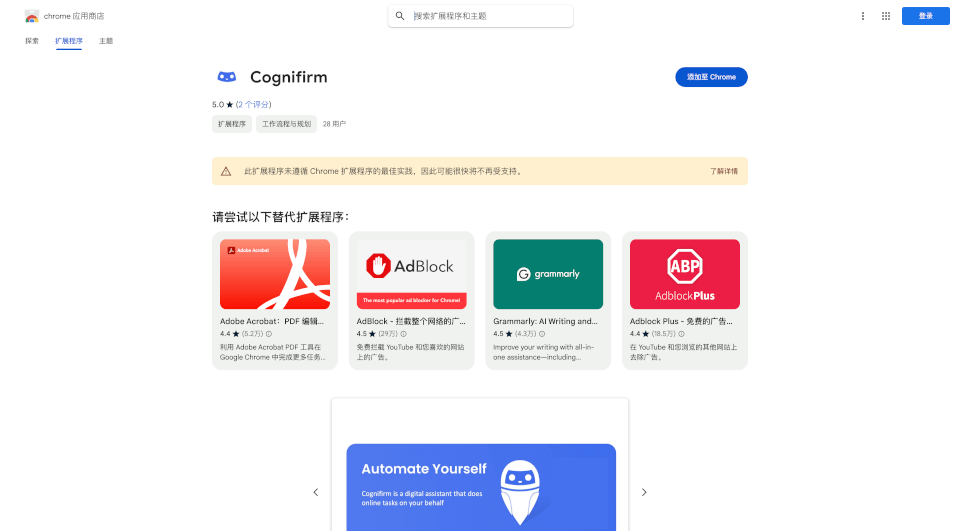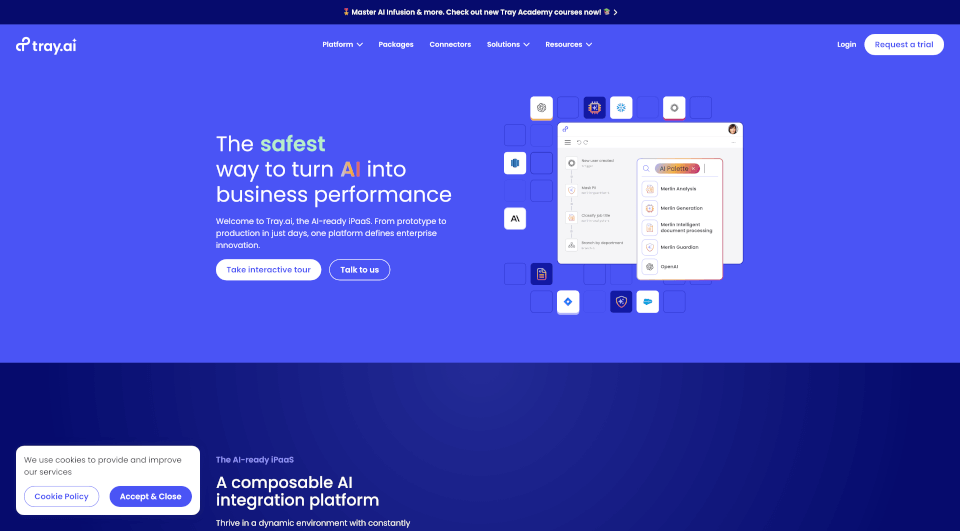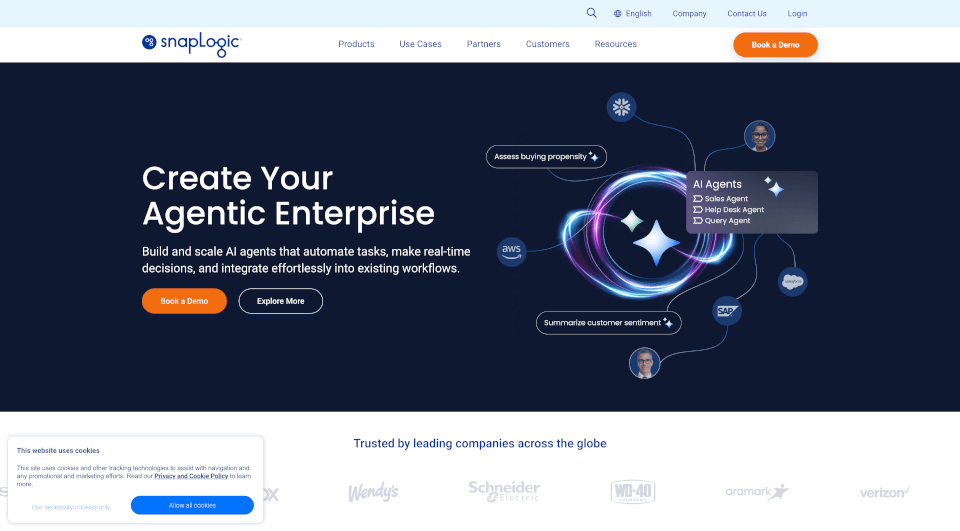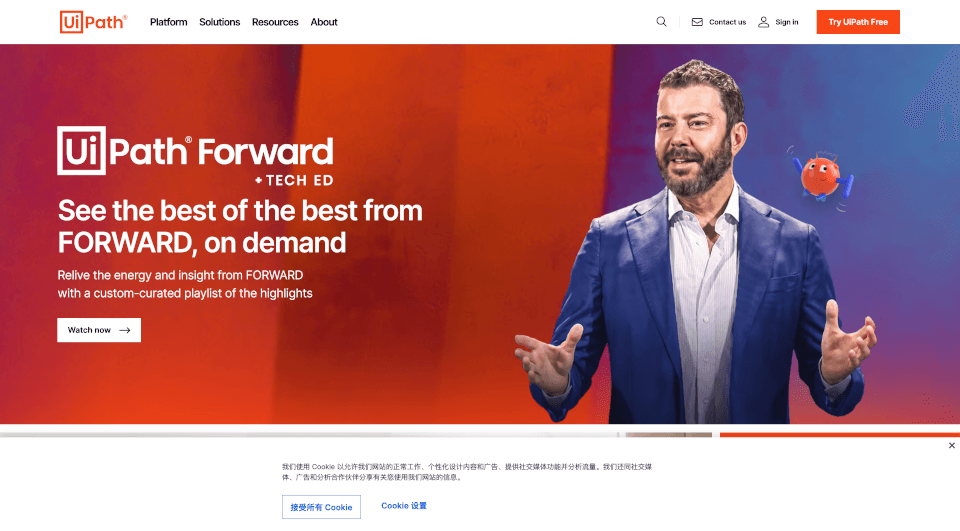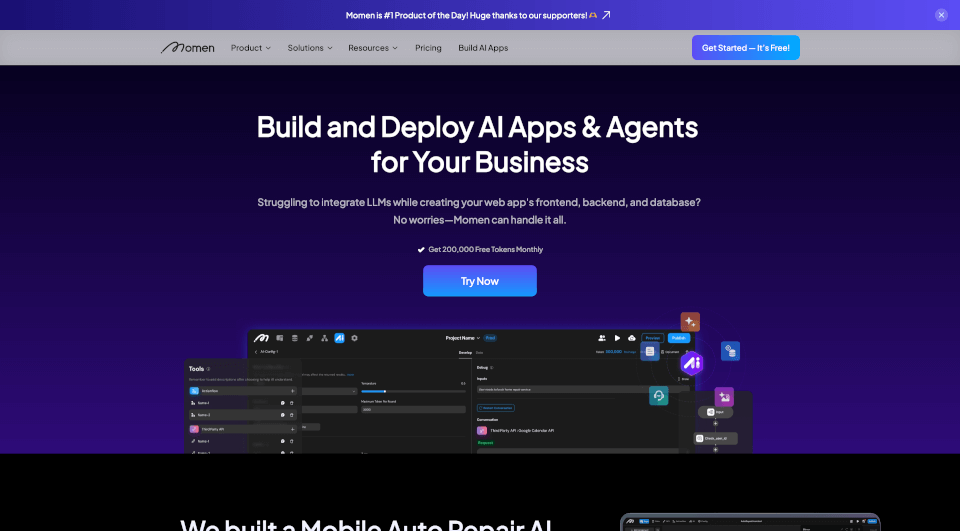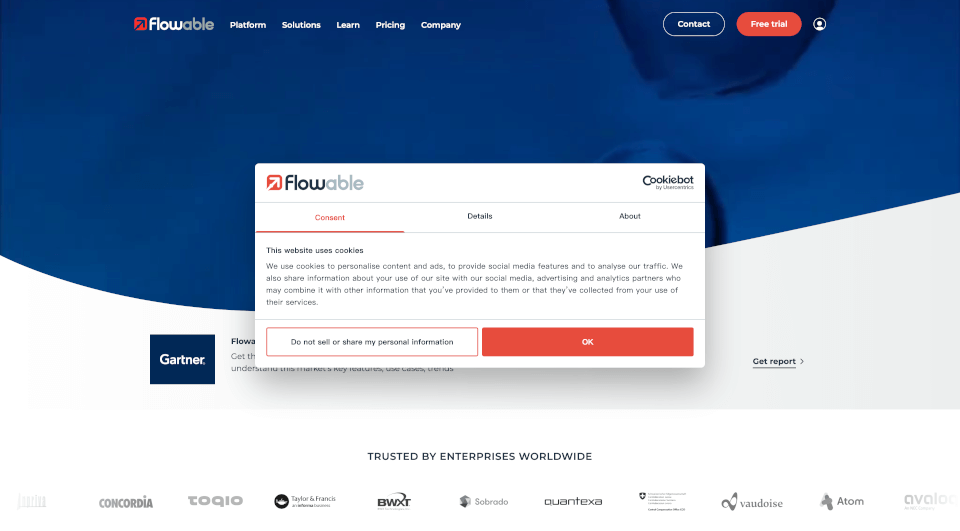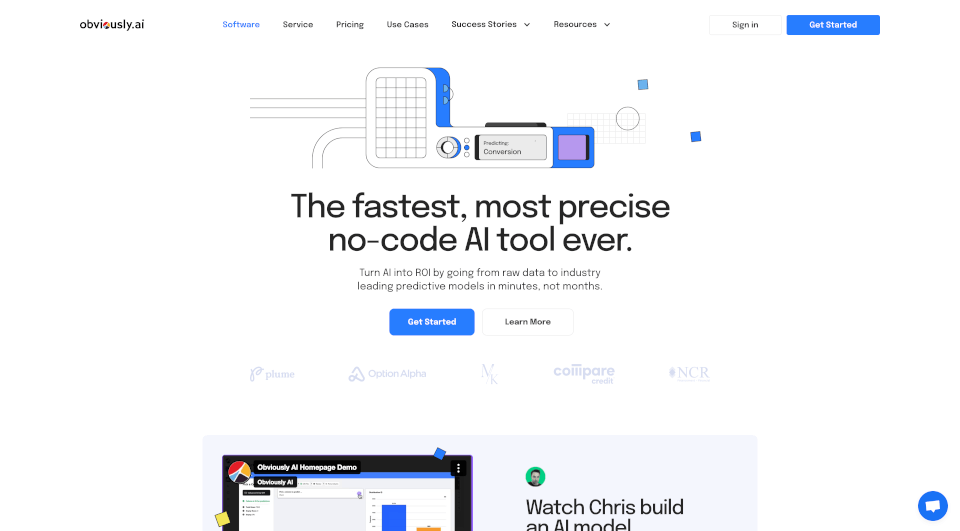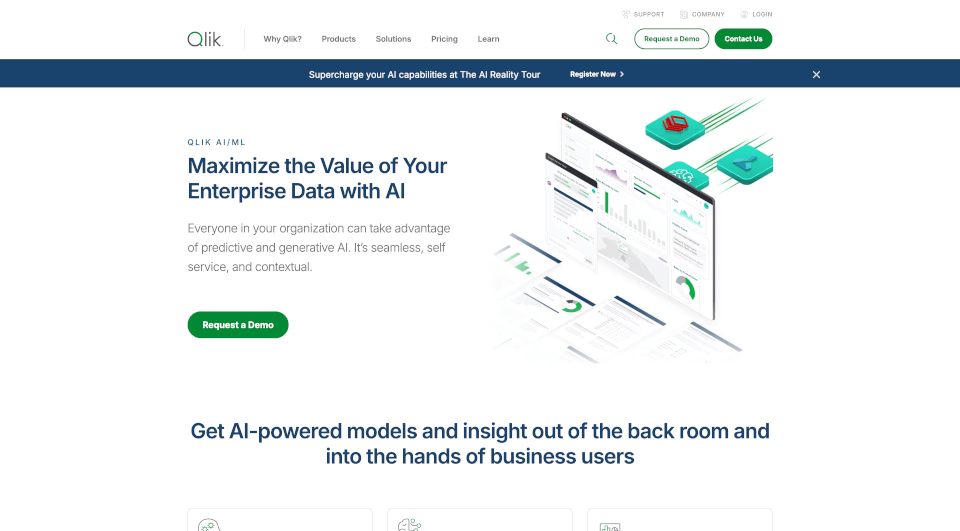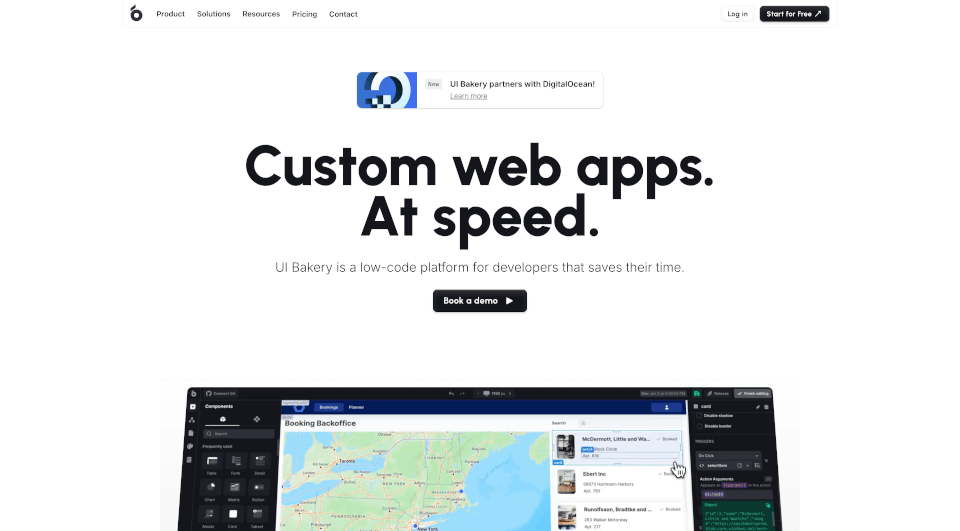What is Cognifirm?
Cognifirm is a cutting-edge process automation tool that simplifies the workflow within organizations. By utilizing a user-friendly drag-and-drop dashboard, businesses can streamline their operations without needing extensive coding knowledge. This powerful tool offers over 180,000 automation combinations, enabling companies to integrate with their existing IT systems effortlessly.
What are the features of Cognifirm?
Cognifirm boasts an array of dynamic features designed to enhance productivity and efficiency:
1. No-Code Automation:
Easily build automations without the need for technical expertise. The intuitive interface allows users to create workflows by dragging and dropping elements.
2. Real-Time Data Entry Automation:
Eliminate tedious manual data entry by automating the process of inputting the same information across multiple systems. This feature saves time and reduces human error, allowing your team to focus on higher-priority tasks.
3. Excel and CSV Data Import:
Streamline your data management by importing Excel and CSV files directly into any online business system. This functionality is particularly beneficial for organizations that frequently collect and report data using spreadsheets.
4. Competitor Monitoring:
Stay ahead of the competition by receiving email notifications whenever competitors launch new products, change features, or adjust prices. This allows you to respond quickly to market changes.
5. Smart Notifications:
Gain clarity and coordination within your team by sending rule-based notifications for tasks. Whether it’s timesheet reminders or status updates, Cognifirm automates communication, eliminating manual follow-ups.
6. Team Collaboration:
Facilitate better teamwork with auto-generated notifications that inform team members when tasks are ready for their input. Create a more efficient workflow by minimizing idle time.
What are the characteristics of Cognifirm?
Cognifirm stands out for its user-centric approach:
- User-Friendly Interface: Designed for non-technical users, making it accessible for all staff members.
- Flexibility: Supports a wide range of automation scenarios without requiring changes to current IT infrastructure.
- Scalability: Suitable for businesses of all sizes, from startups to large enterprises, accommodating growth and increased workload.
- Integration Capabilities: Seamlessly works with various online business systems, ensuring a smooth transition and improved operational efficiency.
What are the use cases of Cognifirm?
Cognifirm can be applied in various business scenarios to optimize processes:
- Customer Onboarding: Automate data entry processes when enrolling new customers, thus accelerating onboarding and enhancing customer experience.
- Employee Onboarding: Streamline the onboarding process for new hires by automating paperwork and system entries.
- Order Management: Simplify the process of recording and tracking new orders by automatically inputting data into relevant systems.
- Reporting Automation: Use Cognifirm to gather and consolidate data from multiple sources into one reporting system, saving time and effort.
How to use Cognifirm?
To get started with Cognifirm:
- Installation: Download the Cognifirm extension from the Chrome Web Store.
- Setup: Follow the intuitive setup guide to connect your existing online business systems.
- Create Automations: Utilize the drag-and-drop interface to create your workflow automations.
- Test: Run tests on your automations to ensure they function correctly.
- Deploy: Once satisfied, deploy your automations to enhance productivity across the organization.