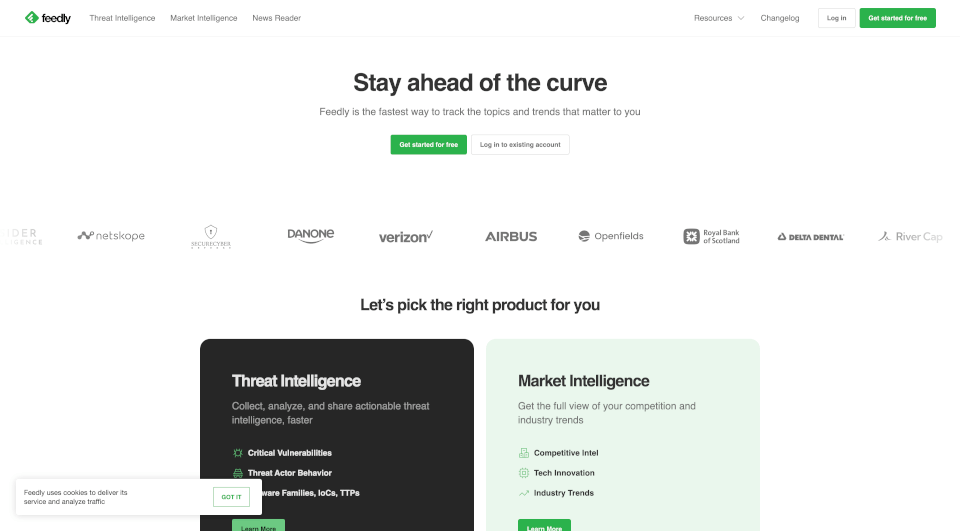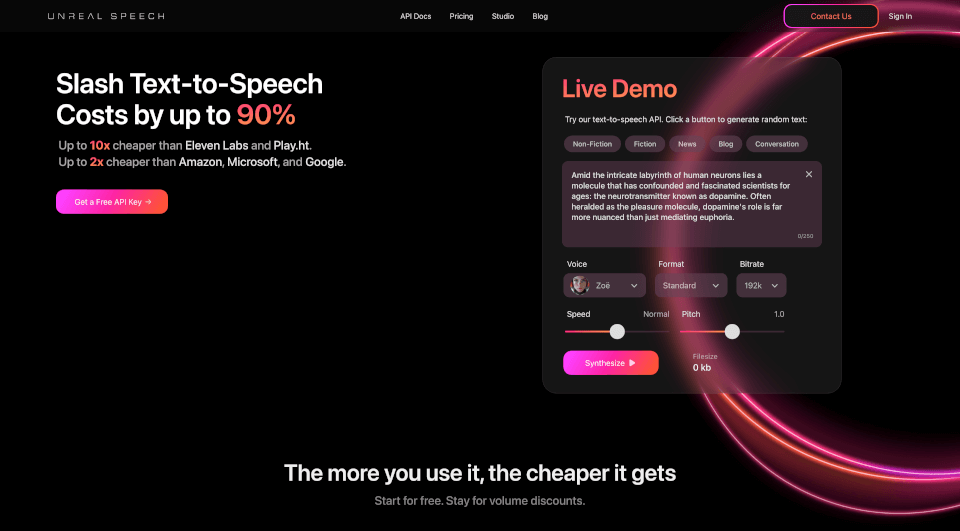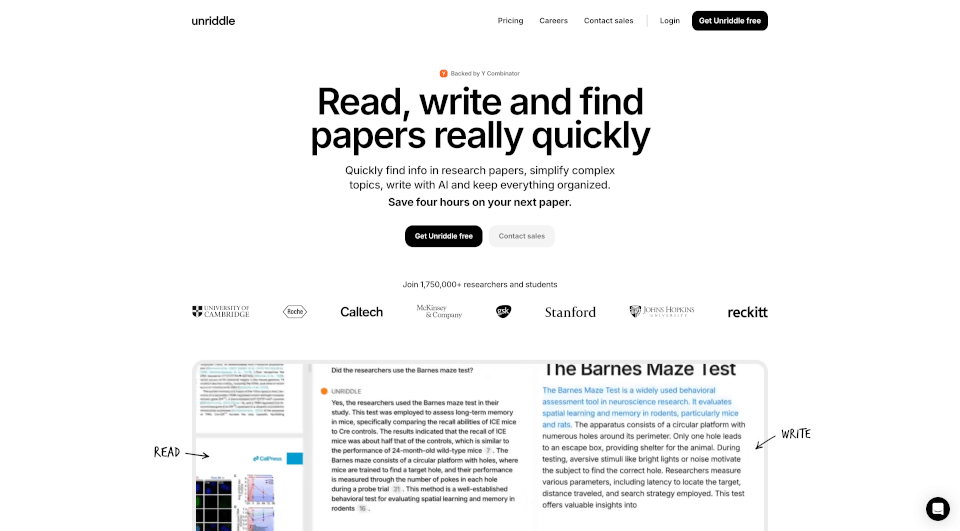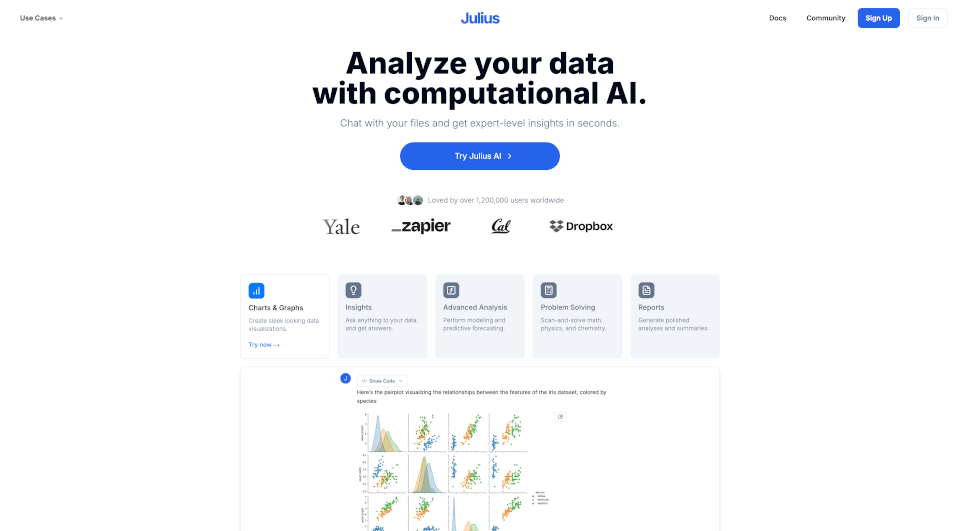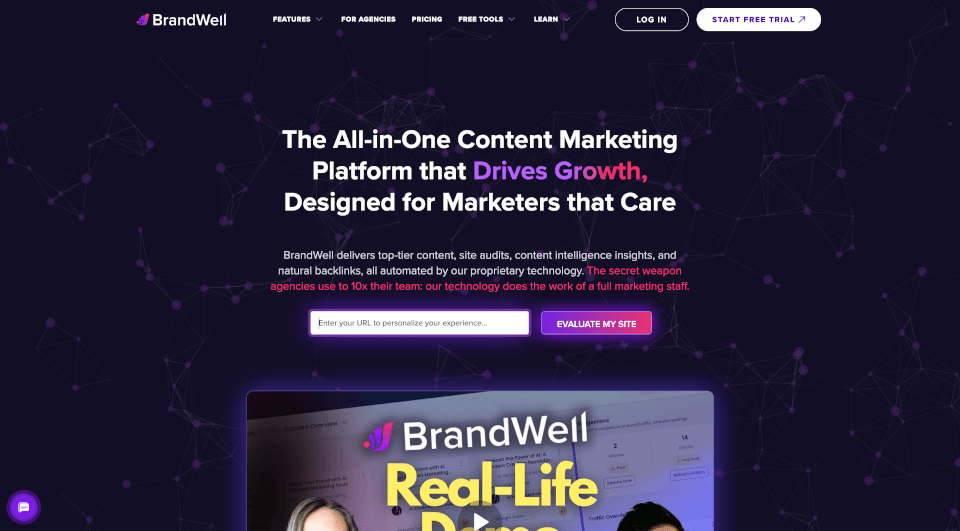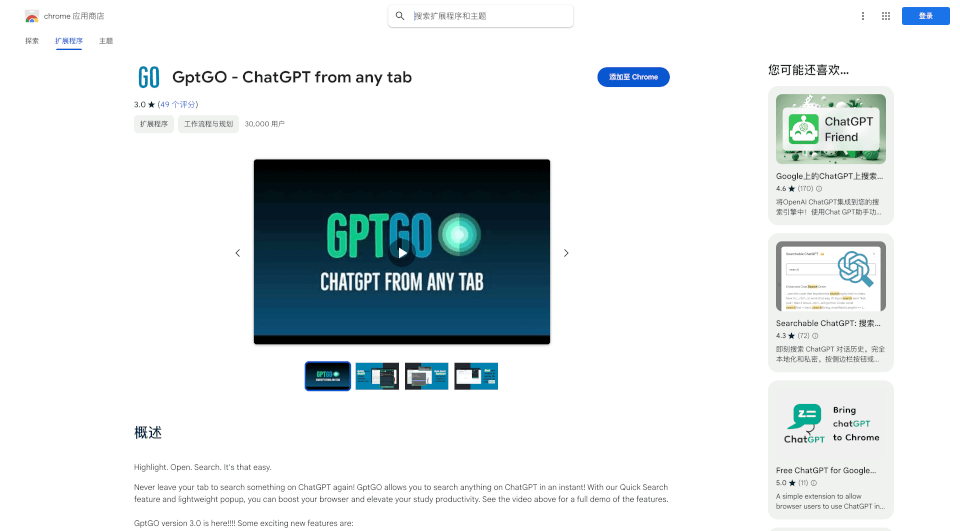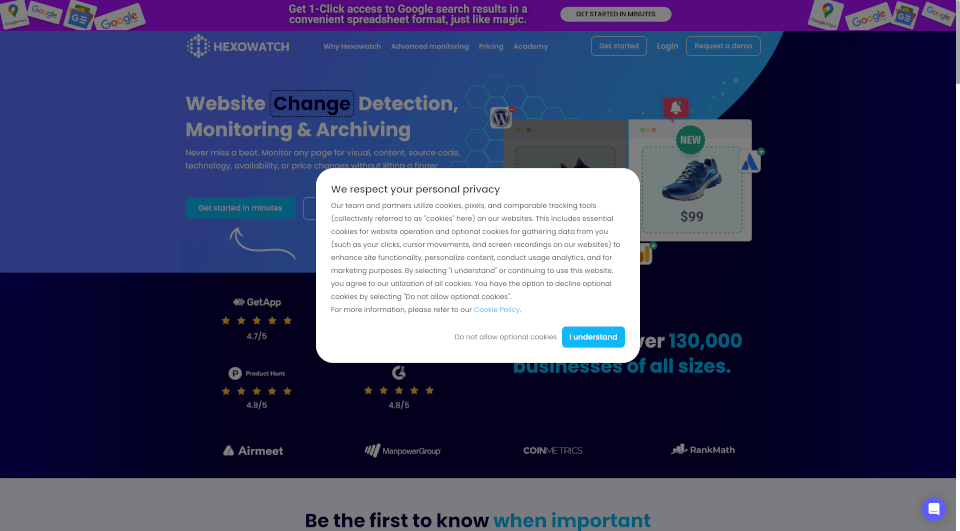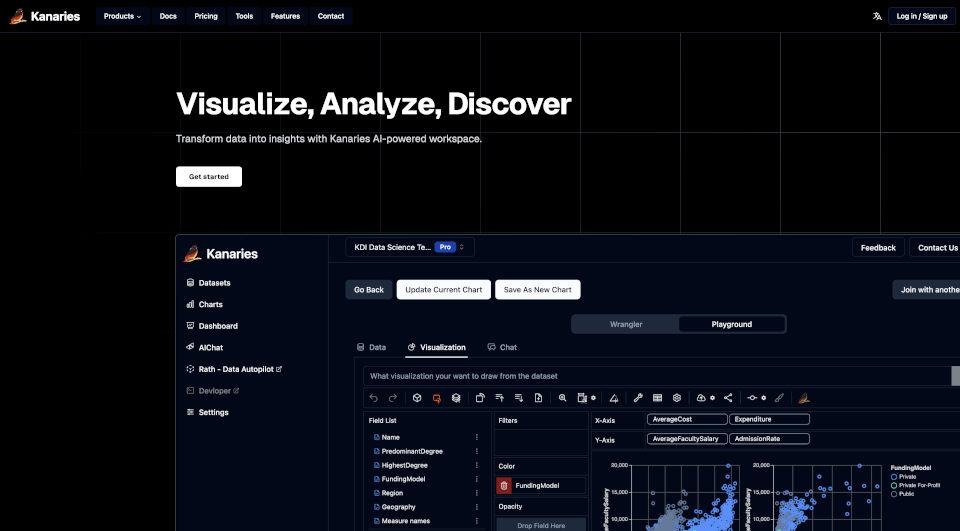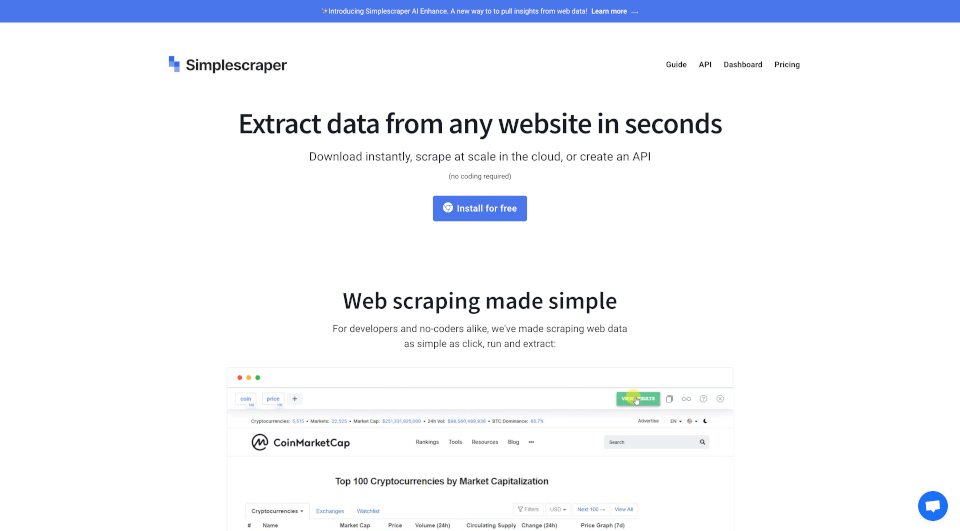What is Feedly?
Feedly is a powerful tool designed to help users stay updated on the topics and trends that matter most to them. Whether you are part of a cybersecurity team seeking to collect actionable threat intelligence, a market intel team analyzing competitor activities, or an individual wanting to control your news feed, Feedly provides an efficient and user-friendly platform to streamline your research process. By aggregating information from various sources, Feedly enables users to track critical vulnerabilities, threat actor behavior, and industry trends, making it a valuable asset for professionals and curious individuals alike.
What are the features of Feedly?
Intelligent Tracking: Feedly allows users to customize their content feeds based on specific interests, helping them stay on top of trends that are most relevant to their work or personal lives. The platform supports keyword tracking, making it easy to monitor significant developments in any field.
Seamless Integration: With compatibility for popular tools like Slack, Feedly enhances team collaboration by delivering real-time updates directly into your communication channels. This ensures that your team is always in sync with the latest information.
Organized Content Views: Users can categorize their feeds into different collections, which simplifies the management of multiple topics or projects. This feature is particularly beneficial for market intelligence and threat intelligence teams who have to juggle various information streams.
Advanced AI Research Assistant: Feedly’s AI functionality, called Leo, helps users prioritize and flag crucial articles automatically. By learning from user preferences, Leo streamlines the research process and reduces information overload.
Mobile Accessibility: With dedicated apps for iOS and Android, as well as browser extensions for Chrome and Firefox, Feedly ensures that users can access their feeds on the go, making it easier to stay informed anytime and anywhere.
What are the characteristics of Feedly?
User-Friendly Interface: The intuitive design of Feedly makes it easy for users of all technical levels to navigate the platform without steep learning curves.
Customizable Notifications: Users can set alerts for specific topics or sources, ensuring they are notified immediately of important developments.
Multi-Source Aggregation: Feedly pulls content from various sources, including blogs, news sites, and social media, providing a comprehensive view of any given topic.
Integration with Analytics Tools: Feedly can be integrated with analytics platforms, allowing teams to gather insights and measure the impact of their research efforts effectively.
Collaboration Features: Teams using Feedly for collaborative research can share articles, notes, and insights, making knowledge sharing smooth and efficient.
What are the use cases of Feedly?
For Cybersecurity Teams: Feedly helps cybersecurity professionals collect vital threat intelligence by tracking industry news, vulnerabilities, and emerging threat actors. The ability to monitor multiple sources of data rapidly enables teams to respond quickly to potential threats.
For Market Intelligence Teams: The platform serves as an essential tool for market analysis, enabling teams to keep an eye on competitors, industry trends, and technological innovations. By leveraging Feedly’s powerful aggregation capabilities, organizations can stay ahead of market shifts.
For Individual Researchers: Anyone looking to dive deeper into specific interests can use Feedly to create personalized news feeds. Whether focusing on tech, health, or any other field, users can easily follow trending topics and influential voices within their domains.
For Content Curators and Marketers: Feedly is invaluable for content marketers who need to be aware of ongoing trends and shifts in consumer sentiment. By staying updated, marketers can produce relevant content and strategies that resonate with their audience.
For Students and Academics: Feedly allows students and researchers to assemble key articles and papers related to their studies, making literature review processes more efficient and organized.
How to use Feedly?
- Sign Up: Visit the Feedly website and create a free account to start using the platform.
- Create Your Feed: Choose topics or keywords of interest, and Feedly will automatically pull in relevant content.
- Organize Your Sources: Utilize collections to categorize your feeds based on projects or interests for a more organized view.
- Customize Notifications: Set preferences for alerts to get real-time updates on specific topics or sources.
- Leverage AI Features: Experiment with Leo to filter and prioritize content effectively.
- Engage and Share: Use collaboration features to share insights and articles with team members seamlessly.