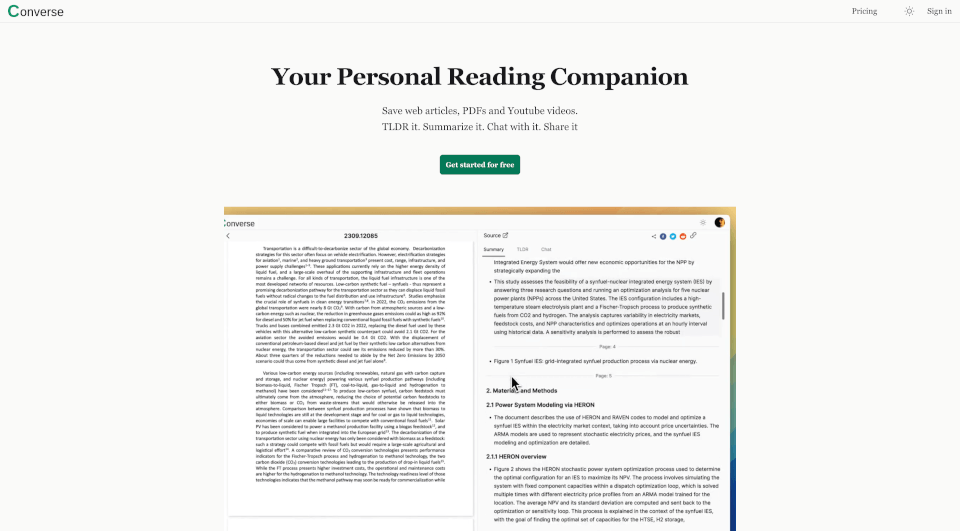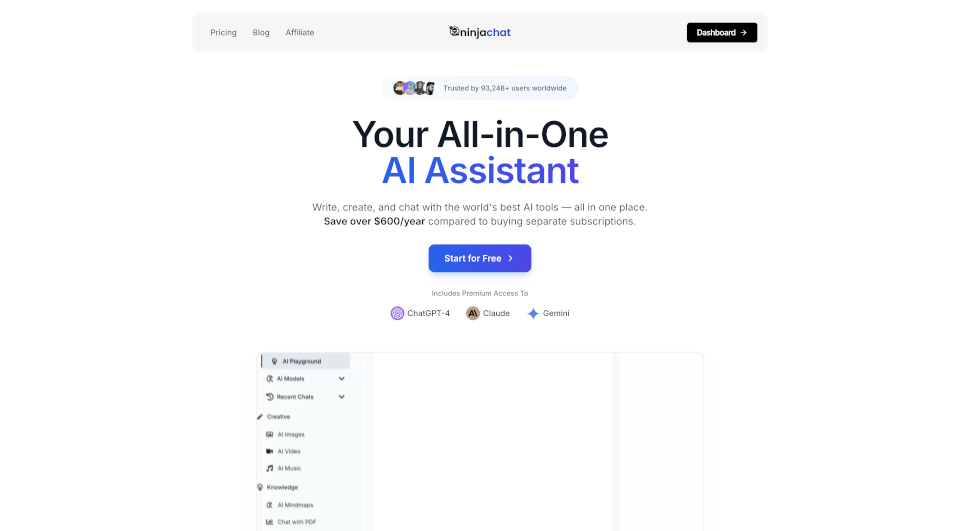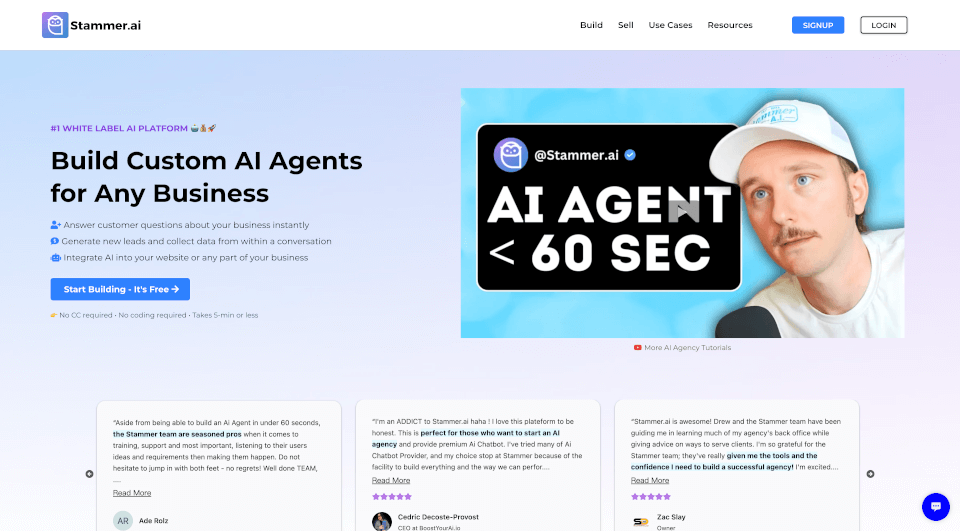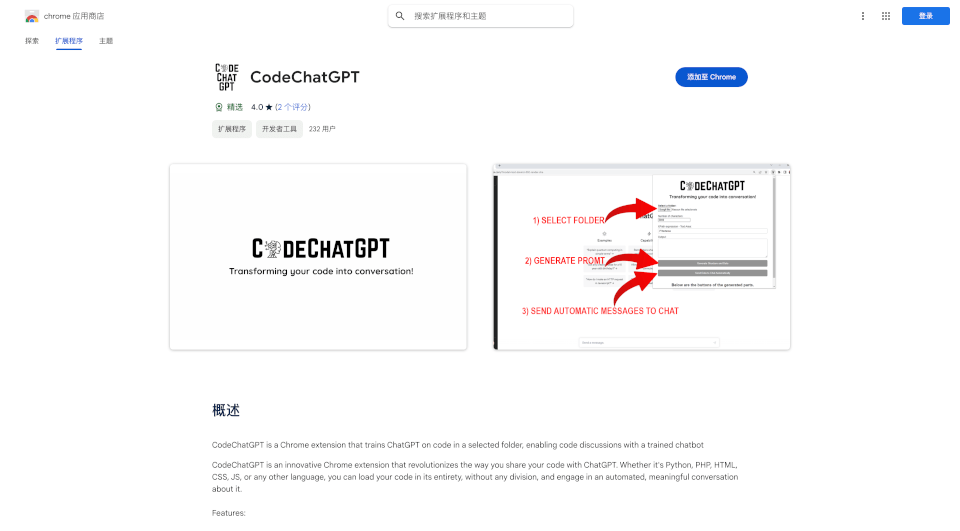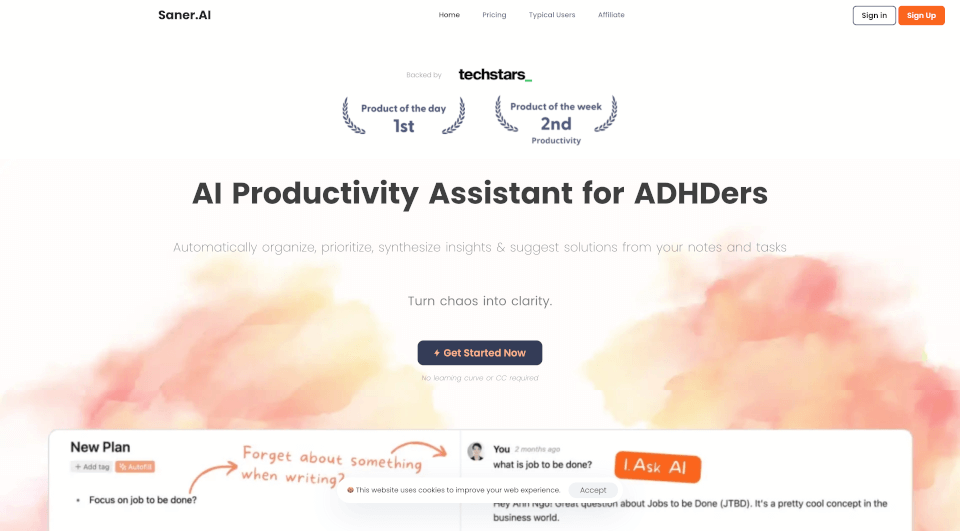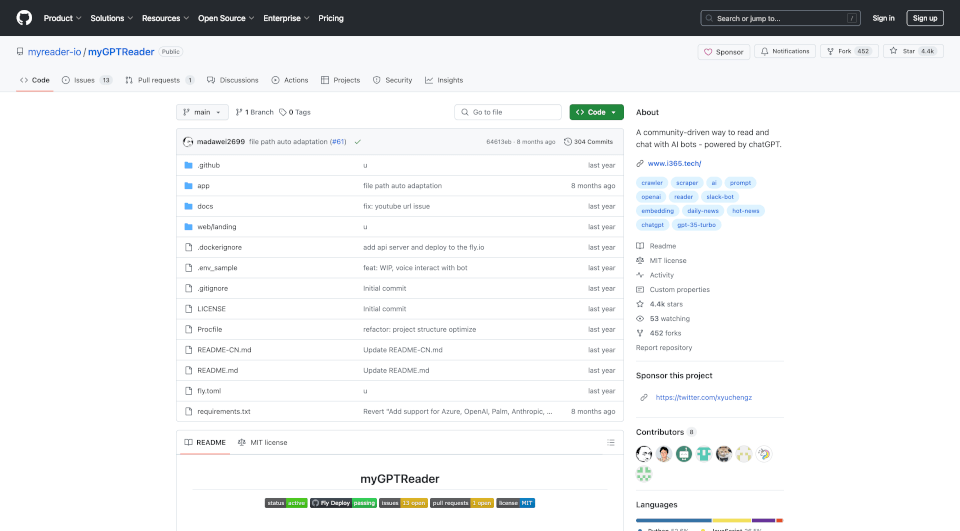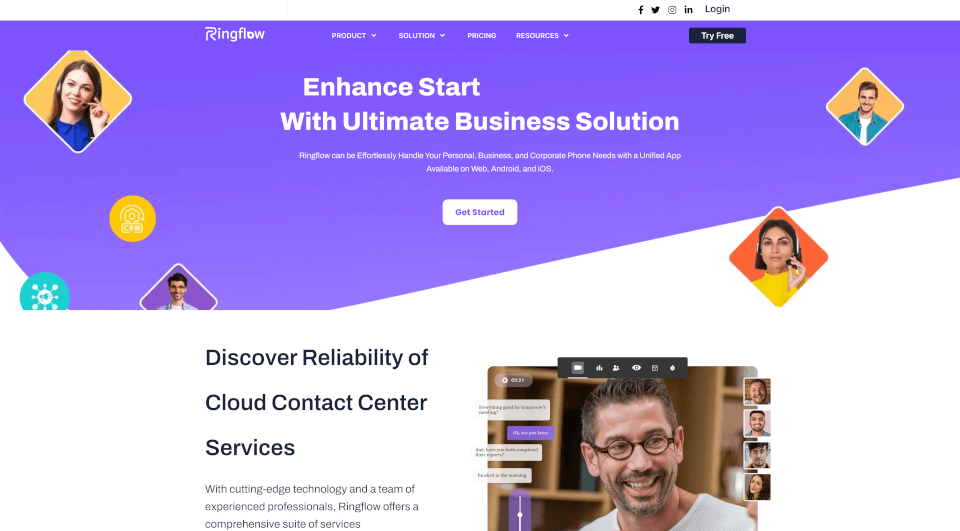What is B7Labs?
Converse is your ultimate AI Reading Companion designed to transform how you engage with web articles, PDFs, and YouTube videos. It simplifies the reading process, providing tailored summaries, key takeaways, and a unique chat interface, ensuring that you spend less time reading while grasping essential information quickly.
What are the features of B7Labs?
TLDR & Detailed Summaries
With Converse, users can swiftly understand the core of any content. The powerful TLDR (Too Long; Didn't Read) feature distills complex articles down into bite-sized executive summaries that highlight the key takeaways. This ensures that your reading and watching time can be reduced by up to 80%. If you want a deeper understanding, you can dive into specific sections as needed, making it a flexible tool for all types of learners.
Intuitive Document Chat
Engage with your saved documents interactively. The intuitive chat feature allows users to converse with their saved PDFs, web articles, and YouTube videos, seeking precise answers for any questions that arise. Each answer is accompanied by sourced references, ensuring accuracy and reliability in the information provided.
Library & Collections
All the web articles and PDFs you save are permanently stored in your personal library. Converse allows you to categorize articles into separate collections, making it easy to organize and access your reading materials whenever you need them.
Social Sharing & Interaction
Enhance your reading experience through social sharing. Share your saved articles, summaries, and interactions with friends and on your social networks. Your friends can engage with the documents too, promoting collaborative learning and discussion.
What are the characteristics of B7Labs?
User-Friendly Interface
Converse boasts an intuitive and user-friendly interface that caters to all types of users, whether you're a student, a professional, or a casual reader. The navigation is seamless, ensuring that you can access summaries and chat features effortlessly.
Adaptive Learning Capability
The AI-driven platform learns from your interactions, tailoring its responses and suggestions based on your preferences and previous use. This means that over time, Converse becomes even more attuned to your reading style and informational needs.
Versatility Across Formats
Whether you are dealing with web articles, in-depth PDF studies, or informative YouTube content, Converse supports a multitude of formats, making it a versatile tool for various reading and learning scenarios.
What are the use cases of B7Labs?
Students & Academics
For students and academics, Converse is an invaluable tool. It helps you quickly summarize and comprehend large volumes of reading materials, making study sessions more efficient. Whether you're preparing for exams or writing research papers, it's designed to streamline the information-gathering process.
Professionals in Fast-Paced Environments
In today's fast-paced work environment, professionals often find themselves needing to absorb information rapidly. Converse allows workers in any field to stay updated with industry news, reports, and other critical information with minimal time investment.
Content Creators and Bloggers
If you're a content creator or blogger, leveraging Converse can enhance your research process. Quickly gather insights and summarize articles to fuel your own content ideas, all while engaging with the original material through the chat feature.
Lifelong Learners
For those who love to learn at their own pace, Converse offers an opportunity to explore a wide range of articles, studies, and videos. With the library feature, you can save and revisit your favorite educational resources as often as you like.
How to use B7Labs?
Getting started with Converse is simple. Follow these steps to amplify your reading experience:
- Sign Up: Create an account on the Converse platform to start using all features.
- Save Content: Save web articles, PDFs, and YouTube videos to your personal library.
- Summarize: Utilize the TLDR and detailed summary features for a quick overview or a deep dive on topics of interest.
- Chat with Content: Use the document chat feature to engage with the content, asking questions and receiving sourced answers.
- Organize and Share: Categorize your saved articles into collections and share them with friends or on social networks to encourage discussion.