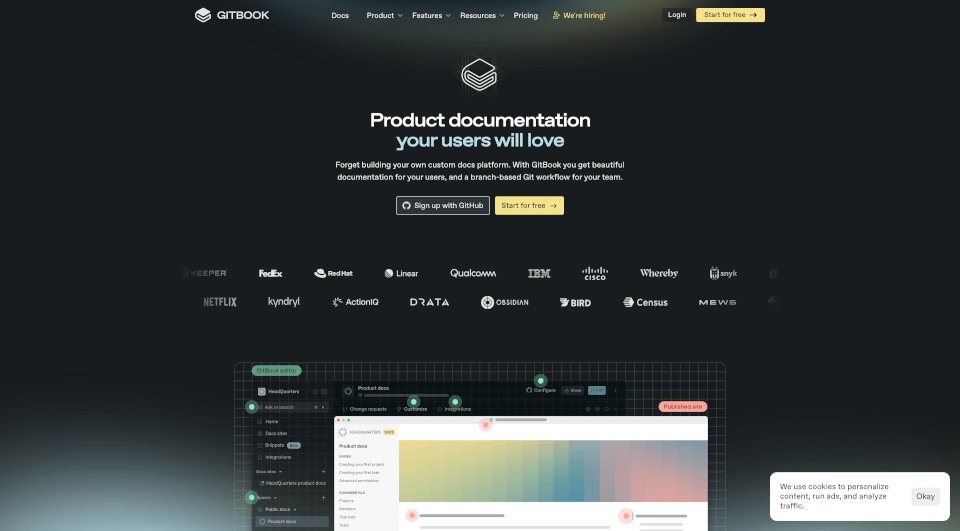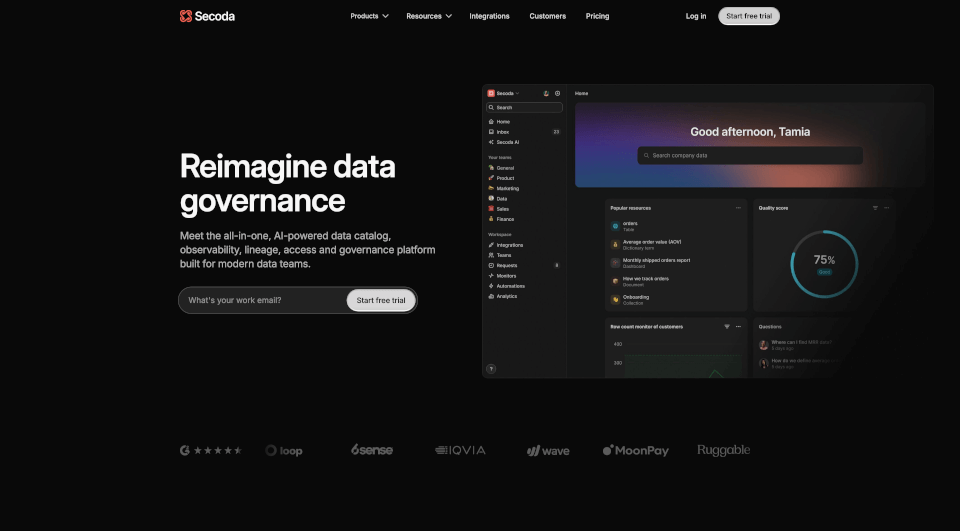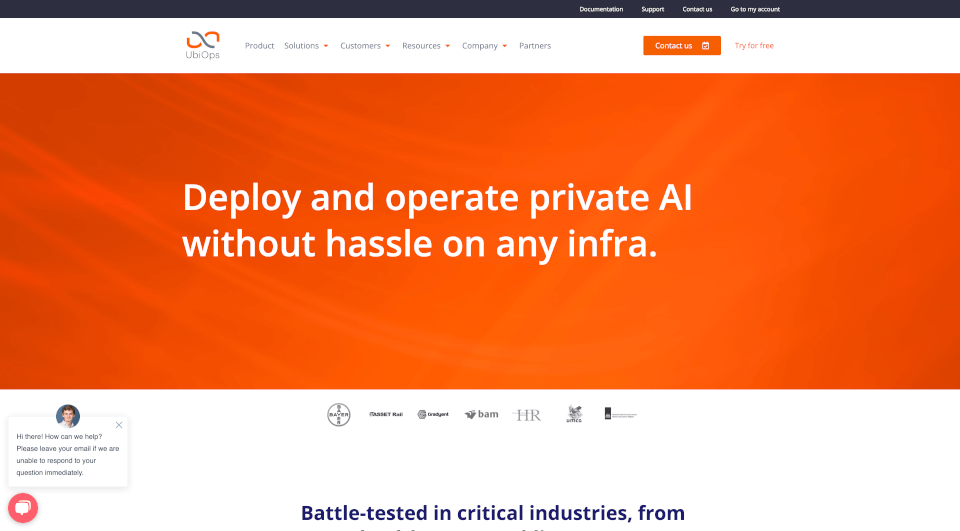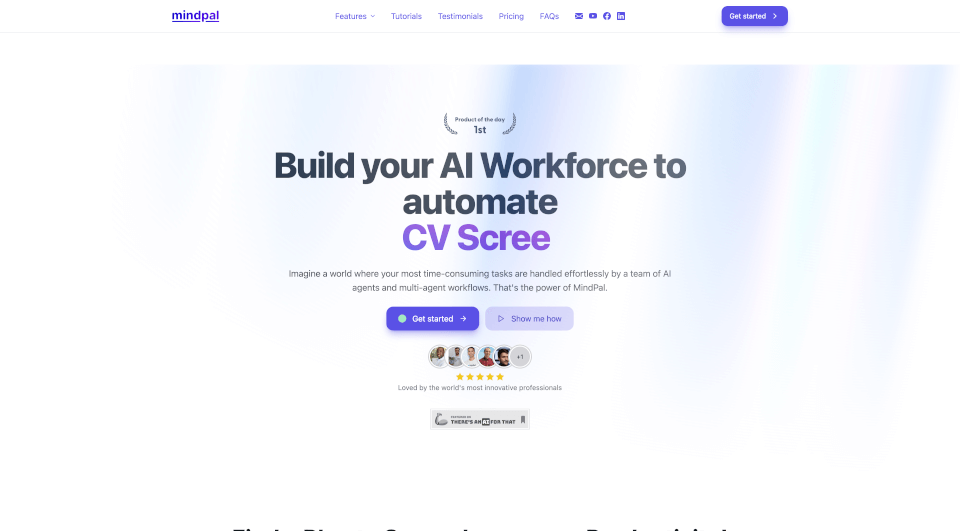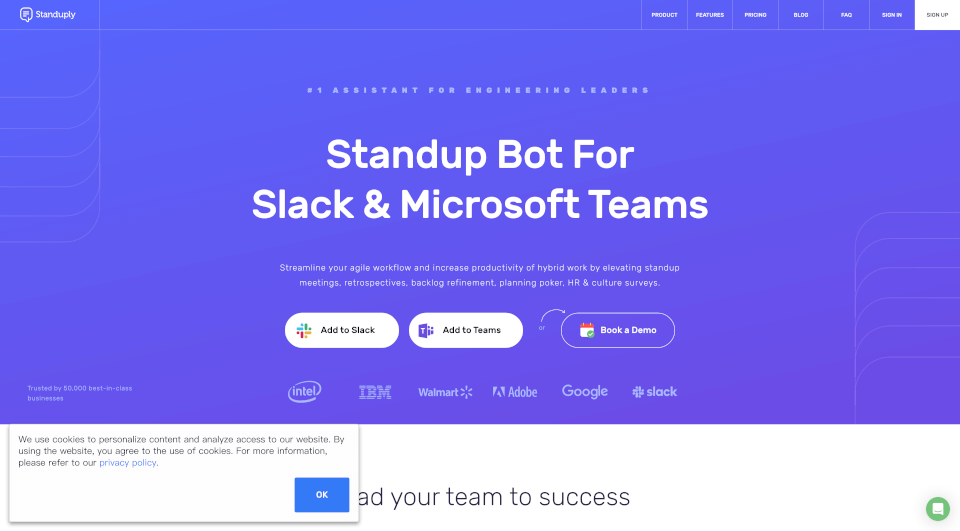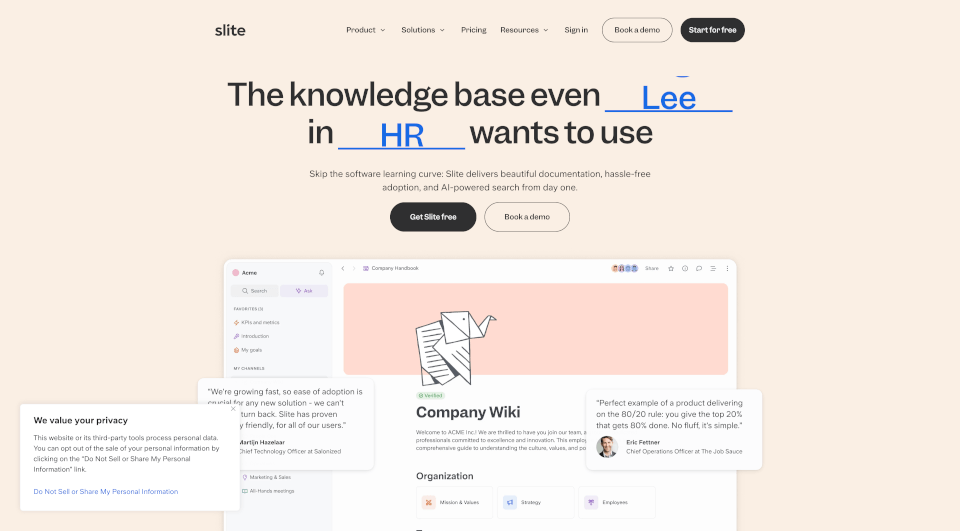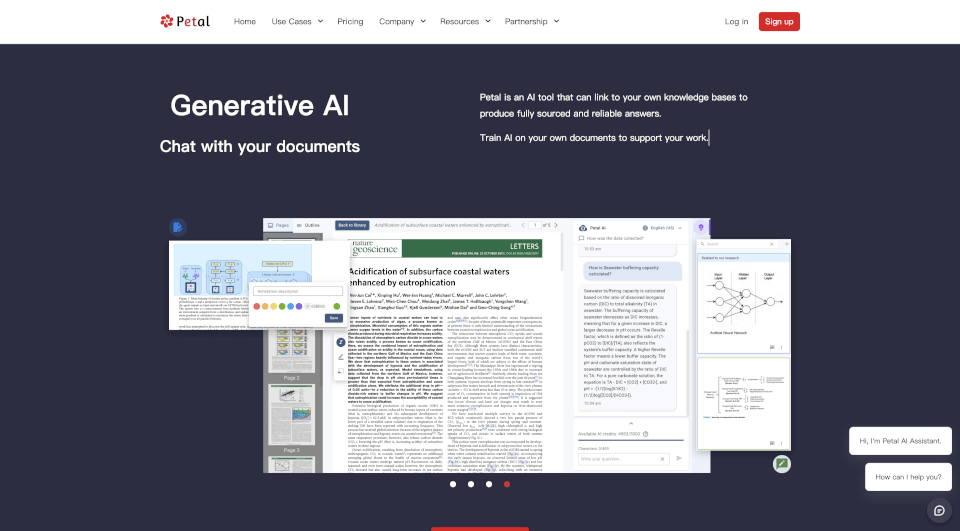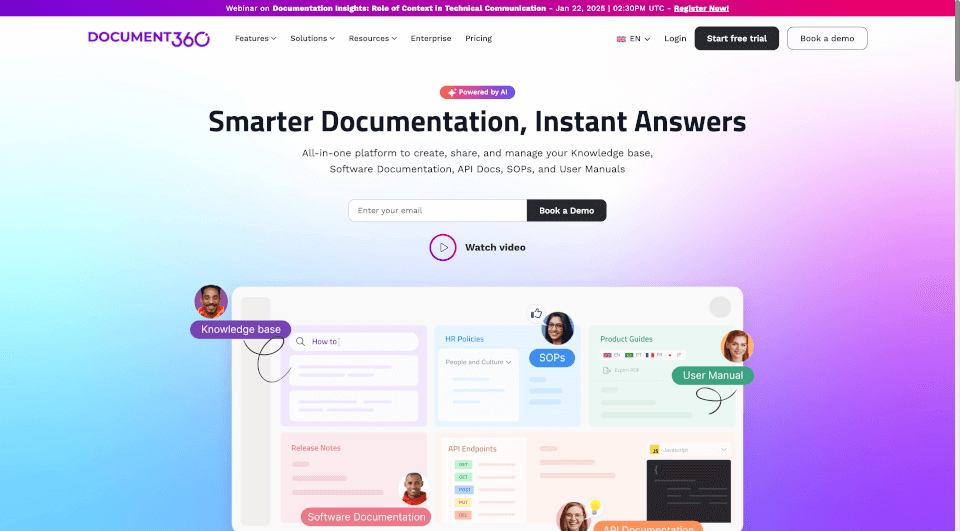What is GitBook?
GitBook is a state-of-the-art documentation platform designed to create unique and engaging product documentation. With GitBook, teams can benefit from a branch-based Git workflow that seamlessly integrates technical writing and engineering contributions, leading to a collaborative environment where documentation thrives. By streamlining the documentation process, GitBook eliminates the need for maintaining a custom documentation platform, making it easy for users to craft beautiful, easily navigable documentation that enhances user experience.
What are the features of GitBook?
Effortless Migration and Customization
Migrating your existing product documentation to GitBook is a breeze. The platform allows you to import your current documents, customize them to reflect your brand's identity, and publish them instantly to target audiences. GitBook supports both public and restricted access, giving you the flexibility to choose who can view your documentation.
Dynamic Internal and External Documentation
Whether you're working on internal wikis, code documentation, or product plans, GitBook provides the perfect home for your varied documentation needs. The platform accommodates a suite of documentation types, ensuring that both your team and your customers have access to the information they need.
Git Sync for Improved Collaboration
Seamlessly integrating GitHub or GitLab repositories, GitBook ensures your documentation stays up-to-date with real-time contributions from all team members. Technical writers can use the intuitive WYSIWYG editor, while developers can edit documents directly in Git—keeping everything synchronized. This multi-faceted approach guarantees high-quality documentation through integrated feedback and review processes.
GitBook AI for Smarter Writing
Enhance content quality with GitBook AI, which offers features to simplify, shorten, or translate text. Using AI trained on your existing documents, you can ask questions and receive immediate answers. This tool not only sharpens your documentation but also boosts user engagement by providing instant access to necessary information.
Visitor Authentication for Secure Access
With visitor authentication capabilities, GitBook allows customization of access levels for your documentation. You can control who views sensitive information, making sure that only selected users gain access to specific documentation. This feature is crucial for protecting proprietary information from competitors and unauthorized users.
What are the characteristics of GitBook?
User-Friendly Interface
GitBook prioritizes simplicity and elegance in its design, providing users with an intuitive interface that enhances the documentation experience. The clean layout ensures easy navigation, helping users find information without hassle.
Integrated API and Third-Party Integrations
GitBook supports a variety of integrations, allowing you to connect with the tools you use every day. The availability of a comprehensive API means that teams can build custom integrations suited to their workflows, ensuring that GitBook fits seamlessly into your existing technology stack.
Rich Content Capabilities
GitBook supports a range of content types, from text to images, videos, and even code snippets, helping you create rich, engaging documentation that caters to a diverse audience. The platform’s formatting options make it easy to present content effectively.
What are the use cases of GitBook?
Product Documentation
GitBook serves as an ideal solution for creating comprehensive product documentation. Teams can outline features, provide user guides, and share troubleshooting tips effectively within one cohesive document structure.
Technical Wikis
Organizations can utilize GitBook to create internal technical wikis that serve as a knowledge base for new employees. Comprehensive documentation helps streamline onboarding processes and builds a repository of knowledge.
API Documentation
Developers can leverage GitBook to maintain clear and detailed API documentation, making it easier for other developers to understand and utilize APIs effectively.
Collaborative Documentation
For organizations where cross-functional collaboration is essential, GitBook allows teams to contribute to documents simultaneously, promoting inclusive project management and fostering teamwork.
How to use GitBook?
To get started with GitBook:
- Sign Up: Visit GitBook's website and sign up using your GitHub or email account.
- Migrate Existing Docs: Use the import feature to transfer existing documentation into GitBook.
- Customize Your Document: Personalize the appearance of your documentation to align with your brand.
- Collaborate: Invite team members to contribute using either the Git integration or the WYSIWYG editor.
- Publish: Share your documentation publicly or restrict access based on your preferences.
- Utilize GitBook AI: Enhance your content with GitBook AI features to streamline writing and improve user engagement.