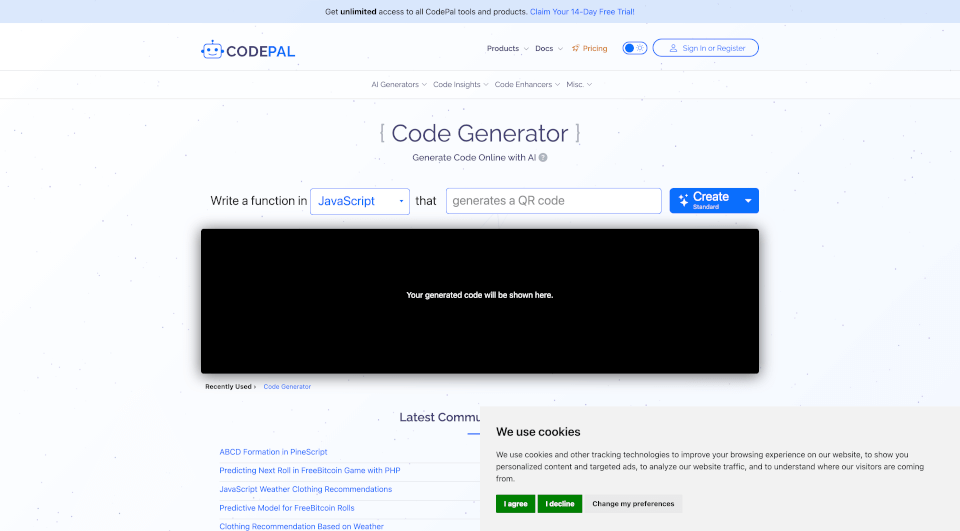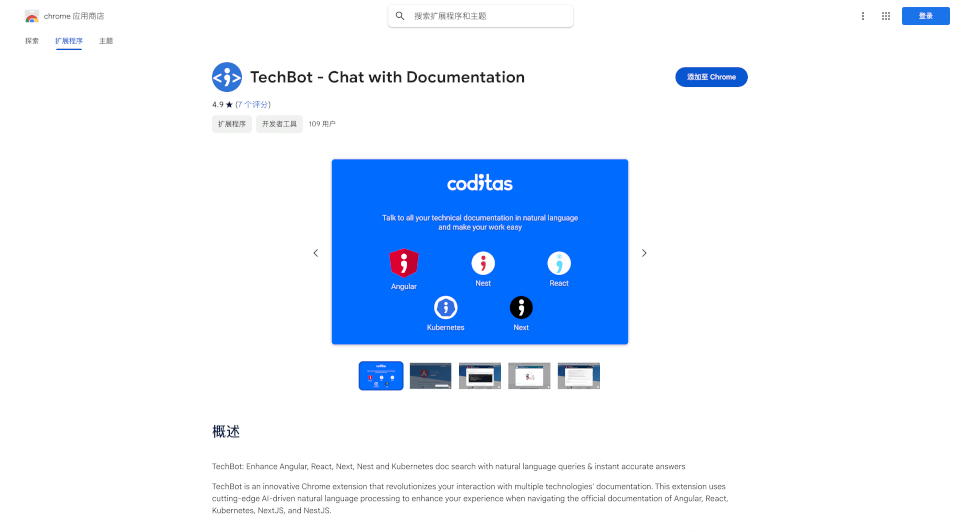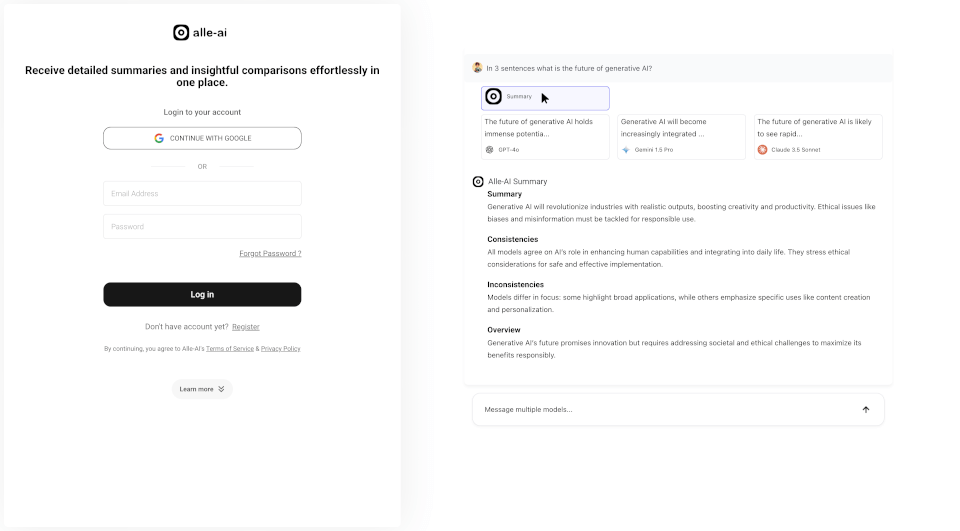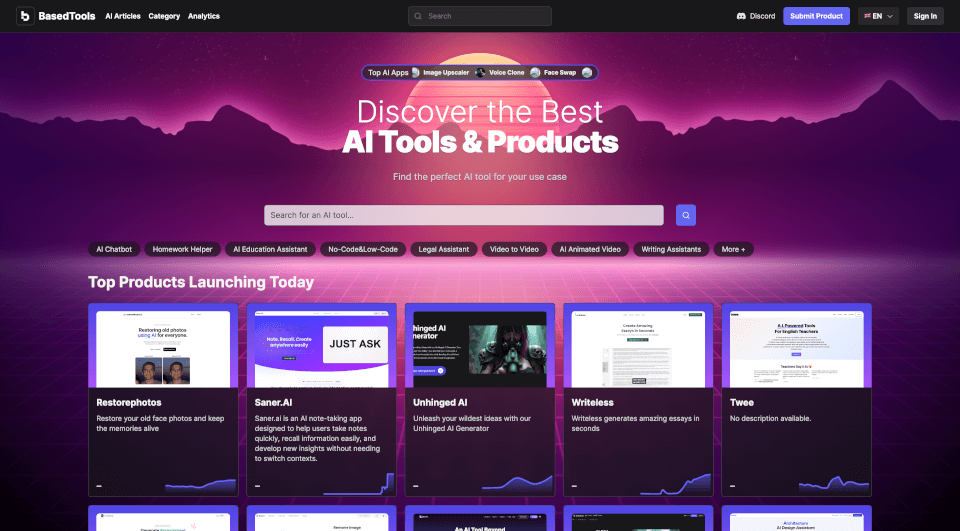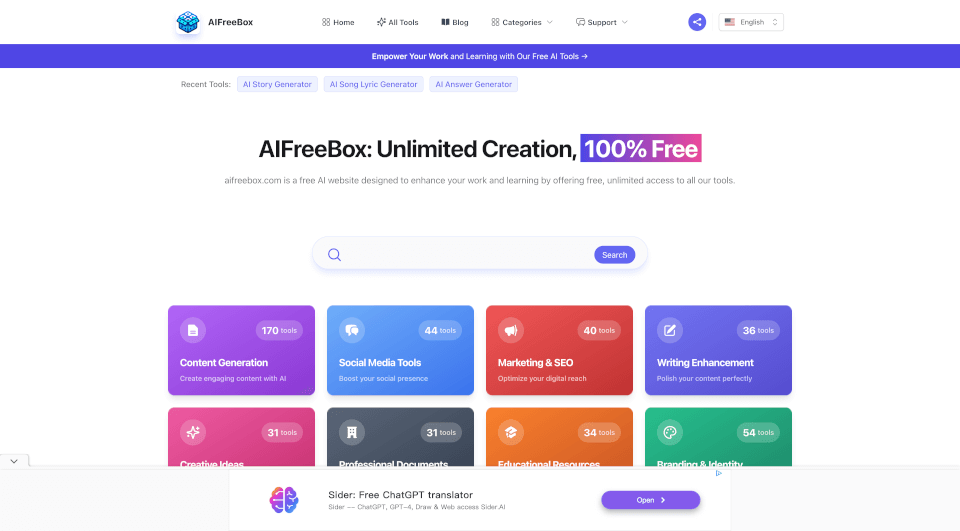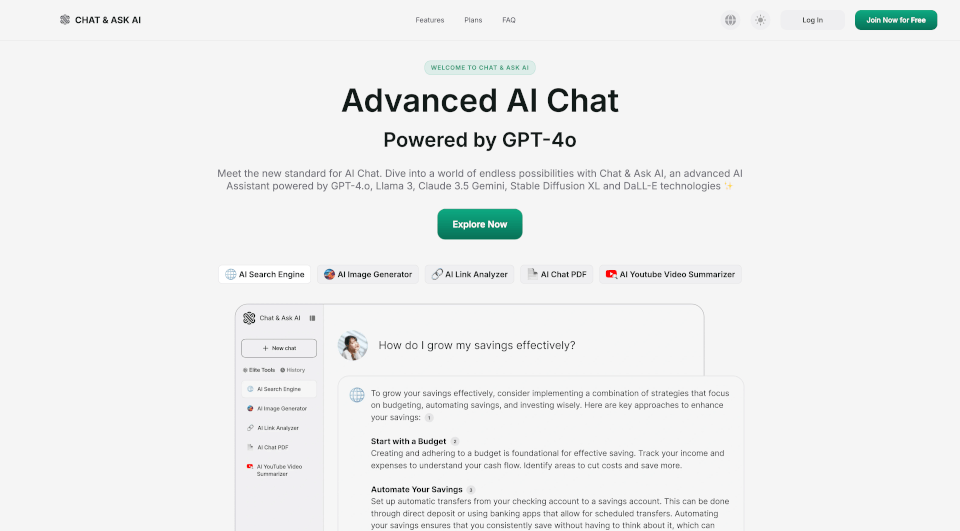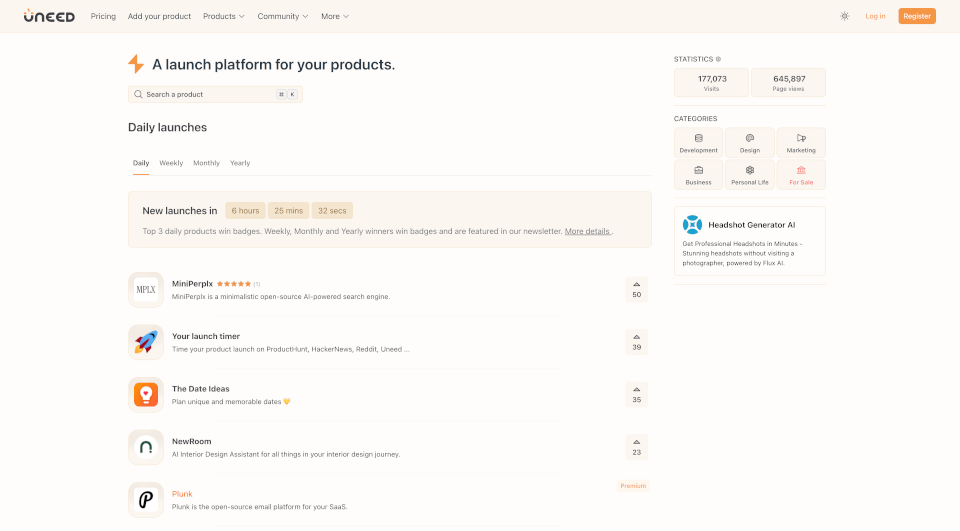What is Lobe?
Lobe is a revolutionary tool designed to simplify the processes of machine learning for users of all skill levels. This intuitive application allows users to train and deploy machine learning models effortlessly, making it accessible to beginners while still providing robust capabilities for seasoned developers. By leveraging a user-friendly interface, Lobe empowers users to transform their ideas into reality, ensuring that the complexities of machine learning are no longer a barrier. Whether you’re working on personal projects or seeking to integrate machine learning into professional applications, Lobe offers a versatile platform to meet your needs.
What are the features of Lobe?
Comprehensive Machine Learning Model Training: Lobe allows users to create, train, and deploy machine learning models without requiring extensive programming knowledge. Its graphical interface guides you through data input and model tuning.
Cross-Platform Accessibility: Designed for both Mac and PC users, Lobe ensures that anyone can leverage its tools regardless of their operating system, providing a seamless experience across devices.
Integration with Multiple Platforms: Once you’ve trained your machine learning model, Lobe makes it easy to ship your model to any platform of your choice, including mobile and web applications.
Image Tools for Dataset Creation: Lobe provides essential tools to assist users in creating image-based datasets for training machine learning models, streamlining the workflow from conception to deployment.
Starter Projects for Quick Development: Users can get started with Lobe quickly using starter projects for various platforms, including iOS, Android, and web. This feature helps developers bootstrap their applications with minimal setup.
What are the characteristics of Lobe?
User-Friendly Interface: Lobe’s interface is designed to be as intuitive as possible, allowing users to navigate the complexities of machine learning without feeling overwhelmed. Even those new to the field can quickly learn how to get the most out of the application.
Online Community Support: Lobe has cultivated a vibrant community around its platform, where users can share experiences, seek advice, and showcase projects built using Lobe. This communal aspect enhances the overall user experience and fosters collaboration.
Extensive Documentation: Comprehensive documentation is available to aid users in understanding various features and functionalities of the application, making it easier to troubleshoot and explore advanced capabilities.
Focus on Image Processing: One of Lobe's main features is its ability to work specifically with image-related data. This focus allows users to develop applications that require image recognition or classification effortlessly.
What are the use cases of Lobe?
Personal Projects: Lobe is ideal for hobbyists looking to dive into machine learning. Whether you want to create a simple image classifier or an interactive application, Lobe provides the tools necessary for you to bring your project to life.
Educational Use: Educational institutions can leverage Lobe as a teaching tool in computer science and data science courses. Its ease of use allows students to focus on learning machine learning concepts without getting bogged down by complex programming tasks.
Business Solutions: Companies can utilize Lobe to integrate machine learning into their workflows, whether it’s for automating tasks, analyzing data, or enhancing user experiences. The ability to deploy models easily means that businesses can stay competitive in innovative technology.
Research and Development: Researchers can use Lobe to experiment with various machine learning models quickly. The platform’s flexibility allows for efficient testing and deployment in various scenarios, making it a valuable tool in academic or commercial research environments.
How to use Lobe?
To get started with Lobe, follow these simple steps:
-
Download and Install Lobe: Visit the Lobe website to download the application for your respective platform (Mac or PC).
-
Create a New Project: Open Lobe and create a new project. You’ll be guided to specify the type of model you wish to build.
-
Import Your Data: Use the image tools provided to create or upload datasets that your model will train on.
-
Train Your Model: Initiate the training process within the application. Lobe will provide feedback and insights during the training phase.
-
Test Your Model: Use built-in testing tools in Lobe to evaluate the performance of your model and make adjustments as necessary.
-
Deploy Your Model: Once satisfied with your model’s performance, deploy it to your desired platform using the simplified export features of Lobe.
-
Engage with the Lobe Community: Join the Lobe community online to share your work, troubleshoot issues, or seek guidance from other users.