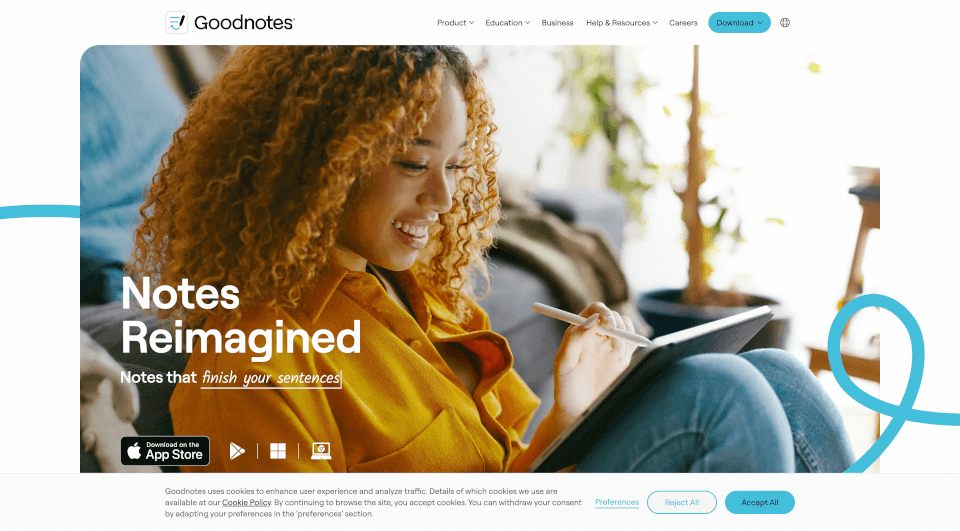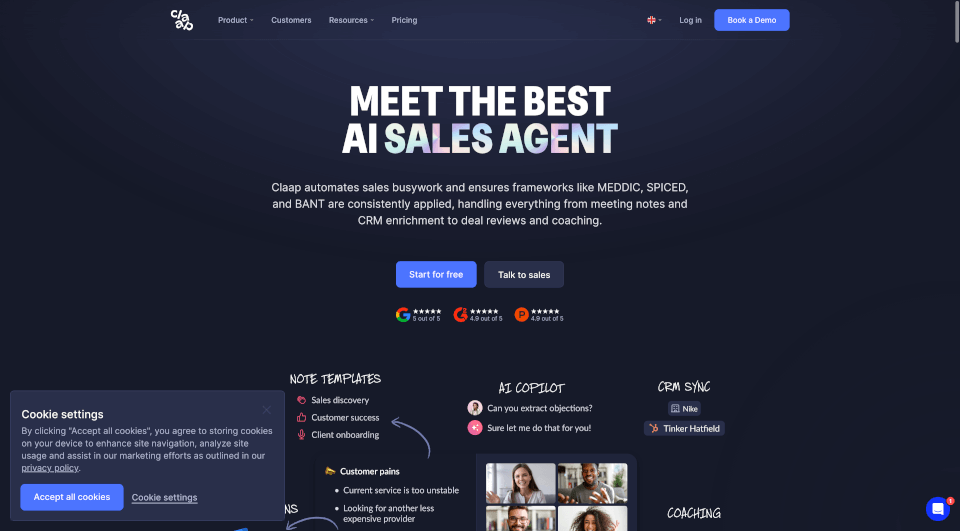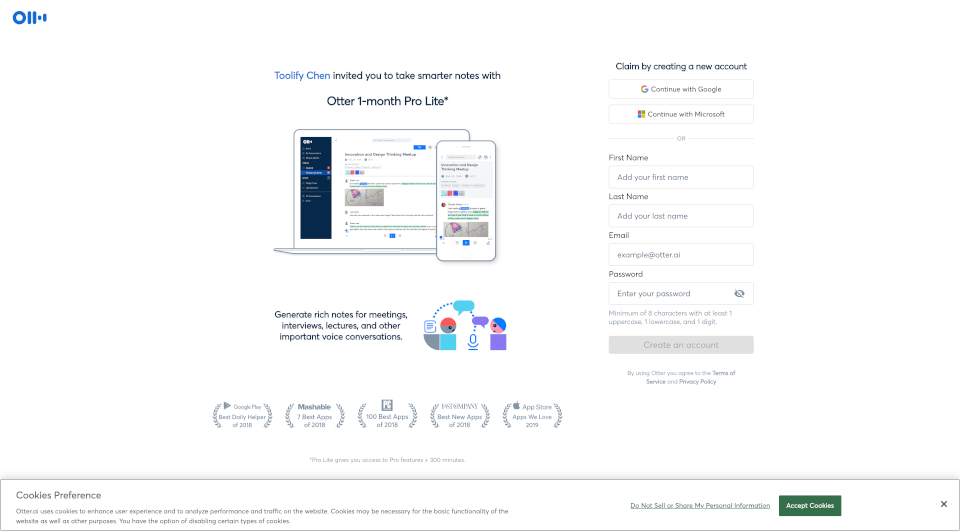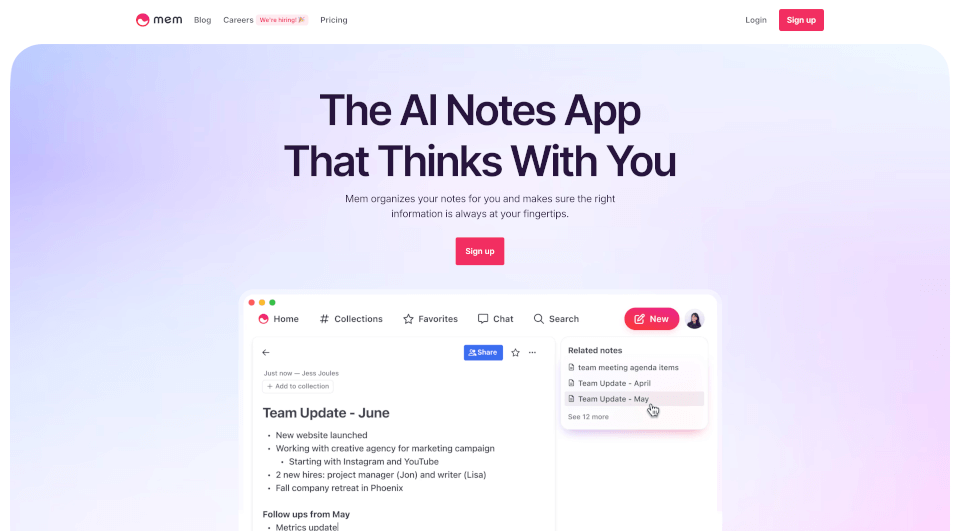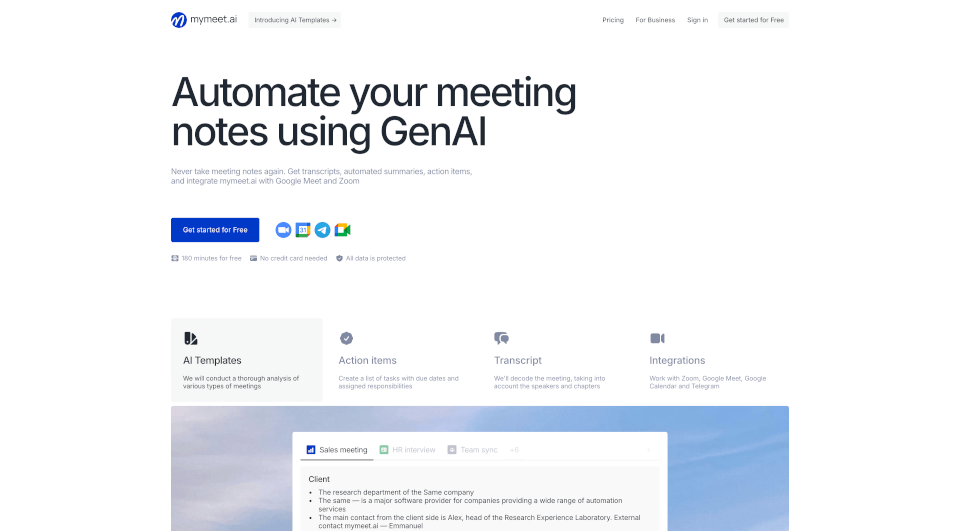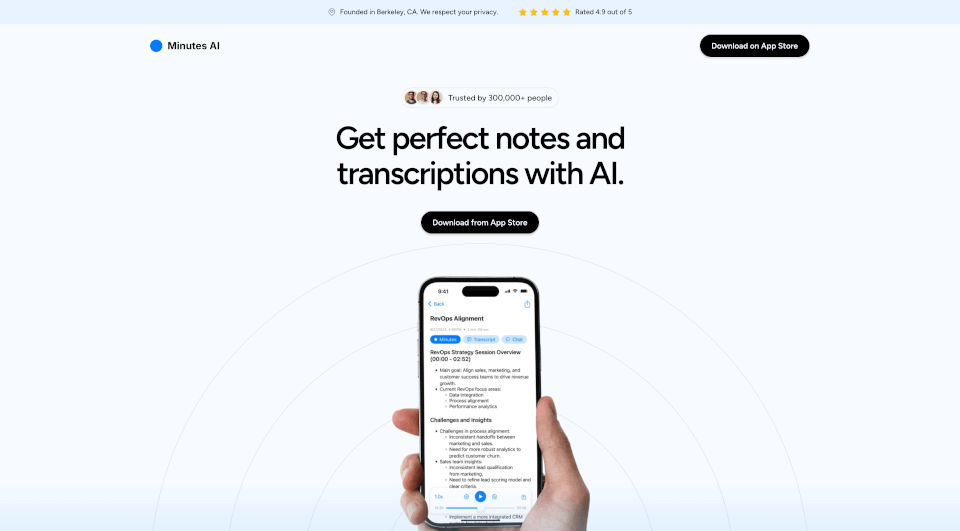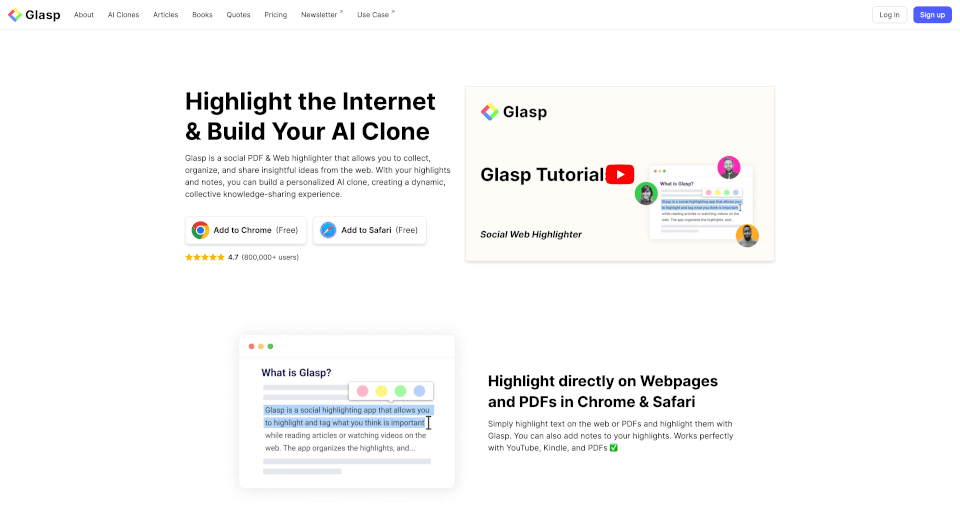What is Goodnotes?
Goodnotes 6 is an innovative note-taking app that reimagines the way individuals capture and manage their thoughts. Loved by millions worldwide, this application combines powerful AI features with a user-friendly interface, transforming traditional handwriting into a seamless digital experience. Goodnotes 6 is designed for students, professionals, and anyone looking to enhance their note-taking process, making it a favored choice for diverse audiences.
What are the features of Goodnotes?
Goodnotes 6 stands out with a variety of remarkable features that cater to the needs of modern learners and professionals alike:
1. Smart Handwriting Recognition:
Experience a handwriting feature like no other. Goodnotes 6 recognizes your writing style, allowing you to write freely on digital paper while enhancing clarity and organization.
2. AI-Powered Typos Correction:
Never worry about making mistakes again! Goodnotes 6 includes powerful spell-check and word-complete functionalities that automatically fix typos, letting you focus on your ideas instead of worrying about correction.
3. Multi-Device Compatibility:
Access your notes anytime, anywhere! Goodnotes 6 is available on iOS, Mac, Windows, Android, and Web, ensuring your document library is just a click away whether you’re on your laptop, tablet, or phone.
4. Collaborative Tools for Education:
With Goodnotes Classroom, teachers can distribute and manage assignments while students can submit notes and projects seamlessly. This feature creates an interactive learning environment that enhances engagement and productivity.
5. Organizational Tools:
Goodnotes 6 provides various organizational features such as folders, tags, and customizable templates to help you maintain order and efficiency within your notes.
What are the characteristics of Goodnotes?
Goodnotes 6 is not only user-friendly but also incorporates advanced technology that makes note-taking enjoyable. The characteristics that highlight its uniqueness include:
1. Intuitive Interface:
The app boasts a clean, easy-to-navigate design that enhances the user experience, allowing users to focus more on their content than on navigating through the app.
2. Rich Media Support:
Add images, diagrams, and stickers to your notes with ease. Goodnotes 6 supports multiple file formats and aids in making notes not just informative but visually appealing.
3. Excellent PDF Annotation Tools:
Seamlessly annotate PDFs with a variety of tools, including a highlighter, pencil, and shapes. Perfect for students and professionals needing to review documents.
4. Syncing Capabilities:
Goodnotes 6 syncs your notes in real-time across all devices, so every time you make a change, it’s instantly updated everywhere.
5. Learning Resources:
Goodnotes offers an extensive learning center for users to tap into resources, tutorials, and guides to maximize their experience with the app.
What are the use cases of Goodnotes?
Goodnotes 6 can be utilized in numerous settings, making it an extremely versatile tool:
1. Education:
Students can use Goodnotes 6 to take lecture notes, create study guides, and collaborate on projects. The Goodnotes Classroom feature allows teachers to assign work and track student progress efficiently.
2. Professional Use:
Professionals can use it for meeting notes, project management, and brainstorming sessions. The ability to annotate PDFs quickly makes it ideal for contract reviews and presentations.
3. Creative Outlets:
Artists and designers can utilize Goodnotes to sketch, brainstorm ideas, and create visually organized mood boards.
4. Personal Organization:
Manage daily tasks, plan events, and keep a journal, transforming your productivity routines with a stylish and functional approach.
How to use Goodnotes?
Getting started with Goodnotes 6 is straightforward. Follow these simple steps:
-
Download and Install:
Visit the Goodnotes website or your device’s app store to download Goodnotes 6. -
Create an Account:
Sign up for an account to enable syncing across all devices. -
Explore Features:
Familiarize yourself with the toolset available for writing, drawing, and annotating. -
Import PDFs:
Load your documents for annotation or create new notes from scratch. -
Collaborate and Share:
Use the collaborative tools to connect with others. Share your notes and work together in real time. -
Customize Your Experience:
Personalize your workspace by choosing templates and applying stickers to enhance your notes visually.
Goodnotes Pricing Information:
Goodnotes 6 offers various pricing options tailored to individual and educational needs. Upgrade from Goodnotes 5 with exclusive in-app savings of up to 100% off your first-year subscription.
Goodnotes Company Information:
Goodnotes is known for pioneering digital note-taking solutions, providing users with tools to improve their writing, organization, and learning experiences.