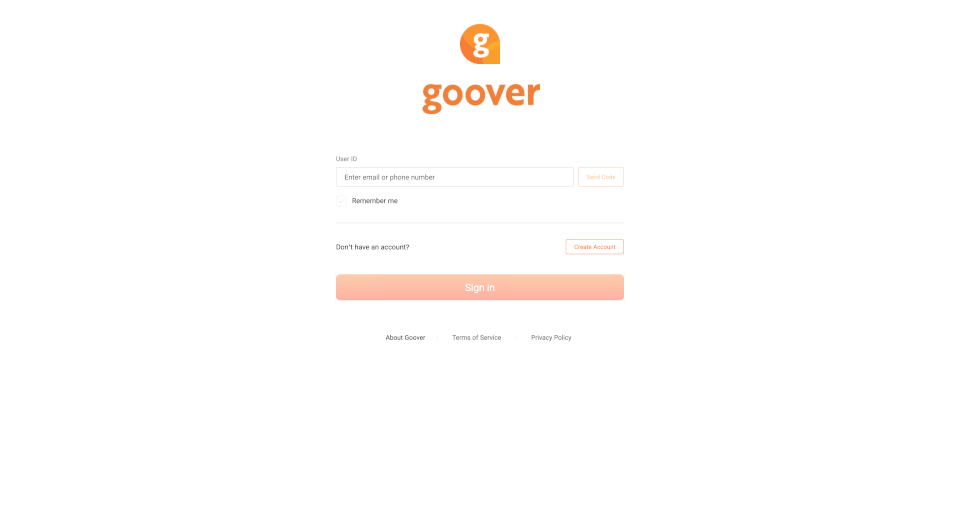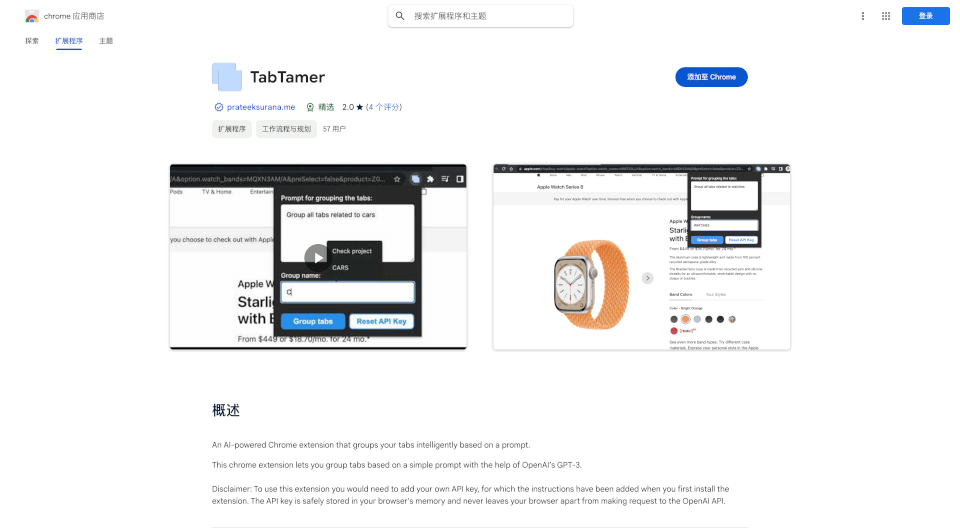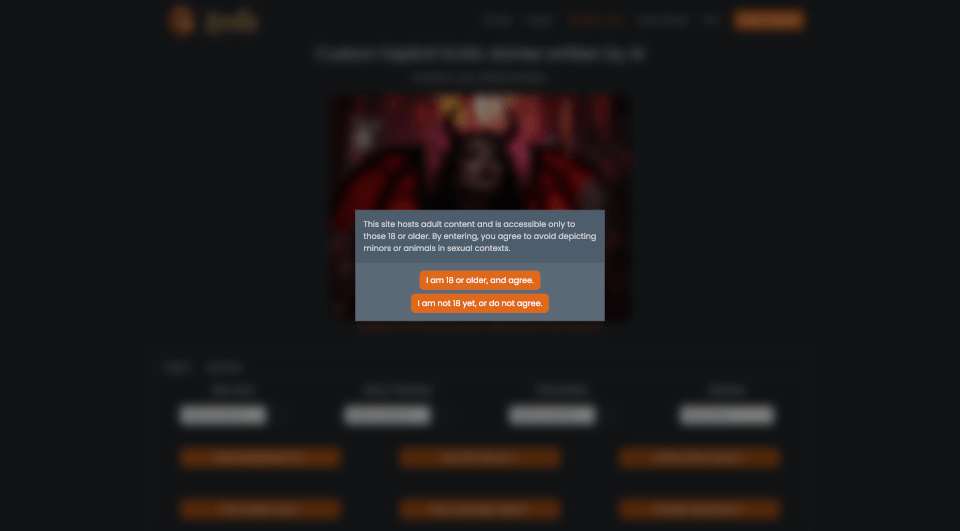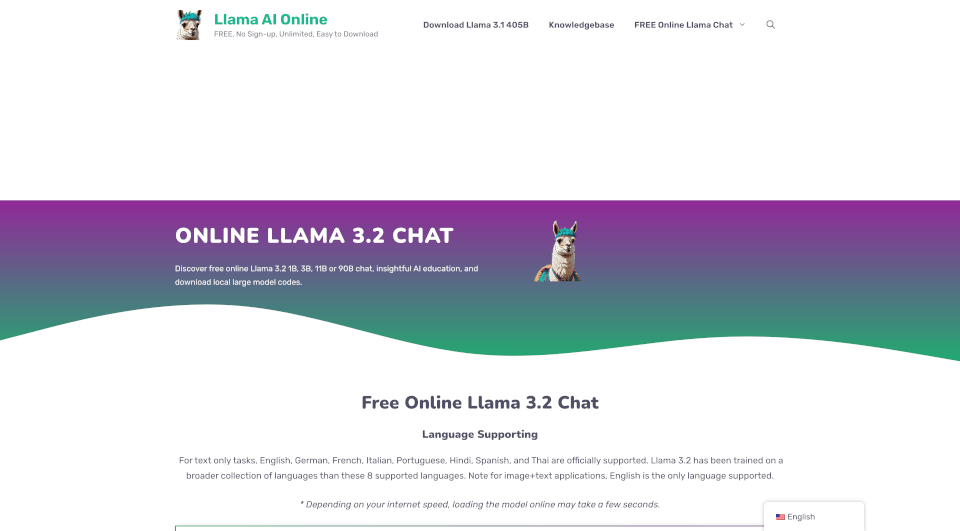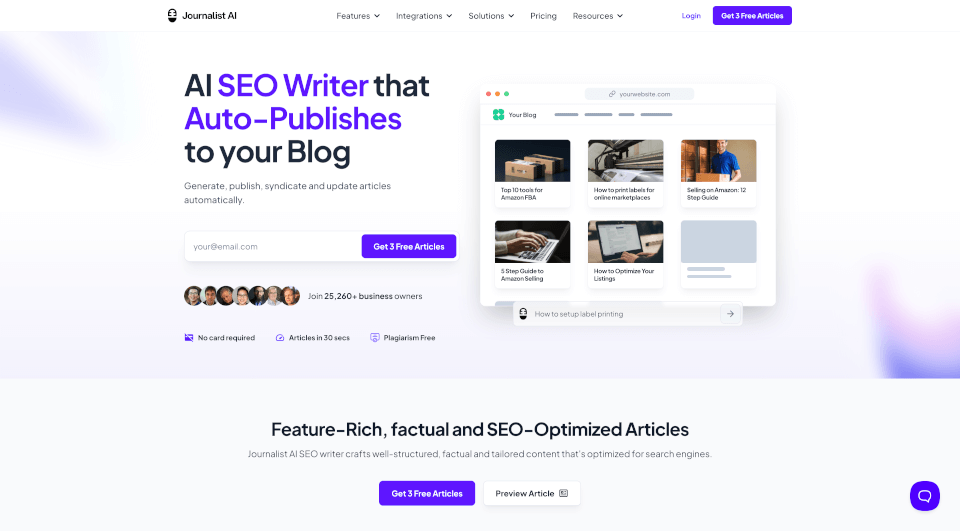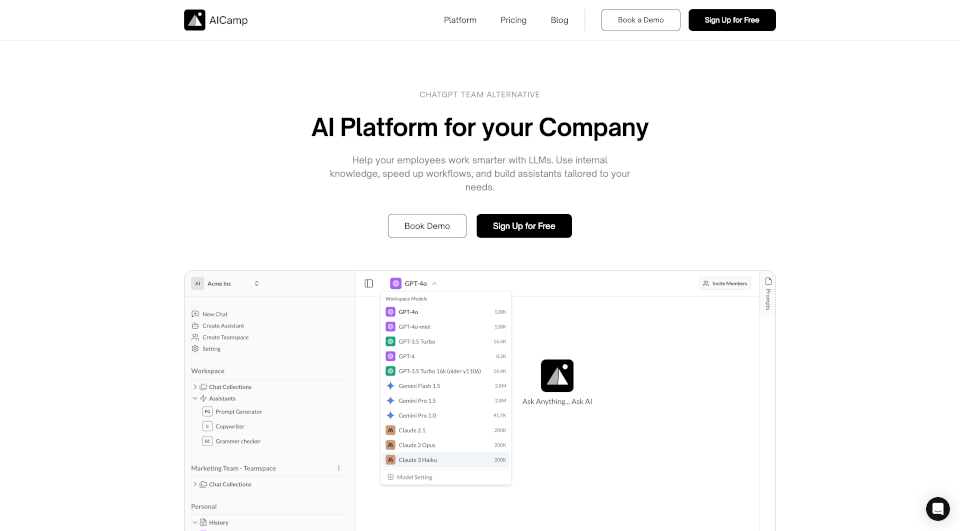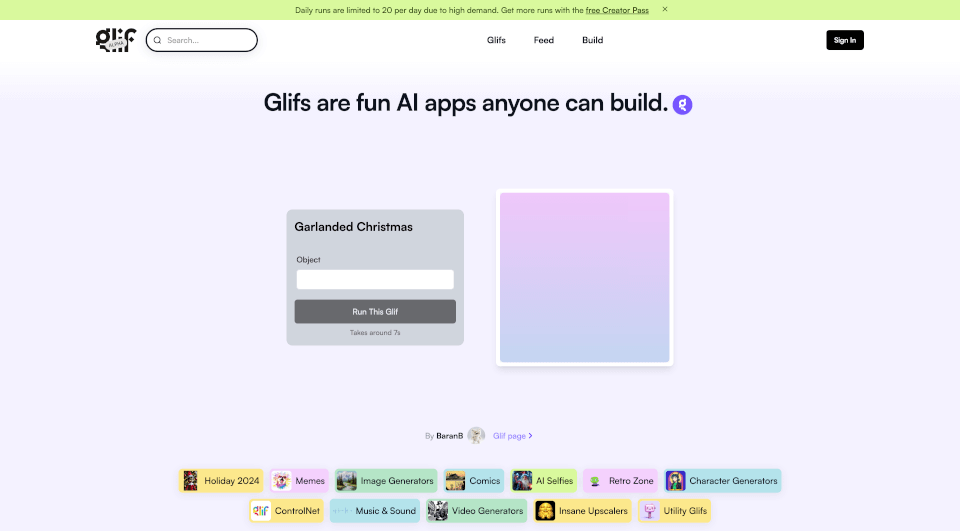What is Goover AI?
Introducing Goover, the innovative knowledge assistant application designed to streamline the way you find, organize, and utilize information. Whether you’re a student, a professional, or someone simply seeking efficient ways to manage knowledge, Goover empowers you to discover insights, collaborate with ease, and enhance productivity. With Goover, you can adapt to the fast-paced information landscape and transform the way you interact with content online.
What are the features of Goover AI?
1. Quick and Deep Answers: With Goover, you can choose between instant, straightforward responses for quick queries or detailed, in-depth analyses for complex topics. This flexibility allows users to get the information they need, whether they're in a hurry or looking for comprehensive insights.
2. Document Interaction: Upload your own documents and let Goover deliver tailored, accurate answers based on the content you provide. This feature makes it easier than ever to extract relevant information from your personal files.
3. Enhanced Report Functions: Generate high-quality reports that suit your needs. You can create reports in a social media style that's optimized for sharing or in an essay style for a more formal presentation. Additionally, Goover enables users to regenerate reports with edited references, ensuring that your content is always up to date.
4. Topic Cards: With Goover’s Topic Cards, you gain easy, one-page summaries of related news and updates. This feature consolidates vital information, making it accessible and actionable for enhanced decision-making.
5. Diverse Formats: Users have the option to download reports in popular formats like PDF and Microsoft Word, making it convenient to share findings or store them for future reference.
6. Mobile Access: Goover is set to launch a mobile app, enabling users to access all features anytime, anywhere. This ensures that you remain connected and informed, regardless of your location.
What are the characteristics of Goover AI?
Goover stands out with its user-friendly interface and advanced technologies that facilitate efficient knowledge management. The application is designed to cater to diverse user needs, whether it’s for educational purposes, professional projects, or personal research. Key characteristics include:
- User-Centric Design: An intuitive layout that promotes easy navigation.
- Real-time Updates: Access the latest information as it becomes available.
- High Customization: Personalize your experience based on individual preferences.
- Robust Security Measures: Your privacy is a top priority, with stringent data protection protocols.
What are the use cases of Goover AI?
Academic Success: Students can leverage Goover to manage research papers, generate summaries, and collaborate on group projects seamlessly. Its document upload feature allows learners to ask questions specific to their coursework.
Business Productivity: Professionals and teams can use Goover to streamline meeting notes, generate reports, and keep track of industry news. The application aids in reducing time spent searching for information, thereby enhancing overall efficiency.
Personal Projects: Whether planning an event or conducting a DIY project, Goover helps organize tasks, manage resources, and keep all pertinent information at your fingertips.
How to use Goover AI?
-
Account Registration: Sign up for a Goover account by providing your email address. Ensure that your information is accurate to maintain account integrity.
-
Exploring Features: Once logged in, explore the different features, such as document uploads and report generation. Take note of the various formats available for download.
-
Engagement with Content: Use the search function to find information, whether by asking questions or browsing through topic cards for summaries on related news.
-
Getting Support: Should you encounter any issues, Goover offers robust support channels. Reach out via the contact email provided for assistance.