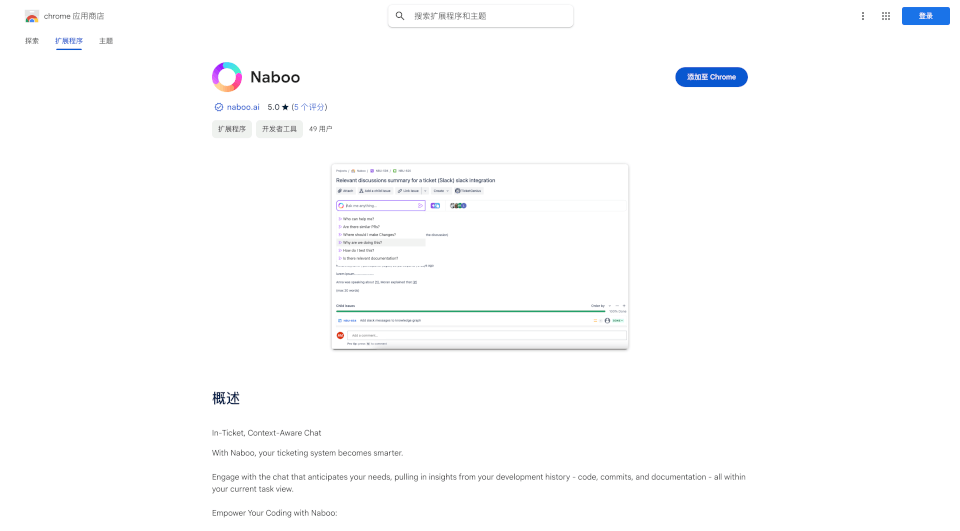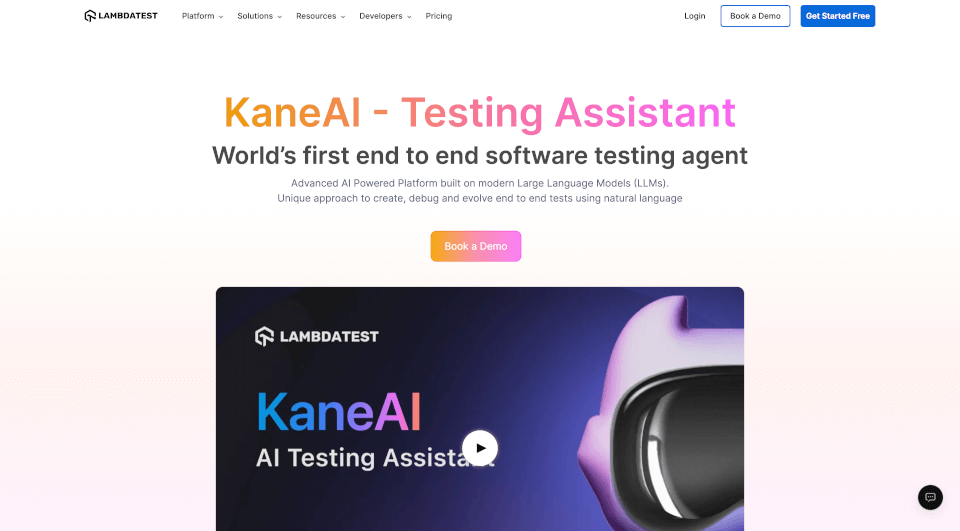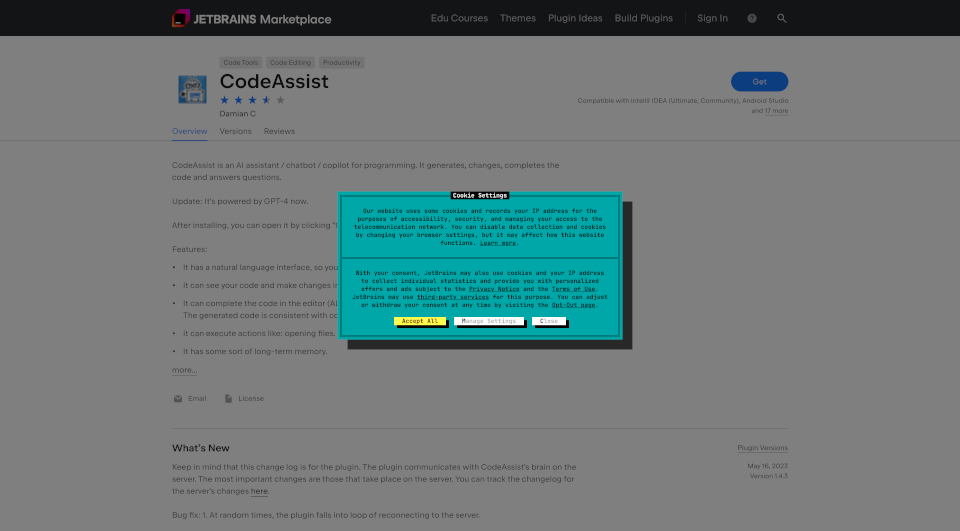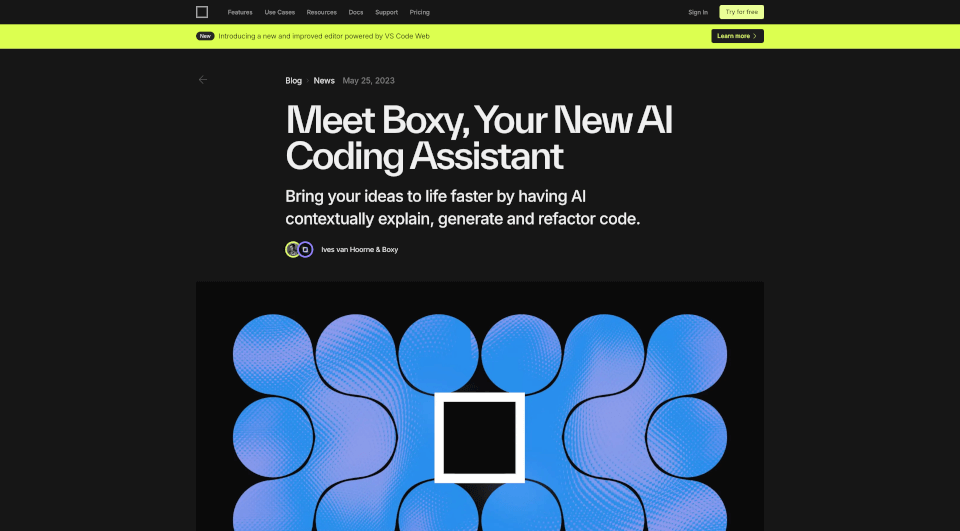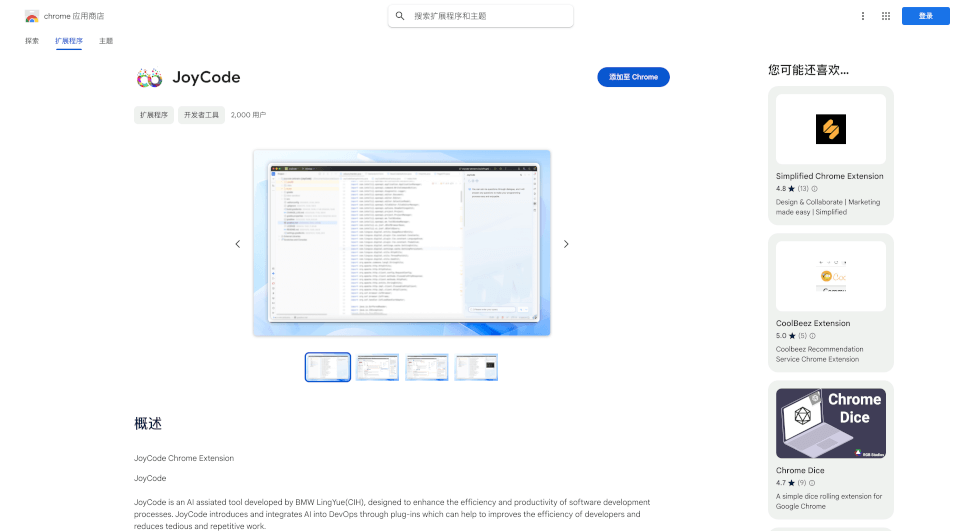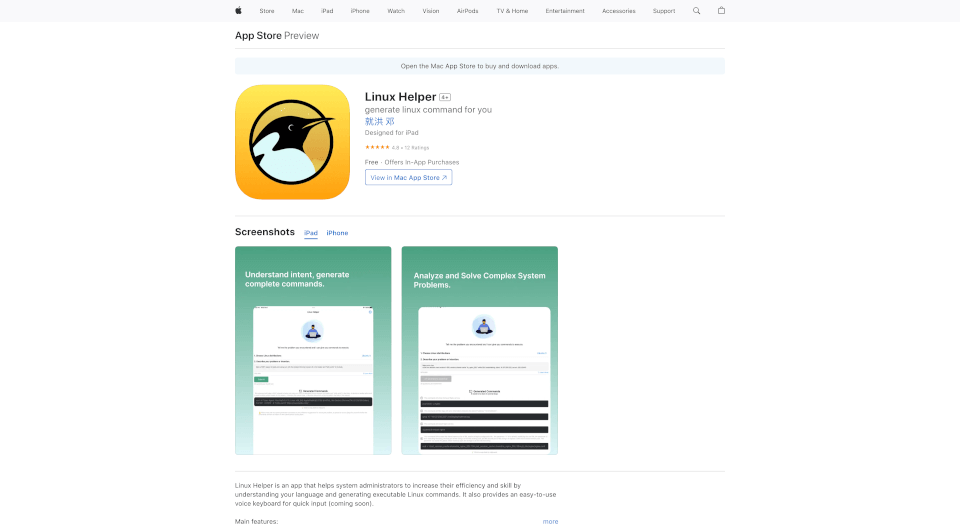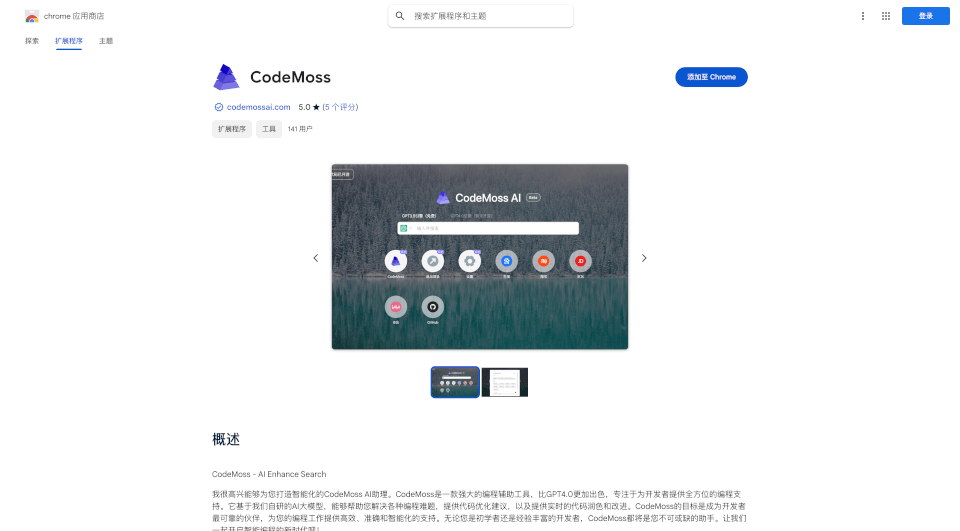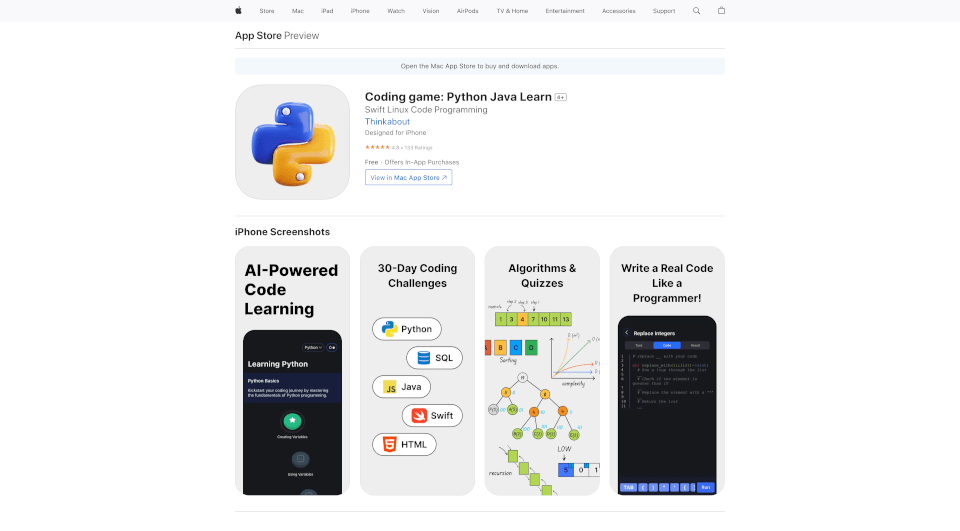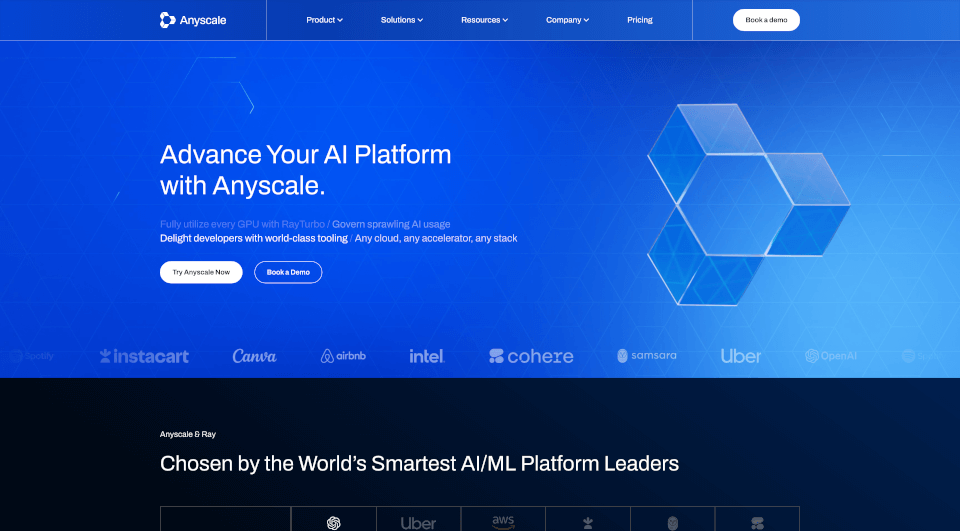What is Naboo?
Naboo is an innovative Chrome extension designed to enhance your ticketing system, elevating it to a smarter and more responsive platform. By utilizing intelligent, context-aware chat capabilities, Naboo enriches the user experience, providing essential insights drawn from development histories, including code, commits, and documentation. Ideal for developers and teams looking to optimize their workflow, Naboo is your smart companion in managing tasks efficiently.
What are the features of Naboo?
Smart Context Recognition: Naboo understands the intricacies of your tickets and tasks, offering instant access to relevant information and code intelligence. This feature minimizes confusion and accelerates development speed.
Search-Free Solutions: Gone are the days of drowning in lengthy searches. Naboo streamlines your workflow, allowing you to focus solely on coding by providing immediate solutions without the need for extensive searches.
Integration with Development Tools: Naboo seamlessly integrates with various development tools and platforms, ensuring that all your information is accessible in one place. This integration creates a cohesive environment for developers.
User-Friendly Interface: The intuitive design of Naboo makes it easy to navigate and utilize its features. Even those who are not tech-savvy will find it simple to engage with the chat and access critical insights.
What are the characteristics of Naboo?
Efficient Information Retrieval: Naboo's ability to pull insights from your development history means that critical information is never more than a click away. This characteristic is invaluable for teams working on complex projects requiring constant updates and changes.
Real-Time Notifications: Stay updated with real-time alerts regarding ticket status changes or new insights. Naboo ensures that you are always informed of critical updates as they happen.
Customizable Features: Tailor Naboo to fit your team's specific needs. Whether you require certain types of information or updates, the customization options allow you to create a unique user experience.
What are the use cases of Naboo?
Development Teams: Naboo is particularly suited for software development teams that rely on ticketing systems to track issues and feature requests. Its smart context recognition ensures that developers have the necessary information at their fingertips when addressing a ticket.
Project Management: For project managers overseeing diverse teams and tasks, Naboo helps consolidate information, providing insights that enhance decision-making processes. This boosts overall project efficiency.
Customer Support: Enhance customer support interactions by providing agents with immediate access to historical data and relevant insights. This speeds up response times and improves customer satisfaction.
Educational Institutions: In educational settings where technical ticketing issues may arise, Naboo can assist IT support teams in resolving issues quickly, ensuring smooth operation of educational platforms.
How to use Naboo?
- Installation: Visit the Chrome Web Store and search for 'Naboo.' Click on 'Add to Chrome' to install the extension.
- Set Up Your Profile: After installation, set up your profile by linking it to your ticketing system and any other integration tools you use.
- Using the Chat: Engage with the chat feature by entering your tickets or queries. Naboo will analyze the context and provide relevant information automatically.
- Customization: Navigate to the settings to customize alerts, notifications, and the types of data Naboo pulls to fit your needs.