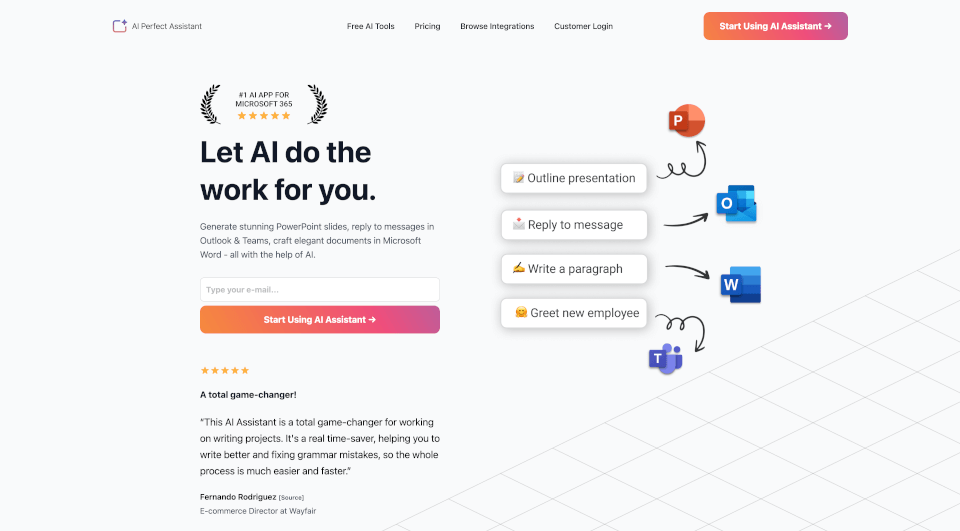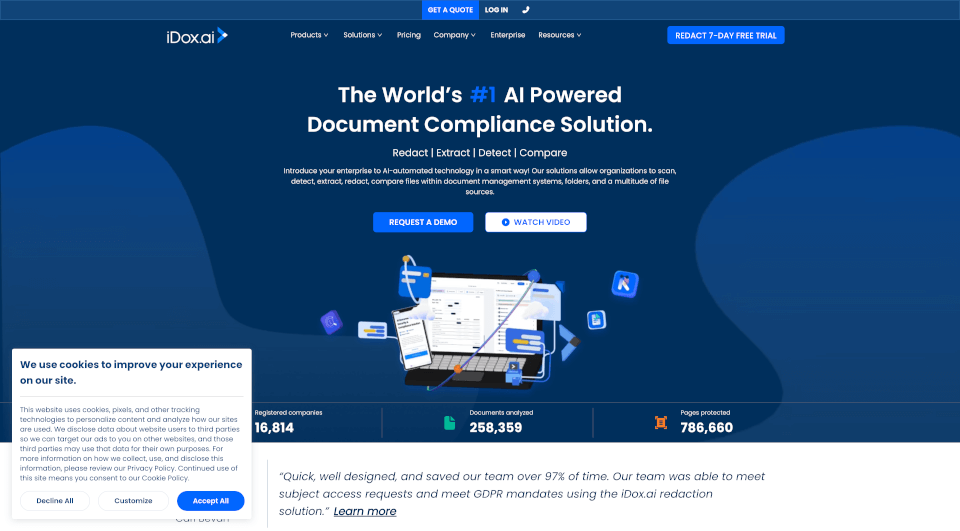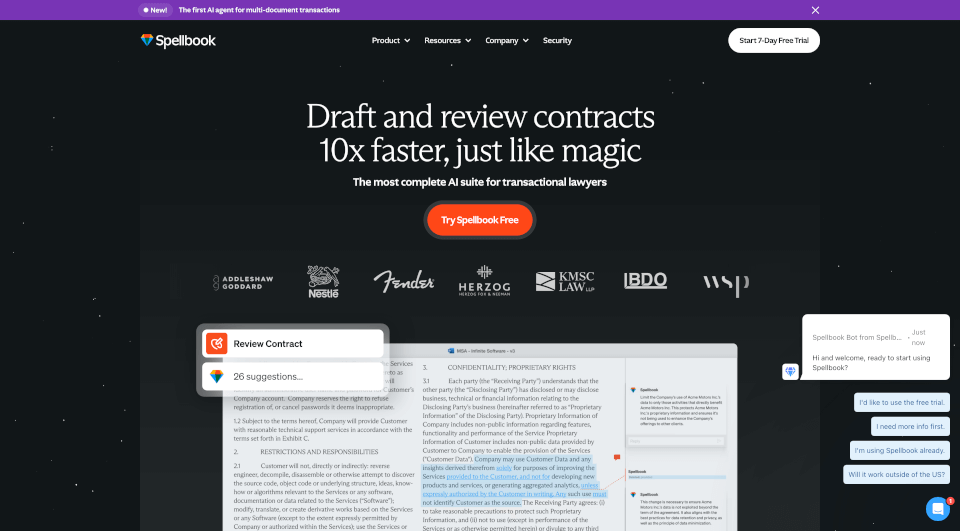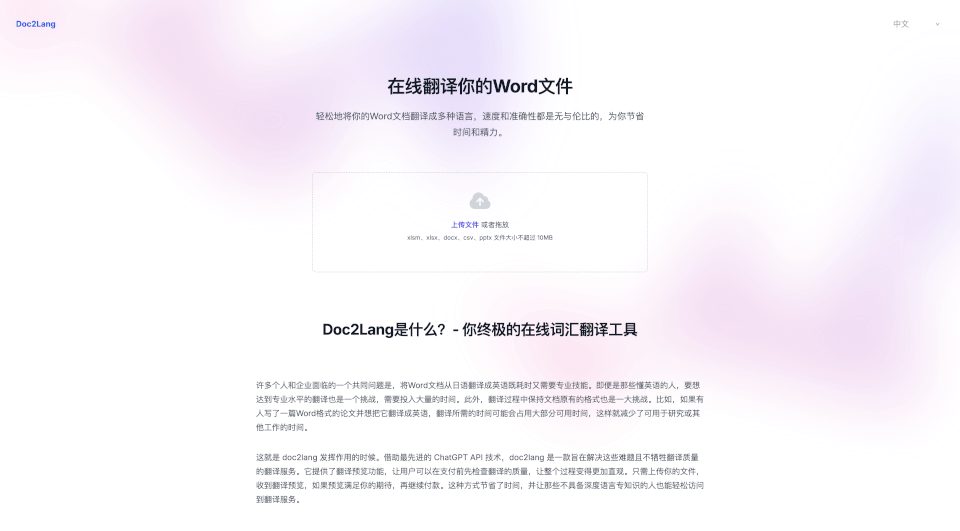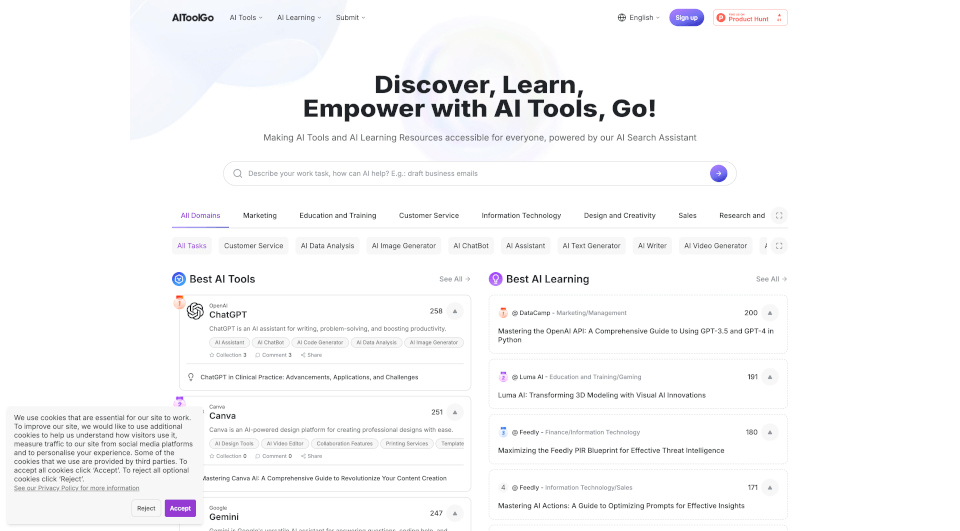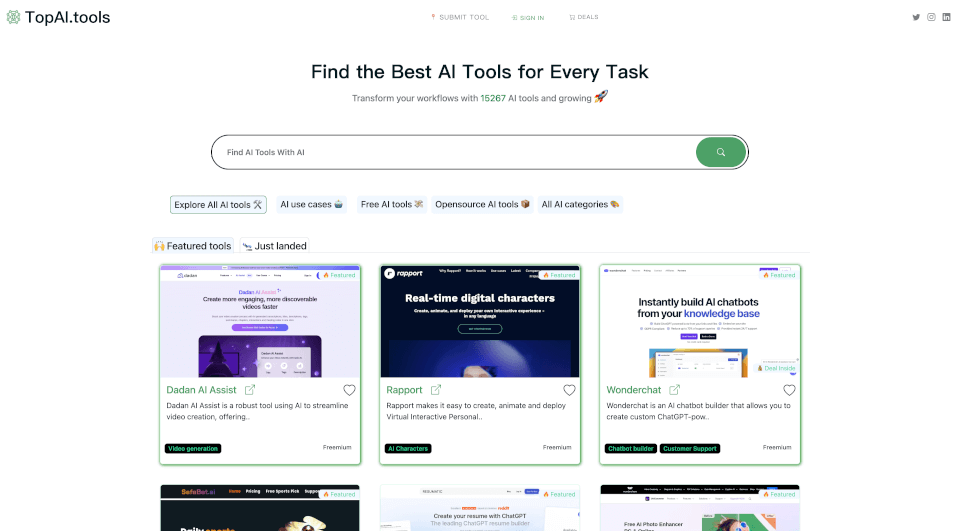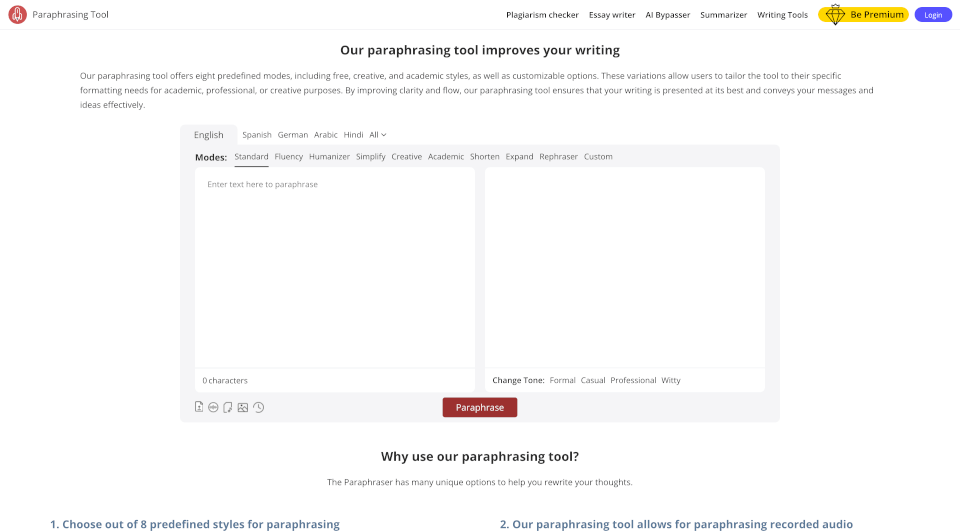What is AI Perfect Assistant?
AI Perfect Assistant is a revolutionary tool designed to enhance productivity across various Microsoft Office applications, including Outlook, Teams, Word, and PowerPoint. This all-in-one AI-driven assistant allows users to automate mundane business tasks, generate stunning content, and improve overall workflow with ease.
What are the features of AI Perfect Assistant?
AI Perfect Assistant encompasses over 40 powerful AI tools that cater to diverse needs:
- Generate Stunning Presentations: Create eye-catching PowerPoint slides by outlining presentation plots, condensing text, and changing the tone with a single click.
- Enhance Document Writing: In Microsoft Word, receive assistance with crafting paragraphs, checking grammar, simplifying language, and translating text effortlessly.
- Intelligent Email Management: Tackle tedious emails in Outlook with quick reply generation, summary of lengthy threads, and enhancement of drafts.
- Efficient Team Communication: Use the integration in Microsoft Teams to compose chat messages that are tailored through tone, language, and length to suit different audiences.
- Multi-Platform Applications: The AI Perfect Assistant is also available as a Telegram Web App and a Chrome extension, supporting productivity on the go.
What are the characteristics of AI Perfect Assistant?
- User-Friendly Interface: Designed for ease of use, the assistant integrates seamlessly with existing Microsoft Office applications.
- Smart Automation: Automate repetitive tasks such as summarizing emails or drafting social media posts, saving valuable time.
- Versatile Content Creation: Generate a variety of content types, including emails, resumes, cover letters, blog posts, and more, ensuring varied business needs are met.
- Multi-Language Support: Facilitate global communication with AI-driven translation capabilities integrated into chat and email replies.
- Continuous Learning: The AI evolves by learning from user interactions, ensuring progressively improved results and personalized content generation.
What are the use cases of AI Perfect Assistant?
AI Perfect Assistant is beneficial in numerous scenarios:
- Office Professionals: Enhance productivity by automating email communications, improving document quality, and generating engaging presentations.
- Marketing Teams: Utilize AI tools to create compelling marketing materials, including ads, blog posts, and SEO content, while effortlessly brainstorming ideas.
- E-commerce Businesses: Streamline customer interactions by leveraging AI to reply to customer queries, generate thank-you messages, and create product descriptions.
- Human Resources Departments: Simplify tasks like resume screening and candidate communication, making the recruitment process faster and more efficient.
- Creative Writers: Experience a boost in creativity with structured writing prompts, content drafts, and editing tools to refine blog posts or articles.
How to use AI Perfect Assistant?
To get started with AI Perfect Assistant:
- Go to the official website and sign in using your email.
- Install the relevant add-ins for the specific Microsoft Office applications you intend to use.
- Explore the toolkit, selecting from over 40 features and customize generated content to fit your tone and style.
- Use the AI to automate various tasks, from drafting emails to generating presentation slides, and experience increased productivity.
AI Perfect Assistant Pricing Information:
AI Perfect Assistant offers flexible pricing plans to suit your needs:
- Pro Plan: $99.99 annually, ideal for individuals needing basic features.
- Premium Plan: $299.99 annually, the most popular choice, offering extended features and capabilities.
AI Perfect Assistant Contact Email:
For support or inquiries, contact the team at [email protected].