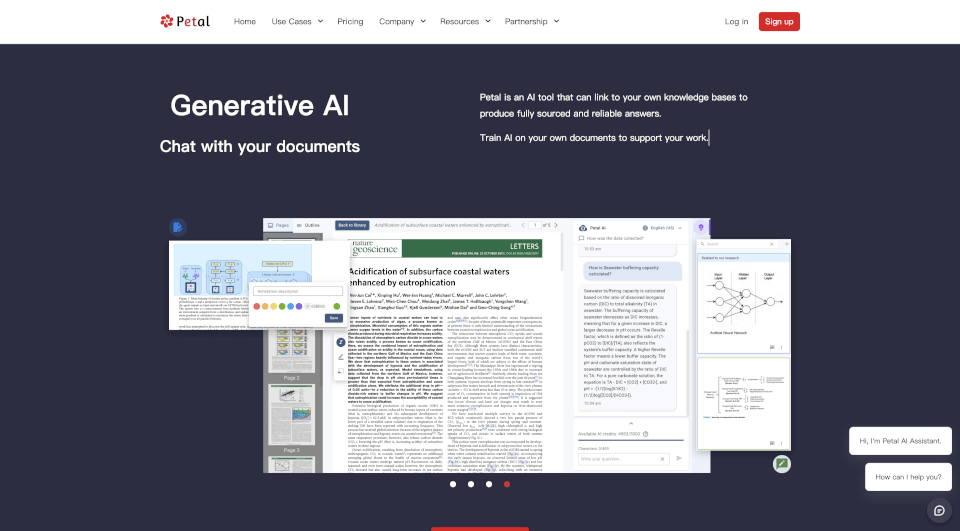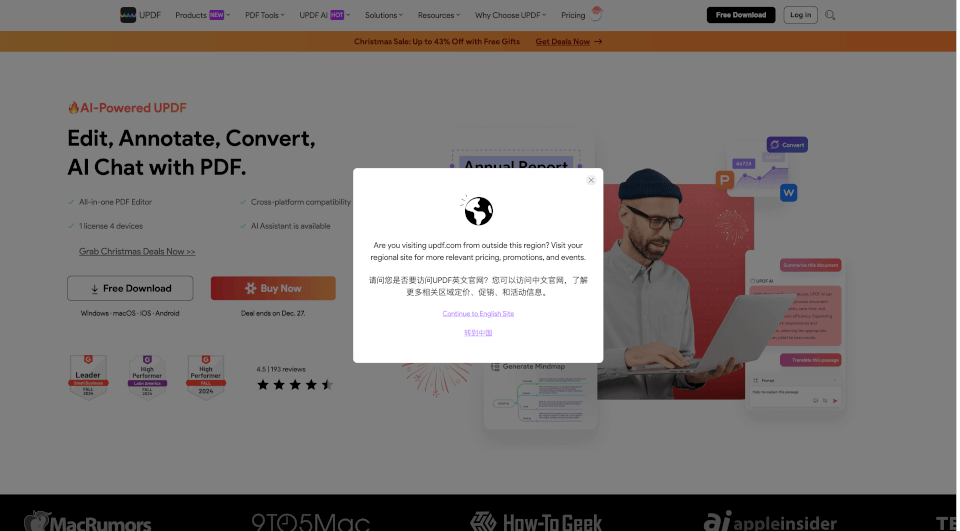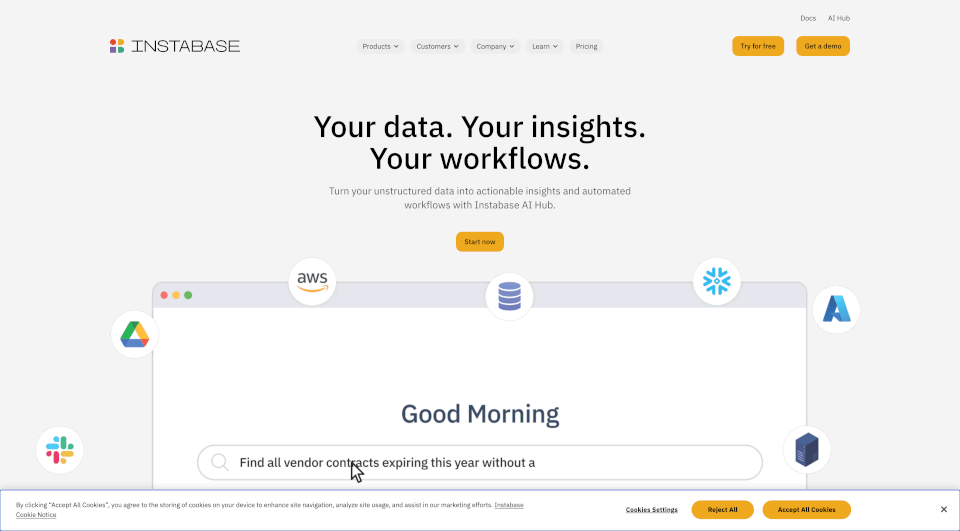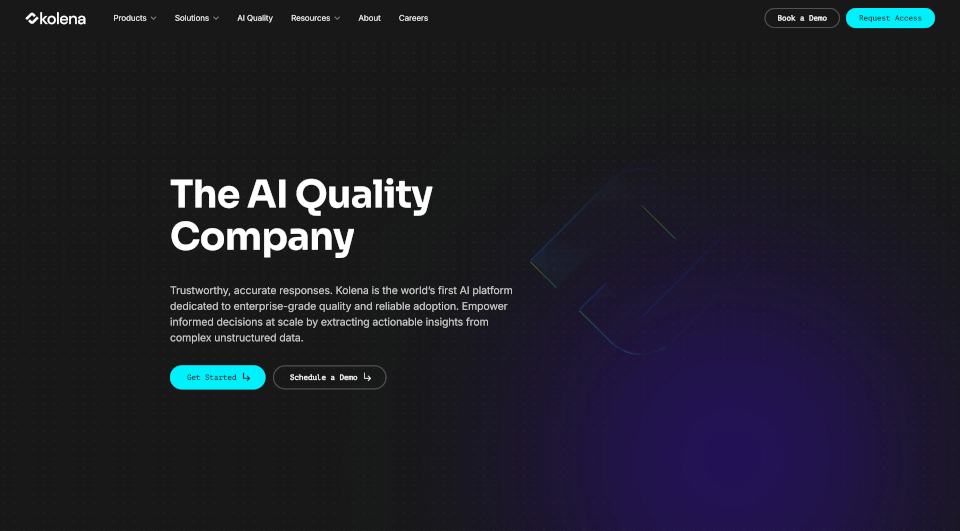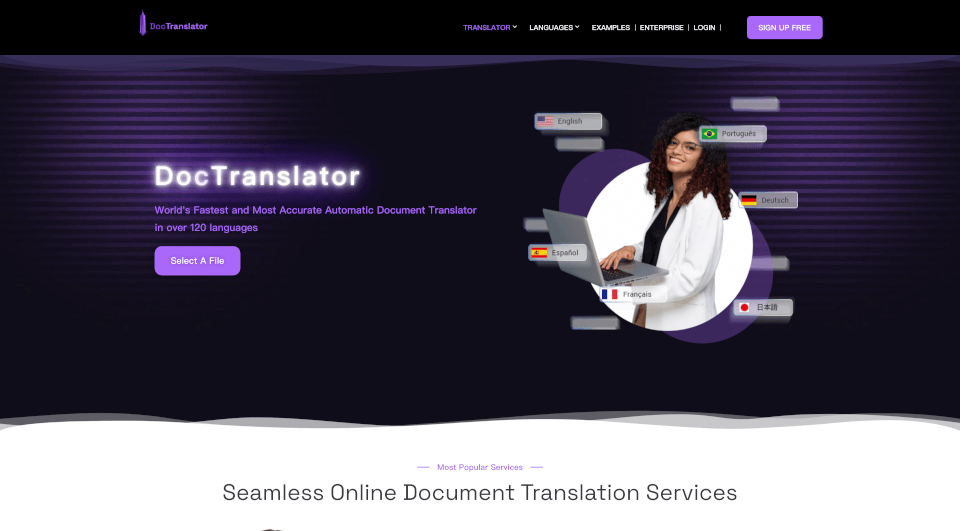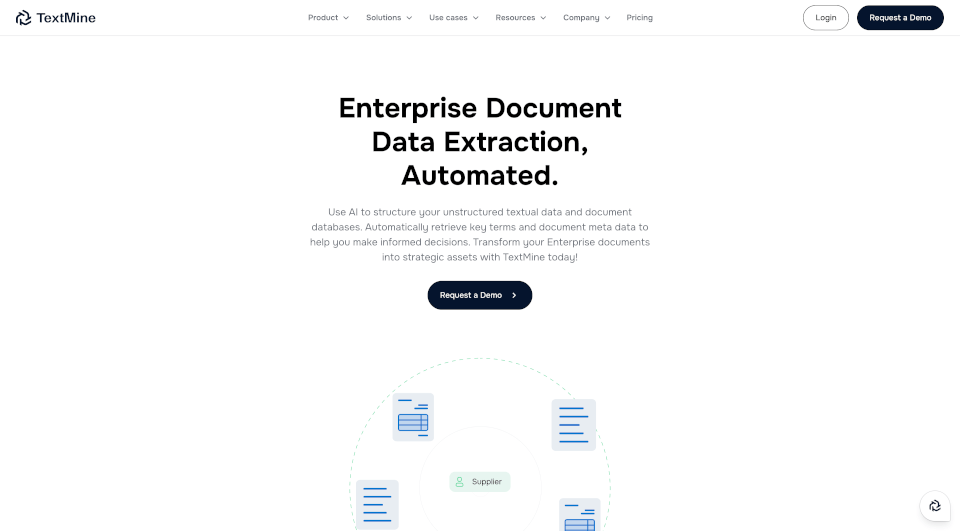What is Petal?
Discover Petal, the revolutionary AI-powered document analysis platform designed to transform the way you interact with your documents. Imagine being able to chat with your documents and receive precise answers sourced directly from reliable texts. With Petal's advanced context-aware generative AI, understanding complex and technical topics has never been easier. From summarizing lengthy articles to translating essential information and drafting new content using the integrated Notebook, Petal empowers you to work smarter, not harder.
What are the features of Petal?
- AI-Powered Interaction: Engage with your documents using conversational AI to extract information quickly and accurately.
- Centralized Document Management: Store all your knowledge securely in one place with automatic metadata extraction and file deduplication features.
- Context-Aware Summarization: Get reliable answers and insights based on trusted sources, making information retrieval effortless.
- Collaboration Tools: Annotate documents with highlights and comments, share insights with your team, and generate sharable links to enhance collaboration.
- Multi-Document Comparison: Use the AI table to compare multiple documents easily while setting filtering criteria through natural language queries.
- Integration with Knowledge Bases: Connect Petal with your existing databases to source answers tailored to your specific professional needs.
What are the characteristics of Petal?
- User-Friendly Interface: Enjoy an intuitive interface designed for seamless navigation and ease of access to all features.
- Secure Cloud Drive: Keep your documents safe and synchronized in a central cloud location, ensuring that your information is always accessible.
- Robust Search Capabilities: Quickly find relevant information within large document datasets with advanced search functionality powered by AI.
- Expert Recommendations: The platform learns from your usage, improving its ability to provide recommendations and insights tailored to your work.
- Scalable for Teams: Whether you're an individual researcher or part of a large team, Petal scales to accommodate various needs, enhancing productivity across the board.
What are the use cases of Petal?
- Academia: Tailored for researchers and educators, Petal enables students and faculty to manage references, collaborate on studies, and engage deeply with academic literature.
- Corporate R&D: Enhance the efficiency of research and development by using Petal to analyze documents and share insights within teams, keeping all members on the same page.
- Industry Experts: Professionals can utilize Petal to quickly sift through complex documentation and regulations, ensuring compliance and informed decision-making.
- Content Creation: Writers and content marketers can leverage Petal for brainstorming, drafting, and editing workflows, making content creation faster and more efficient.
How to use Petal?
Begin by signing up for a free trial of Petal. Upload your documents to the platform, ensuring that it includes metadata for easy tracking and organization. Once your documents are uploaded, you can start interacting with them through the chat interface. Ask questions, summarize findings, and utilize the collaborative tools to engage with your team members effectively.
- Sign Up:
- Create a free account on the Petal website.
- Upload Documents:
- Use the drag-and-drop feature to upload your documents directly into Petal.
- Engage with the AI:
- Start chatting with your documents by typing in specific questions or commands in the chat interface.
- Annotate and Collaborate:
- Use the highlighting and commenting tools to share insights with colleagues.
- Compare and Analyze:
- Utilize the AI table feature to analyze multiple documents concurrently.