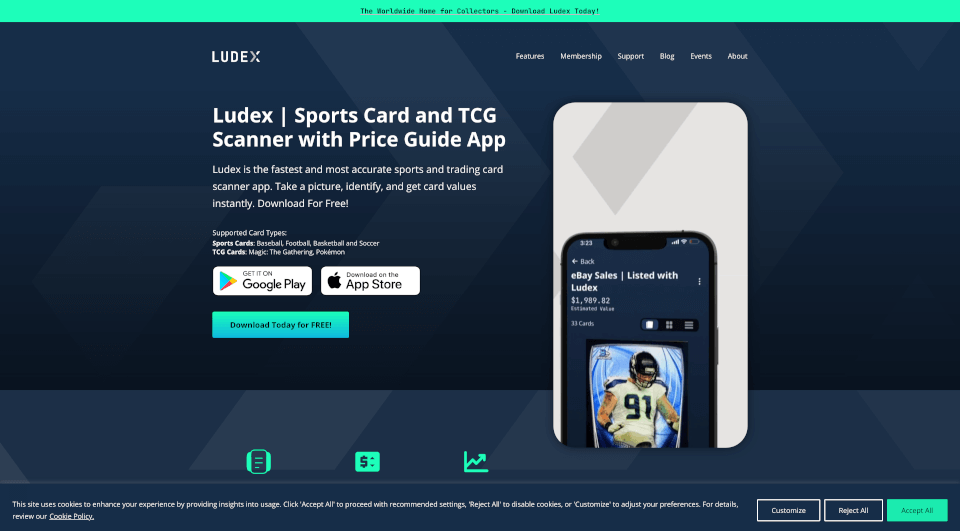What is Photes.io?
Pixno is an innovative AI-driven tool designed to transform your photos, screenshots, and images into structured and comprehensive text notes effortlessly. By integrating seamlessly with popular note-taking applications like Notion, Google Docs, and Obsidian, Pixno revolutionizes the way you capture, organize, and enhance your learning and ideas through your smartphone’s camera. Whether you're a student, professional, or creative, Pixno turns your visual content into actionable knowledge, enhancing your productivity and efficiency.
What are the features of Photes.io?
AI-Powered Note Taking: Pixno utilizes advanced AI technology to not just extract text from your images but to understand context and generate well-organized notes. This functionality goes beyond simple Optical Character Recognition (OCR), enabling you to capture the essence of your visual information.
Multi-Application Integration: Easily export your notes to a variety of popular note-taking apps, including Notion, Microsoft Word, and Google Docs. This versatility ensures that your workflow remains uninterrupted, allowing you to use your notes wherever you need them.
Convenience at Your Fingertips: Upload photos directly from your device and convert them into well-structured notes in just a few clicks. Pixno is designed to make note-taking as easy as snapping a photo.
AI-Powered Note Enhancement: Enhance your notes automatically with additional content. Pixno's AI can find external readings and summaries, adding depth and credibility to your notes.
Real-time Collaboration: Share your notes with others and collaborate seamlessly. Pixno allows for real-time updates, making it easy to work together on projects, study materials, or brainstorming sessions.
Customizable Experience: Tailor your Pixno experience by adjusting settings to align with your personal workflow and preferences. Enjoy a user interface that feels intuitive and familiar.
Social Media Browsing Style: Enjoy a modern note-browsing experience that mirrors scrolling through social media. This feature allows you to quickly revisit and review your notes in a visually engaging format.
What are the characteristics of Photes.io?
Pixno’s intelligent design is characterized by its ability to recognize various information types within your images, such as text, charts, and diagrams. It’s not just for reading; it’s about understanding. By leveraging GPT-4 Vision, Pixno takes note-taking to the next level, ensuring that you capture not just data, but its meaning and relevance.
Furthermore, the tool is built with user convenience in mind—offering a quick and efficient way to turn visual inputs into structured textual outputs. With extended references from the web, users can ensure their notes are credible and enriched with credible sources.
What are the use cases of Photes.io?
Pixno is ideal in numerous scenarios, including:
-
Academic Use: Students can capture lecture slides, whiteboard explanations, or textbook pages. Pixno makes it easier to convert study materials into organized notes for revision.
-
Professional Settings: Capture meeting notes, presentations, or important documents. Pixno enhances productivity by ensuring that key points are systematically documented.
-
Creative Projects: Artists and writers can snap photos of brainstorming sessions or visual inspirations to create comprehensive drafts or idea pools in seconds.
-
Event Recordings: Whether attending a workshop, seminar, or conference, Pixno ensures that you don’t miss any important information by transforming visuals into actionable notes.
How to use Photes.io?
Getting started with Pixno is simple:
-
Download and Install: Get the Pixno app from your preferred app store and install it on your device.
-
Take a Photo: Use your smartphone to capture an image of text, diagrams, or other relevant visuals that you want to convert into notes.
-
Upload Your Image: Open the Pixno app and upload the image taken.
-
Let AI Work Its Magic: Pixno’s AI engine will analyze the image, extract the relevant text, and organize it into structured notes.
-
Customize and Enhance: Review the generated notes, add any additional information needed, and utilize Pixno’s AI enhancements to find external sources.
-
Export Your Notes: Once satisfied, export the notes to your desired app or share them directly with team members.