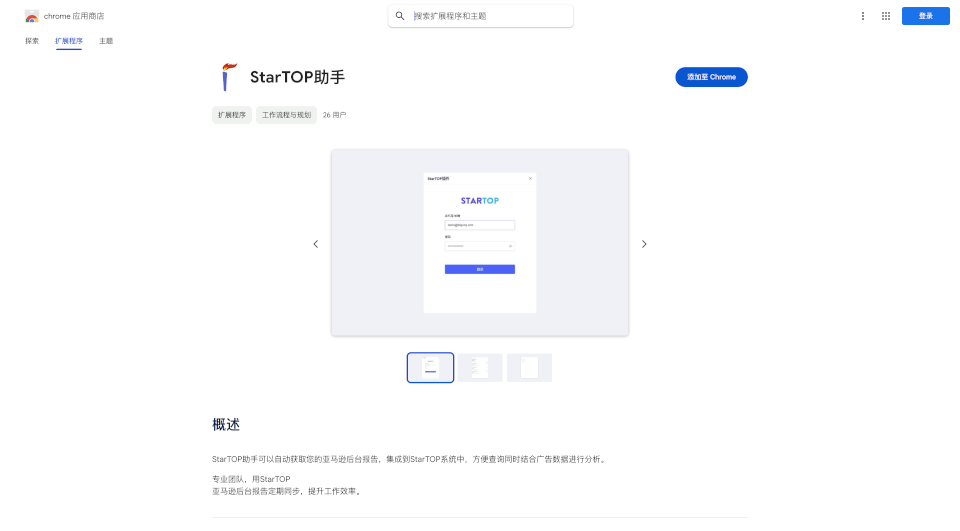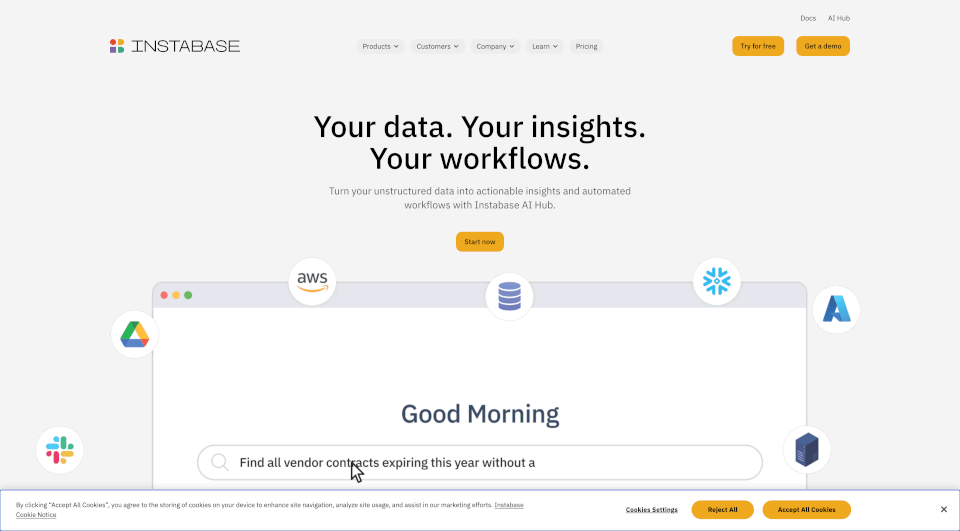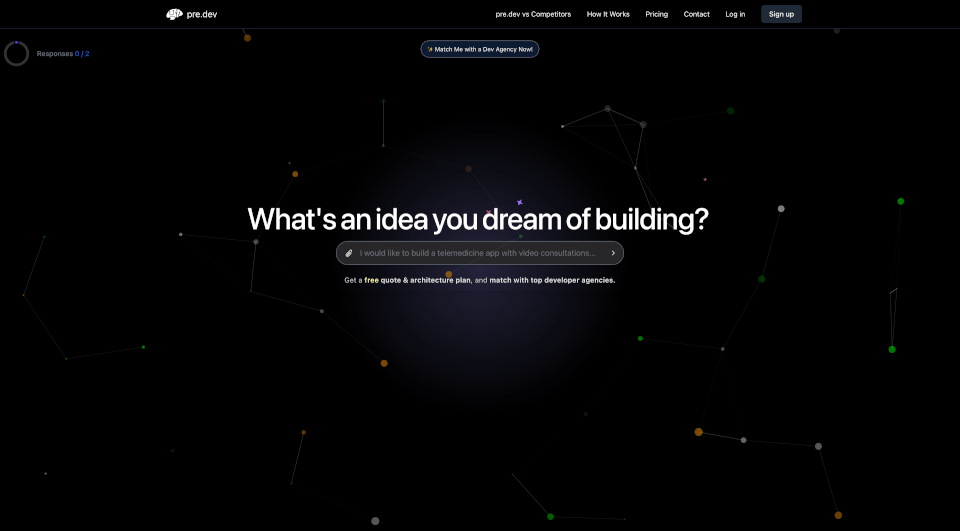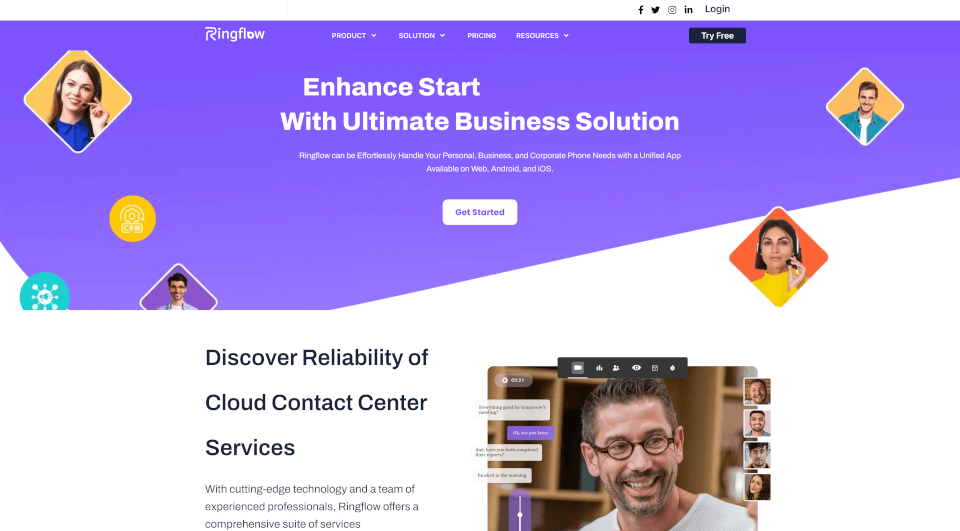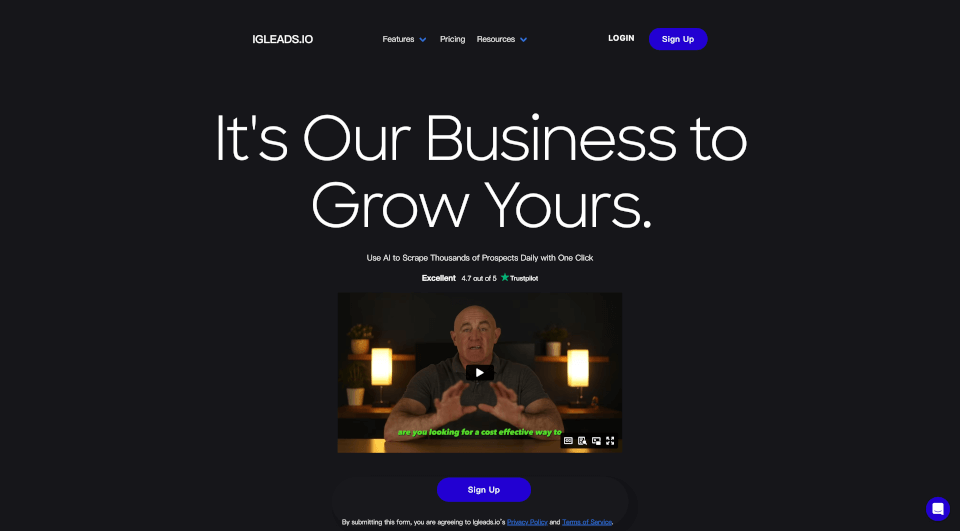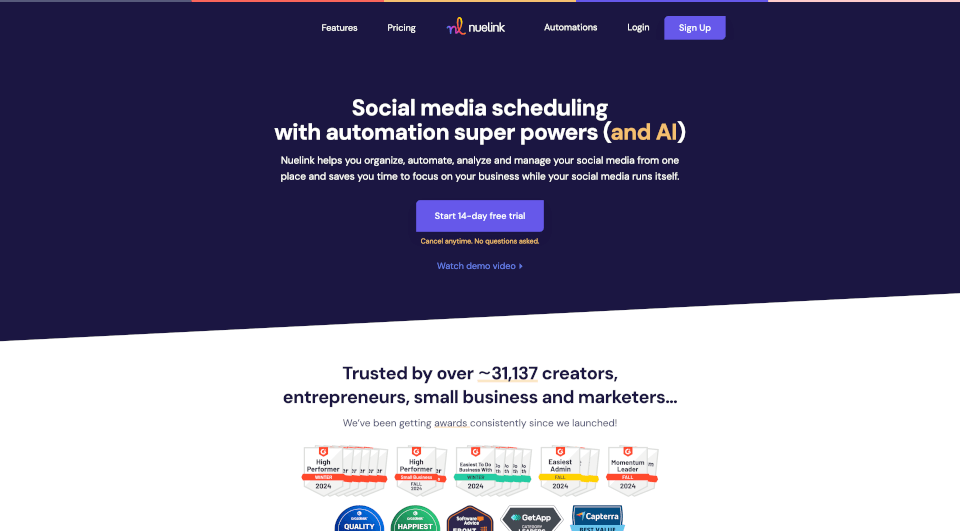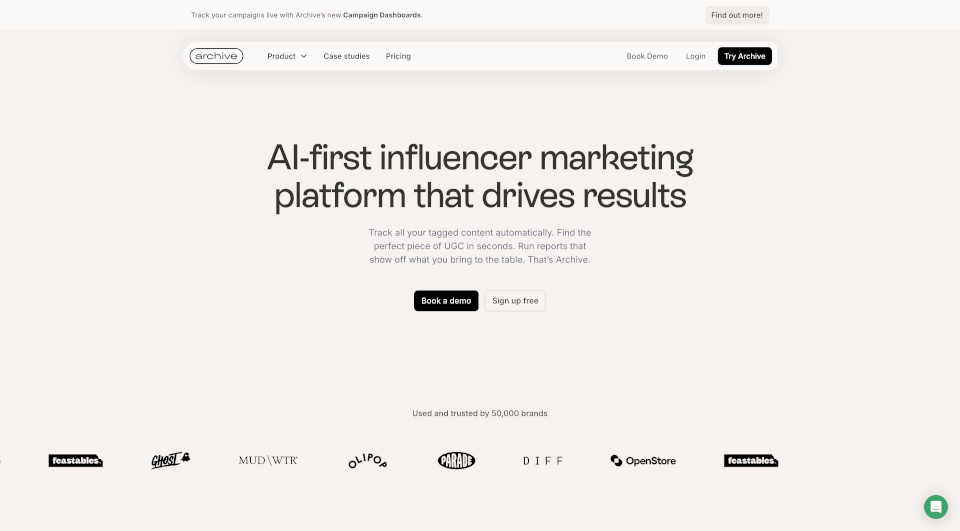What is Picture to Text Converter?
Discover the Image to Text Converter, an exceptional online tool that transforms images into editable text with remarkable accuracy. Utilizing cutting-edge OCR (Optical Character Recognition) technology, this robust platform allows users to extract text from a variety of image formats, including screenshots, scanned documents, and handwritten notes. With user-friendly features and high processing speed, the Image to Text Converter is perfect for students, professionals, and anyone in need of quick text extraction.
What are the features of Picture to Text Converter?
- Multi-Format Support: Easily convert images in various formats including JPG, PNG, JPEG, GIF, TIFF, and more.
- Multiple Language Recognition: Understand and extract text in over 20 languages, encompassing English, Spanish, French, Russian, and more.
- User-Friendly Interface: No technical skills are required. The intuitive design allows users to upload, convert, and download text effortlessly.
- AI-Based Text Extraction: Powered by advanced AI and Tesseract-OCR technology, it captures text accurately, even from low-resolution or poorly handwritten images.
- Batch Processing: Upload up to 3 images at once for free, or 50 images with a premium subscription, making bulk conversions a breeze.
- Fast Processing Speed: Experience rapid conversion within seconds, drastically improving productivity.
- Copy and Download Options: After conversion, users can easily copy extracted text directly to the clipboard or download it as a TXT file.
What are the characteristics of Picture to Text Converter?
- High Accuracy: The Image to Text Converter is known for its reliable output, ensuring that extracted text closely matches the original.
- Versatile Use Cases: Suitable for office use, academic research, creative writing, and more.
- Data Security: Your privacy is a priority—no data is stored after conversion.
- Free and Paid Options: Enjoy unlimited image conversions for free, with a premium plan offering additional features.
What are the use cases of Picture to Text Converter?
- Digitize Office Documents: Convert scanned reports, invoices, and contracts into editable digital text for better storage and sharing.
- Extract Text From Screenshots: Effortlessly turn screenshots containing essential information into editable text.
- Streamline Data Entry Tasks: Automate manual data entry by extracting text from physical documents and making it easy to copy and paste.
- Translate Signboard Text: Recognize and convert text from foreign language signboards, making travel and communication smoother.
- Optimize Legal Workflows: Assist legal professionals by converting documents such as contracts and affidavits into searchable and editable text.
- Academic Assistance: Help students and educators digitize notes and texts for better study management and organization.
How to use Picture to Text Converter?
- Visit the Image to Text Converter website.
- Upload your image by selecting it from your device or dragging and dropping it into the input box.
- Click the Convert button to initiate the conversion process.
- After a few seconds, the editable text will be available for copying or downloading.
Picture to Text Converter Pricing Information:
- Free Plan: Unlimited conversions for up to 3 images at once.
- Premium Plan: $2.99 weekly, $4.99 monthly, or $24.99 yearly, allowing up to 50 images per submission, and additional features.