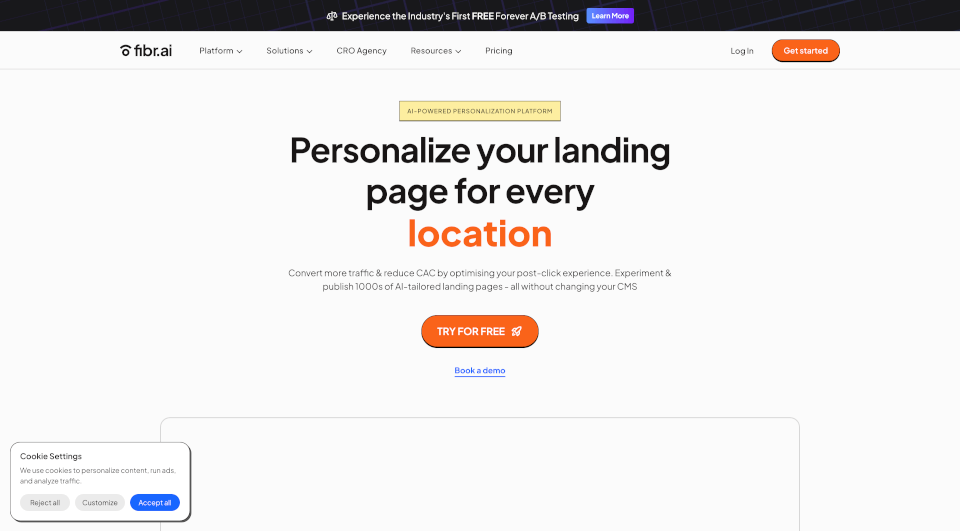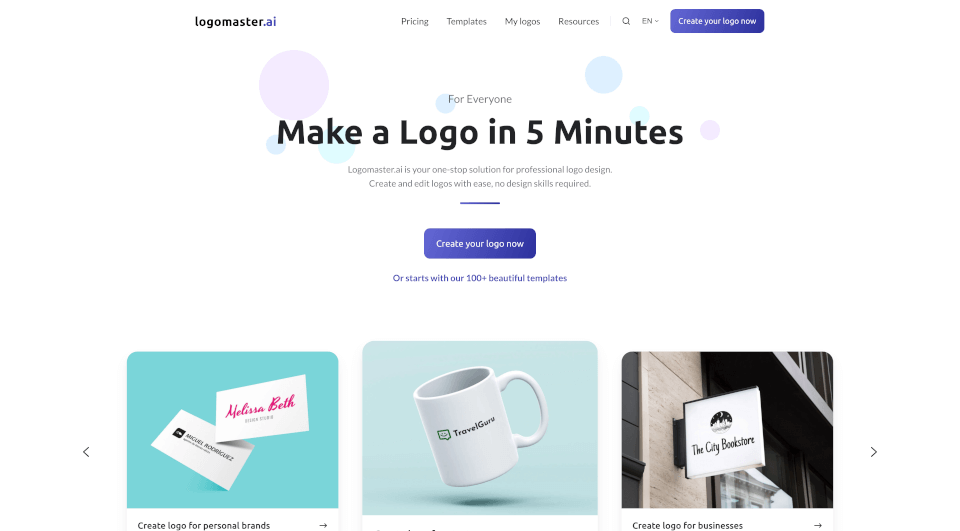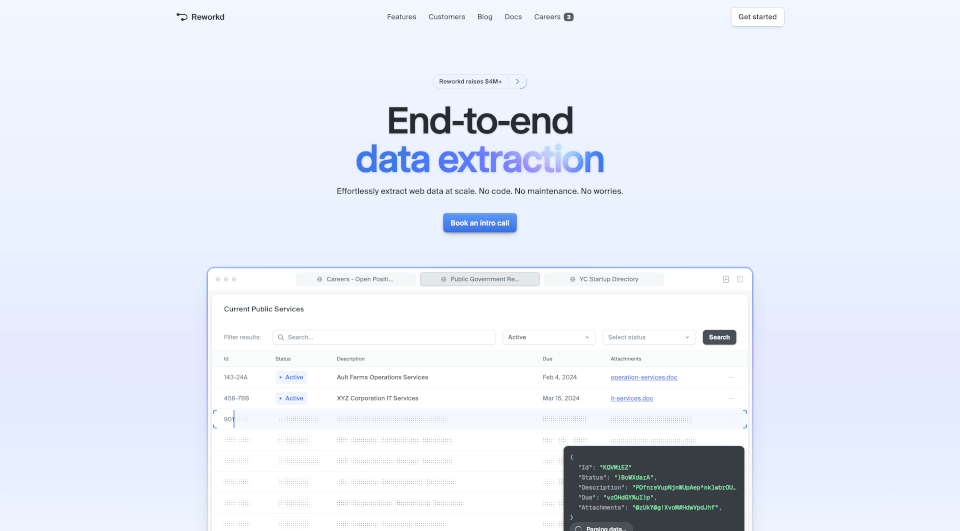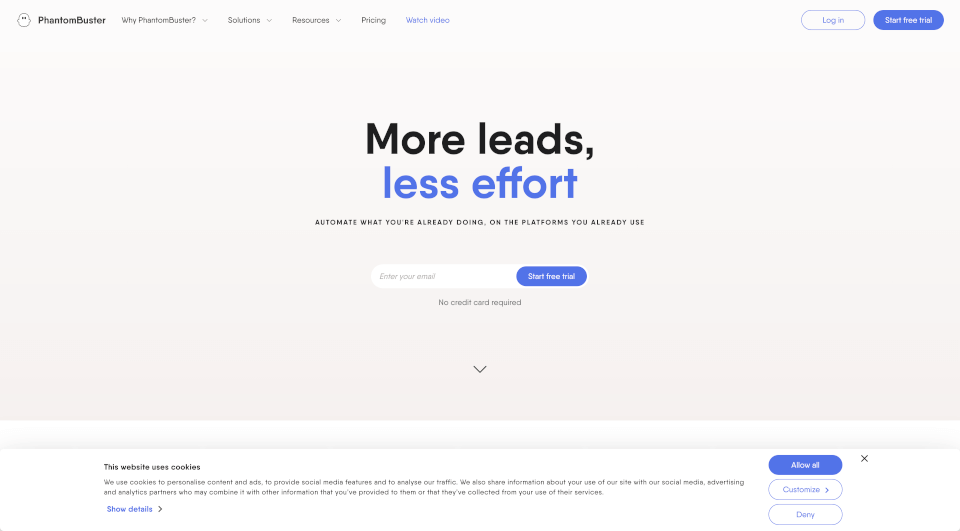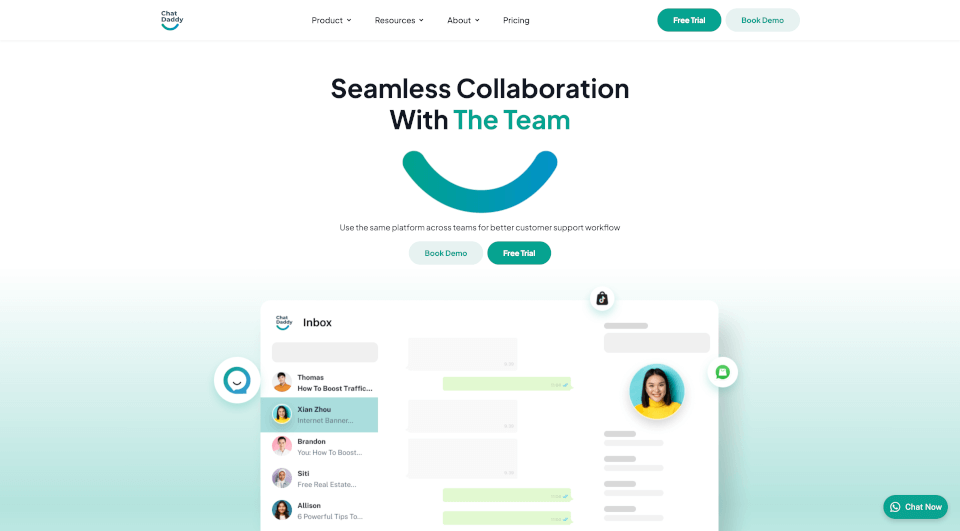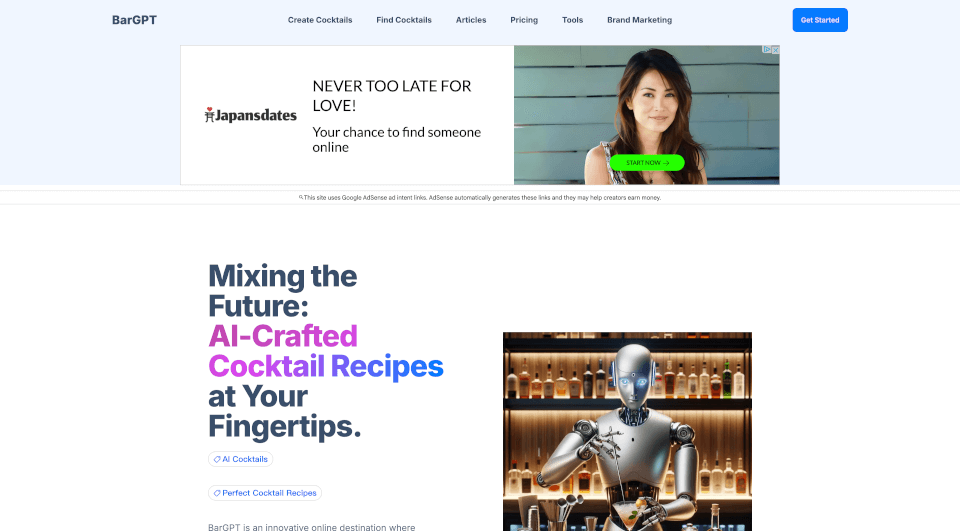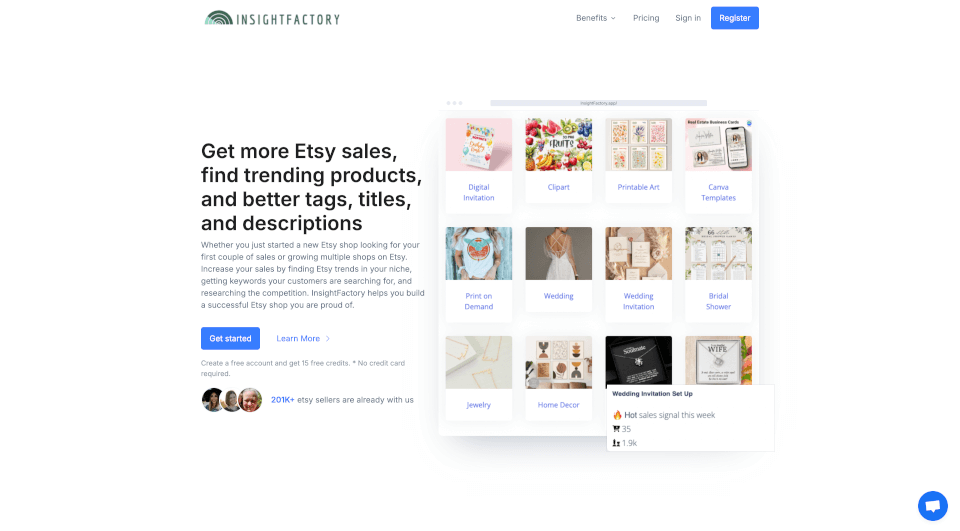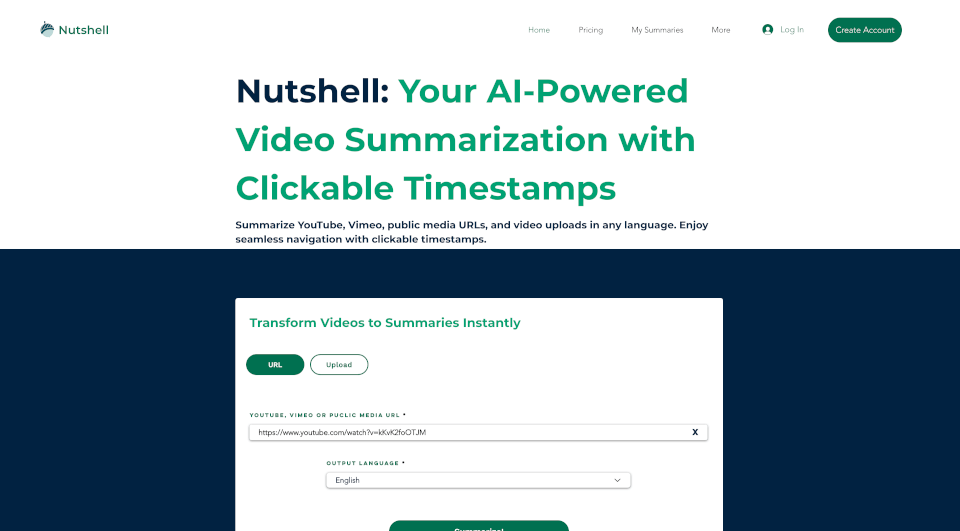What is Rize?
Rize is an innovative AI-powered time tracker designed to help you maximize your productivity and improve your focus like never before. Whether you are a freelancer, a manager, or someone looking to build effective work habits, Rize provides you the tools you need to get the most out of your time. Available for both macOS and Windows, Rize is becoming an essential tool in the toolkit of productivity-seekers everywhere.
What are the features of Rize?
Rize is packed with diverse features, each aimed at enhancing your productivity and allowing you to work at your best.
-
Automatic Time Tracking: Effortlessly capture every minute spent on your computer without manual timer adjustments, letting you focus solely on your tasks.
-
Daily & Weekly Reports: Receive comprehensive reports on your productivity metrics and time breakdowns, delivered straight to your inbox daily.
-
Customizable Categories: Tailor your tracking by creating custom categories to better analyze how you allocate your time.
-
Customizable Tracking Schedule: Automatically start and stop tracking your work based on a preset schedule, tuning your productivity flow.
-
A.I. Break Notifications: Get intelligent notifications about when to take a break based on your activity patterns, eliminating guesswork about when to rest.
-
Meeting Categorization: Rize integrates with Google and Outlook Calendar to automatically assign categories to your meetings, making time management easier.
-
A.I. Focus Time Detection & Score: Understand your focus levels and identify which applications or websites are your biggest distractions.
-
Session Timer: Use the Pomodoro technique with a manual timer to segment work into productive sprints with adequate breaks.
-
Distraction Blocker: Set warning notifications when you venture into distracting apps or websites, keeping you on track.
-
Focus Music: Enjoy a handpicked selection of music tracks positive for concentration during your focused work sessions.
-
Project Tracking: Manage time spent on various tasks and projects with convenient tagging features.
What are the characteristics of Rize?
Rize stands out for its strong AI capabilities designed for effective time management and productivity enhancement. This digital platform not only tracks effort but also provides intelligent feedback to refine your working habits. Here’s what characterizes Rize:
-
User-Friendly Interface: A simple, intuitive design makes it easy for anyone to start using Rize effectively without a steep learning curve.
-
Comprehensive Privacy Settings: Rize offers advanced privacy settings, ensuring your data remains protected with encryption at rest and in transit.
-
Real-time Analysis: The built-in productivity coach analyzes your real-time activity, making suggestions to optimize your focus and break times.
-
Beautiful Visual Reports: Create visually appealing PDF exports to share with clients, showcasing how time is spent on projects effectively.
What are the use cases of Rize?
Rize is designed with versatility in mind, suitable for a wide range of users. Some common application scenarios include:
-
Founders and Entrepreneurs: Track productivity and prioritize tasks easily, helping to manage performance amid busy schedules.
-
Freelancers: Streamline project management while maintaining productivity across different work environments, ensuring you stick to deadlines.
-
Managers: Get actionable insights into team productivity and meeting effectiveness, facilitating better decision-making to improve results.
-
Researchers: Manage deep work and publication progress while balancing administrative tasks effortlessly with tailored tools for optimization.
-
Students and Learners: Build better work habits and organize study time effectively, improving focus and learning outcomes.
How to use Rize?
Getting started with Rize is simple:
-
Download the Application: Rize is available on both macOS and Windows platforms. Visit the website and download the application suited for your operating system.
-
Install and Set Up: Follow the on-screen instructions to install the app. Create an account to start tracking your time immediately.
-
Customize Settings: After installation, customize categories, set your tracking schedule, and integrate your calendar.
-
Start Tracking: Rize will automatically track your activity and provide insights through daily and weekly reports.
-
Utilize Features: Use session timers, take breaks, and analyze your productivity metrics, adjusting your working habits as necessary.
Rize Pricing Information:
Rize offers flexible pricing to accommodate your needs:
-
Free Tier: Retains one day of data, offering basic features without any payment needed.
-
Standard Plan: $9.99 per month (billed annually), includes comprehensive tracking with a 7-day free trial.
-
Professional Plan: $23.99 per month (billed annually), offering advanced features such as project and task tracking, with a 7-day free trial.
Rize Company Information:
Rize was founded by Will Goto and Macgill Davis, both having extensive backgrounds in software development and entrepreneurial endeavors. Their experience gleaned from previous startups and technology companies like Twitter and Periscope brings valuable expertise to Rize's ongoing development and user feedback.