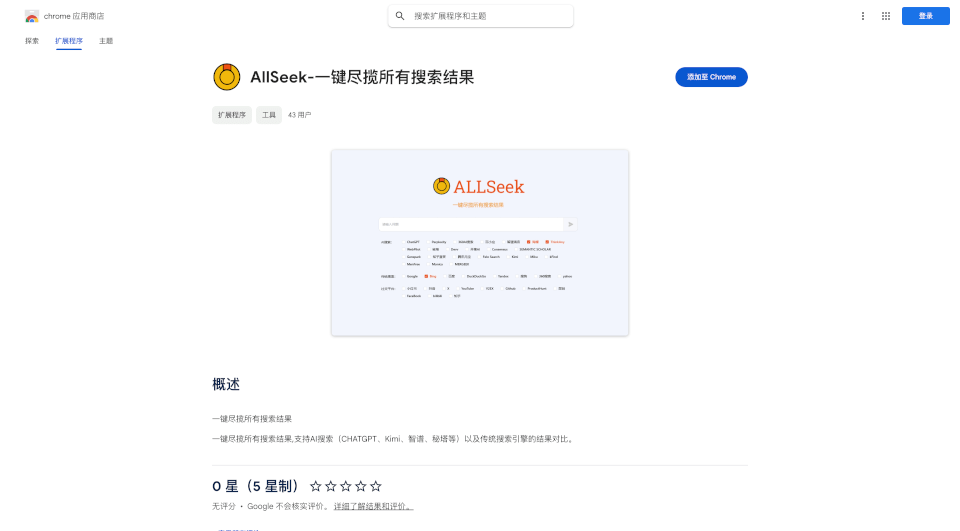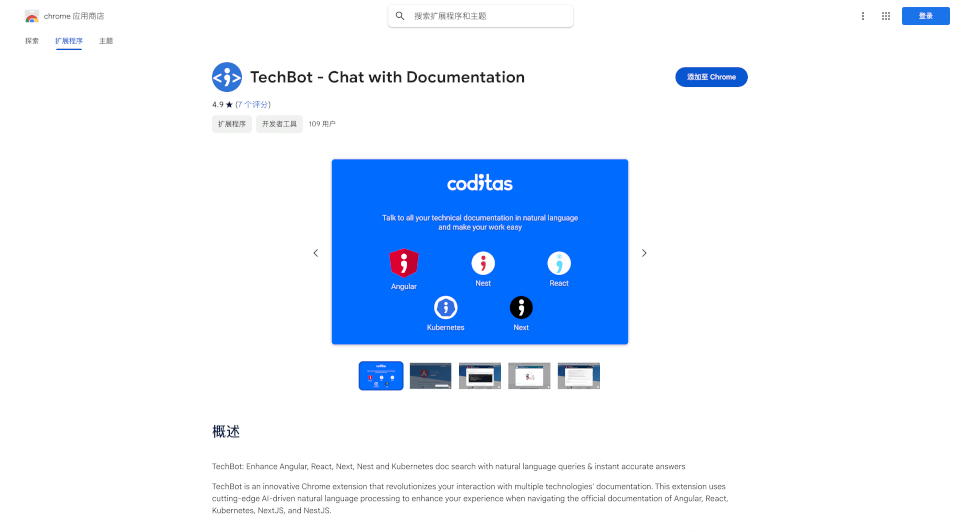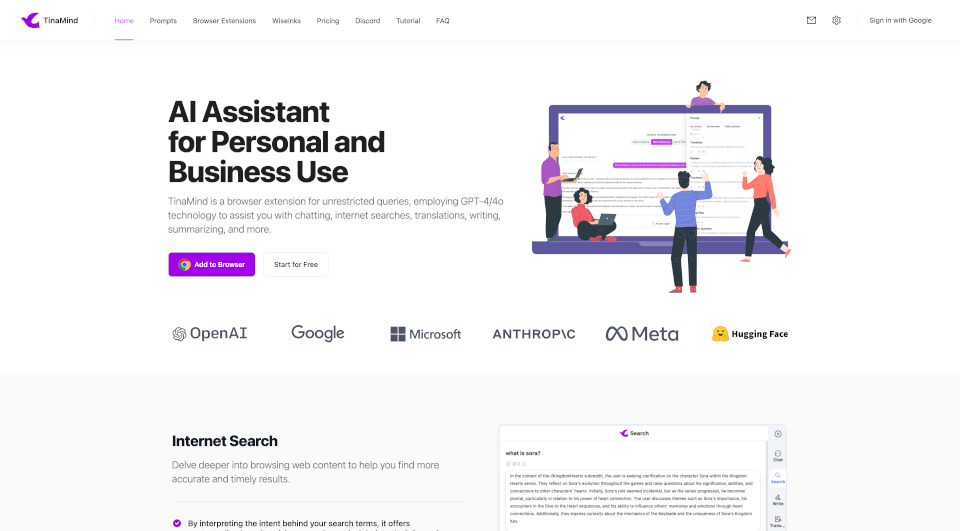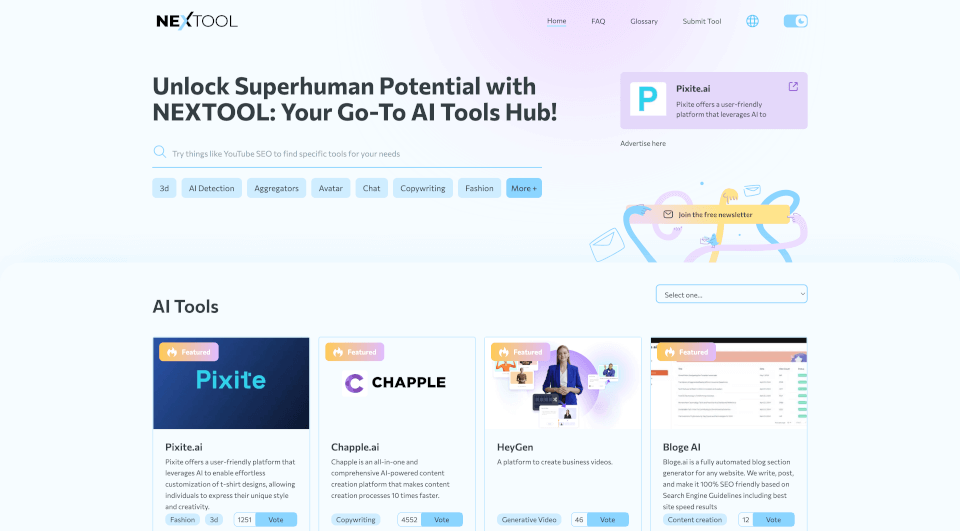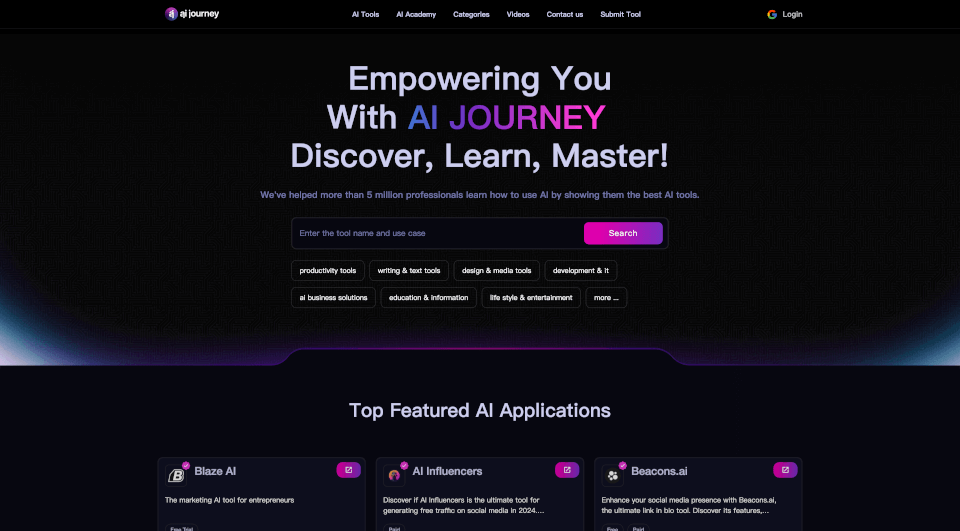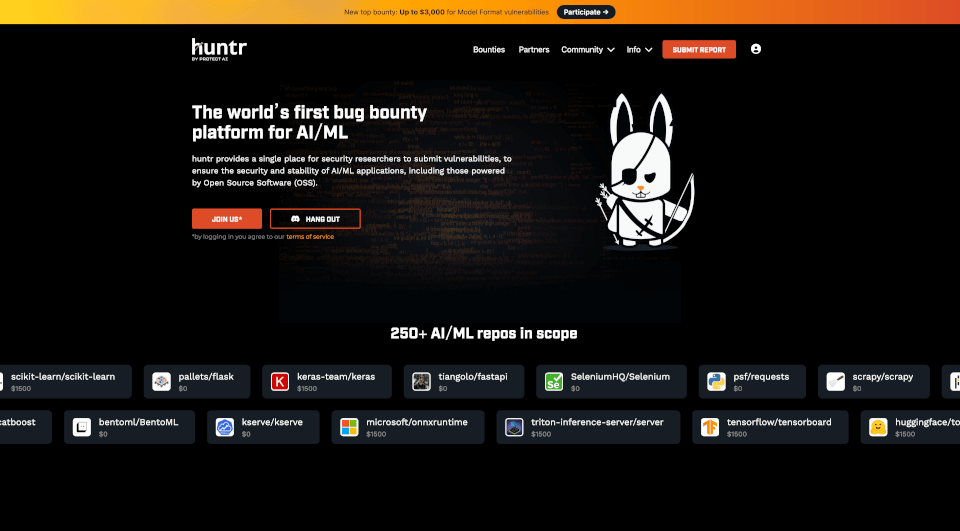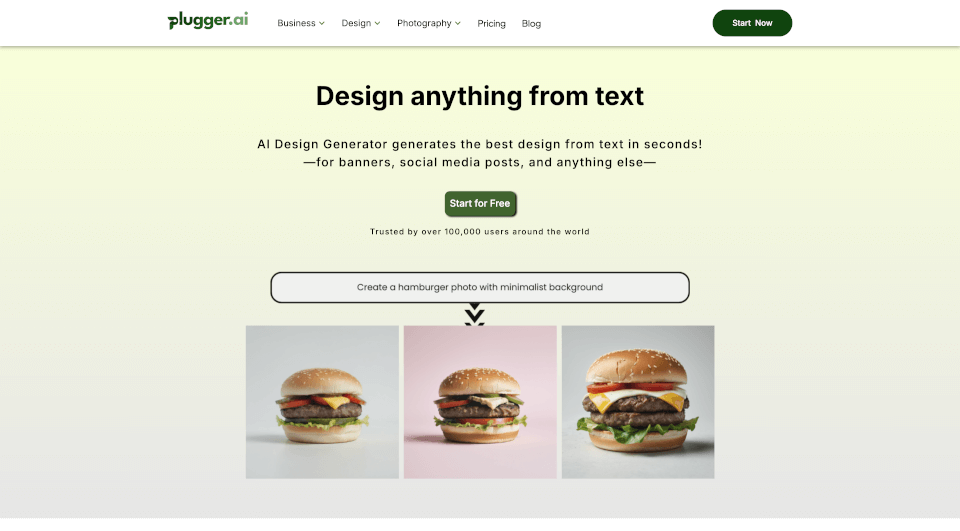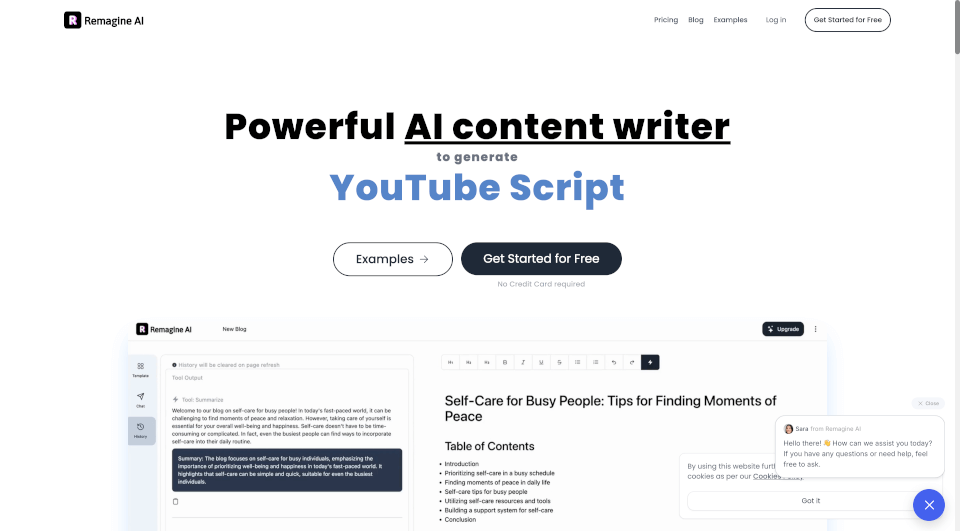What is Search AI Hub?
AllSeek is an innovative Chrome extension designed to streamline your online search experience by aggregating results from various search engines and AI tools. With its unique capability to compare outputs from traditional search engines alongside advanced AI search capabilities like ChatGPT, Kimi, and Meita, AllSeek provides a comprehensive view of information at your fingertips. This tool is perfect for students, researchers, and anyone seeking to enhance their search efficiency.
What are the features of Search AI Hub?
AllSeek comes packed with features that set it apart from the typical search tools available today:
-
AI-Powered Search: Leverage the power of artificial intelligence to enhance your search results. AllSeek integrates popular AI models which supplement traditional search engine results.
-
Multiple Search Sources: Users can compare results from various sources including classic search engines and modern AI-driven tools, allowing for a more rounded view of information.
-
User-Friendly Interface: The extension is crafted to provide an intuitive user experience, ensuring even the least tech-savvy individuals can navigate it with ease.
-
Real-Time Results Comparison: Experience a side-by-side comparison of results to determine the best information quickly and efficiently.
-
Privacy-Conscious Design: AllSeek prioritizes user privacy and ensures data is neither sold to third parties nor used for purposes beyond enhancing the core functionality.
What are the characteristics of Search AI Hub?
AllSeek stands out due to its distinctive characteristics:
-
Versatility: It caters to diverse needs, making it suitable for students, professionals, and hobbyists alike, regardless of their search objectives.
-
Efficiency: By aggregating results from various sources in one click, it reduces the time spent sifting through information.
-
Support for Multiple Languages: The extension supports a wide range of languages, making it a valuable tool for non-native English speakers who may require translation services.
-
Minimal Load: With a lightweight size of only 462KiB, AllSeek doesn’t bog down your browser, ensuring smooth operation while other tabs are open.
What are the use cases of Search AI Hub?
AllSeek is remarkably versatile and can be applied across various scenarios:
-
Educational Research: Students can use AllSeek for thesis or project research, gaining access to diverse sources at a glance, including opinions, studies, and articles in a single search.
-
Professional Use: Professionals may find AllSeek invaluable for market research, competitive analysis, and staying updated with industry trends by quickly comparing insights from various platforms.
-
Content Creation: Bloggers and marketers looking for inspiration or content ideas can benefit immensely by reviewing various perspectives on their topics of interest.
-
Language Learning: For language enthusiasts, AllSeek provides access to numerous resources, including translated materials, aiding in understanding nuanced vocabulary and syntax.
How to use Search AI Hub?
Using AllSeek is straightforward:
-
Installation: Locate AllSeek in the Chrome Web Store and add it to your browser.
-
Activation: Click on the AllSeek extension icon when starting a search session.
-
Search Input: Enter your query in the designated search bar.
-
Select Sources: Choose the AI tools or traditional search engines you wish to aggregate results from.
-
Compare Results: Review the results displayed side-by-side and choose the most relevant articles or information for your needs.
Search AI Hub Contact Email:
For inquiries and support, users can reach out via email at [email protected].