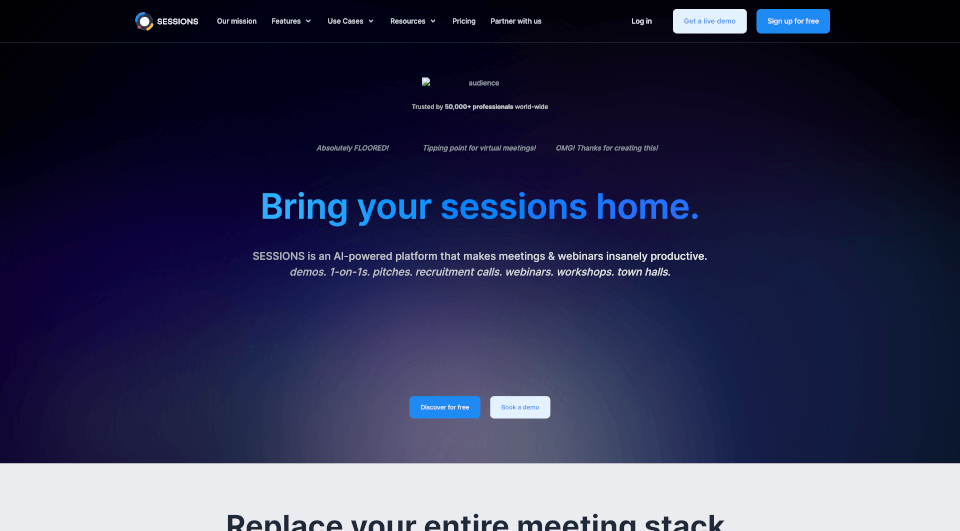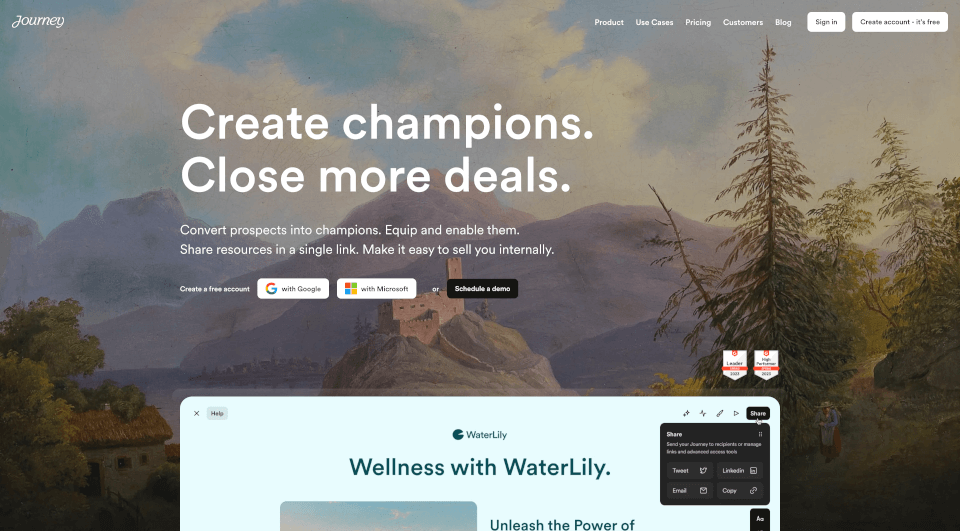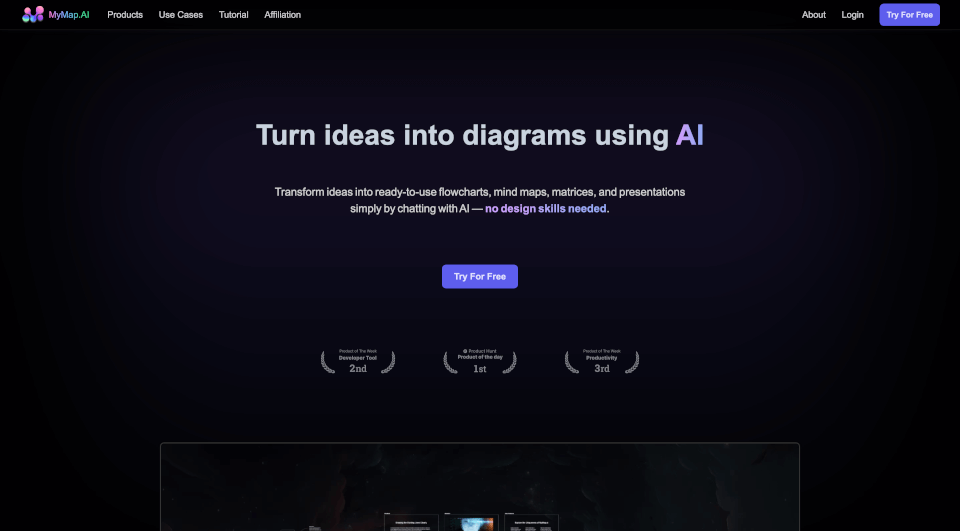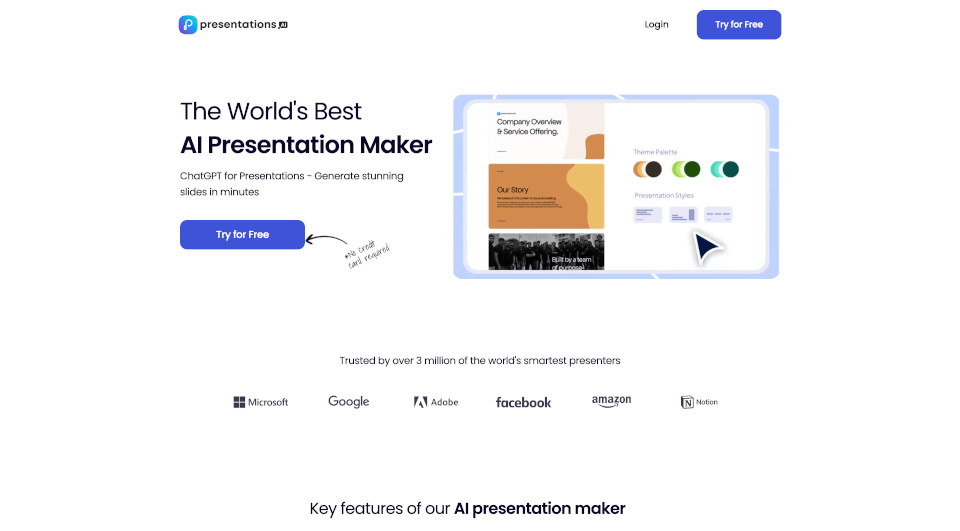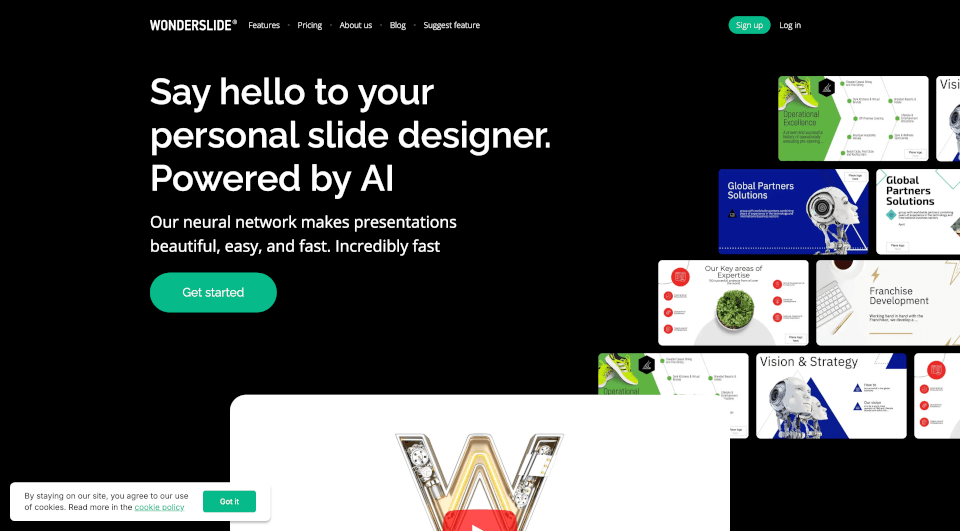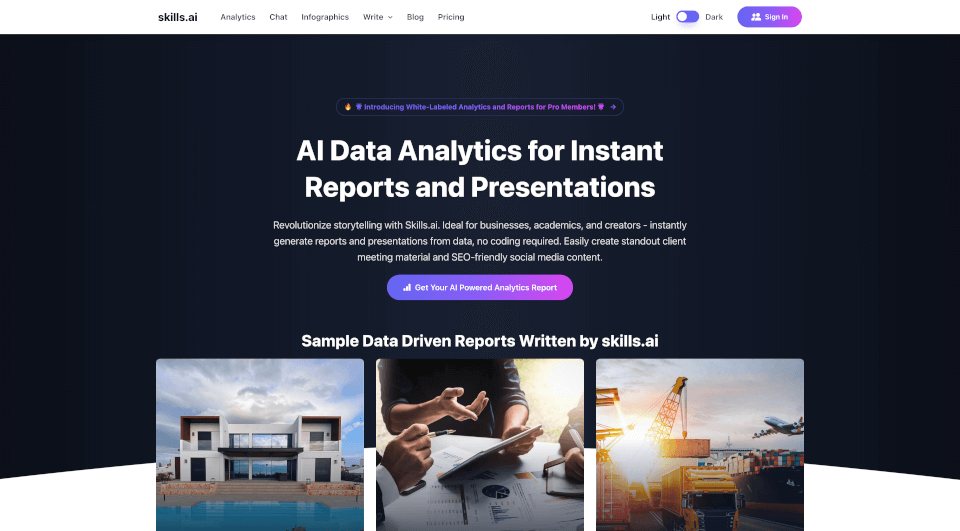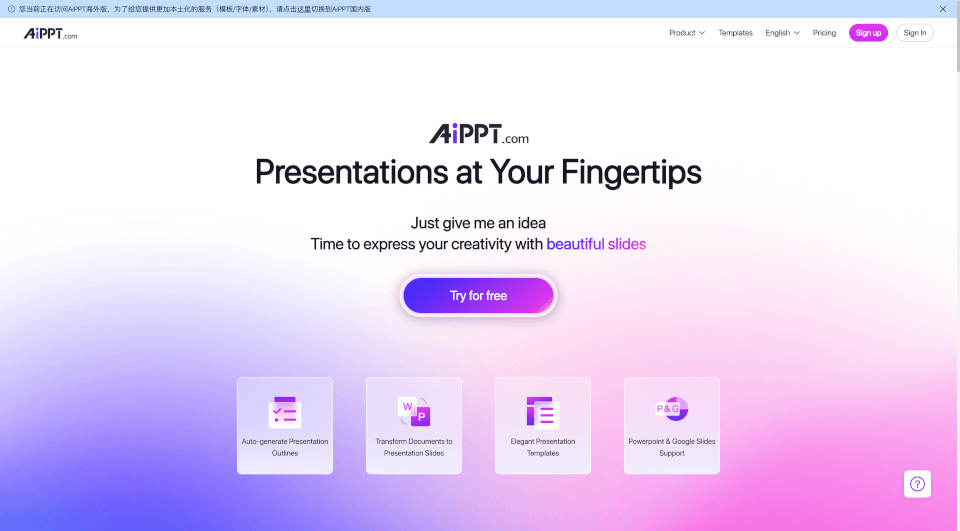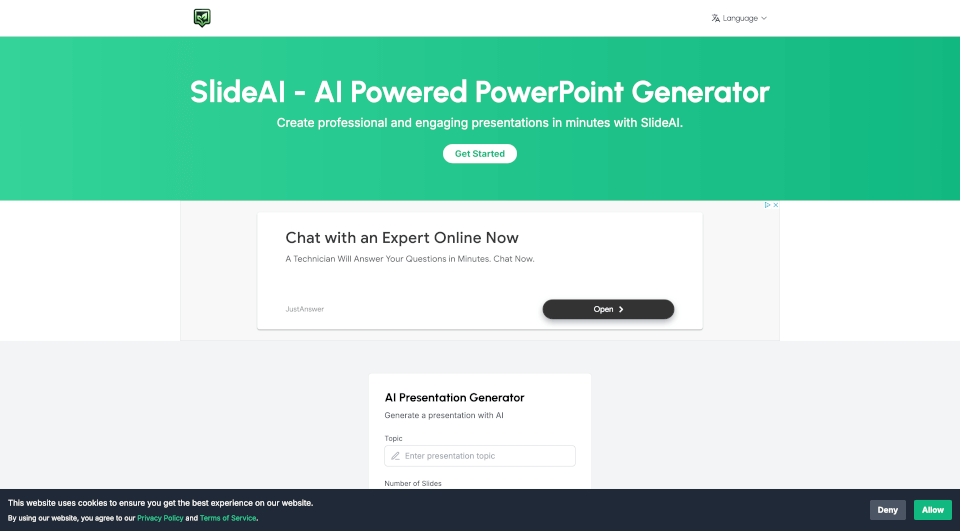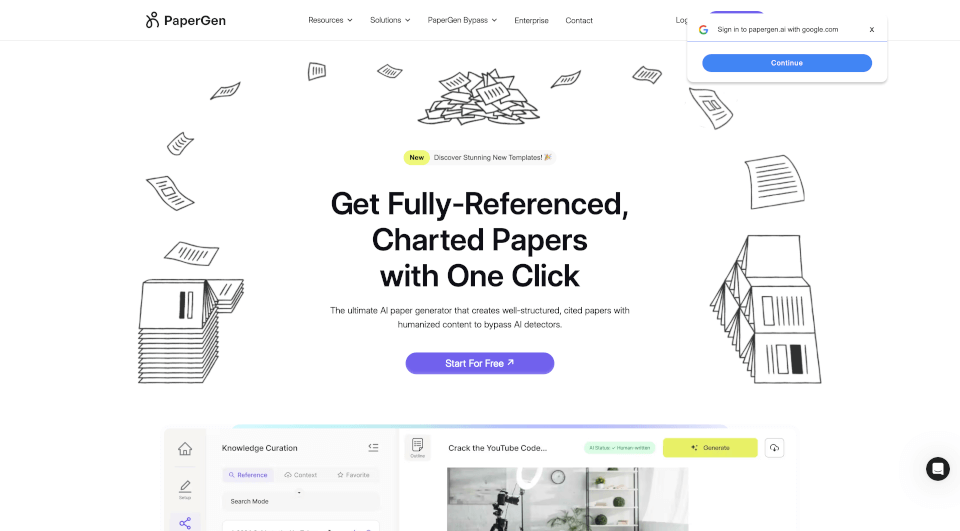What is Sessions?
Sessions.us is an innovative, AI-powered platform designed to transform virtual meetings and webinars into highly engaging and productive experiences. With a single platform that integrates scheduling, cloud storage, transcriptions, and AI tools, Sessions enables organizations to streamline their processes and enhance collaboration. The platform is trusted by over 50,000 professionals worldwide for its robust features and user-friendly interface.
What are the features of Sessions?
Ultra HD Video and Audio: Experience crystal clear video and audio quality that ensures an immersive connection during your meetings. This feature stands out among other videoconferencing tools, providing a seamless communication experience.
Tools and Integrations: Sessions allows you to integrate your favorite applications directly into your meetings. This real-time collaboration tool enhances productivity by enabling users to share and manage resources effortlessly.
Interactive Agendas: Create interactive agendas that can be saved as templates and shared with your team. This feature ensures that all participants are aligned and involved in the meeting process.
AI Copilot: Sessions’ AI Copilot simplifies the creation, launching, and management of webinars. This innovative feature helps users conduct remarkable webinars with ease, making event management less daunting.
Workspaces: The platform enables teams to collaborate in creating agendas and sharing resources. This collaborative environment allows organizations to save time and enhance productivity effectively.
Event Management: Plan and host engaging webinars that keep your audience captivated. Sessions equips you with tools to ensure successful event execution, from registration to follow-up.
Bookings and Scheduling: Easily sync your calendar, share availability, and allow others to book time with you. With custom booking links, managing your schedule has never been easier.
Memory and Analytics: All resources, recordings, and data are securely stored in the cloud, ensuring that you can access them anytime. Furthermore, detailed analytics allow you to understand engagement and improve future sessions.
Privacy and Security: Sessions prioritizes user privacy and security, employing measures to protect personal information and data, ensuring peace of mind when using the platform.
What are the characteristics of Sessions?
Sessions offers unique characteristics that set it apart from other virtual meeting solutions:
- User-Friendly Interface: Designed with simplicity in mind, ensuring that users can navigate the platform effortlessly—no technical expertise required.
- Custom Branding: Organizations can incorporate their branding, allowing for a professional presence during meetings and webinars.
- No Downloads Needed: Participants can join meetings with a single link without the hassle of downloads and sign-ups.
- Dynamic Engagement Tools: Encourage interaction through polls, breakout rooms, and collaborative whiteboards, helping to maintain energy and involvement in sessions.
What are the use cases of Sessions?
Sessions is versatile and applicable across various industries and use cases, including:
Sales: Perfect for streamlining sales processes, Sessions enables interactive product demos and discovery calls that can significantly boost conversion rates.
Marketing: Create captivating online events with custom landing pages and registration forms, making it easy to showcase products and engage potential customers.
Customer Success: Facilitate onboarding and training sessions in an interactive format, ensuring clients feel supported and knowledgeable about their purchases.
Human Resources: Streamline the interview process and enhance onboarding with structured agendas and tools that allow for clarity and efficiency in communication.
Team Collaboration: Enhance teamwork by using Sessions for remote brainstorming sessions, project discussions, and collaborative workshops, making distance irrelevant.
How to use Sessions?
To make the most of Sessions, follow these steps:
- Create an account: Sign up for free to access all features and tools.
- Set up your profile: Complete your profile with a photo and your contact information to enhance credibility.
- Explore workspaces: If working in a team, create or join workspaces tailored to your projects.
- Schedule meetings: Use the booking feature to sync calendars and streamline scheduling.
- Prepare interactive agendas: Before meetings, create and share your agendas to keep everyone on track.
- Utilize engagement tools: Incorporate polls, breakout rooms, and collaborative resources during your meetings and webinars to foster participation.
- Analyze results: After your meetings, review analytics and recordings to gather insights for improvement.