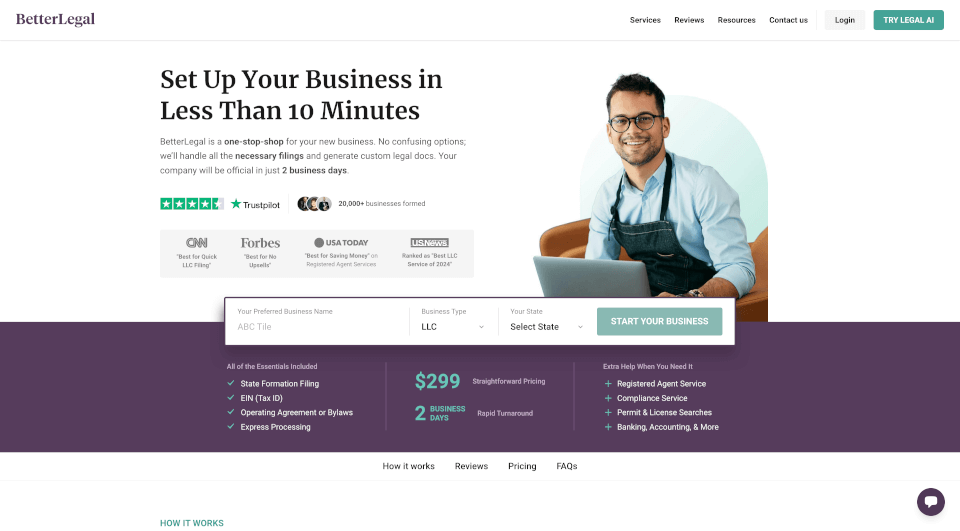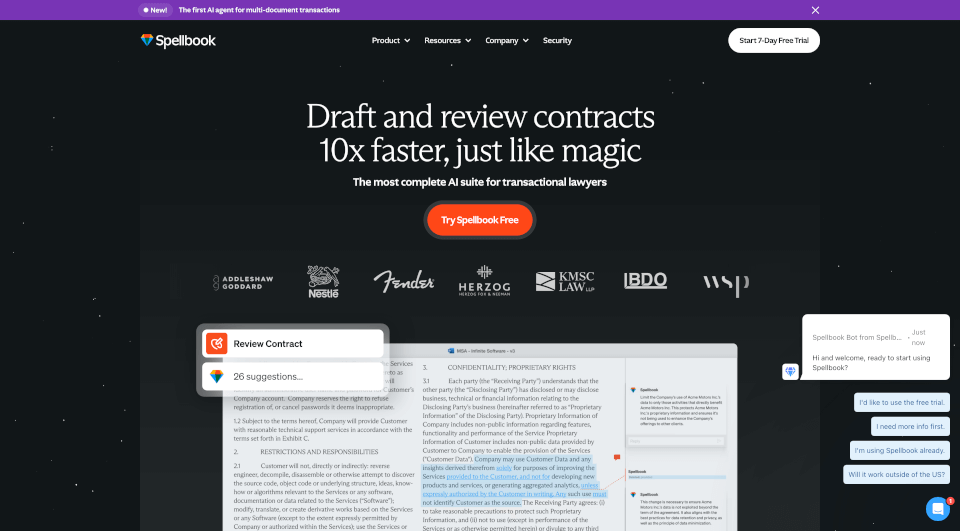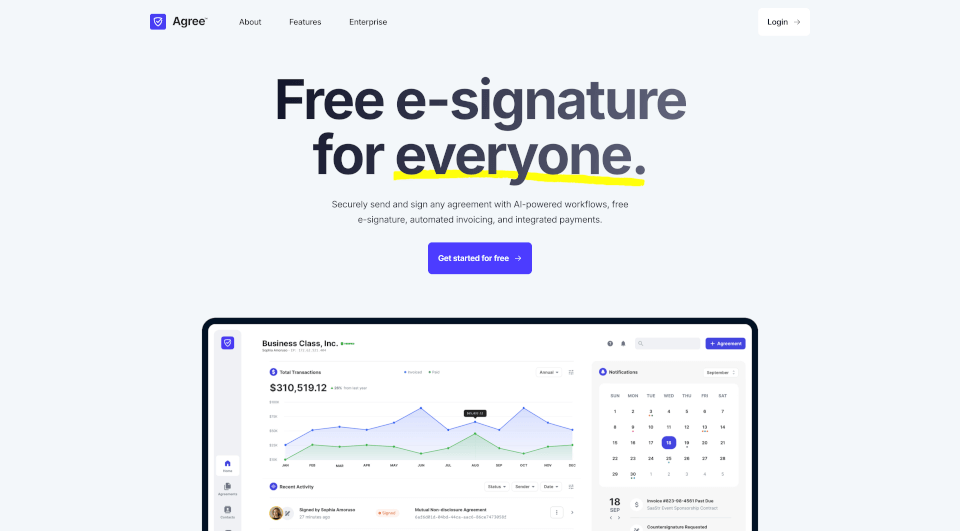What is Dropbox Sign?
Dropbox Sign, formerly known as HelloSign, is a powerful eSignature solution that enables users to send, receive, and manage electronically signed documents effortlessly. With a focus on simplifying the signing process, Dropbox Sign ensures that businesses can operate with speed and efficiency in an increasingly digital world. Whether you're a startup, a large enterprise, or anything in between, Dropbox Sign helps you get contracts signed faster while maintaining legal validity.
What are the features of Dropbox Sign?
Dropbox Sign boasts a wide array of features that cater to different industries and business needs. Here are some key features:
- Create and Send eSignatures: Effortlessly send documents for signatures online, enabling you to obtain legally binding eSignatures in minutes.
- Document Management: Streamline your document workflow with easy tracking of sent agreements and real-time notifications on document statuses.
- Templates: Create reusable templates for commonly used documents, reducing the time spent preparing new contracts.
- Mobile Signing: Encourage signers to complete documents from any device, anywhere, ensuring maximum convenience.
- Audit Trails: Obtain legally binding signatures with an added layer of security, as audit trails provide detailed records of document access and signing.
- Integrations: Seamlessly integrate Dropbox Sign with tools you already use, such as Salesforce, to enhance productivity and streamline your operations.
- API Access: For developers, the Dropbox Sign API allows embedding eSignature capabilities directly into applications, providing a tailored signing experience.
What are the characteristics of Dropbox Sign?
Dropbox Sign stands out in the eSignature landscape with its user-friendly interface and robust security features. Notable characteristics include:
- Legally Binding Signatures: Compliant with laws in the United States, the European Union, and the United Kingdom, ensuring your signed documents hold up in court.
- Secure: Offers a secure platform for exchanging sensitive documents, complete with encryption and secure storage.
- Intuitive Design: By focusing on simplicity, all users, regardless of technical skill, can navigate the system with ease.
- Automated Workflows: Reduce manual tasks with automated follow-ups, ensuring timely responses from signers.
What are the use cases of Dropbox Sign?
Dropbox Sign is versatile enough to be used in various industries and situations. Here are a few application scenarios:
- Sales and Business Development: Speed up your sales process by getting contracts signed quickly and reducing the time it takes to close a deal.
- Human Resources: Simplify onboarding by enabling new hires to sign documents digitally, reducing delays during the hiring process.
- Financial Technology: Facilitate quick loan approvals and contract signings, improving customer satisfaction through timely service.
- Real Estate Transactions: Streamline agreements between agents and clients with rapid document signing, helping to close deals faster.
- Startups: Establish processes that scale as your business grows, ensuring that signature workflows remain efficient even as you expand.
How to use Dropbox Sign?
To get started with Dropbox Sign, follow these simple steps:
- Create an Account: Sign up for a free trial to explore Dropbox Sign's features.
- Upload Your Document: Drag and drop your documents into the platform or upload them directly.
- Add Signers: Enter email addresses of those who need to sign the document.
- Customize: Use templates or create a new signing experience by adding fields, like date or text.
- Send for Signature: Click send and let Dropbox Sign handle the rest. You’ll receive notifications as your document moves through the signing process.
Dropbox Sign Pricing Information:
Dropbox Sign offers a variety of pricing plans to accommodate different needs:
- Solo Plan: Starts at $15 per user per month, allowing for unlimited signatures.
- Business Plan: For teams, offering more advanced features and integrations.
- API Access: Starts at $100 for 50 API requests per month, perfect for developers looking to embed eSignature capabilities into their applications.
Dropbox Sign Company Information:
Dropbox Sign is trusted by companies of all sizes and specializes in easing the signature process while ensuring security and compliance across various jurisdictions.