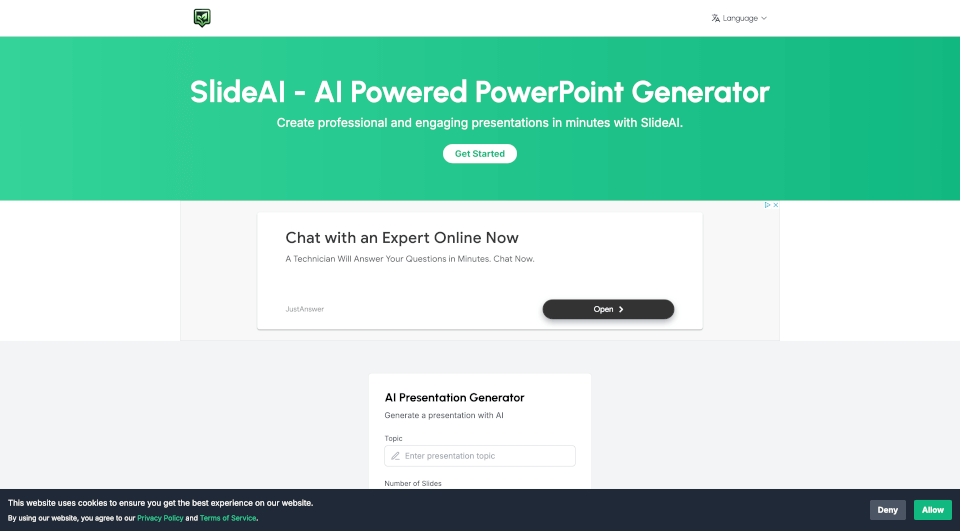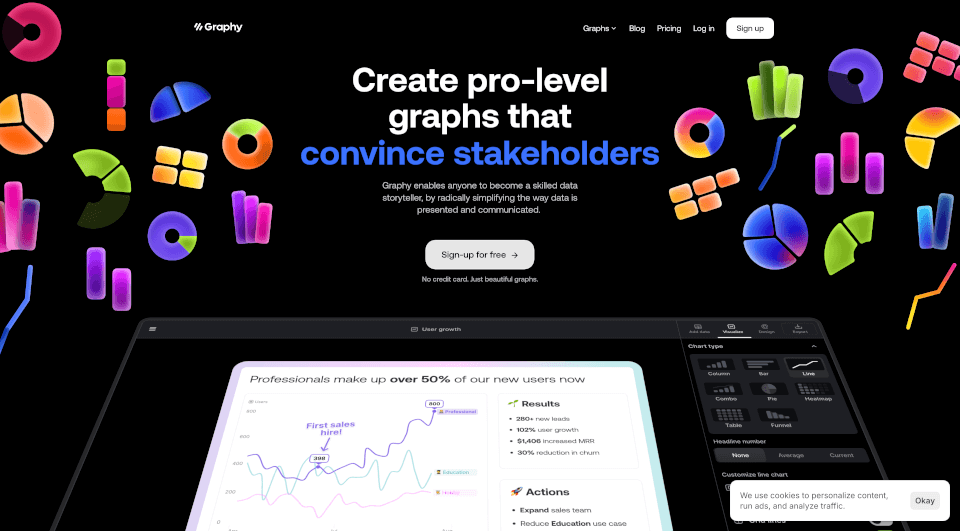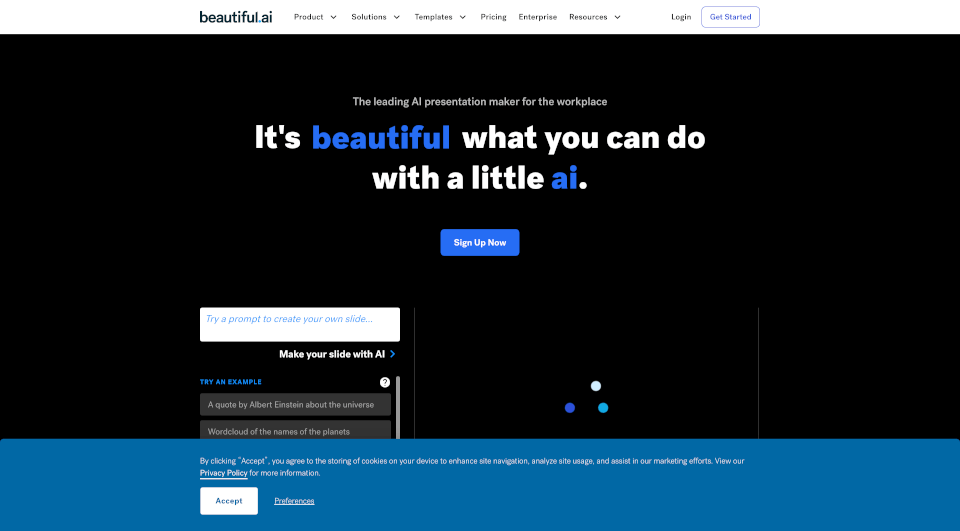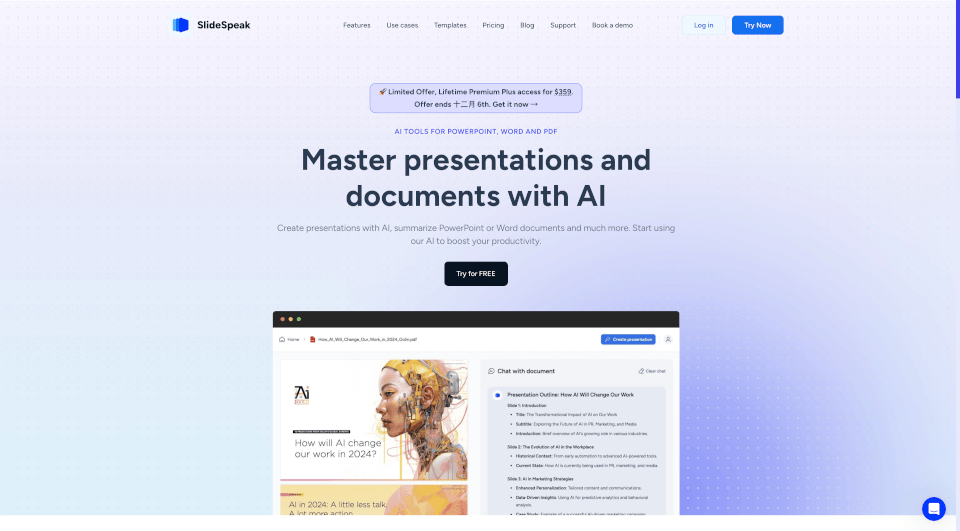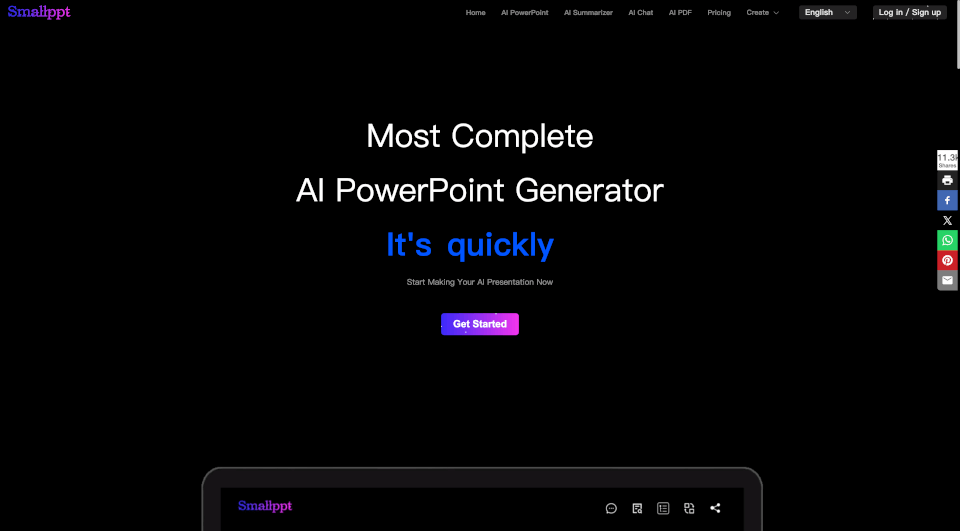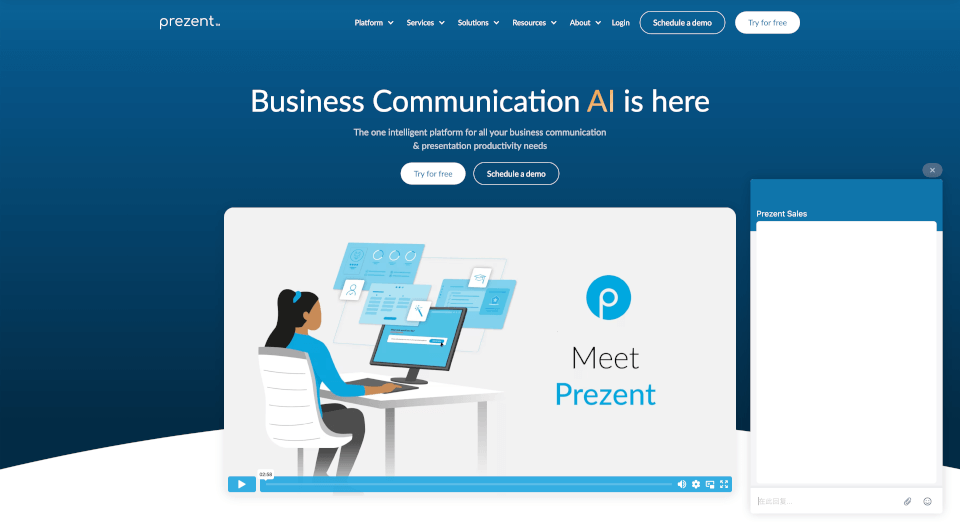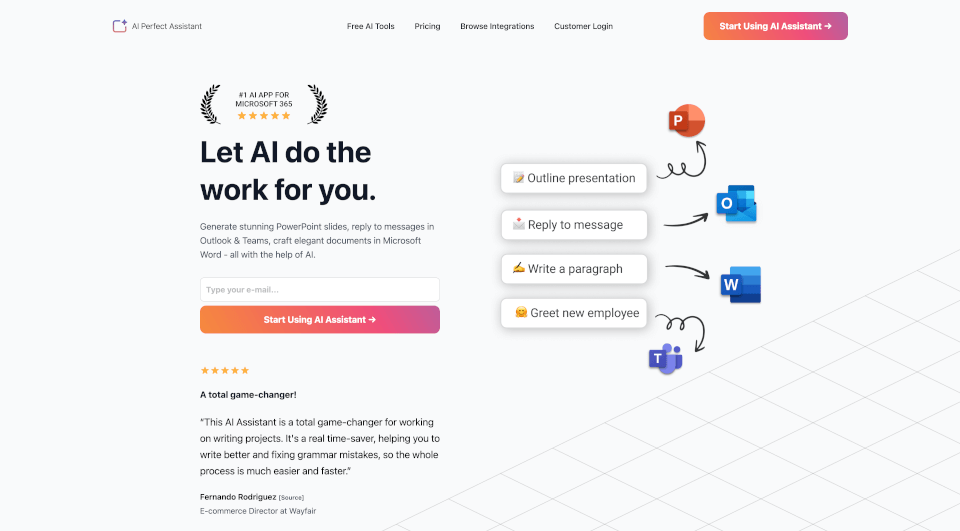What is SlideAI?
Are you tired of spending countless hours on PowerPoint presentations? Introducing SlideAI, the revolutionary AI-powered presentation generator that allows you to create professional and engaging slides in just minutes! This innovative tool is designed for business professionals, educators, and students alike, ensuring that your presentations are not only visually appealing but also packed with relevant, tailored content that resonates with your audience.
What are the features of SlideAI?
Automatic Content Generation
SlideAI uses advanced artificial intelligence to automatically generate headings, bullet points, and search for relevant images, enabling you to craft compelling slides without the heavy lifting.
Unique and Tailored Content
Every presentation created using SlideAI is unique. Our smart algorithms analyze your chosen topic and tailor the content specifically to your needs, ensuring that it communicates your message effectively.
Advanced Generative Models
By harnessing state-of-the-art generative models, SlideAI produces high-quality content that enhances the overall aesthetic and informational value of your PowerPoint presentations.
Customization Options
With SlideAI, customization is at your fingertips. You are free to edit text, rearrange slides, and add your own visuals, so every presentation reflects your individual style and preferences.
Diverse Themes and Backgrounds
Choose from a variety of backgrounds and themes to enhance your presentation's visual appeal. From Crisp Mean Fruit to Sunny Morning, the options are plentiful to suit every mood and topic.
What are the characteristics of SlideAI?
- User-Friendly Interface: SlideAI’s intuitive design ensures that even those with minimal tech skills can navigate effortlessly through the presentation creation process.
- Multi-Language Support: Catering to a global audience, SlideAI supports numerous languages, making it accessible to non-English speakers as well.
- Efficiency and Speed: Generate high-quality presentations in mere minutes, allowing you to focus on what truly matters—delivering your message with impact.
What are the use cases of SlideAI?
Business Presentations
Use SlideAI to prepare pitches, project updates, or quarterly reports. The AI-generated slides are perfect for impressing stakeholders and clients.
Educational Lectures
Educators can create engaging lectures that hold students' attention. With tailored content and appealing visuals, learning becomes an enriching experience.
Research Presentations
Academics and researchers can utilize SlideAI for conferences or academic gatherings, ensuring their findings are presented clearly and professionally.
Webinars and Online Training
In the age of remote work, SlideAI is your perfect companion for creating captivating webinars and online training sessions that keep your audience engaged and informed.
How to use SlideAI?
- Select a Topic: Begin by entering your presentation topic into SlideAI.
- Choose the Number of Slides: Determine how many slides you need for your presentation.
- Select Content Type: Decide whether you want bullet points, paragraphs, or a mix of both.
- Pick a Background Theme: Browse through the diverse themes available and select your preference.
- Preview and Generate: Preview your sliding content and click ‘Generate’ to create your presentation.
- Customize as Needed: Once generated, feel free to edit any content, rearrange slides, or add your own multimedia.
SlideAI Pricing Information:
SlideAI offers both free and premium plans for users. The free plan allows for a limited number of presentations, while the premium plan unlocks additional features and provides unlimited presentation creation.