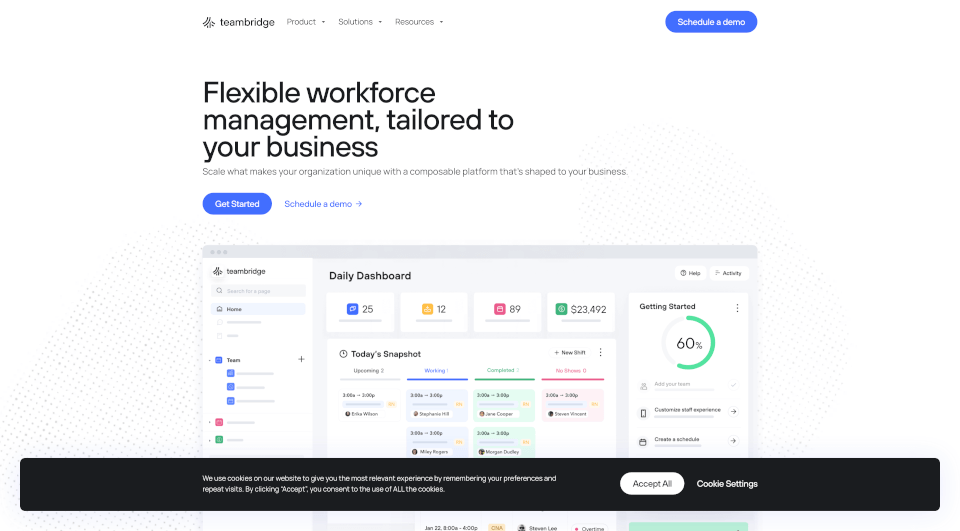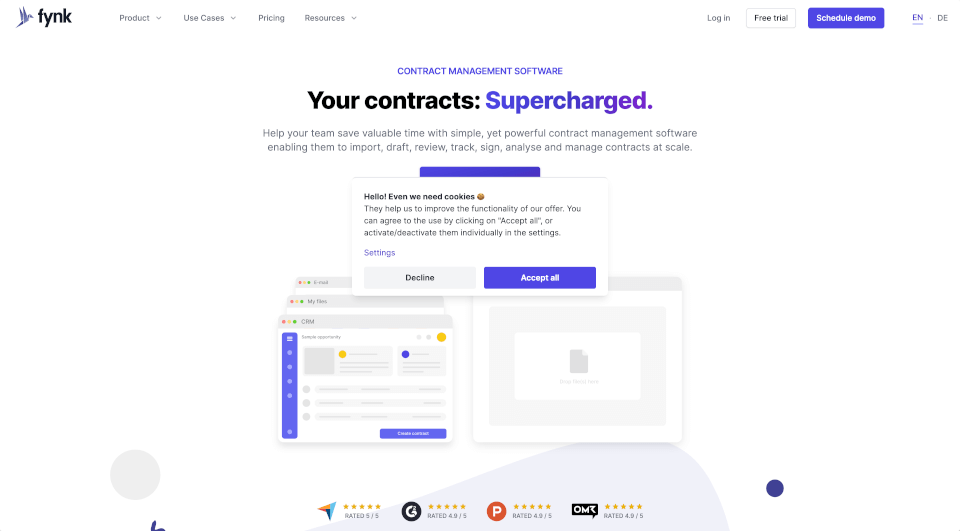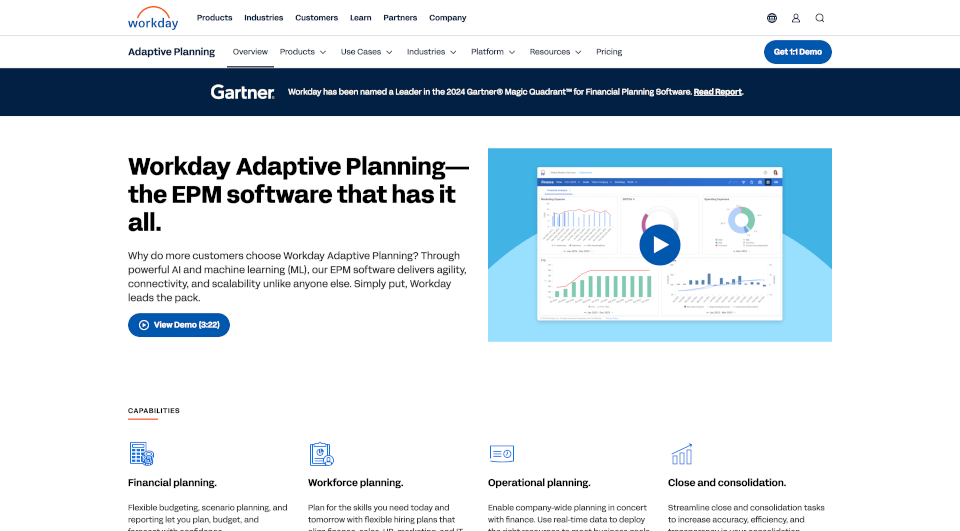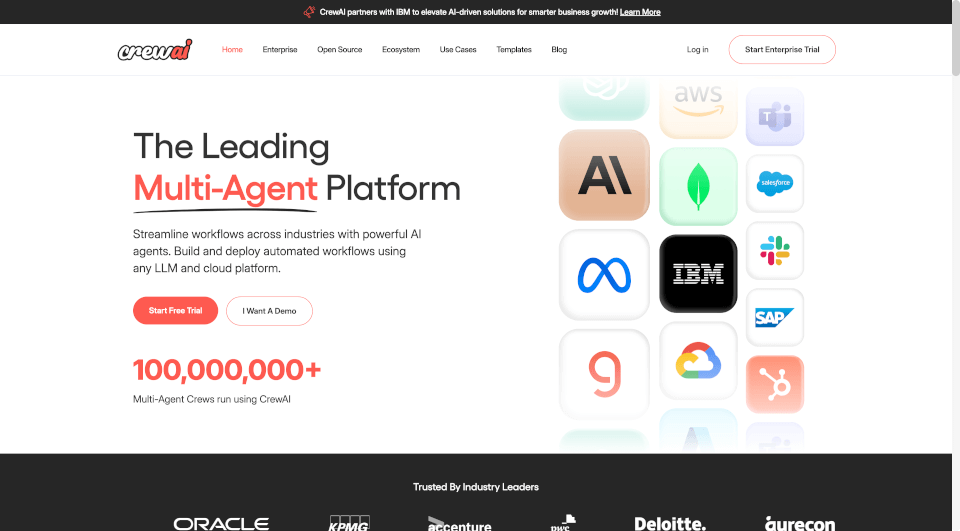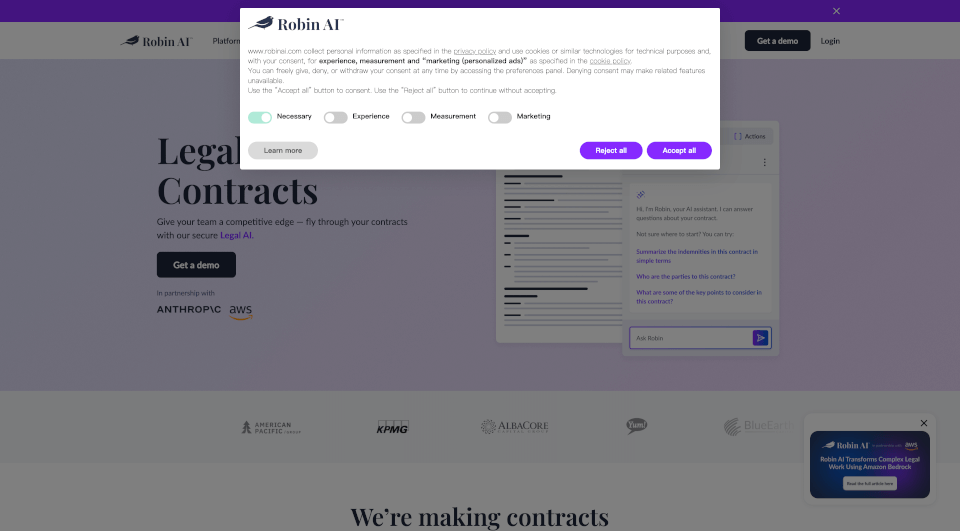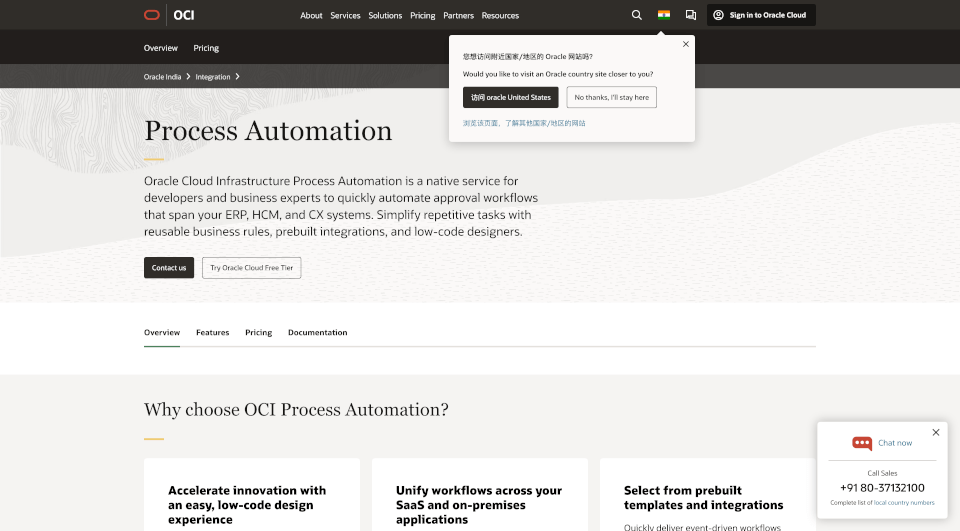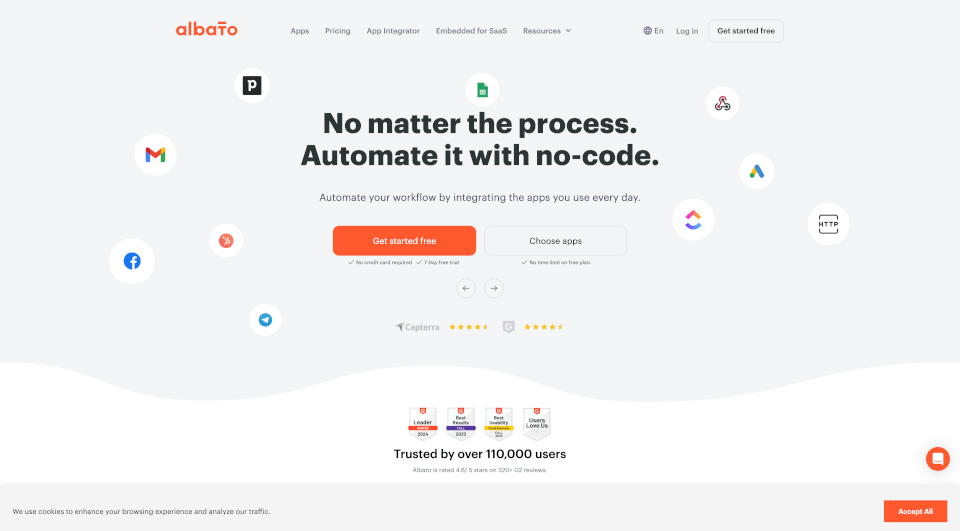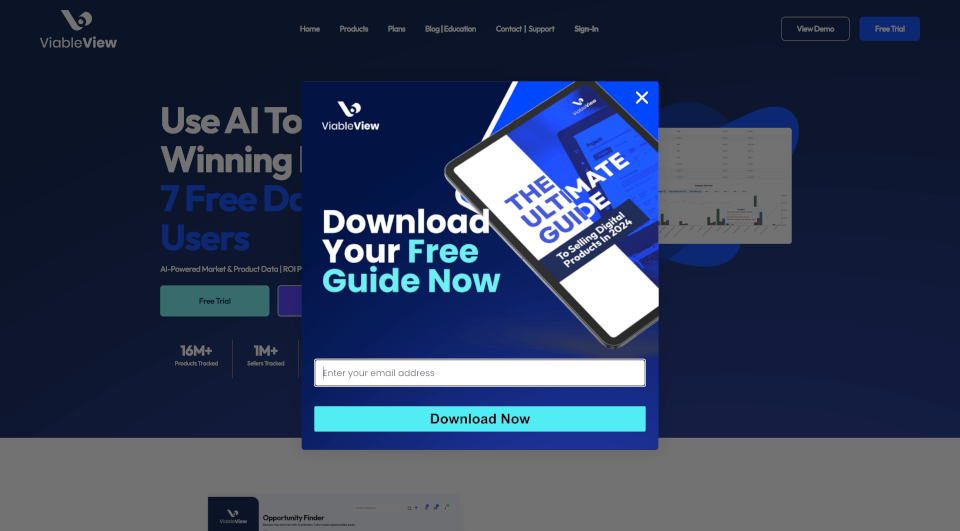What is TeamBridge?
TeamBridge is an innovative workforce management platform that streamlines operations through tailored solutions. Designed to meet the diverse needs of organizations, TeamBridge simplifies scheduling, enhances compliance, and boosts productivity. With features like real-time cloud access and mobile tools, TeamBridge empowers teams to work efficiently from anywhere.
What are the features of TeamBridge?
TeamBridge comes equipped with an array of features that makes workforce management a breeze. Here’s what you can expect:
A.I. Integration
Leverage the power of Artificial Intelligence to enhance your workflows. Automate routine tasks and improve efficiency by utilizing A.I. capabilities within TeamBridge.
Cloud Admin Access
Access your TeamBridge account from any location with our cloud-based TeamOS. This feature ensures you stay connected and can manage your workforce operations in real time.
Mobile App
Give your team the ultimate flexibility with our mobile application. Employees can stay updated and manage their tasks from their mobile devices, placing the tools right in their pockets.
Workspaces
Create customized workspaces that align with your specific workflow needs. This feature allows you to personalize the interface and streamline operations according to your team's preferences.
Automated Workflows
With TeamBridge, repetitive tasks are handled automatically. Set up workflows that ensure everything is done correctly every time, helping teams focus on more strategic initiatives.
Communication Tools
Enhance internal communication with tools designed specifically for organizational needs. Effective communication fosters collaboration and keeps everyone on the same page.
Advanced Scheduling
Manage employee schedules effortlessly. TeamBridge offers powerful scheduling features that adapt to various industry demands, making it easier to accommodate shifts and requests.
Time Clock & Time Off Management
Track time easily with integrated time clock features. Manage time off and PTO requests seamlessly, enabling better workforce planning.
Reporting & Document Management
Generate reports and manage documents efficiently. Our platform allows for easy access and permissions, ensuring that information is readily available when needed.
Integration Capabilities
TeamBridge integrates with popular software and tools, creating a cohesive workflow across all systems you use.
What are the characteristics of TeamBridge?
- User-Friendly Interface: Designed for ease of use, making it accessible for all team members.
- Scalable Solutions: Flexible configurations ensure that TeamBridge can grow alongside your organization.
- Industry-Specific Features: Tailored functionalities for various sectors including staffing, healthcare, manufacturing, and more.
- 24/7 Customer Support: Receive assistance whenever you need it, ensuring smooth operations.
What are the use cases of TeamBridge?
TeamBridge supports a variety of industries, each with unique workforce management requirements:
Staffing
For staffing agencies, TeamBridge acts as a mission control system. It centralizes all staffing operations, making it easy to place candidates and manage client interactions.
Long-Term Care
Powerful scheduling features are crucial in long-term care facilities. TeamBridge saves administrative time and helps with labor and compliance cost management.
Manufacturing
Keep production on track and ensure that schedules align with production needs. TeamBridge helps in maintaining operational efficiency.
Construction
Empower foremen and workers by providing tools they need right at their fingertips. The scheduling capabilities streamline job assignments and shift management.
Security
Manage security teams across multiple locations from a single app. TeamBridge offers features that enhance communication and oversight.
Hospitality
Deliver outstanding service through enhanced communication features. Manage staff schedules effectively to ensure optimal service delivery.
Home Care
Ensure continuous coverage with easy-to-use reporting and export functionalities. Home care providers can monitor shifts and maintain compliance with ease.
Healthcare
Create a flexible and cost-effective workforce consisting of healthcare providers. TeamBridge enables efficient scheduling and compliance monitoring.
Field Services
Automatically enforce company policies wherever your staff is located, ensuring consistent performance and adherence to protocols.
How to use TeamBridge?
- Sign Up: Create an account on TeamBridge to get started.
- Customize Workspaces: Tailor your workspaces to fit the unique needs of your team.
- Set Up Workflows: Automate repetitive tasks by establishing workflows.
- Integrate Existing Tools: Connect TeamBridge with other software you currently use for a seamless workflow.
- Utilize Mobile App: Ensure that every team member has access to the mobile app for on-the-go management.
- Monitor Performance: Use reporting tools to track key performance metrics and make data-driven decisions.