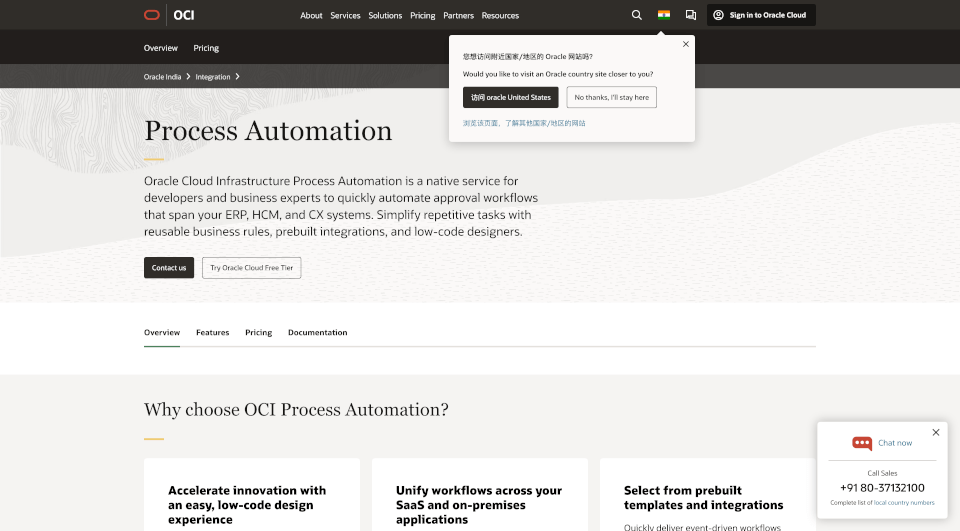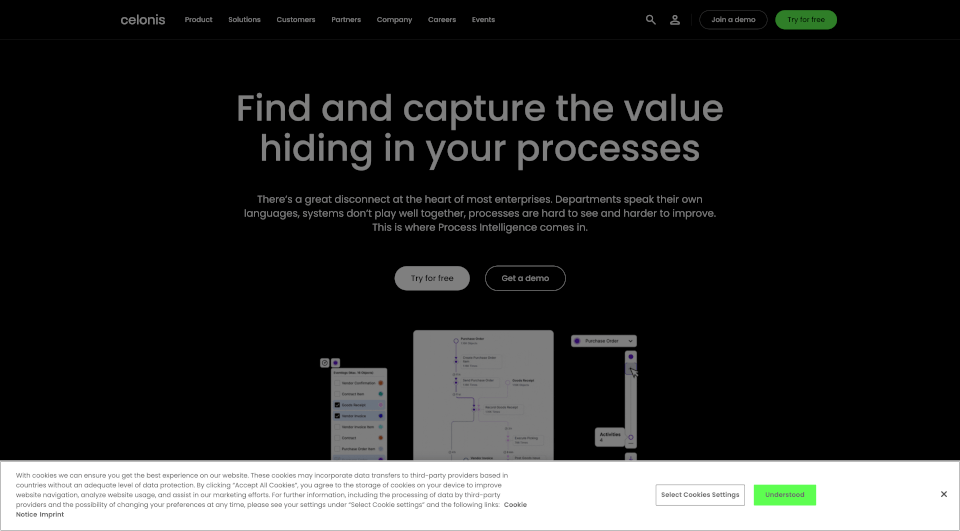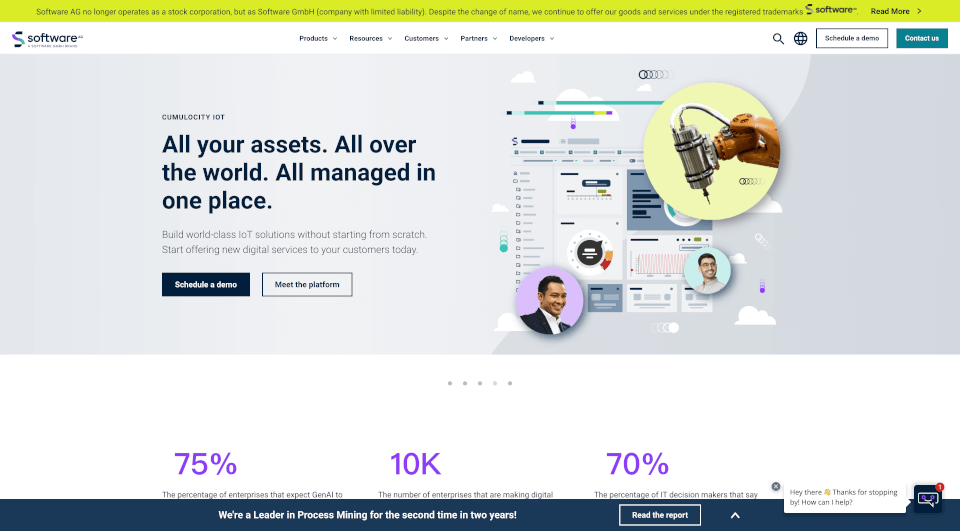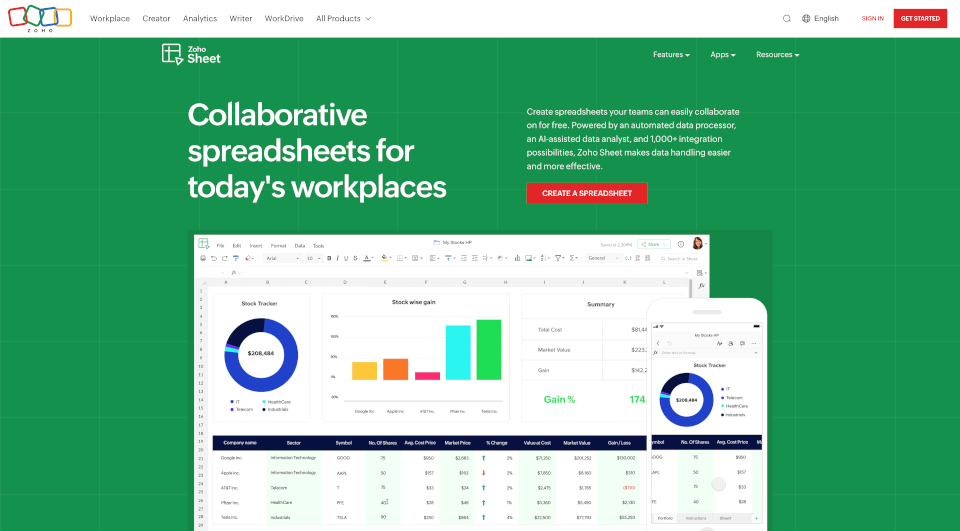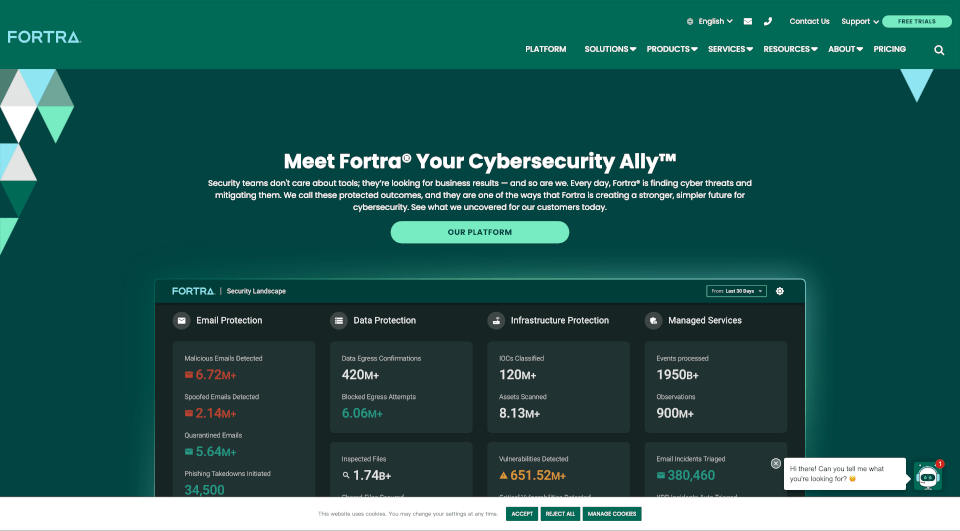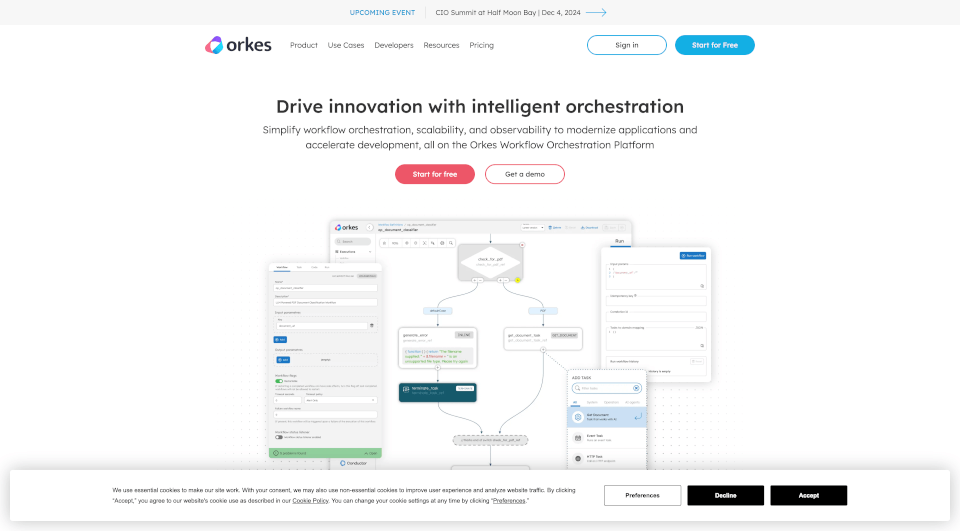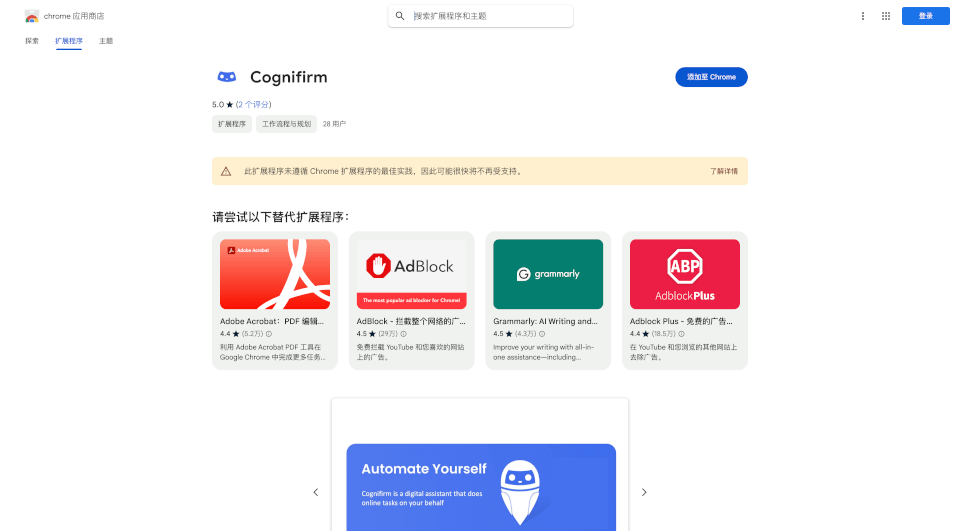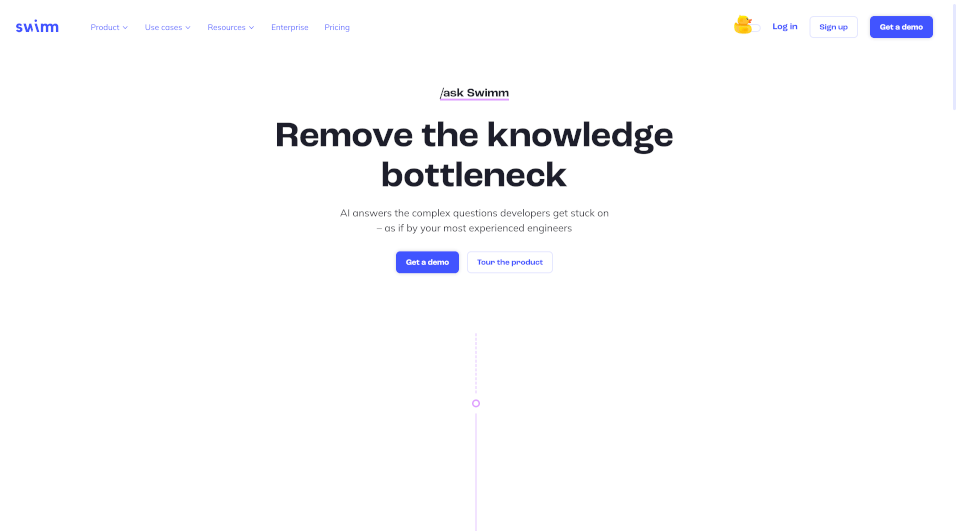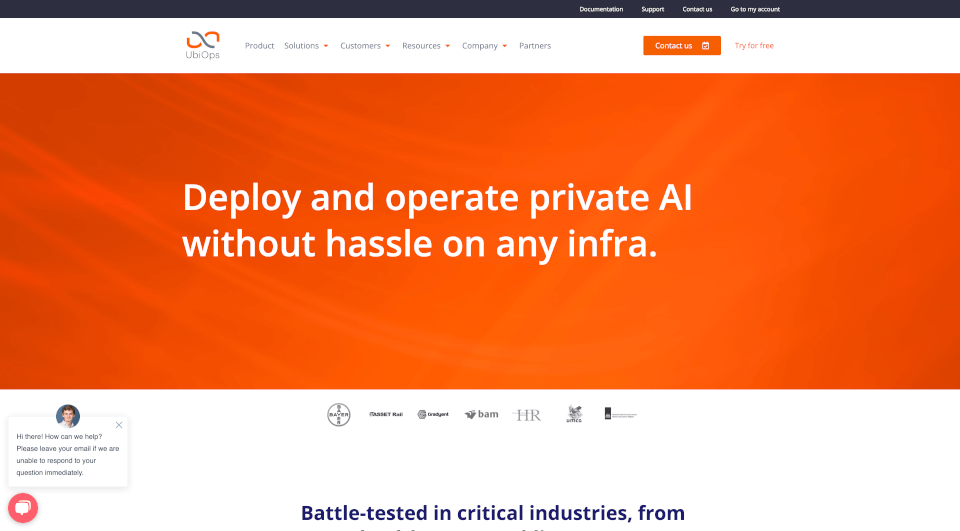Qu'est-ce que Oracle BPM Suite ?
Oracle Cloud Infrastructure (OCI) Process Automation est un service de pointe, à faible code, conçu pour les développeurs et les utilisateurs professionnels. Cette plateforme innovante permet la conception, le déploiement et la gestion rapides des flux de travail d'approbation à travers des applications essentielles telles que les systèmes ERP, HCM et CX. En rationalisant les tâches répétitives et en intégrant des expériences silotées, OCI Process Automation accélère la productivité et l'innovation au sein des organisations.
Quelles sont les caractéristiques de Oracle BPM Suite ?
1. Expérience de Conception à Faible Code :
Avec OCI Process Automation, les utilisateurs peuvent tirer parti d'une interface de conception visuelle qui permet aux experts techniques et non techniques de créer rapidement des flux de travail. Grâce à des fonctionnalités de glisser-déposer, les utilisateurs peuvent composer des tâches, des règles de décision et des formulaires web intégrables pour des processus structurés et dynamiques.
2. Gestion Unifiée des Flux de Travail :
Ce service automatise de manière transparente les processus entre diverses applications, qu'elles soient SaaS ou sur site. En brisant les flux de travail fragmentés, OCI Process Automation améliore la collaboration et la prise de décision au sein des départements.
3. Modèles et Intégrations Préconçus :
Oracle propose une vaste bibliothèque de modèles préconçus et d'adaptateurs d'applications supportées. Ces ressources minimisent le besoin d'entrée manuelle de données et aident à livrer rapidement des flux de travail pilotés par des événements, ce qui fait gagner du temps et réduit les erreurs.
4. Traitement Intelligent des Documents (IDP) :
La capacité à capturer et traiter des données non structurées telles que des e-mails, des PDF et des documents transforme 80 % des données commerciales en informations exploitables. L'IDP améliore l'exécution des flux de travail en optimisant les procédures sur la base des données converties.
5. Analytique et Reporting Complète :
OCI Process Automation permet aux organisations d'acquérir une visibilité de bout en bout sur leurs flux de travail. En analysant les processus métier, les équipes peuvent identifier les goulets d'étranglement et mettre en œuvre des améliorations pour respecter les accords de niveau de service (SLA).
Quelles sont les caractéristiques de Oracle BPM Suite ?
-
Scalabilité : OCI Process Automation est conçu pour évoluer avec votre organisation, permettant des ajustements rapides et une scalabilité à mesure que les besoins de votre entreprise évoluent.
-
Réutilisabilité : La plateforme favorise la création de règles et workflows métiers réutilisables, garantissant une prise de décision cohérente à travers l'organisation et minimisant le temps passé sur des tâches redondantes.
-
Interface Conviviale : L'expérience intuitive de conception à faible code attire des utilisateurs de niveaux techniques variés, éliminant les barrières à l'automatisation des processus.
-
Automatisation Intelligente : Des moteurs de décision avancés permettent une automatisation dynamique et contextuelle, permettant au système de répondre intelligemment à divers inputs et scénarios.
Quels sont les cas d'utilisation de Oracle BPM Suite ?
1. Flux de Travail Numériques :
Les organisations peuvent améliorer leurs processus métier existants en automatisant des flux de travail liés aux cycles de requisition à réception, de recrutement à paiement, et de lead à facture. Par exemple, une organisation peut rationaliser le processus d'intégration des employés, depuis la candidature jusqu'à la formation, en suivant les progrès et les approbations de manière transparente.
2. Approbations Financières ERP :
Les départements financiers peuvent consolider les approbations de factures et les vérifications de conformité en utilisant des règles d'approbation réutilisables. Cette rationalisation réduit les échanges d'e-mails et accélère le processus d'approbation global, surtout dans des conditions complexes.
3. Service Client HCM :
En automatisant des flux de travail au sein d'Oracle HCM, les organisations peuvent offrir un support personnalisé aux employés, accélérant ainsi l'intégration et leur permettant d'accéder aux services via une plateforme unifiée.
4. Orientation des Agents de Service CX :
Les équipes de service client bénéficient des capacités de prise de décision dynamique, qui guident les agents dans la résolution des tickets de service en les connectant à des plans d'action pertinents et à des profils de clients complets sans nécessiter une connaissance approfondie de plusieurs systèmes.
Comment utiliser Oracle BPM Suite ?
Pour commencer avec OCI Process Automation, les utilisateurs peuvent suivre ces étapes :
-
Créer un Compte OCI : Si vous ne l'avez pas déjà fait, inscrivez-vous pour un compte Oracle Cloud afin d'accéder à Process Automation.
-
Utiliser des Modèles Préconçus : Commencez par explorer la bibliothèque de modèles préconçus pour trouver des flux de travail adaptés à vos besoins métier.
-
Tirer Parti du Concepteur à Faible Code : Utilisez l'interface visuelle de glisser-déposer pour personnaliser les flux de travail, les règles de décision et les formulaires selon vos besoins.
-
Connecter des Applications : Intégrez OCI Process Automation avec vos applications SaaS et sur site existantes via la vaste bibliothèque de connecteurs préconçus.
-
Tester et Déployer : Avant de mettre votre flux de travail en ligne, testez-le pour vous assurer qu'il fonctionne comme prévu. Une fois confirmé, déployez-le pour commencer à automatiser les processus.