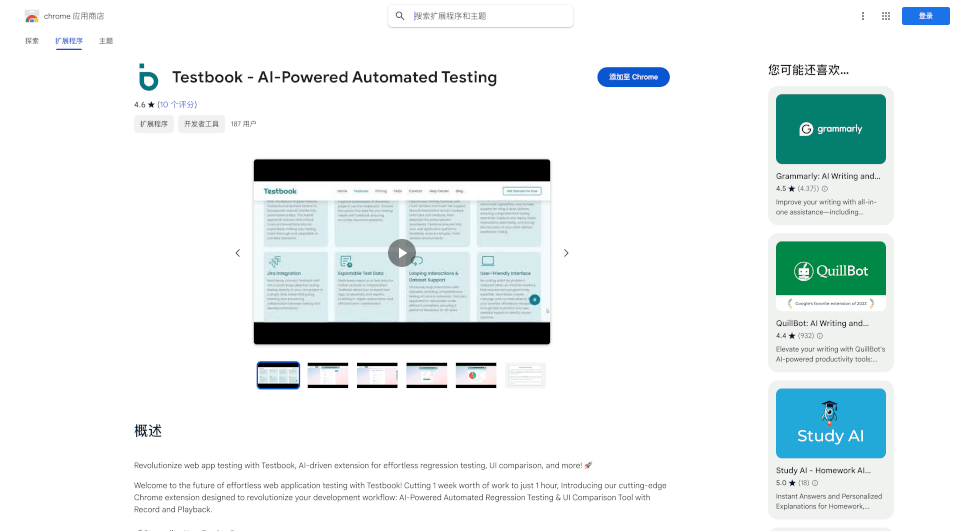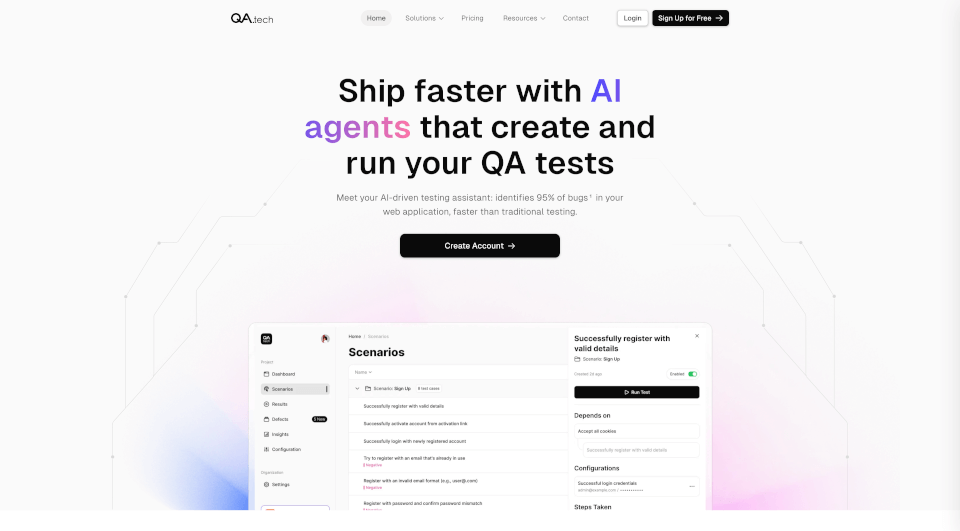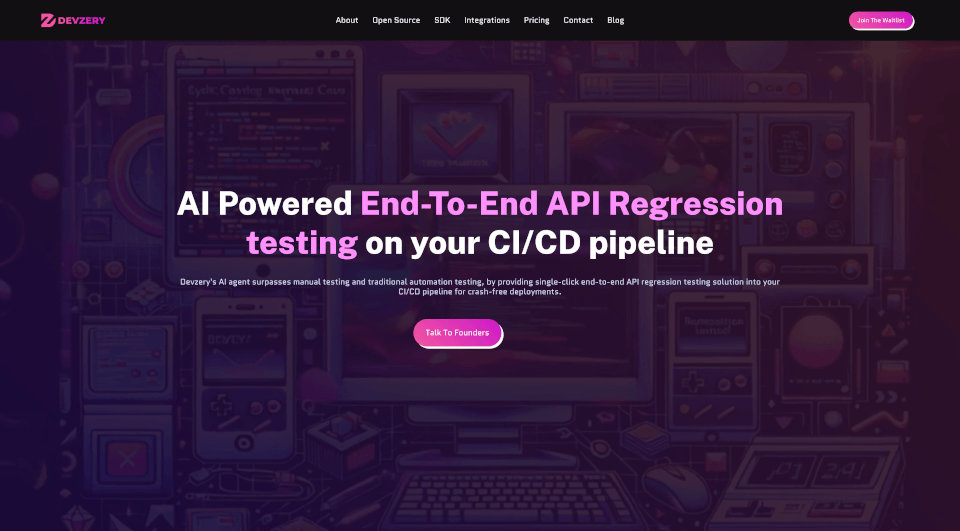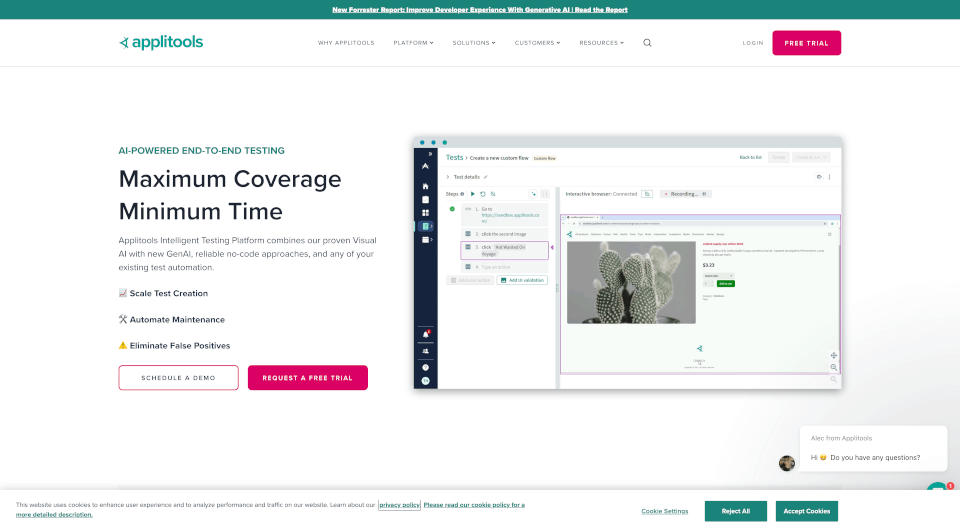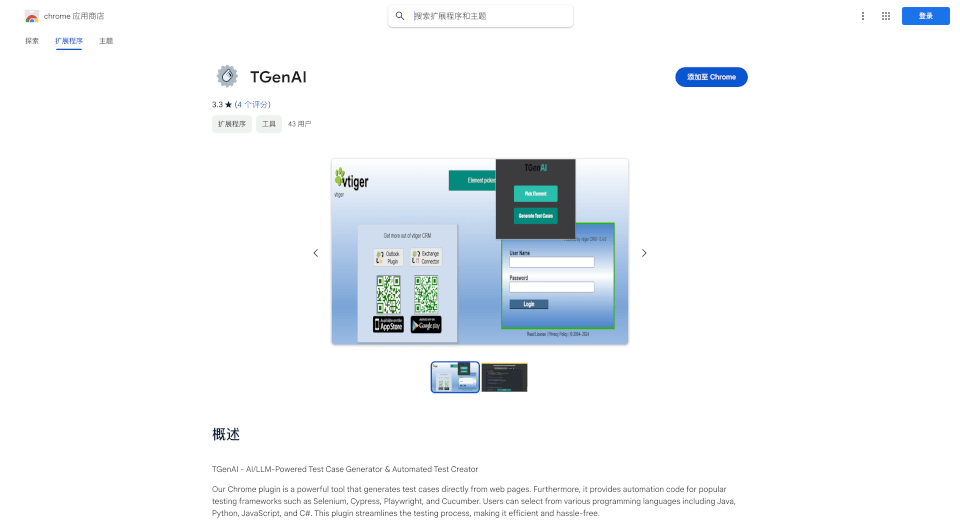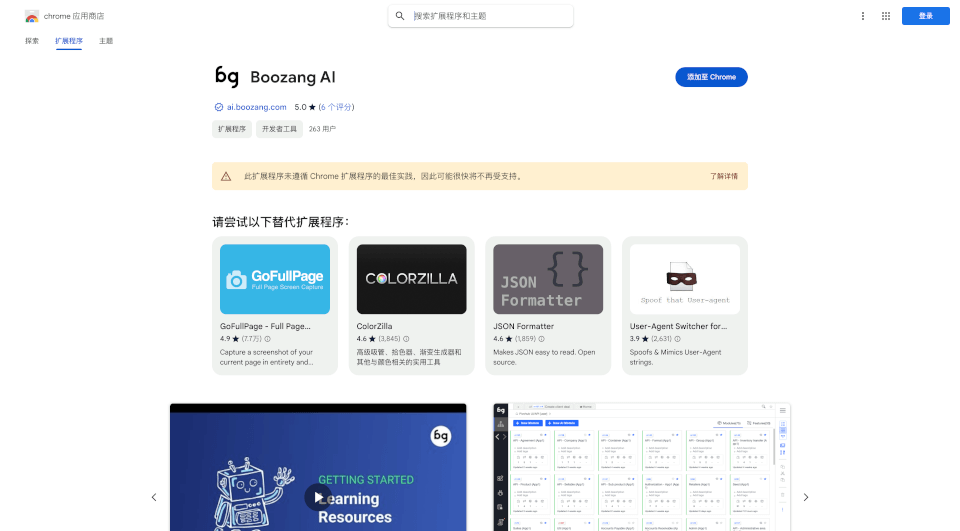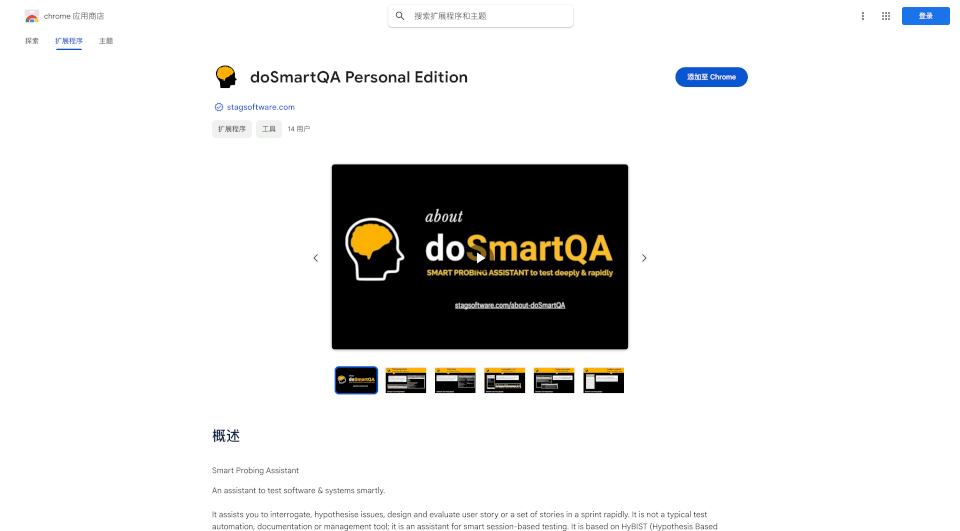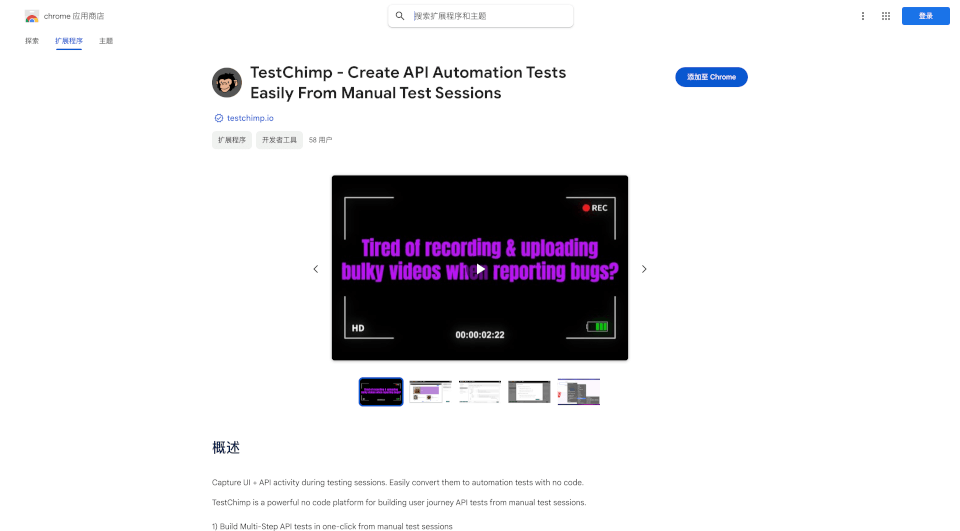What is Testbook?
Introducing Testbook, the revolutionary AI-Powered Automated Testing tool designed to transform your web application testing experience. With its intuitive interface and robust features, Testbook cuts down on the time and effort required for regression testing and UI comparison, enabling developers to focus more on building exceptional web applications. Experience faster, more efficient testing that meets the demands of modern software development.
What are the features of Testbook?
Effortless Regression Testing
Say goodbye to the mundane task of manual regression testing! Testbook simplifies the process by allowing you to conduct regression tests with just a few clicks. With its no-code automation capabilities, you can easily validate that your latest code changes don’t interfere with existing functionalities.
Record and Playback Functionality
Enjoy the ease of Record and Playback functionality. Simply record your interactions with the web application, and Testbook captures these actions for future playback. This feature is perfect for creating test scenarios without requiring any coding knowledge — just interact with your application, and let Testbook do the rest!
Cross-Browser Compatibility
Testbook ensures that your web application performs seamlessly across various browsers and platforms. By delivering a consistent experience, it helps to boost user satisfaction and loyalty regardless of the user's browser choice.
Integration with Testing Clouds
Maximize your testing capabilities by integrating Testbook with popular testing clouds such as Saucelabs, BrowserStack, and LambdaTest. Record your tests and run them on any platform through our testing cloud, enhancing your testing workflow significantly.
Flexible Screenshot Options
With Testbook, you can capture screenshots of the entire page or just the visible portion. This flexibility ensures that you have the most relevant visual comparisons for your testing needs.
AI-Powered UI Testing
Leverage the power of AI to improve accuracy in UI testing. Testbook intelligently detects visual discrepancies, allowing you to catch even the subtlest differences between expected and actual UI elements.
Support for Drag & Drop Interactions
Testbook's advanced capabilities include support for drag-and-drop interactions. You can now capture and replay these actions effortlessly, ensuring more comprehensive testing scenarios without any additional coding.
Multi-Window and Multi-Tab Support
Expand your testing scenarios with support for multi-window and multi-tab environments. Record interactions across multiple child tabs and windows, ensuring your application performs flawlessly in complex environments.
Detailed Reports and Test History
Experience unparalleled insights with comprehensive and detailed reports generated by Testbook. Access your test history to track progress over time, ensuring that your application's quality continually improves.
Hybrid Testing with Manual Stepper
Incorporate manual checks into your automated scripts with Testbook's Manual Stepper feature. This hybrid approach ensures that critical manual interventions are not overlooked, making your testing process more thorough and adaptable.
Jira Integration
Streamline your bug tracking by connecting Testbook with Jira. Push bugs detected during testing directly to your Jira project with a single click, enhancing collaboration between your testing and development teams.
Code Export and Background Playback
Export recorded interactions as code snippets for added flexibility. Testbook also allows you to run tests in the background, so you can continue working while maintaining quality assurance on your application.
Exportable Test Data
Easily export your test data for further analysis or collaborative work. Testbook makes it effortless to export test logs, screenshots, and reports, promoting in-depth examination and team collaboration.
Dataset Support and Looping Interactions
Enable comprehensive testing by looping interactions with datasets. Test your application’s robustness under various conditions to ensure flawless performance for all users.
User-Friendly Interface
Testbook is designed for everyone, requiring no coding skills or prior expertise. The intuitive interface makes it easy to create, manage, and run tests directly from your browser, allowing you to quickly navigate through test scenarios and view detailed reports.
Swift Issue Detection
The advanced algorithms in Testbook quickly analyze screenshots and highlight discrepancies between expected and actual visual elements, ensuring fast issue detection and resolution.
Save Time and Resources
By automating repetitive tasks, Testbook saves you valuable time and resources. Focus on what matters most — building exceptional web applications — while Testbook ensures quality.
What are the characteristics of Testbook?
- No-Code Automation: User-friendly interface that requires no programming skills.
- AI-Driven: Advanced algorithms for accurate detection of discrepancies.
- Flexible Integration: Connect seamlessly with popular testing clouds and Jira.
- Detailed Insights: Comprehensive reporting and test history for continuous improvement.
- Multifaceted Functionality: Comprehensive support for various testing scenarios and interactions.
What are the use cases of Testbook?
Testbook is perfect for a wide range of scenarios in web application development, including:
- Regression Testing: Ensure that new code additions do not disrupt existing functionalities.
- UI Comparison: Validate that visual elements remain consistent across updates.
- Cross-Browser Testing: Test web applications across multiple browsers to guarantee functionality and layout.
- Complex Interactions: Validate scenarios that involve drag-and-drop features or multi-tab interactions.
- Quality Assurance in Agile Development: Speed up the testing process in fast-paced development cycles to maintain high quality.
How to use Testbook?
- Install Testbook: Download and install the Testbook Chrome extension from the Chrome Web Store.
- Create a New Test: Click on the Testbook icon and select “Create Test.”
- Record Interactions: Start recording by interacting with your web application.
- Review and Edit: Modify the recorded script if necessary.
- Run Tests: Play back the tests and review the results.
- Analyze Reports: Check the generated reports for discrepancies or issues and take necessary actions.