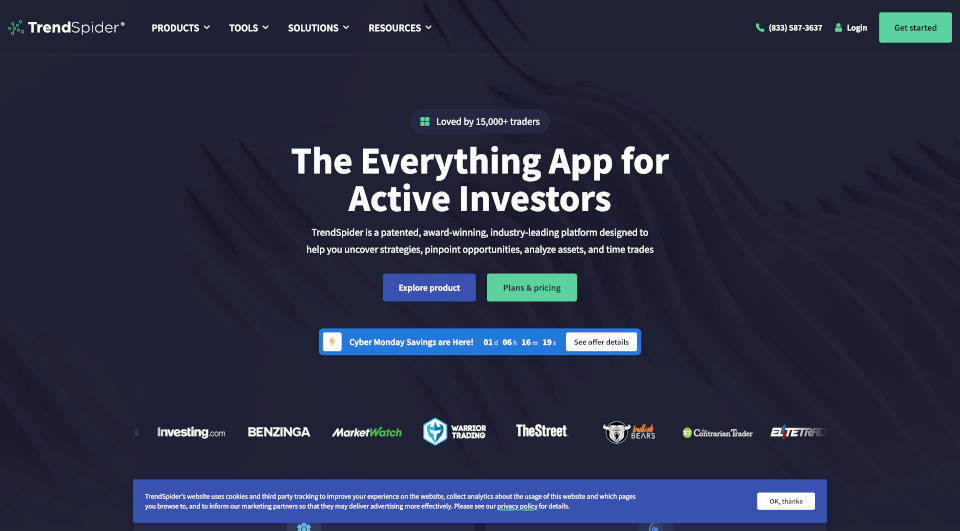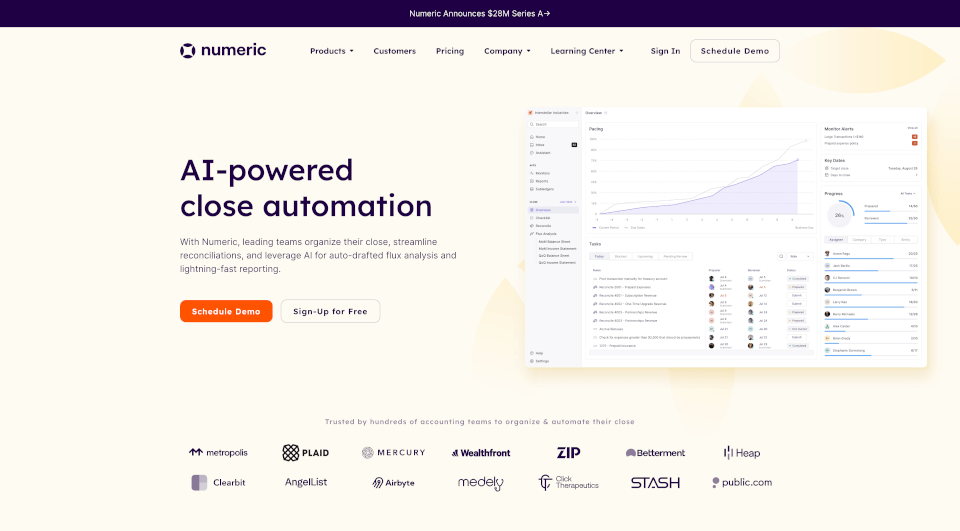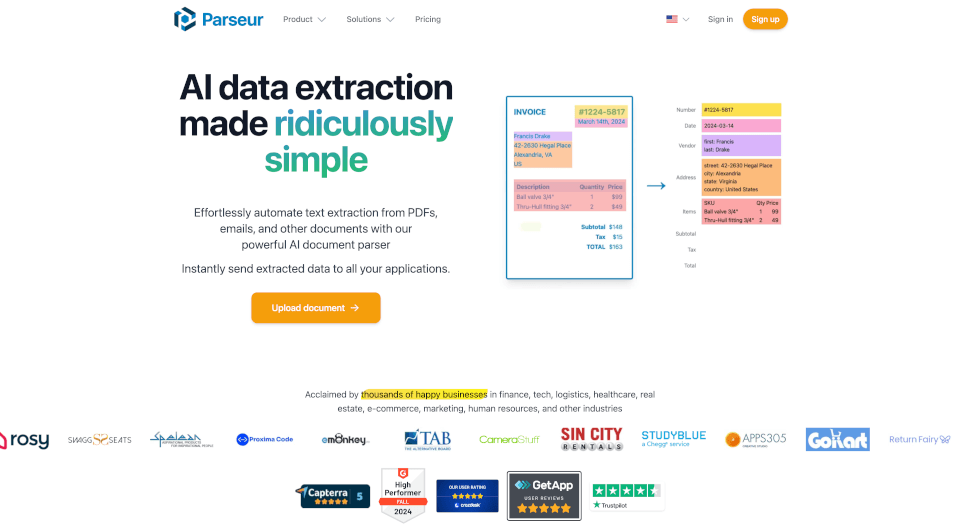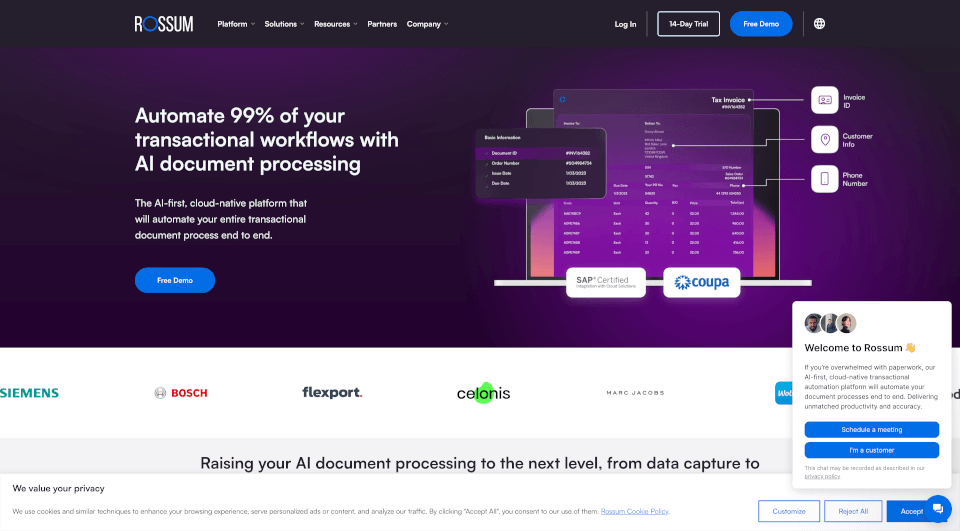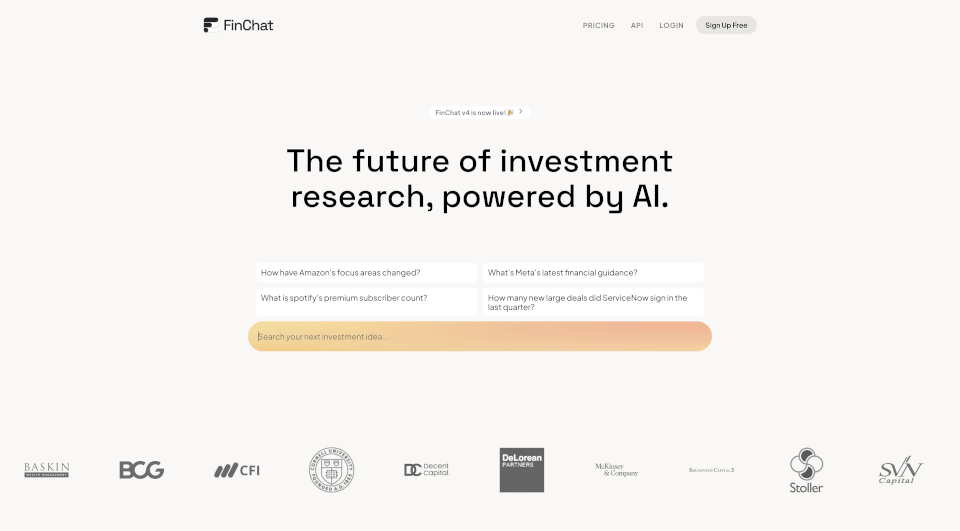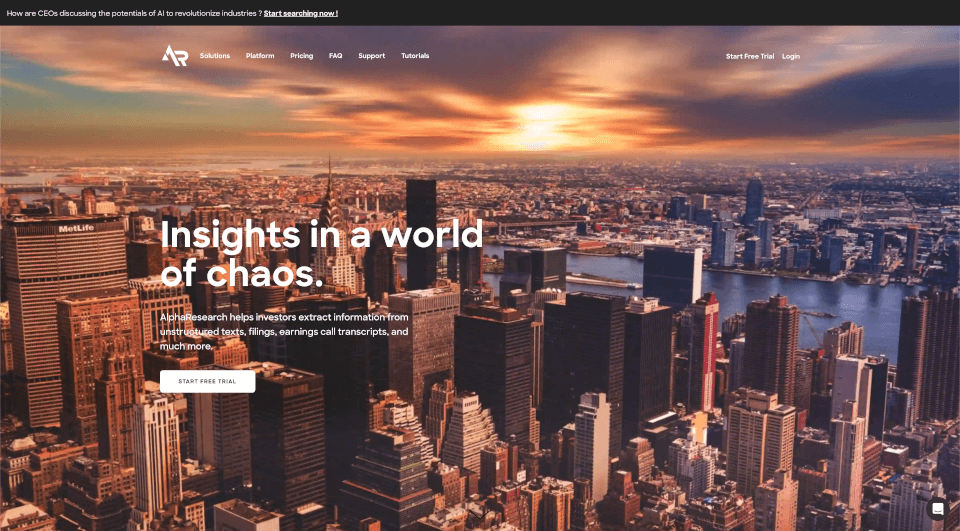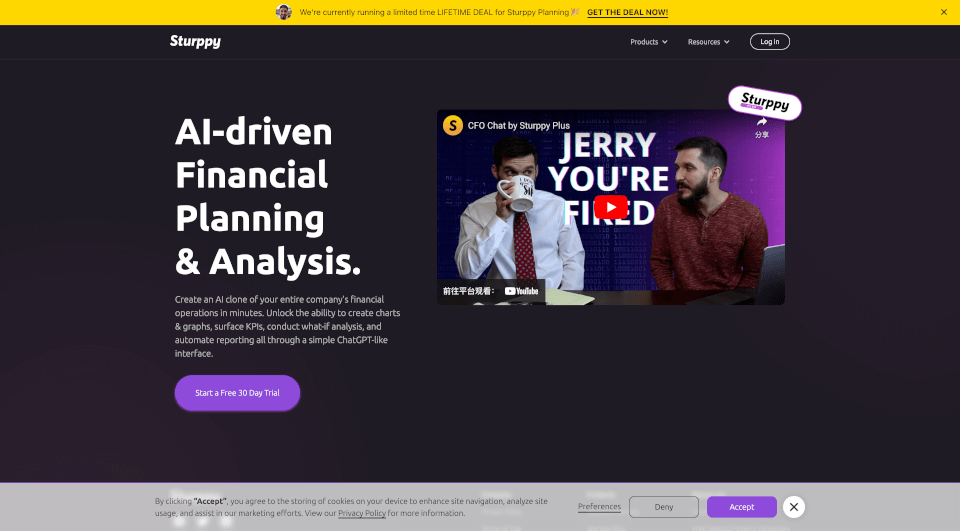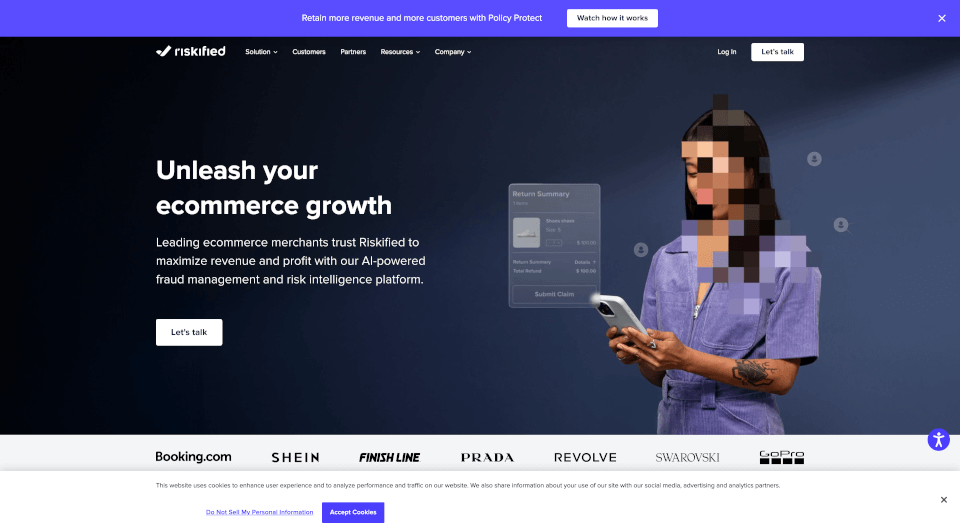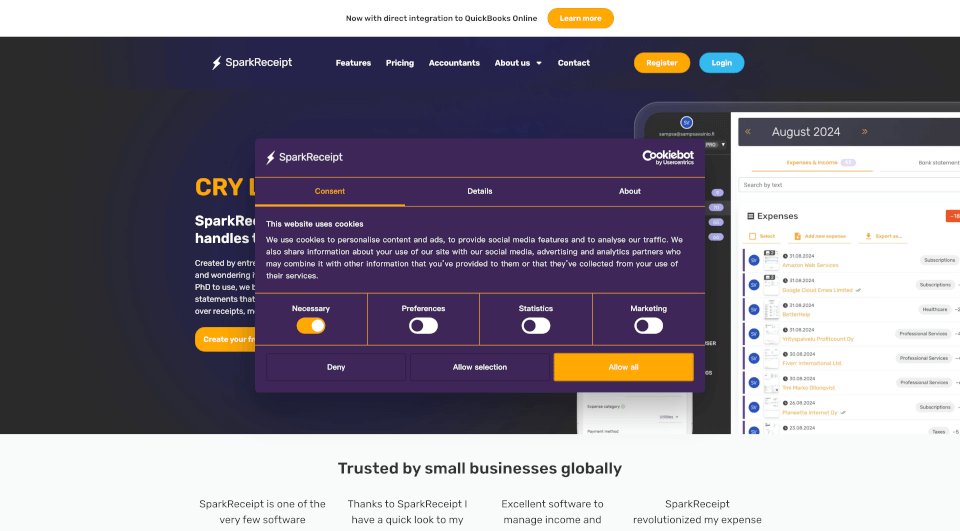What is Trendspider?
TrendSpider is an all-in-one market research and trading software designed to enhance the trading and investing experiences of both novice and experienced traders. Combining real-time data, sophisticated technical analysis tools, and powerful automation features, TrendSpider provides users with intuitive solutions for market analysis, strategy development, and trade execution.
What are the features of Trendspider?
1. Advanced Charting Tools
TrendSpider offers a comprehensive suite of technical analysis tools, including automated pattern recognition, multi-timeframe analysis, and over 200 integrated indicators. These features allow traders to analyze trends and identify potential price movements efficiently.
2. Automated Trading Strategies
With TrendSpider's Strategy Tester, users can create, backtest, and refine trading strategies using historical data without any coding knowledge required. This feature opens doors for all users to develop effective trading systems tailored to their preferences.
3. AI-Driven Insights
Leveraging artificial intelligence, TrendSpider empowers traders to train custom AI models for predictive market analysis. The AI Strategy Lab allows users to generate probabilistic trading strategies based on their specific goals and historical data.
4. Real-Time Scanners and Alerts
TrendSpider provides real-time market scanners delivering high-quality trading ideas that match specific trading strategies. Users can set dynamic alerts and utilize automated trading bots to execute trades based on predefined conditions.
5. Comprehensive Backtesting
The platform supports a robust backtesting environment, enabling users to analyze the performance of their strategies over 50 years of historical data, ensuring that they can optimize their approaches before implementing live trading.
What are the characteristics of Trendspider?
User-Friendly Interface
Designed with traders in mind, TrendSpider's user interface is intuitive and straightforward, making it accessible for beginner traders while offering advanced features for professionals.
Cross-Device Compatibility
TrendSpider is available on various devices, including desktop computers, Android, and iOS applications, allowing traders to monitor markets and execute trades on the go.
Integration with Brokers
The platform offers various broker integrations, enabling seamless trade execution directly from the TrendSpider interface. This integration simplifies the trading process and enhances user experience.
Extensive Education Resources
TrendSpider users can benefit from a wealth of educational resources, including blogs, video tutorials, and user guides, which equip them with the tools necessary to maximize the platform's potential.
What are the use cases of Trendspider?
1. Discretionary Trading
TrendSpider is ideal for discretionary traders seeking advanced market analysis tools to make informed trading decisions across various asset classes including equities, ETFs, options, and futures.
2. Algorithmic Trading
Traders interested in automating their strategies will find TrendSpider's features particularly useful. With easy-to-use automation tools and AI capabilities, users can develop and implement algorithmic trading strategies.
3. Long-Term Investing
The platform is suited for long-term investors who require comprehensive technical and fundamental analysis to evaluate potential investments effectively.
4. Cryptocurrency Trading
With the growing popularity of digital currencies, TrendSpider offers tools specifically geared towards cryptocurrency trading, allowing users to capitalize on market volatility.
How to use Trendspider?
To get started with TrendSpider, follow these simple steps:
- Sign Up: Visit TrendSpider's website and select a plan that fits your trading needs.
- Platform Walkthrough: Utilize available educational resources to familiarize yourself with the platform.
- Set Up Your Dashboard: Customize your workspace with preferred charts, watchlists, and indicators.
- Create Trading Strategies: Use the Strategy Tester to develop and backtest your trading strategies.
- Implement Alerts: Set real-time alerts based on specific price movements or indicators.
- Execute Trades: Connect your brokerage account and trade directly through the platform.