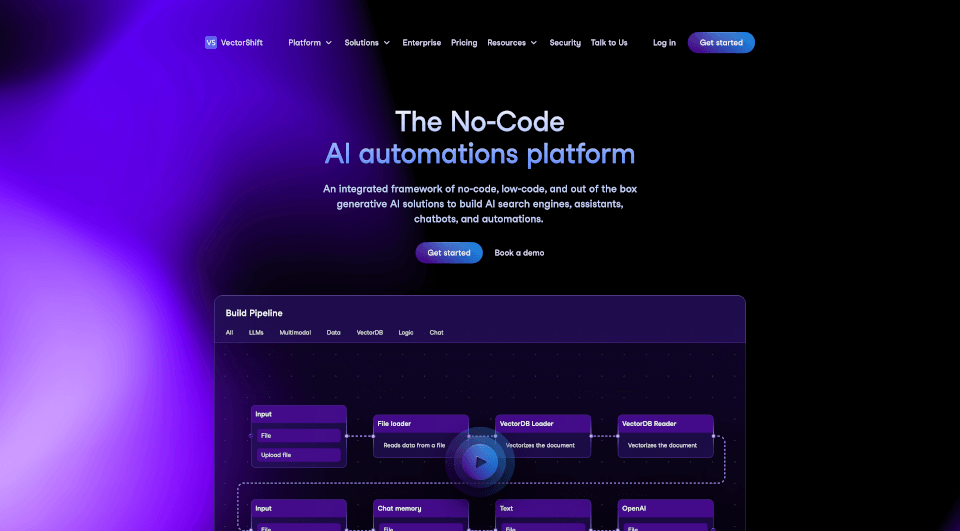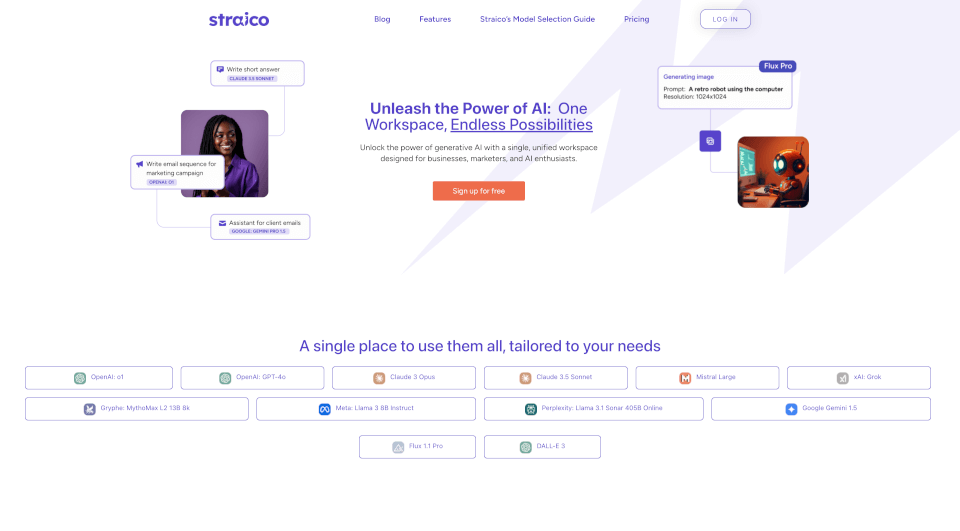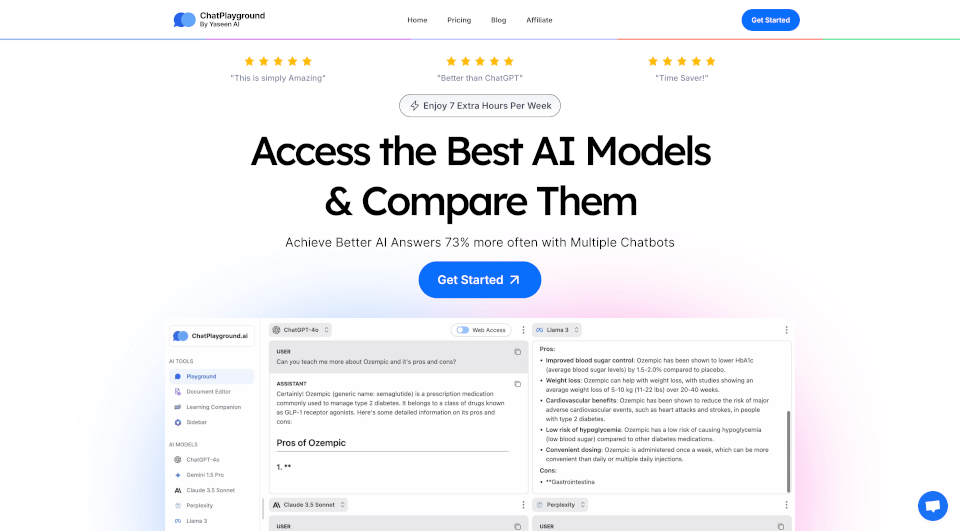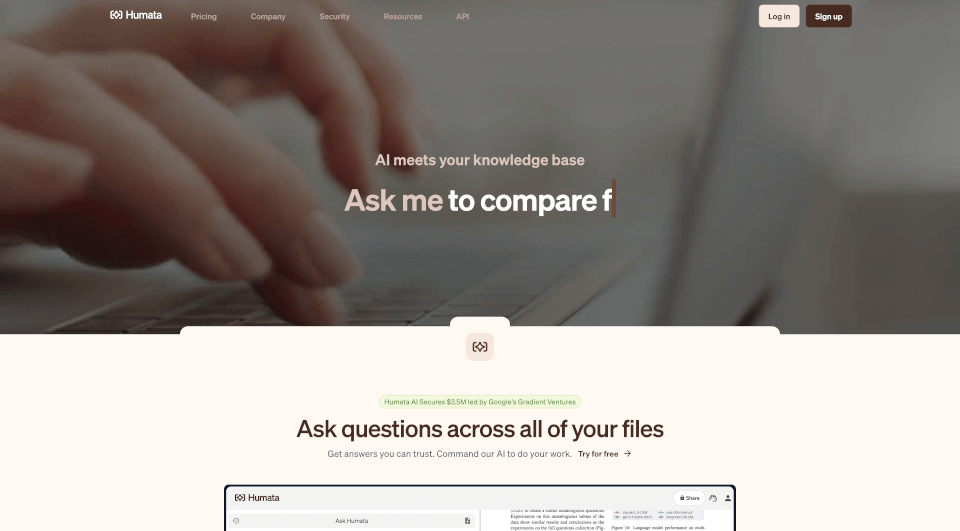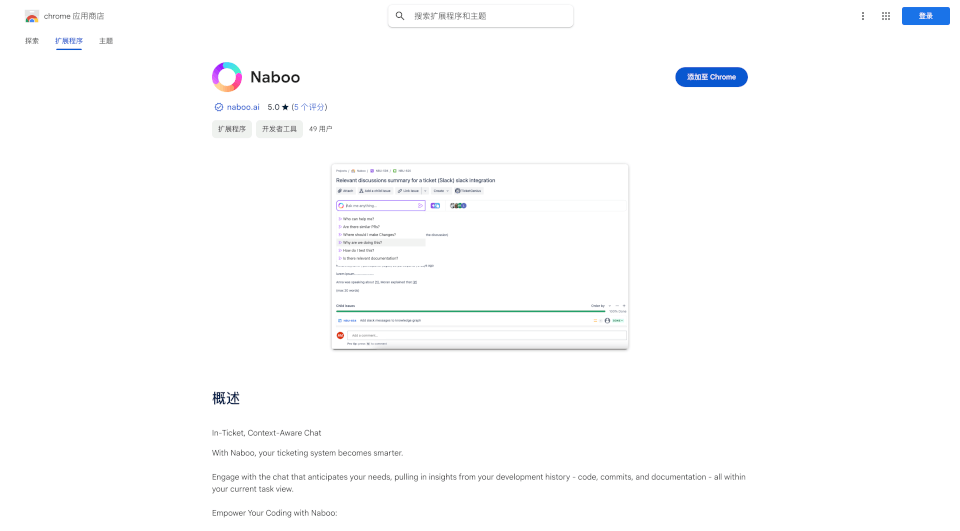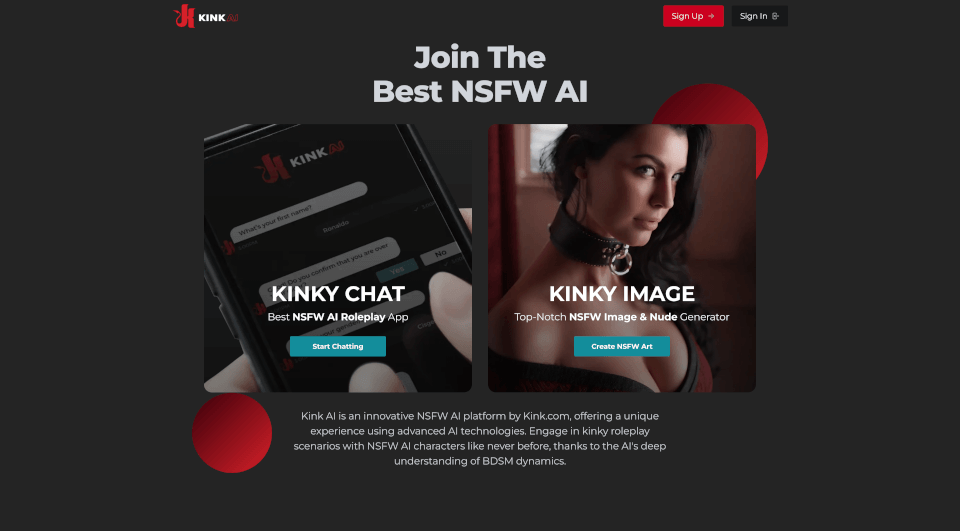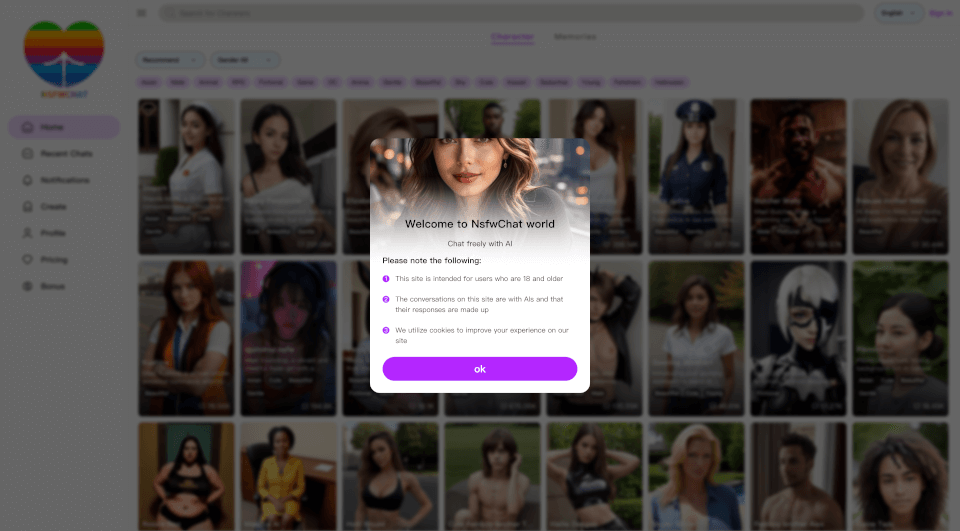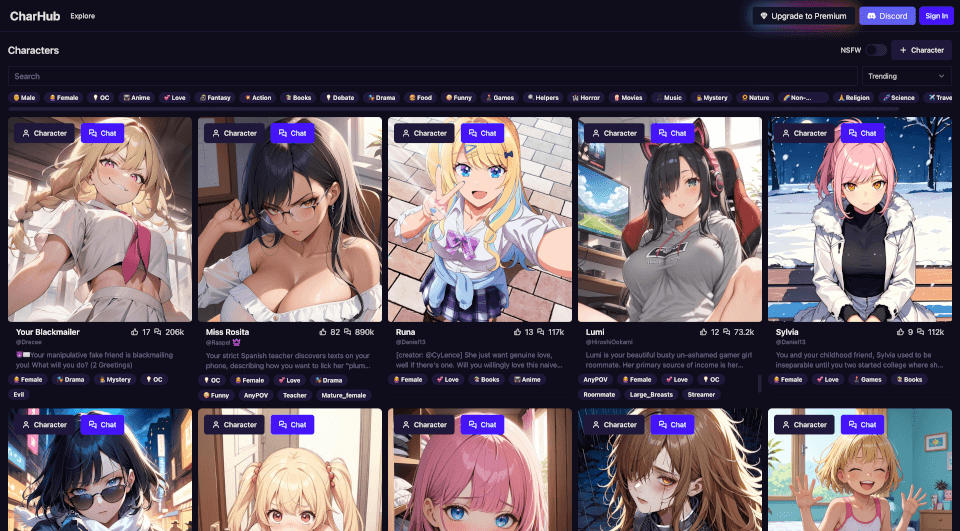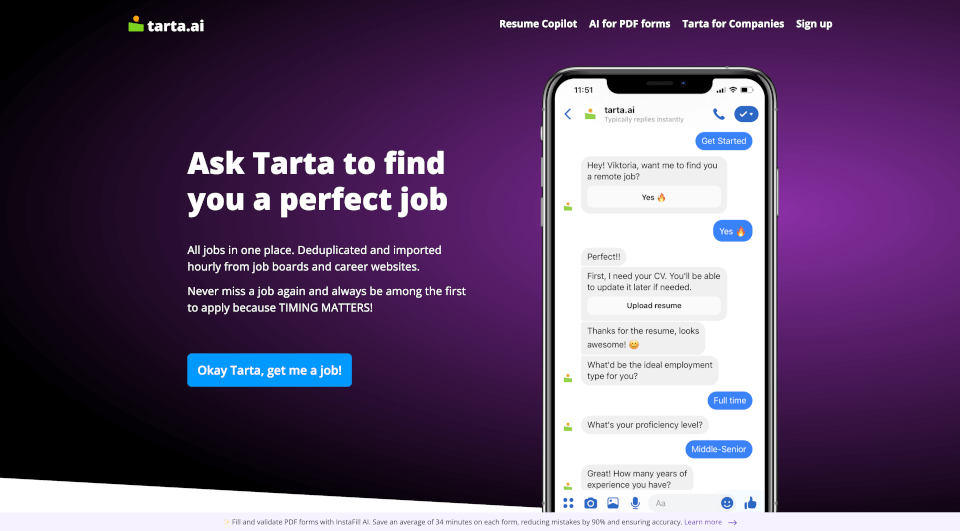What is VectorShift?
Introducing VectorShift, the ultimate no-code AI automations platform designed for modern tech innovators. With an intuitive interface and powerful features, VectorShift provides a seamless experience for creating AI-driven applications, from chatbots and customer support assistants to sophisticated search engines. This integrated framework allows users to develop, deploy, and manage a wide array of AI applications, empowering organizations to leverage the full potential of artificial intelligence without requiring extensive coding knowledge.
What are the features of VectorShift?
No-Code and Low-Code Solutions
VectorShift combines the best of both worlds by offering a no-code interface alongside a robust code SDK. This allows users to effortlessly build applications using simple drag-and-drop functionality, while also providing the option for advanced developers to dive deeper into code.
File Integration and Processing
The platform supports multiple file formats such as JSON, CSV, PDF, and more. With the File Loader Node, users can easily read and process input files, which can then be utilized for generating intelligent outputs through AI models.
Advanced AI Models
Leverage cutting-edge AI technology with access to the latest large language models (LLMs) from renowned providers. Choose from models like OpenAI, Anthropic, Huggingface, and more to suit your specific application needs.
Customizable Chatbots
VectorShift allows users to prototype, customize, and deploy customer-facing chatbots in just minutes. Designed for various use cases, these chatbots can handle customer support, facilitate onboarding flows, collect leads, and even provide white-glove advisory services.
Comprehensive Data Retrieval and Analysis
With integrated natural language processing capabilities, users can create intelligent assistants that automate information retrieval from databases, documents, and websites. The platform excels at summarizing documents and answering questions based on the content available.
Automation of Workflows
Automate repetitive tasks such as creating marketing copy, sending personalized emails, and generating call summaries at scale. These features help organizations save time and improve efficiency.
What are the characteristics of VectorShift?
- User-Friendly Interface: It caters to both coders and non-coders through an intuitive design.
- Cross-Platform Functionality: Easily integrate with tools such as Google Drive, Salesforce, Hubspot, Notion, and Airtable.
- End-to-End Management: From file upload to output generation, VectorShift supports a comprehensive pipeline for handling AI applications.
- High-Security Standards: Built on a secure infrastructure, ensuring data integrity and privacy for enterprise solutions.
What are the use cases of VectorShift?
Contract Management
Organizations can use VectorShift for managing contracts by uploading PDF files. The AI can summarize contract details, track modifications, and identify key data points such as contract ceilings and dates.
Customer Support Automation
Deploy chatbots that can handle various customer inquiries, provide support, and guide users through processes without needing human intervention. This significantly enhances customer satisfaction and operational efficiency.
Market Research Reporting
Using the data retrieval features, users can automate the generation of market research reports based on live data feeds and stored documents, ensuring up-to-date and relevant insights.
Personalized Email Campaigns
Automate the creation of tailored email outreach, saving time and ensuring that communications are relevant and timely, thereby increasing conversion rates.
Knowledge Management
VectorShift can be leveraged to create a centralized knowledge management system that utilizes natural language search to answer queries and retrieve information from an organization’s database.
How to use VectorShift?
- Start with a Template: Choose from numerous pre-built templates tailored to specific use cases, such as chatbots or report generators.
- Connect Your Data: Integrate your data sources whether they are in files, databases, or web services.
- Build Your Application: Utilize the drag-and-drop builder to create application workflows effortlessly or transition to coding with the SDK.
- Deploy and Share: Customize the application’s UI and deploy it to end users through exported chatbots or generated API endpoints.