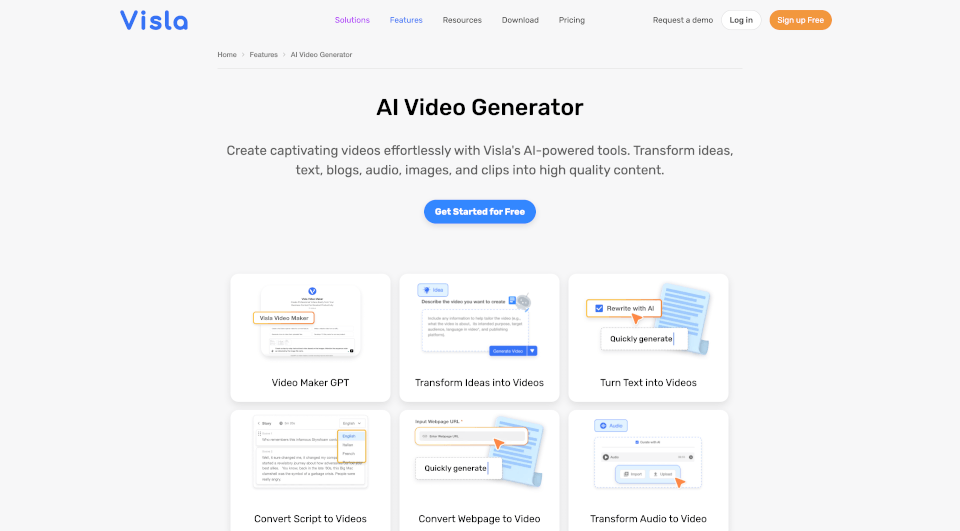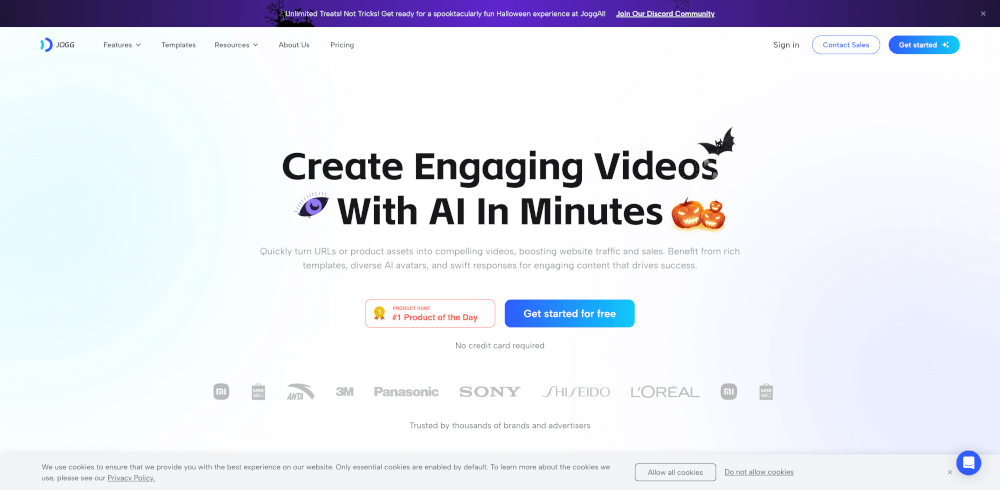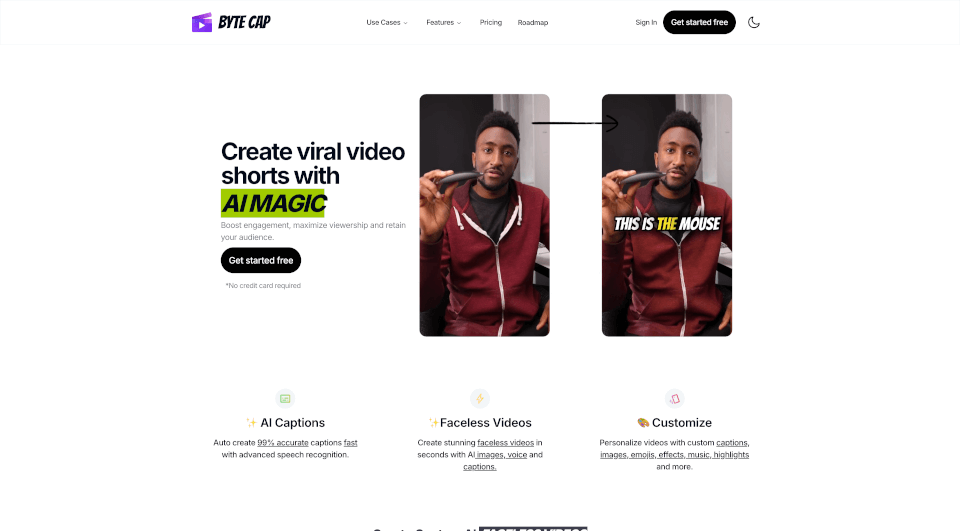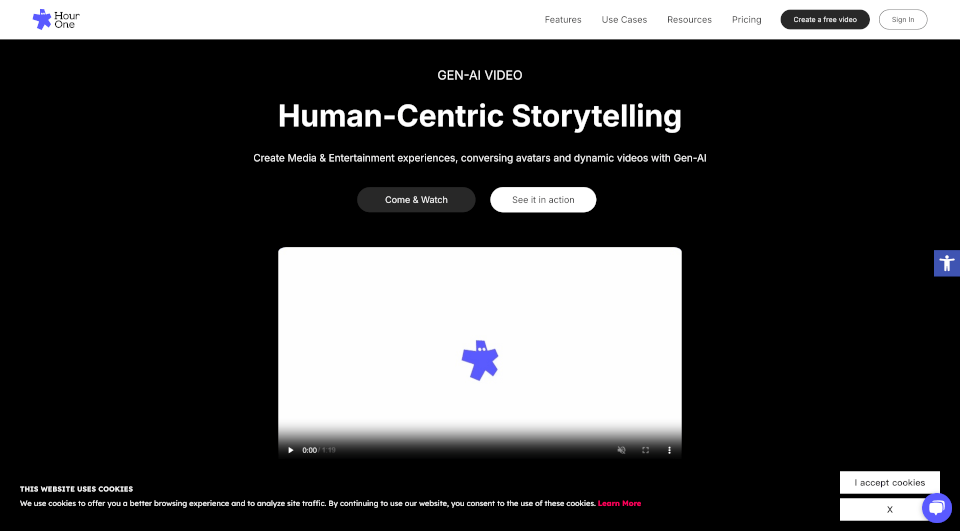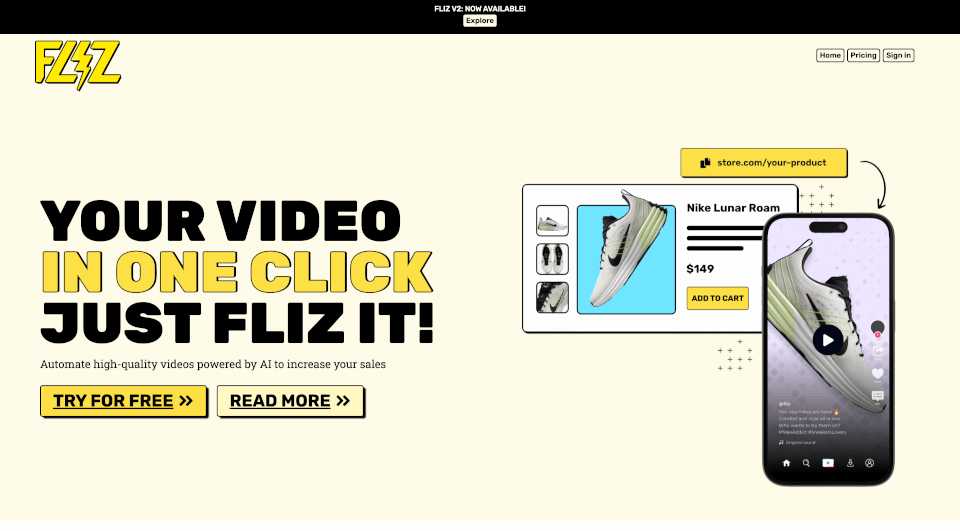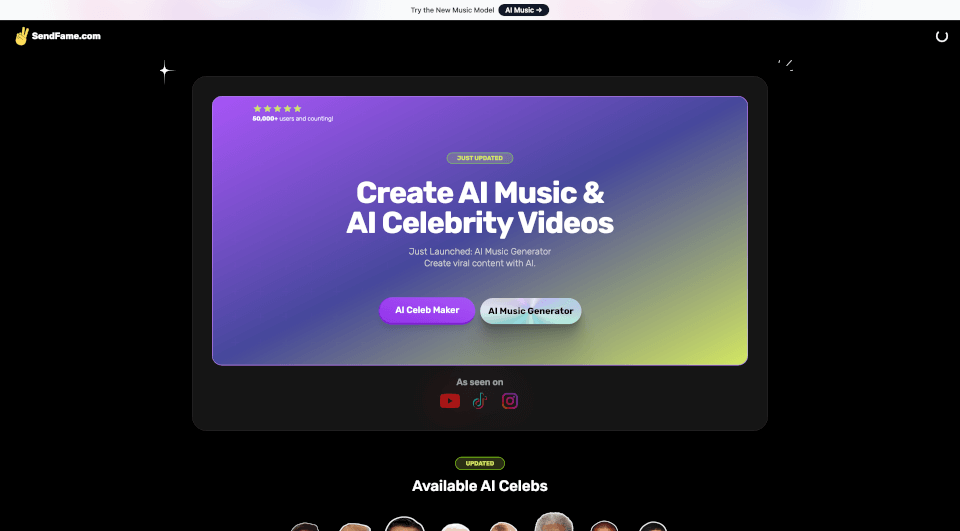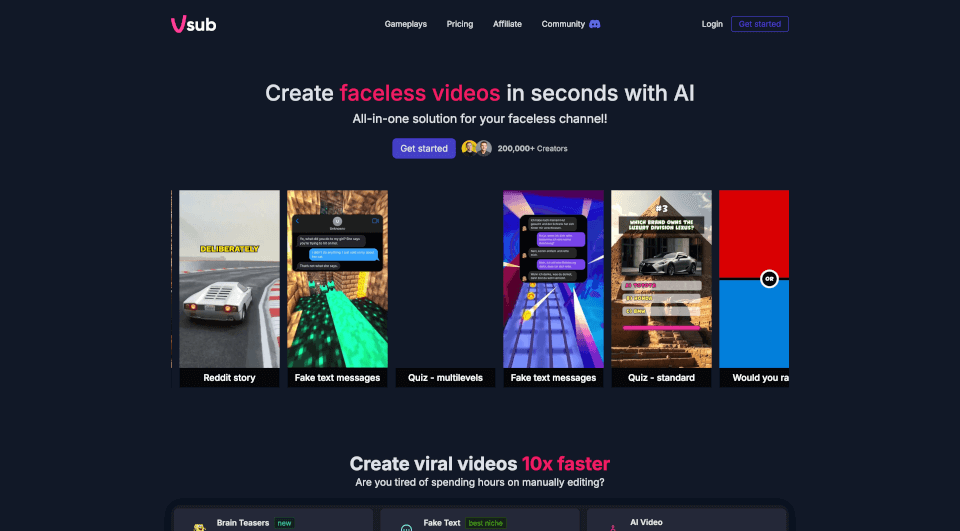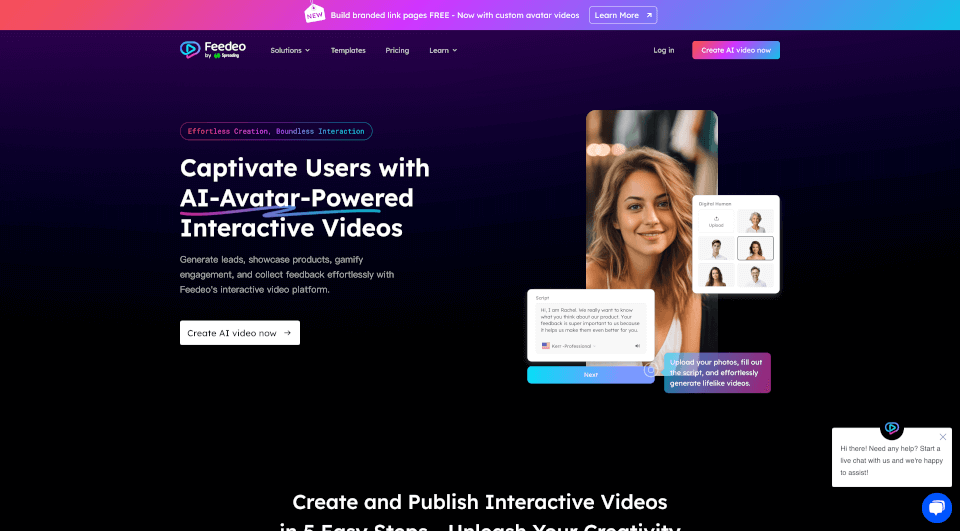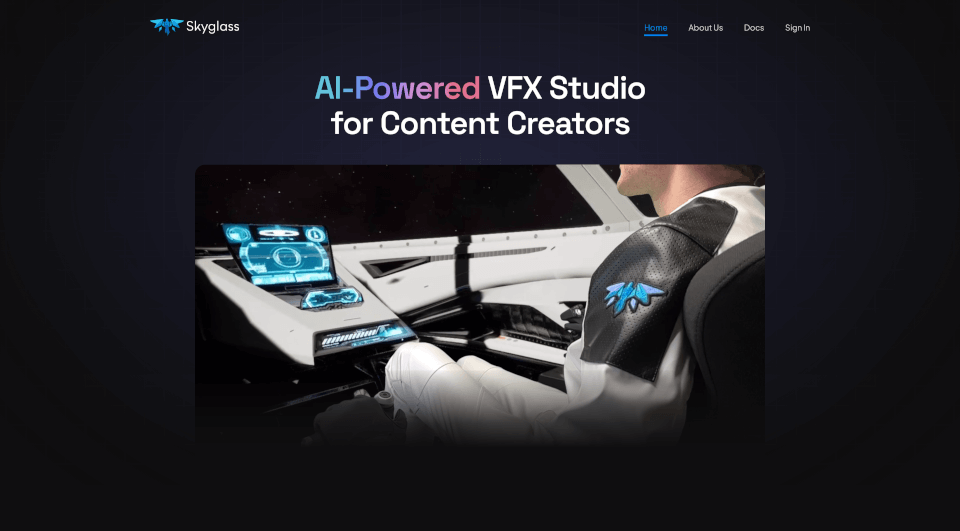What is Visla?
In the digital age, video content has become a vital tool for businesses of all sizes. From marketing campaigns to employee training, the demand for engaging video material is soaring. Enter the AI Video Generator by Visla—an innovative solution designed to streamline video creation. This AI-powered tool transforms your ideas, text, audio, and even blogs into high-quality videos effortlessly. Get ready to revolutionize your content strategy with automatic editing, subtitle generation, and collaboration features that make video production accessible to everyone!
What are the features of Visla?
The Visla AI Video Generator harnesses cutting-edge technology to bring you a suite of powerful features:
-
Video Maker GPT: This feature allows users to convert text into captivating videos seamlessly. It uses natural language processing to generate visual content that resonates with viewers.
-
Script to Video Conversion: Have a script ready? Easily convert it into a professional-grade video, complete with visuals and sound effects to enhance storytelling.
-
Audio to Video Transformation: Convert your audio clips into engaging video formats, perfect for podcasts, audiobooks, or any audio content that needs a visual component.
-
Video Montage Maker: Craft narrated visual stories by compiling various clips, images, and audio into a cohesive video. This feature is ideal for creating promotional content or highlights reels.
-
Automatic Subtitle Generator: Enhance accessibility and viewer engagement with automatically generated subtitles, ensuring your message reaches a wider audience.
-
Step Recorder: This unique feature captures step-by-step processes, making it an invaluable tool for tutorials or instructional videos.
What are the characteristics of Visla?
The Visla AI Video Generator stands out in the market due to its user-friendly interface and comprehensive functionality:
-
AI-Powered Auto Edits: Save time with AI-driven editing that optimizes your footage automatically, allowing you to focus on creativity rather than tedious editing tasks.
-
Scene-Based Editing: Easily navigate through footage with scene-based editing, helping you pinpoint and perfect key moments in your video.
-
Add Voiceover: Enhance your videos by adding voiceover recordings, providing context or narration that improves viewer engagement.
-
Background Music Integration: Select from a library of royalty-free music to set the tone in your videos, making them even more captivating.
-
Screen Recording & Meeting Recording: Create high-quality screen recordings for webinars, presentations, or meetings, ensuring your messages are communicated clearly.
-
Collaborative Video Editing: Work seamlessly in teams with shared workspaces, allowing for real-time collaboration on video projects, a perfect solution for content creators and businesses alike.
What are the use cases of Visla?
The Visla AI Video Generator can be used in various contexts:
-
Marketing: Craft promotional videos that can be shared across social media platforms to engage potential customers.
-
Training and Learning: Create educational videos that simplify complex topics, making training sessions more interactive and efficient.
-
Customer Success: Generate how-to guides and video SOPs for clients, improving customer onboarding and engagement.
-
Human Resources: Use video content for training new hires, providing an engaging alternative to traditional onboarding methods.
-
Product Development: Produce videos showcasing product features, enhancing understanding and appreciation among users.
-
Content Creation: Ideal for influencers and content creators looking to produce quality videos with minimal resources.
How to use Visla?
To get started with the Visla AI Video Generator, follow these simple steps:
- Sign up for a free account on the Visla website.
- Choose the type of video you want to create (text to video, audio to video, etc.).
- Input your content—whether that's text, audio, or images.
- Utilize the editing tools to enhance your video, adding voiceovers, music, and subtitles as needed.
- Preview and edit your final product.
- Share your video across your preferred platforms or download it for personal use.