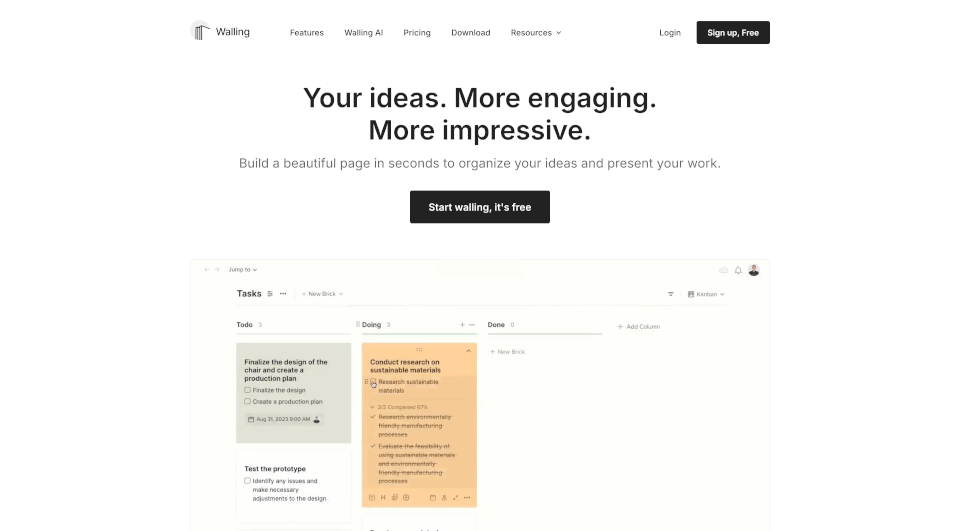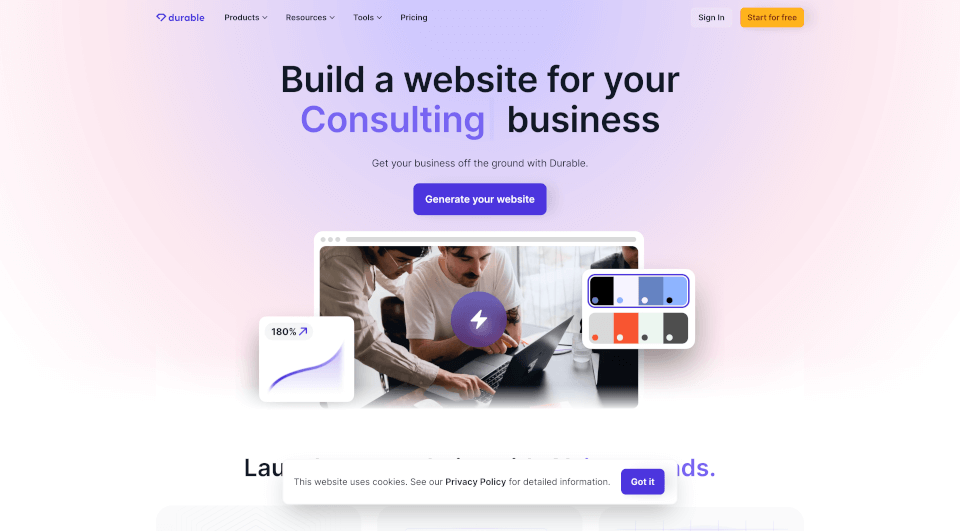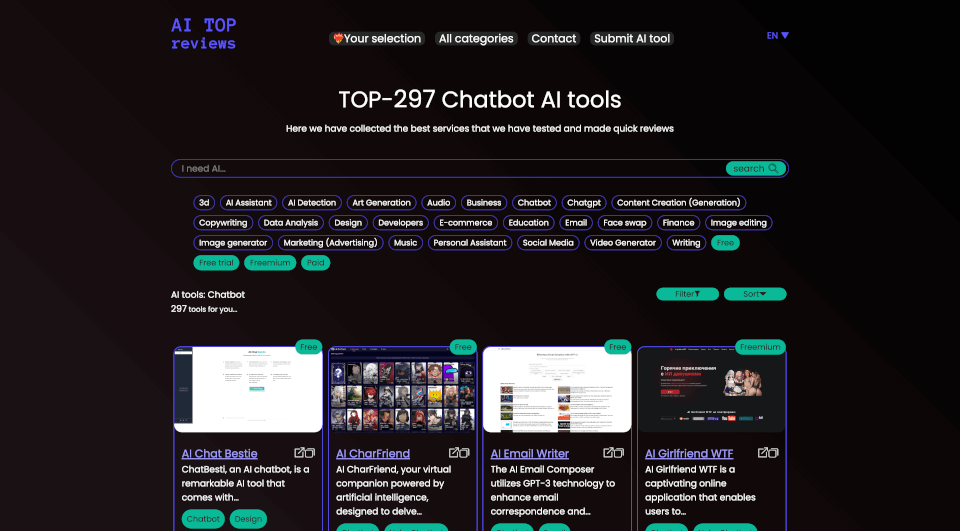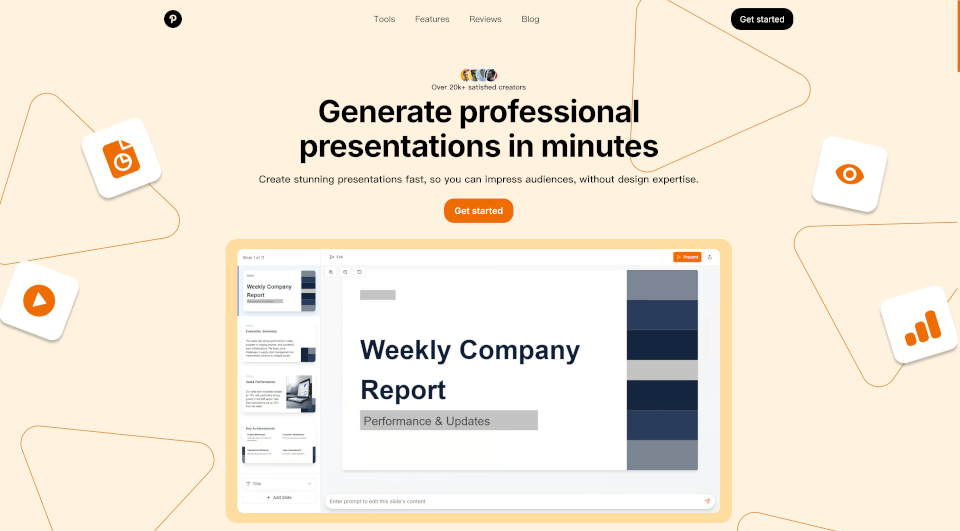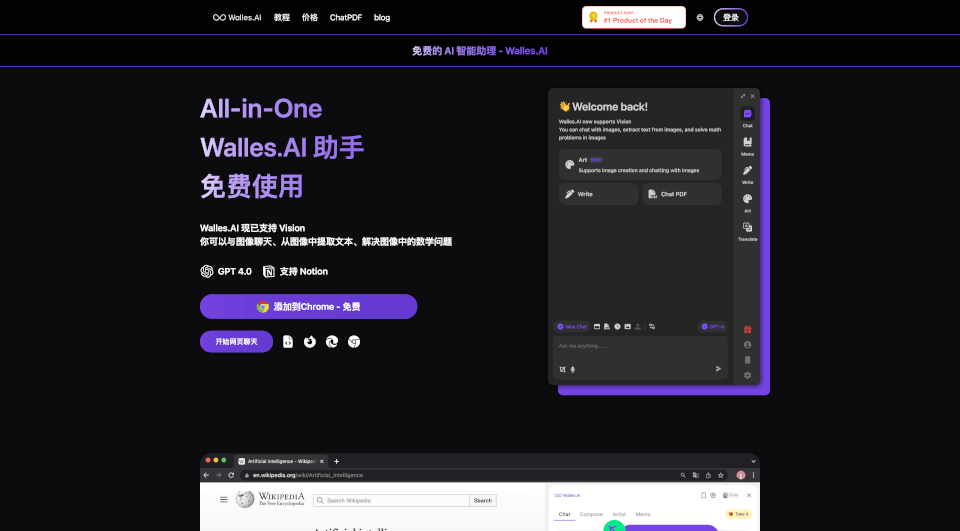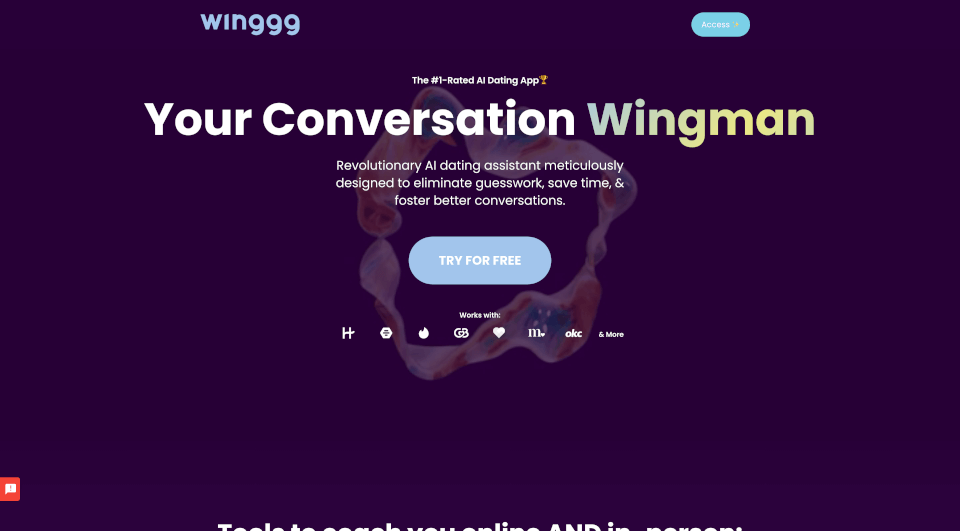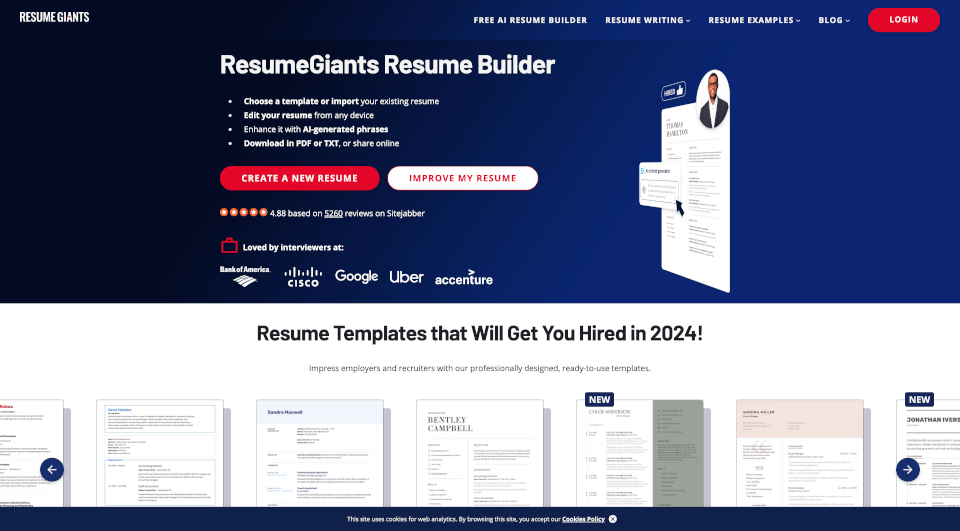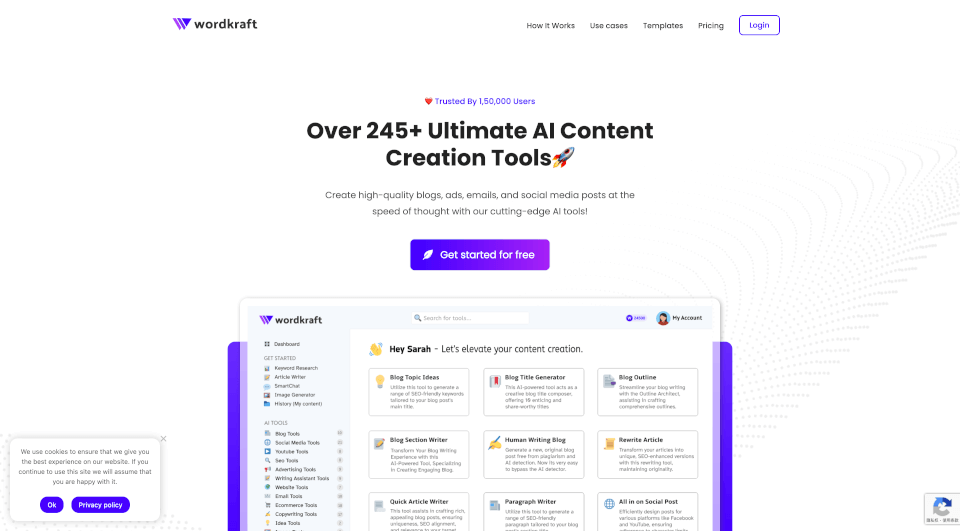What is Walling?
Walling is a revolutionary tool designed to help individuals and teams organize work and present ideas in a visually engaging manner. By transforming the traditional process of idea management into a dynamic visual canvas, Walling empowers users to create stunning presentations effortlessly. Whether you’re a professional, a creative, or part of a team, Walling makes it easy to manage projects, collaborate, and share work seamlessly.
What are the features of Walling?
Visual Canvas
With Walling, ideas are presented on a visual canvas, allowing users to organize content in a way that feels engaging and intuitive. No more endless scrolling through boring documents; instead, everything you need is on one vibrant wall.
Dynamic AI Integration
Walling AI is a game-changer for productivity. Simply ask the app what you need to organize or manage, and watch as it generates ideas, tasks, images, and tables in seconds. This feature allows users to rapidly evolve their projects from inception to completion.
Collaborative Tools
Collaboration is made simple with Walling. Invite colleagues to your wall, where they can leave comments, vote on ideas, and work together in real time. This interactive platform ensures everyone stays aligned and engaged.
Diverse Content Integration
Bring your wall to life with the ability to drag and drop images, upload videos and PDFs, and embed links. Walling serves as a central hub for all project resources, making it easy to gather all relevant materials in one spot.
Task Management
Manage and assign tasks directly on your wall. Set due dates and reminders, ensuring that your team never misses a deadline. This feature makes Walling not just a presentation tool but a complete project management solution.
Shareable and Mobile-Responsive
Publishing your wall is effortless; a single click generates a shareable link that you can distribute through email or social media. Plus, Walling is mobile-responsive, ensuring that your ideas look fantastic on any device.
Templates and Resources
Walling offers templates designed for various industries and project types. These templates help users kickstart their walls, saving time and enhancing productivity.
Versatile Applications
Teams from various sectors can utilize Walling for brainstorming sessions, project planning, marketing strategies, and more. Its flexibility makes it suitable across industries—from tech startups to creative agencies.
What are the characteristics of Walling?
- User-Friendly Interface: Walling’s interface is designed for ease of use, allowing even the non-tech-savvy to create stunning walls.
- Customizable Layouts: Users can customize their walls to fit their unique needs, rearranging elements as desired.
- Cloud-Based Collaboration: Walling operates in the cloud, enabling you to access your walls anytime, anywhere, with anyone.
What are the use cases of Walling?
Walling is perfect for:
- Creative teams looking to develop ideas visually.
- Marketing professionals designing campaigns and presentations.
- Project managers organizing tasks and deadlines.
- Educators who want to engage students with interactive lessons.
- Startups visualizing growth strategies and business plans.
How to use Walling?
- Sign Up for Free: Begin by creating a Walling account.
- Start a New Wall: Choose a template or start from scratch.
- Add Content: Use the drag-and-drop feature to add images, videos, and files.
- Organize Your Ideas: Utilize the AI capabilities to generate content and manage tasks.
- Invite Collaborators: Share your wall with team members for seamless collaboration.
- Publish Your Work: Share your wall with a link, ensuring it’s accessible to your audience.