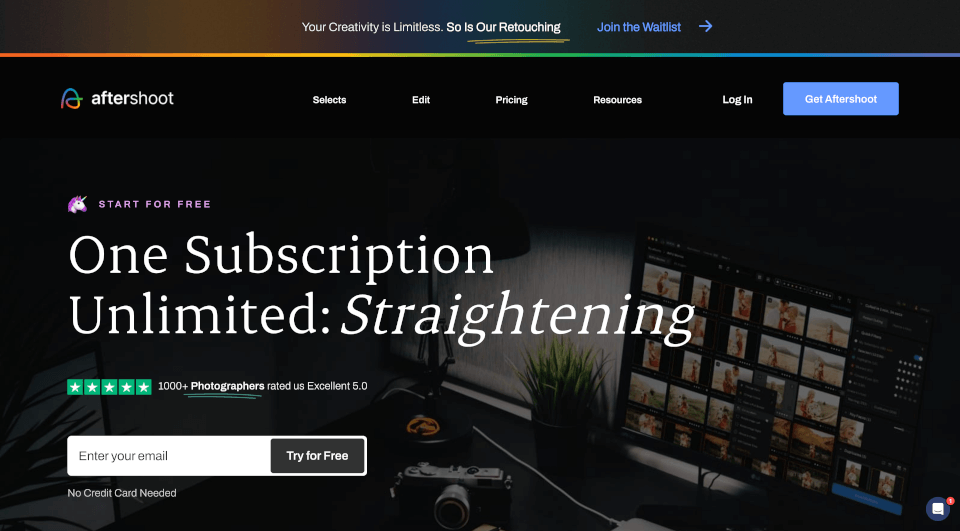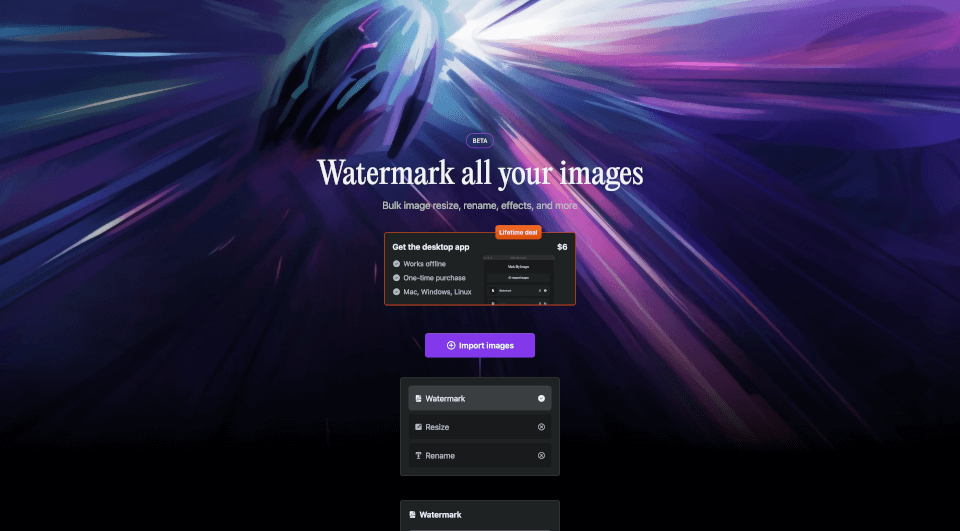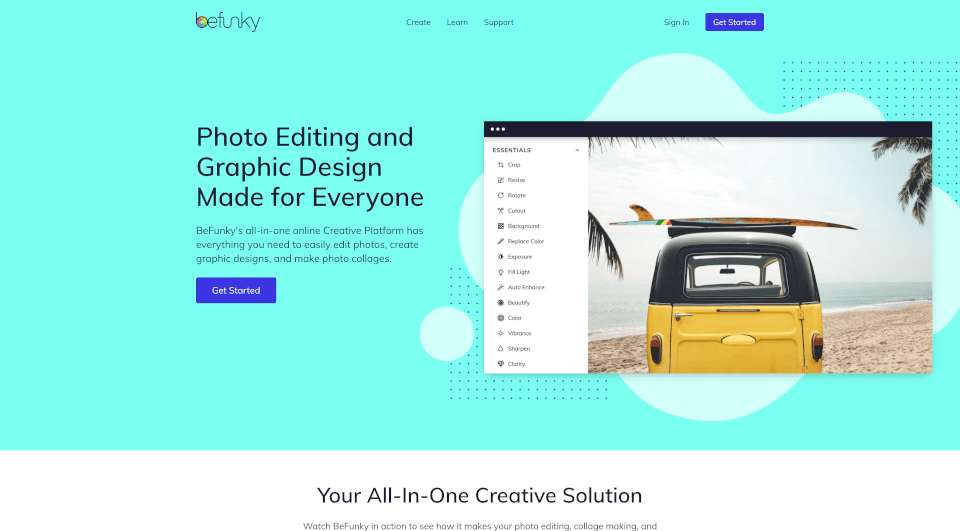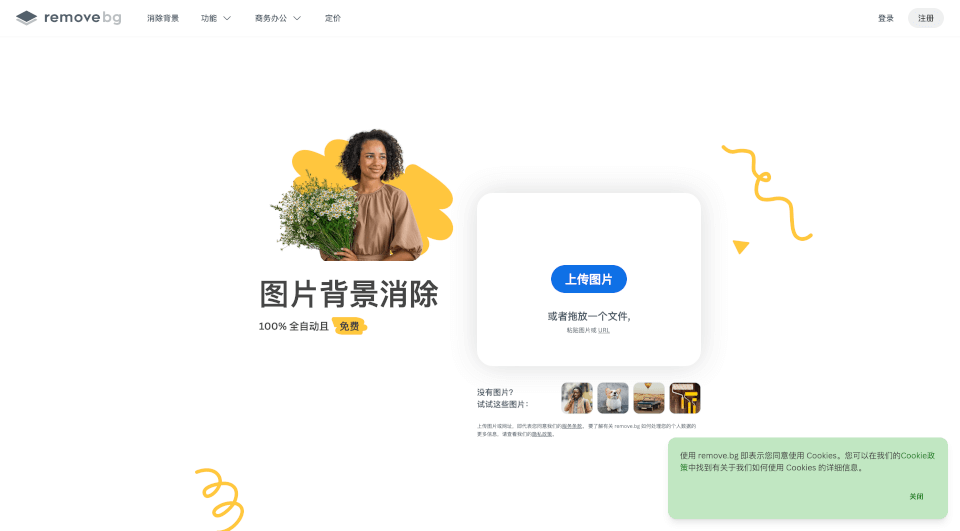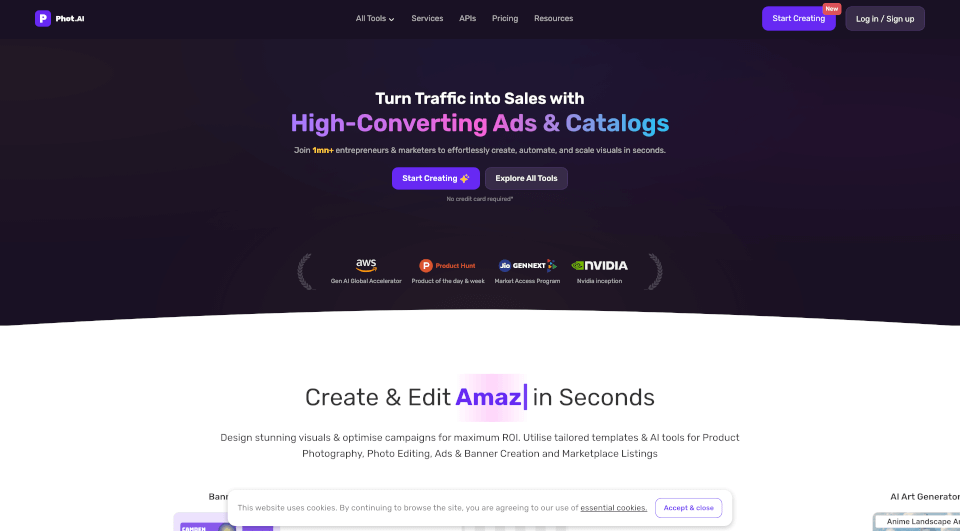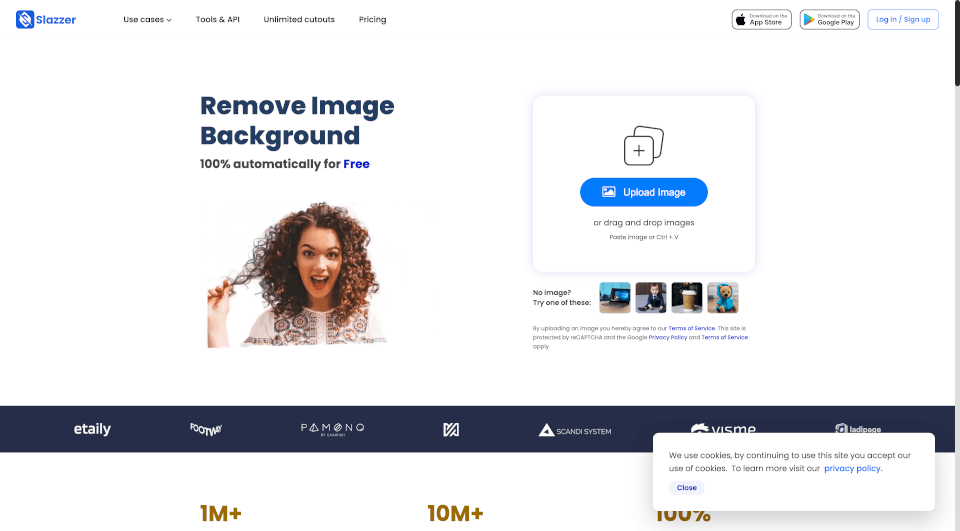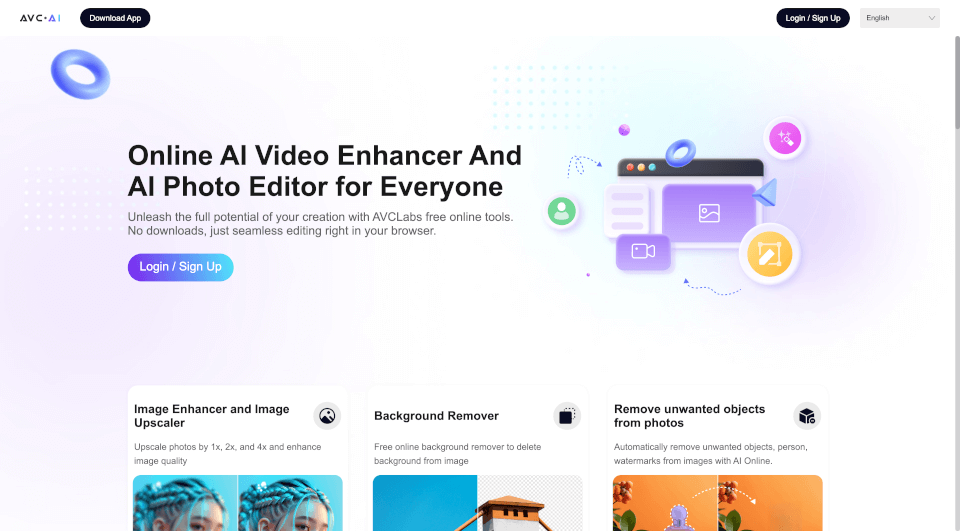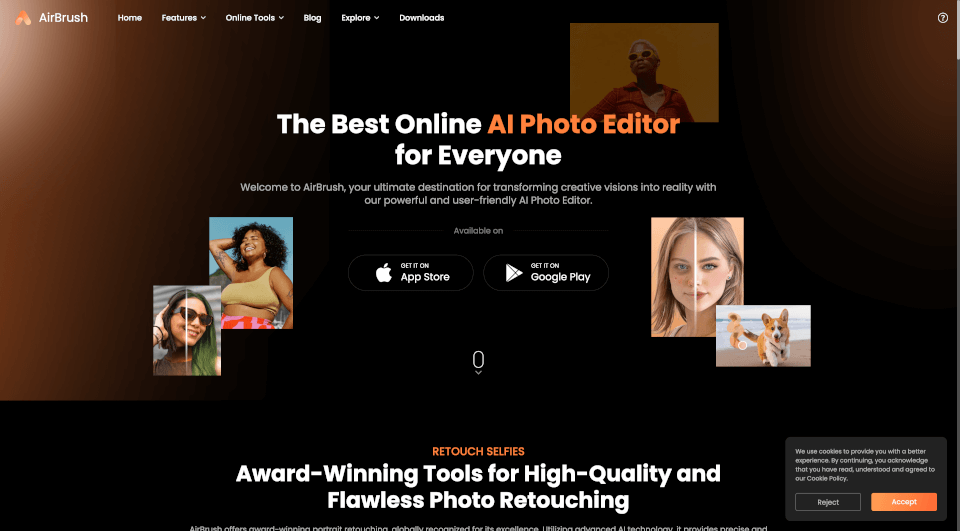What is AfterShoot?
Aftershoot is the #1 AI Culling and Editing Software specifically designed for professional photographers. It streamlines the tedious tasks of culling and editing photos, allowing photographers to focus more on their craft and less on time-consuming processes. With a flat fee structure that allows for unlimited photo culling and editing, Aftershoot is perfect for photographers looking to enhance their workflow efficiently while maintaining their unique style.
What are the features of AfterShoot?
Aftershoot boasts a rich set of features that leverage the power of AI to transform the photography workflow:
-
AI-Assisted Culling: With Aftershoot's intelligent algorithms, photographers can quickly cull their photos in minutes. The software identifies the best shots, categorizing images such as blurred photos, those with closed eyes, and duplicates, making it easy for photographers to select the winners for further processing.
-
AI Editing Capabilities: Aftershoot allows users to create a Personal AI Editing Profile that mimics their editing style. Alternatively, photographers can utilize Pre-built AI Styles available in the marketplace which adapt to various shooting contexts and lighting conditions.
-
Cropping and Straightening: Aftershoot not only edits but also crops and straightens images to ensure they’re perfectly presented, saving significant time in post-production.
-
Rapid Export Options: With straightforward export features, users can send their final edits directly to popular software like Lightroom, Capture One, or Photo Mechanic, and can choose from a variety of formats for high-resolution and web-ready images.
What are the characteristics of AfterShoot?
Aftershoot is characterized by its intuitive interface and robust performance. Key characteristics include:
-
User-Friendly Interface: Designed by photographers for photographers, Aftershoot is easy to navigate, making it accessible even for those who may not be tech-savvy.
-
AI Learning Capability: The more you use Aftershoot, the smarter it gets. The AI learns from the photographer's decisions during the culling and editing process, refining its performance with every interaction.
-
No Internet Required: Aftershoot functions locally, which means photographers can process their images without needing a constant internet connection, allowing for greater flexibility.
-
24/7 Customer Support: Aftershoot is backed by a dedicated customer support team that is always ready to assist, ensuring users always have help when they need it.
What are the use cases of AfterShoot?
Aftershoot is ideal for a variety of photography scenarios:
-
Wedding Photography: Wedding photographers can dramatically reduce the time spent culling thousands of images after an event, allowing them to focus on delivering finished albums to their clients much quicker.
-
Event Photography: For those capturing corporate or social events, Aftershoot helps to streamline the volume of images that need to be processed, enabling faster turnaround times.
-
Portrait and Family Photography: Aftershoot's culling and editing capabilities allow for rapid processing of family sessions, making it easier to meet client expectations for quick delivery.
-
Studio Work: For studios dealing with high volumes of photos, Aftershoot provides a reliable way to manage and edit images without sacrificing quality or personal style.
How to use AfterShoot?
Using Aftershoot is a straightforward process:
- Download and Install: Aftershoot can be easily downloaded and installed on any Windows or MacOS computer.
- Import Your Assets: Load your RAWs and JPEGs into the software; Aftershoot allows for multiple albums to be imported at once.
- Cull Photos: Let Aftershoot's AI analyze your images and quickly cull them, highlighting the keepers for your review.
- Editing: Use the AI editing tool to refine your images. You can either train your own editing profile or choose from pre-built styles.
- Export: After finishing the edits, export your finalized images directly to your preferred editing software or folder.
AfterShoot Pricing Information:
Aftershoot operates on a flat fee model, allowing photographers to cull and edit unlimited photos. This pricing structure is particularly beneficial for professionals working with large volumes of images.
AfterShoot Company Information:
Aftershoot is committed to enhancing the photography workflow through innovative AI technology. Their aim is to empower photographers, allowing them to spend more time on what they love.