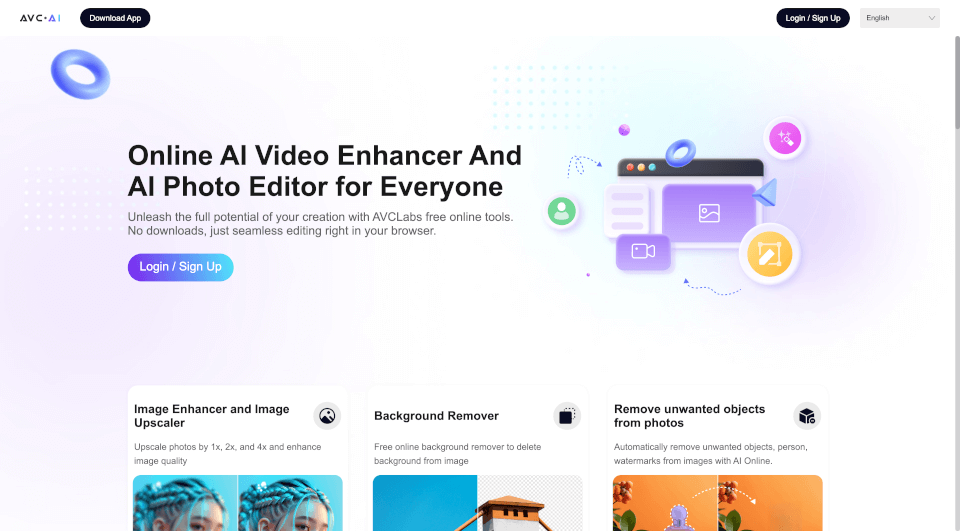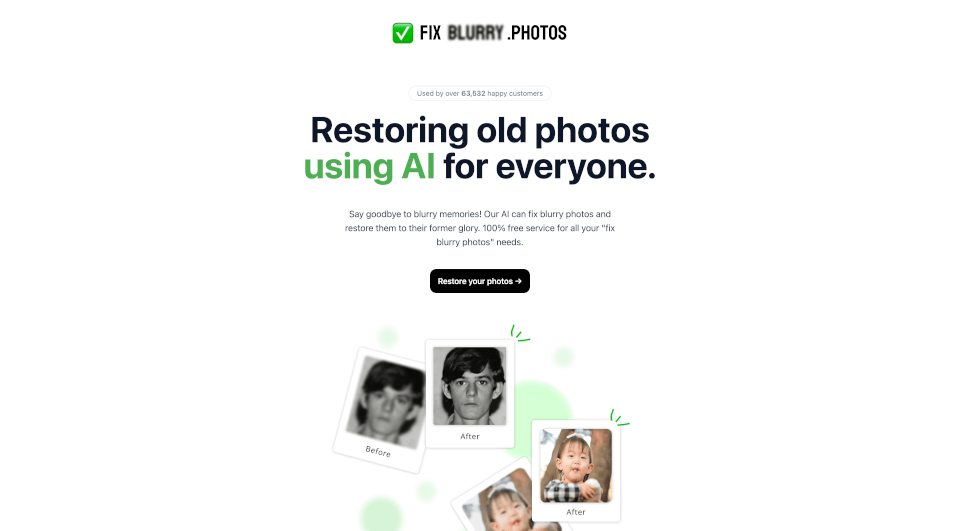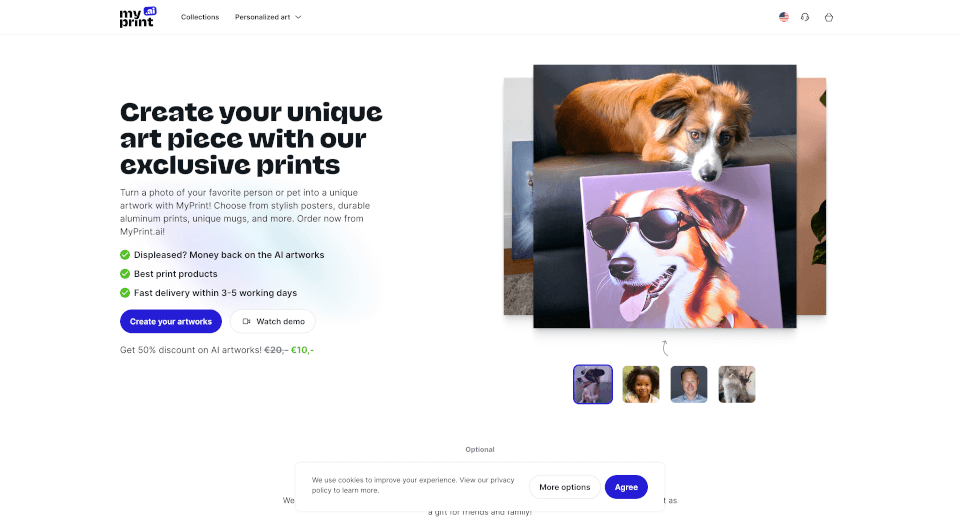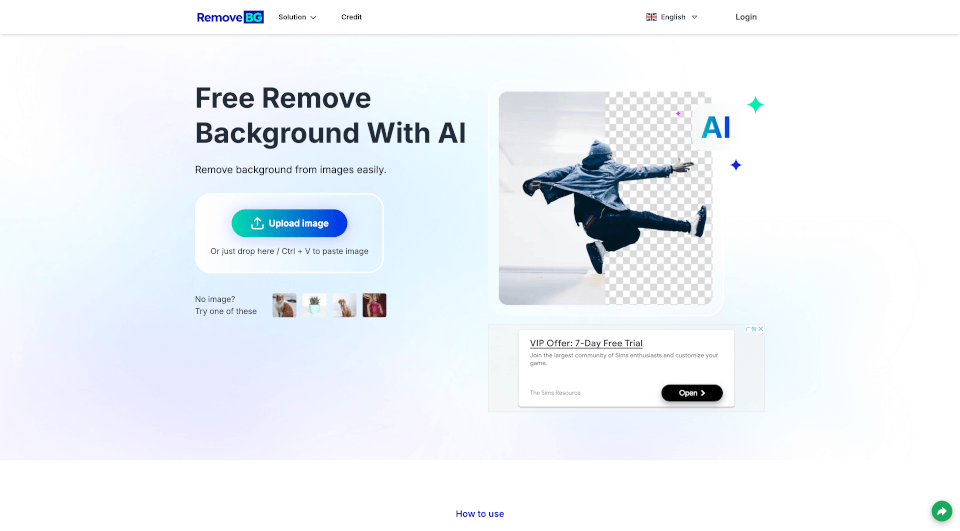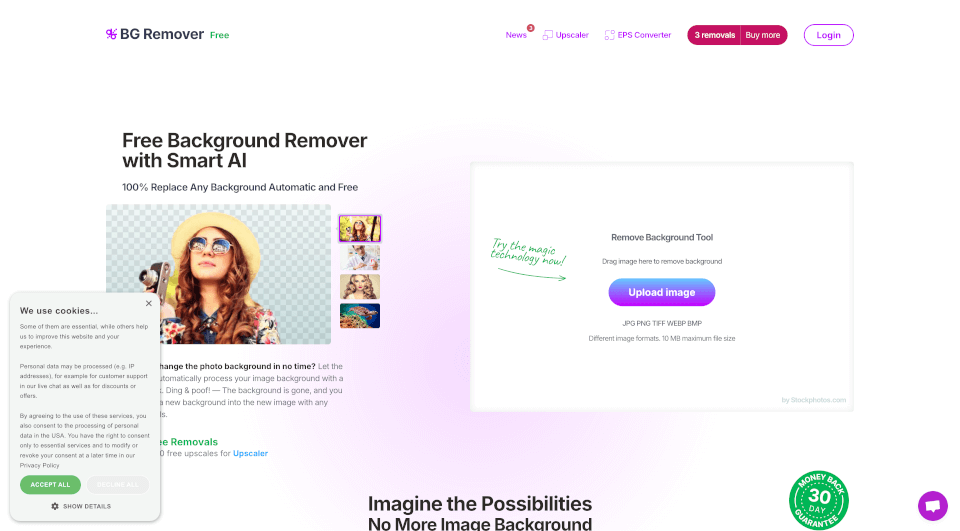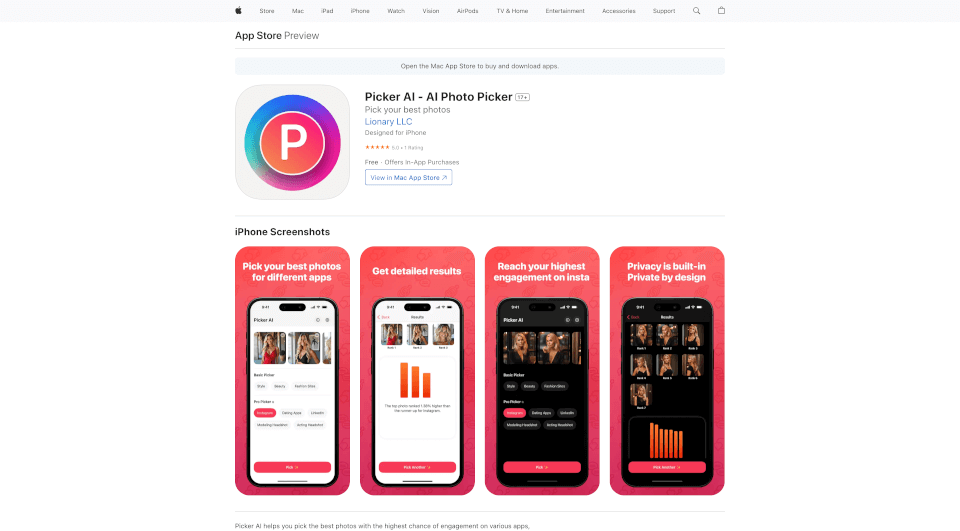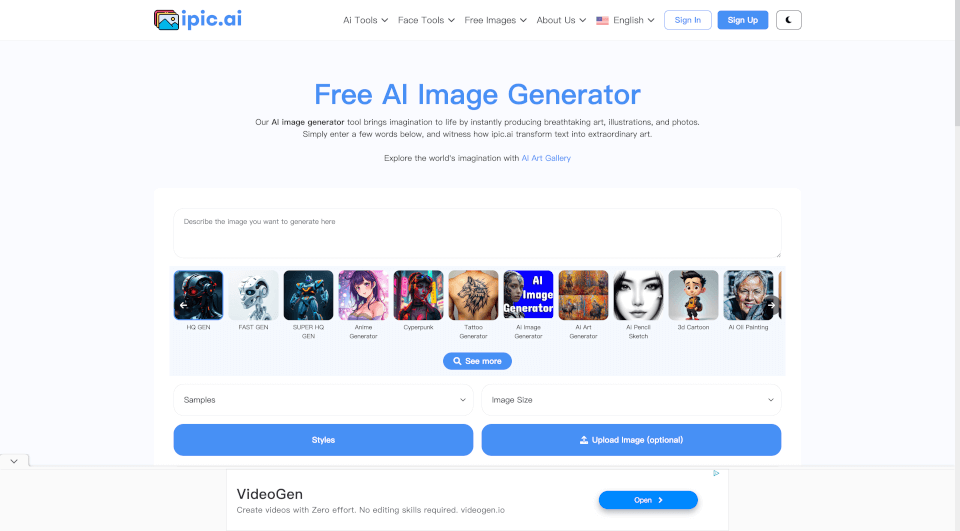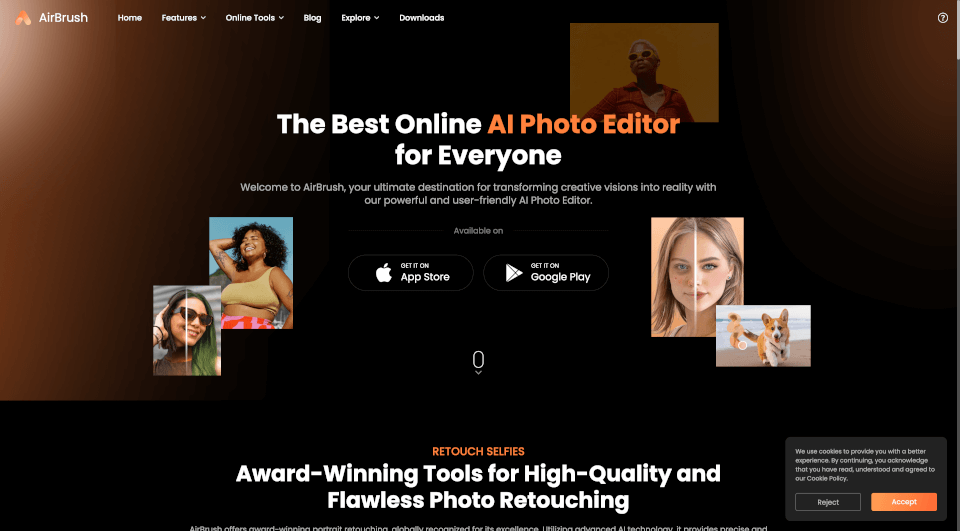What is Avc.ai?
In today's digital age, photo and video quality can significantly impact how your memories are preserved and shared. AVCLabs offers a robust suite of online tools designed to enhance both images and videos effortlessly. With features like AI image enhancer, video quality enhancer, background remover, and object removal, AVCLabs provides users with the ability to dramatically improve their media presentation without requiring extensive professional skills.
What are the features of Avc.ai?
AVCLabs is packed with an extensive range of features, making it a go-to solution for anyone looking to enhance their media:
-
AI Image Enhancer: With the advanced AI algorithms, users can easily upscale photos by 1x, 2x, or 4x while preserving the quality and enhancing the overall image clarity. This tool can effectively remove noise, fix blurriness, and enlarge the resolution, ensuring that every detail is magnified with precision.
-
Online Video Quality Enhancer: Utilizing super-resolution technology, AVCLabs' video enhancer can transform blurry footage into a clear and sharp visual experience, whether you're restoring old videos or improving the quality of new ones.
-
Background Remover: The intuitive background remover allows for quick deletion of unwanted backgrounds with a single click. This is perfect for creating clean images for product showcases or professional resume photos.
-
Object Removal: Effortlessly eliminate unwanted elements, such as watermarks or people, from your images. Simply select the items you wish to remove, and let AVCLabs’ AI handle the rest.
-
Colorize Black and White Photos: Revive old photos by adding vibrant color to black and white images, breathing new life into cherished memories.
-
Image Denoiser: This tool is designed to scan through images to detect and remove noise, resulting in beautifully clear pictures, perfect for sharing online or printing.
What are the characteristics of Avc.ai?
AVCLabs is characterized by its user-friendly interface, allowing even the most novice users to easily navigate its features. The online platform requires no downloads, making it accessible directly from your browser. With AI-driven technologies, the tools provide rapid processing times and high-quality outputs, ensuring your images and videos look their best.
What are the use cases of Avc.ai?
The diverse range of features offered by AVCLabs makes it suitable for various application scenarios, including but not limited to:
-
Photographers can utilize the online tools to enhance their portfolios, adding professional quality to client presentations.
-
Social media marketers often need high-quality visuals to engage followers. AVCLabs can help refine and enhance images and videos for use across platforms like Instagram, Facebook, or TikTok.
-
E-commerce businesses can benefit tremendously by using the background remover and image enhancer to create appealing product images that stand out to customers.
-
Content creators and influencers can enhance their media before sharing it with their audience, ensuring their posts are of the highest quality.
-
Individuals looking to restore personal memories, such as old family photos or videos, can leverage the colorization and enhancement features to preserve precious memories for future generations.
How to use Avc.ai?
- Visit the AVCLabs website and select the tool you wish to use (Image Enhancer, Video Enhancer, Background Remover, etc.).
- Upload your media directly to the site.
- Select the enhancements or modifications you want to apply.
- Allow the AI algorithms to process the images/videos; this usually takes just a few moments.
- Once completed, download your enhanced media directly to your device.