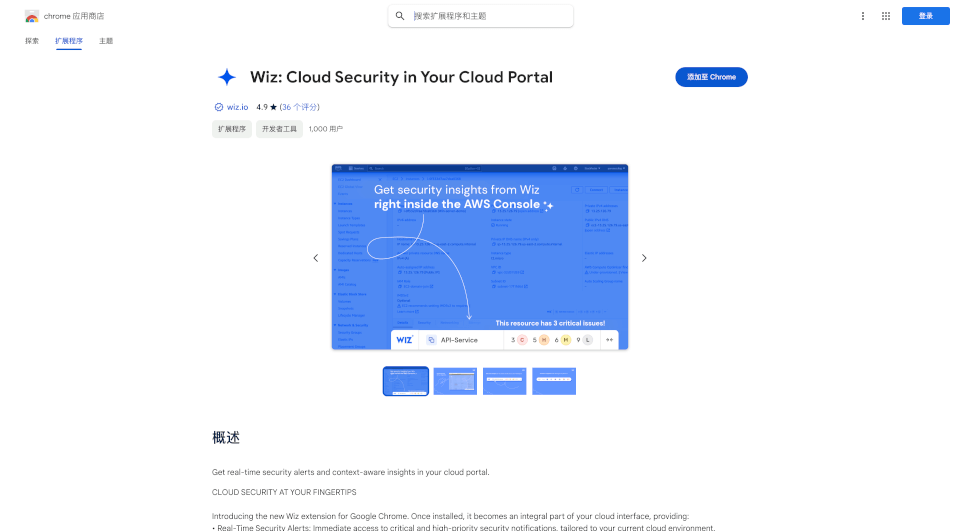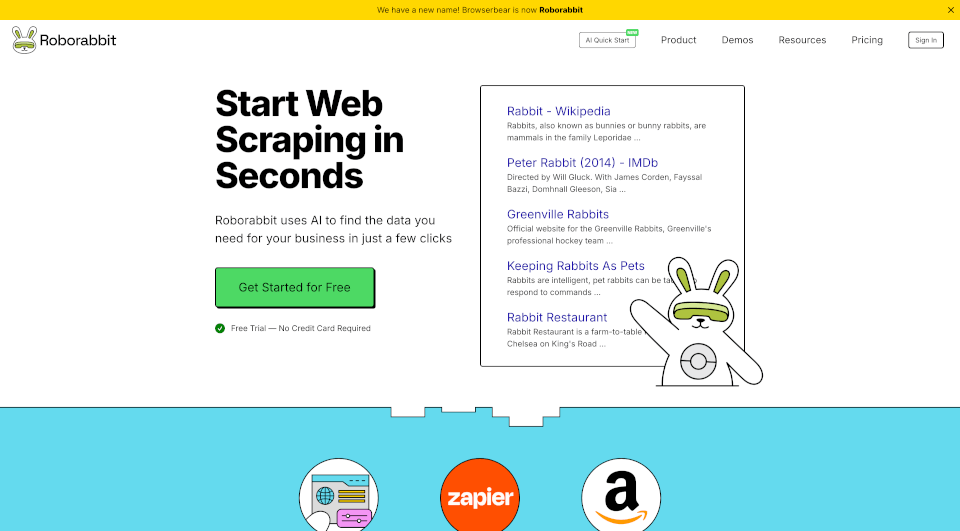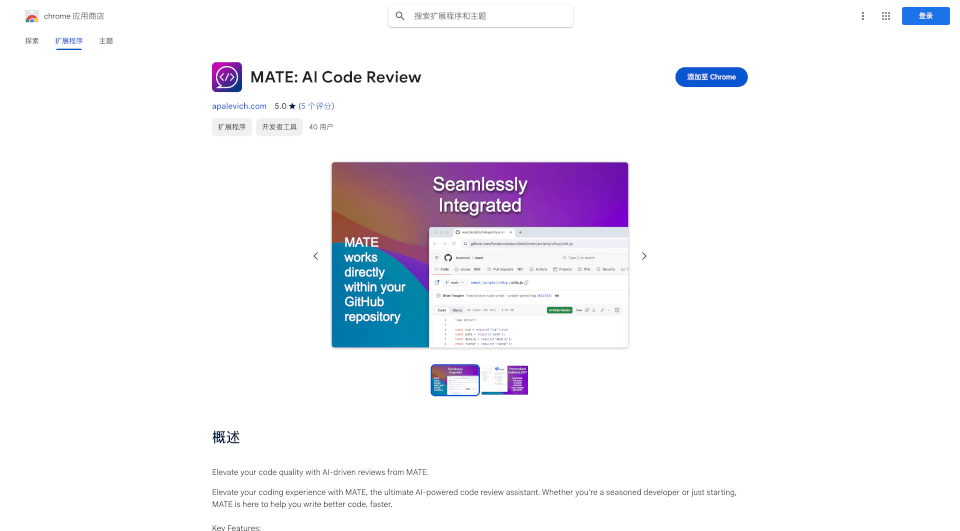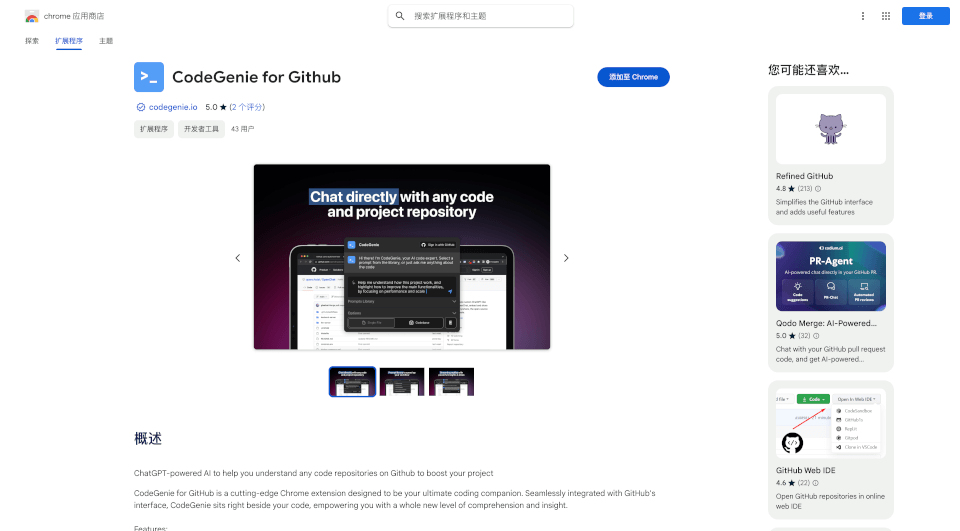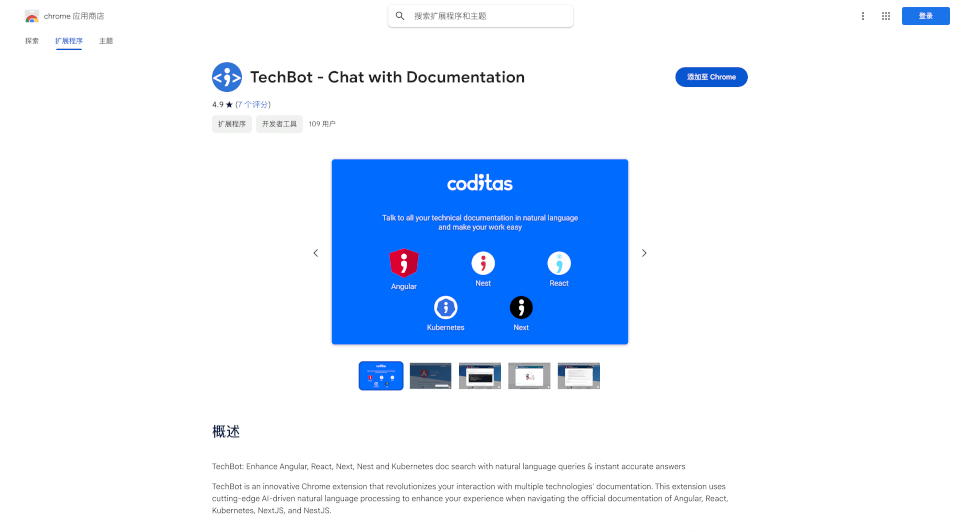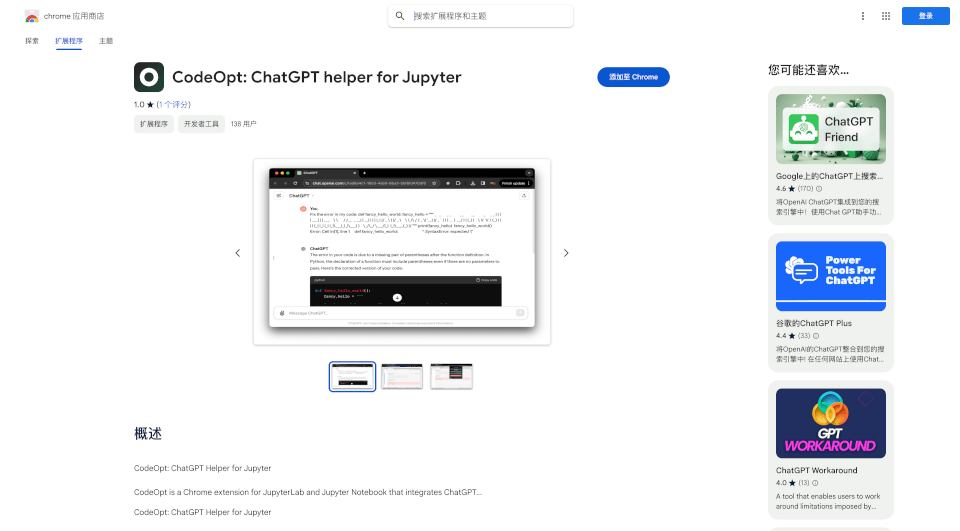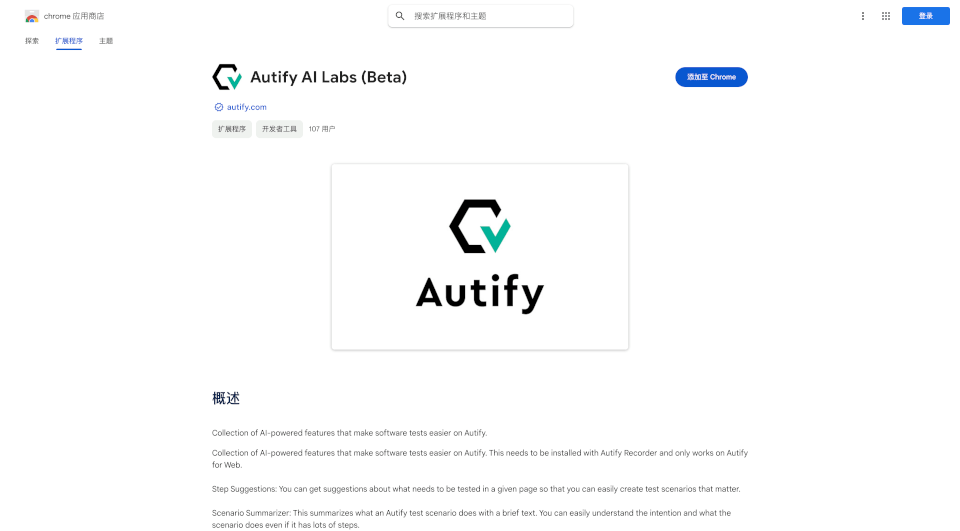What is CloudSafe?
Wiz: Cloud Security in Your Cloud Portal is a cutting-edge Chrome extension designed to revolutionize the way organizations approach cloud security. This powerful tool provides real-time security alerts and context-aware insights, enabling users to respond swiftly to potential threats while working in their cloud environments. With the rise of cloud computing, ensuring robust security measures has become paramount, and Wiz effectively addresses these evolving challenges.
What are the features of CloudSafe?
Real-Time Security Alerts:
Experience immediate access to crucial security notifications that highlight critical and high-priority issues tailored to your specific cloud environment. This feature allows users to stay updated on potential threats as they occur.
Context-Sensitive Insights:
Wiz enhances user productivity by providing security information that is directly relevant to the specific cloud services in use. Whether you're navigating AWS's EC2 or utilizing other cloud platforms, you will receive pertinent security insights that reduce cognitive load and streamline decision-making.
Deep-Dive Analysis:
With just a click on an alert, users can access comprehensive analyses of security issues. This feature offers insights into the implications of identified threats and provides recommended actions to facilitate prompt resolution. By breaking down complex security information, Wiz empowers users at all experience levels to manage risks effectively.
Seamless Integration:
Designed to work harmoniously with major cloud platforms, Wiz ensures that developers, Site Reliability Engineers, Cloud Security Engineers, Security Analysts, and CISOs can effortlessly integrate security measures into their workflows. This seamless integration helps organizations maintain compliance and avert security breaches efficiently.
User-Friendly Interface:
The interface is intuitive, allowing users to navigate through alerts and insights with ease. This user-friendly design encourages engagement and promotes a proactive security culture within organizations.
What are the characteristics of CloudSafe?
Wiz possesses several important characteristics that set it apart from traditional cloud security solutions:
-
Comprehensive Coverage: Wiz is engineered to protect and secure cloud environments comprehensively. It provides visibility across various cloud services, ensuring that organizations can monitor their entire landscape.
-
Democratization of Security: Wiz empowers all team members, from developers to executives, promoting a collaborative effort in managing cloud security. This approach drives a culture of shared responsibility and accountability.
-
Focus on Risk Prioritization: The platform emphasizes risk prioritization by spotlighting the most critical threats first. This enables organizations to allocate resources and attention where they are most needed, enhancing overall security posture.
-
Agile Development Support: By integrating security into the development lifecycle, Wiz helps organizations build applications quickly and securely without sacrificing safety.
What are the use cases of CloudSafe?
Wiz is suitable for a variety of application scenarios, particularly:
-
Cloud Development and Deployment: Development teams can leverage Wiz during the application lifecycle, ensuring that security remains a priority from inception to deployment.
-
Cloud Operations Management: Site Reliability Engineers can utilize Wiz to maintain continuous security monitoring and incident response across multiple environments, improving uptime and reliability.
-
Security Auditing and Compliance: Security Analysts and CISOs can adopt Wiz as part of their auditing processes, using its insights to ensure compliance with industry regulations and standards.
-
Risk Management: Organizations looking to enhance their risk management strategies can implement Wiz to gain a better understanding of their vulnerabilities and fortify their defenses.
How to use CloudSafe?
To start using Wiz: Cloud Security in Your Cloud Portal, follow these simple steps:
-
Install the Extension: Navigate to the Chrome Web Store and search for “Wiz: Cloud Security in Your Cloud Portal.” Click on “Add to Chrome” and follow the installation prompts.
-
Create or Log In to Your Wiz Account: After installation, create a new account or log in to your existing Wiz account to access the full suite of features.
-
Configure Settings: Set up the extension according to your organizational needs. Customize notification preferences and determine which cloud services to monitor.
-
Start Monitoring: As you navigate through your cloud environments, Wiz will provide real-time alerts and insights. Click on any alerts to access detailed analyses and recommendations.
-
Take Action: Utilize the information provided by Wiz to take immediate action against any identified security threats.
CloudSafe Contact Email:
For any inquiries or technical support, you can reach out to [email protected].