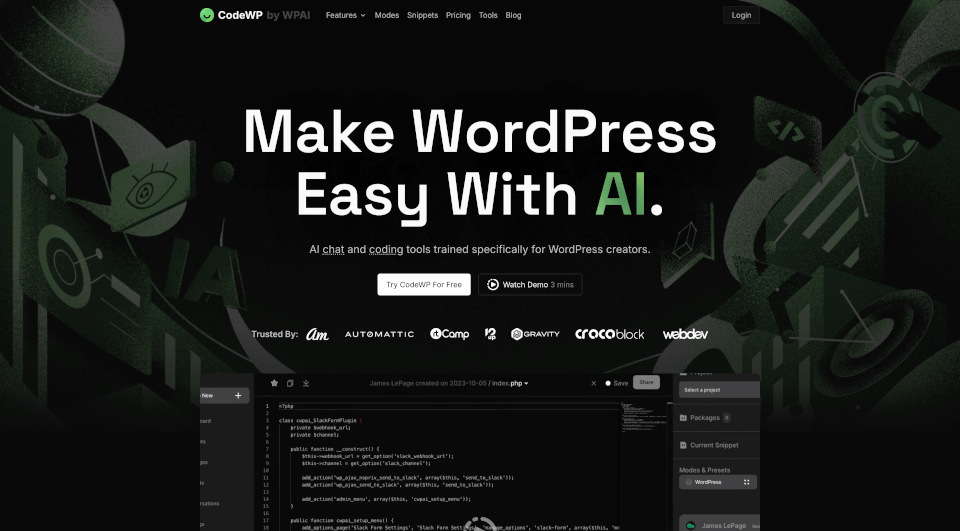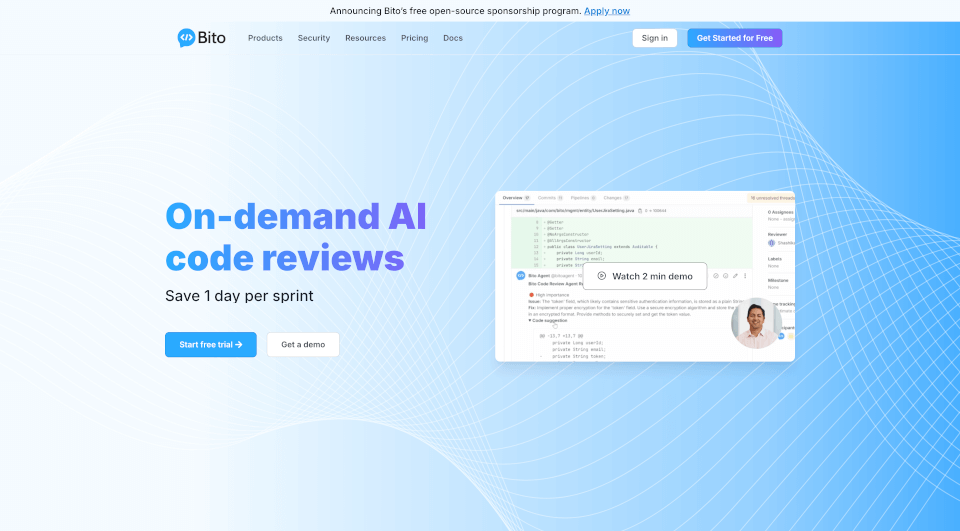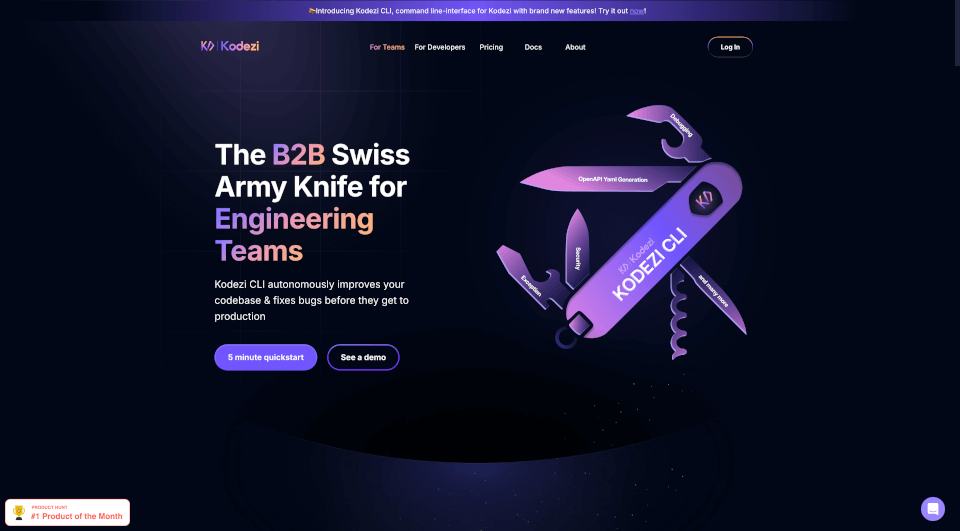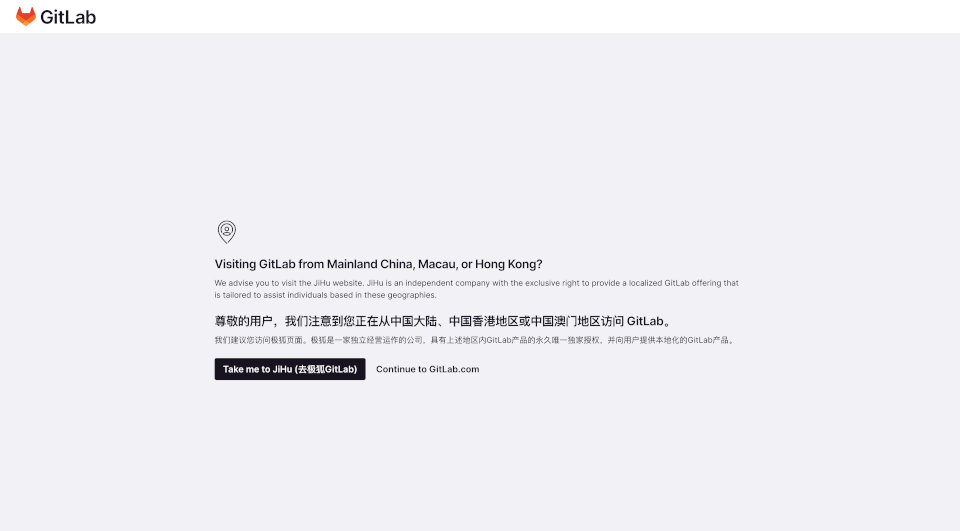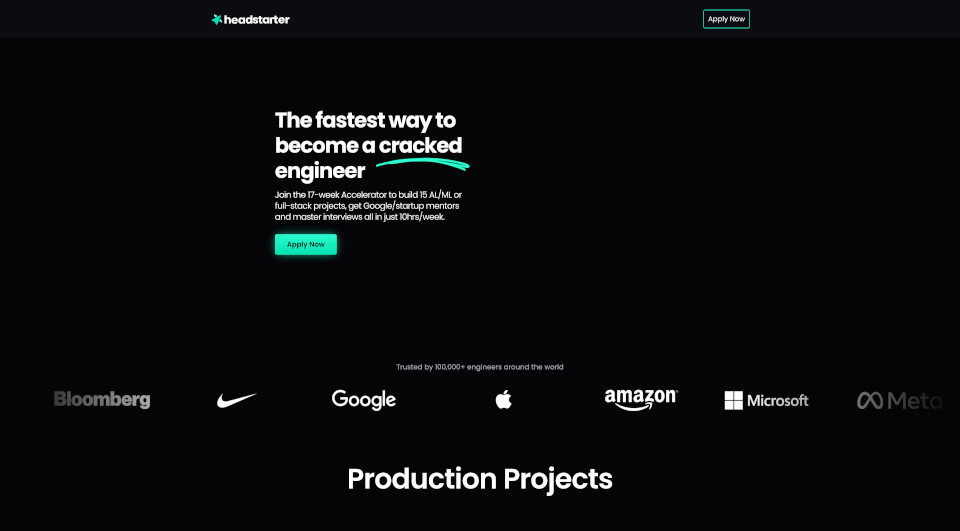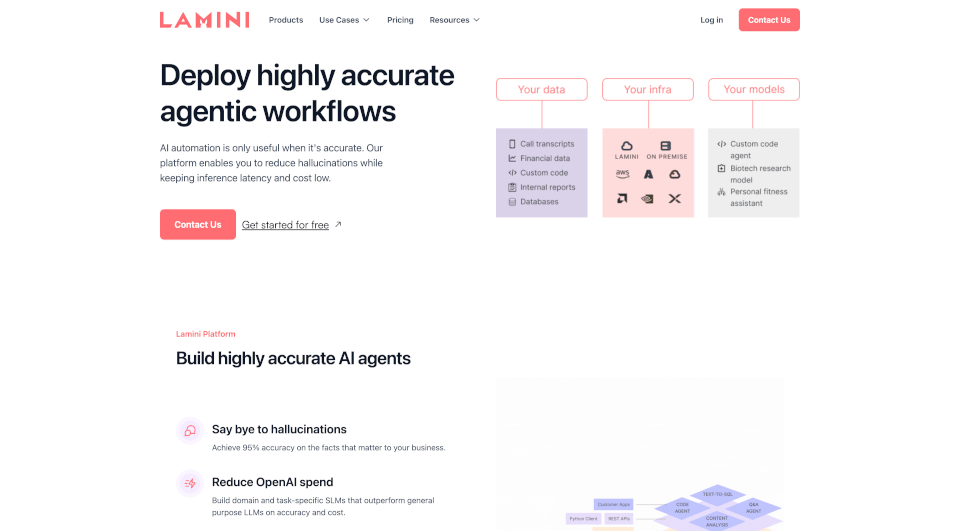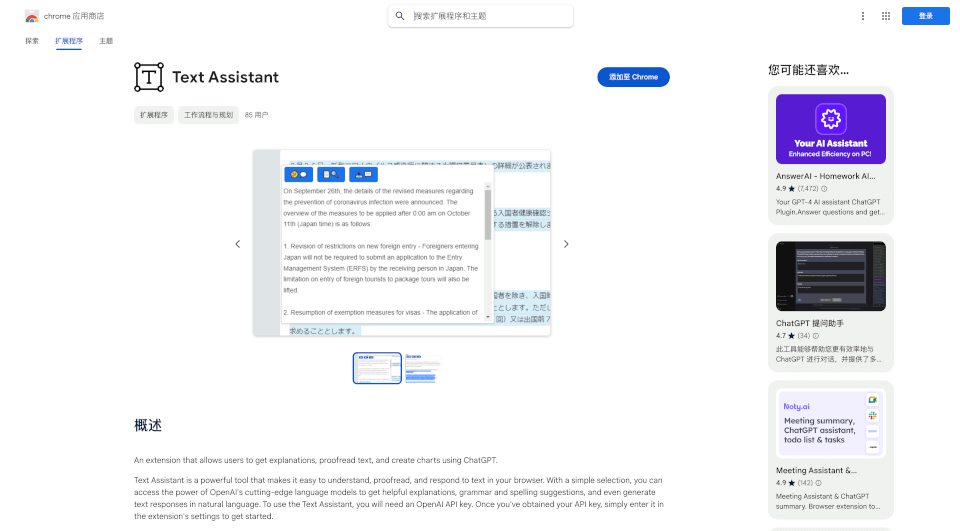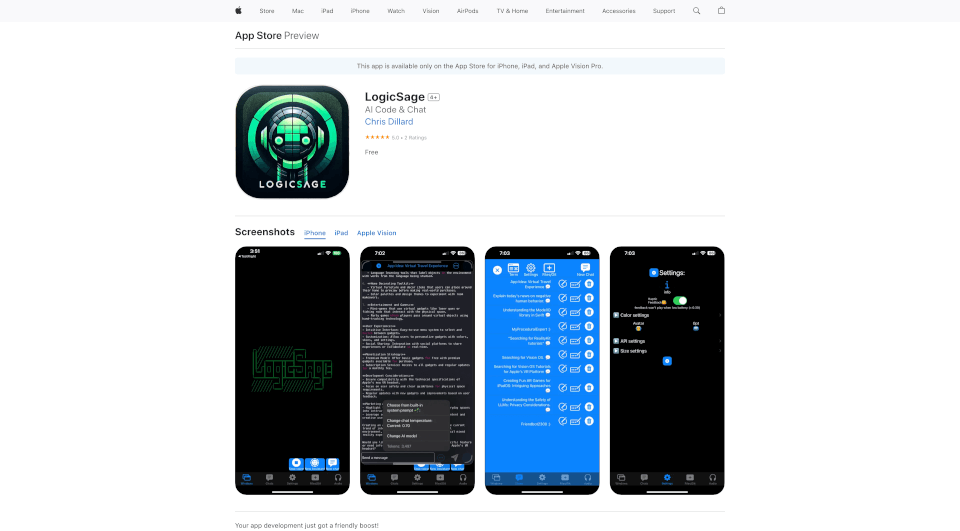What is CodeWP?
CodeWP is an innovative AI-powered tool tailored specifically for WordPress creators. Whether you are a seasoned developer, a freelance designer, or simply someone looking to enhance their WordPress site, CodeWP offers a wealth of features designed to streamline your workflow. The platform combines AI-driven code creation with expert chat support, ensuring that users can generate high-quality WordPress code snippets, troubleshoot issues, and secure their sites with ease.
What are the features of CodeWP?
AI Code Generation: CodeWP allows users to create accurate, complex WordPress plugins and code snippets using its AI capabilities. You can simply describe what you want to achieve, and the AI generates the necessary code, which significantly reduces development time.
Expert AI Chat: Available 24/7, the AI chat feature acts as a knowledgeable WordPress expert, providing instant answers to your questions. Whether you need help with bug fixes or just have inquiries about WordPress functionalities, the chat feature ensures you are never left without support.
Security Scanning: With increasing threats to website security, CodeWP offers AI-driven security scans designed to protect your WordPress site. The platform not only identifies vulnerabilities but also provides actionable insights on how to secure your website.
AI Troubleshooting: When encountering fatal errors or complex issues, CodeWP's troubleshooting tools can help you diagnose and resolve problems instantly. This feature empowers users to take swift action without having to sift through documentation or delay their projects.
Community Sharing: Users can join a community of fellow WordPress creators to share snippets, solutions, and experiences. This approach fosters collaboration and knowledge sharing among users.
What are the characteristics of CodeWP?
Customization: CodeWP offers personalized AI modes tailored to popular WordPress plugins like Elementor and Gutenberg. This specialization allows users to get the most relevant and accurate code for their specific needs.
Built-in Testing Suite: The platform features a built-in testing suite that lets users experiment with their generated code in a WordPress environment. This functionality ensures that everything works perfectly before implementation.
User-Friendly Interface: Designed for both technical and non-technical users, CodeWP's intuitive interface makes it easy to navigate through its features and functionalities, enabling users to focus on their projects rather than figuring out how to use the tool.
What are the use cases of CodeWP?
For WordPress Developers: CodeWP is an essential tool for developers looking to enhance their efficiency. The AI-generated code snippets and troubleshooting capabilities drastically reduce development time, leaving more room for creative tasks.
For Freelancers: Freelance creators can leverage CodeWP to deliver high-quality work to clients more quickly. The ability to generate code on-demand allows freelancers to take on more projects, without sacrificing quality.
For Agencies: Marketing and development agencies can utilize CodeWP to boost productivity across teams. By equipping staff with powerful AI tools, agencies can efficiently manage multiple projects, streamline client communications, and ensure that the quality of output remains high.
For Non-Tech Users: Even those without a programming background can benefit from CodeWP's AI support. Whether it's for creating a simple contact form or setting up custom post types, non-tech users can easily interact with the platform to realize their ideas.
How to use CodeWP?
- Sign Up: Create an account on CodeWP to access all features and tools.
- Choose a Mode: Select the appropriate AI mode tailored for your needs, whether that's general WordPress code, Elementor, or Gutenberg.
- Describe Your Need: Input a clear description of what you want the AI to generate, whether it's a code snippet, plugin, or troubleshooting query.
- Review Generated Code: Use the built-in testing suite to review and test the generated code before implementation on your live website.
- Engage with AI Chat: If you have questions or need assistance, don't hesitate to use the AI chat feature for instant support.
- Explore Community Snippets: Browse through shared snippets from the community to find solutions to common problems or inspiration for your projects.