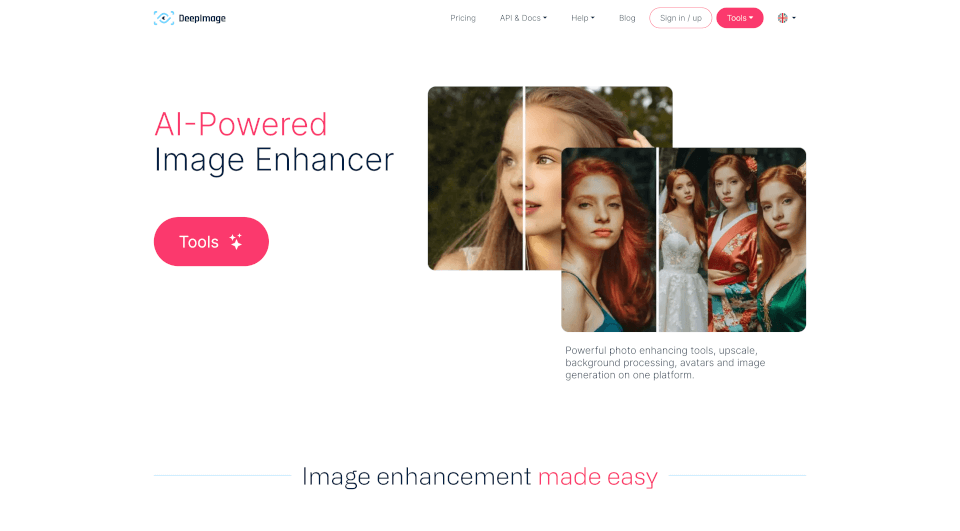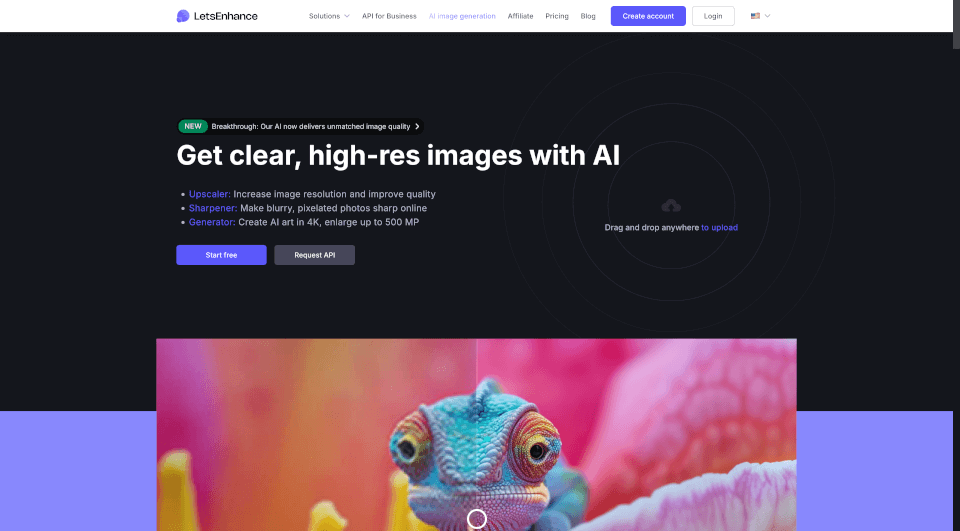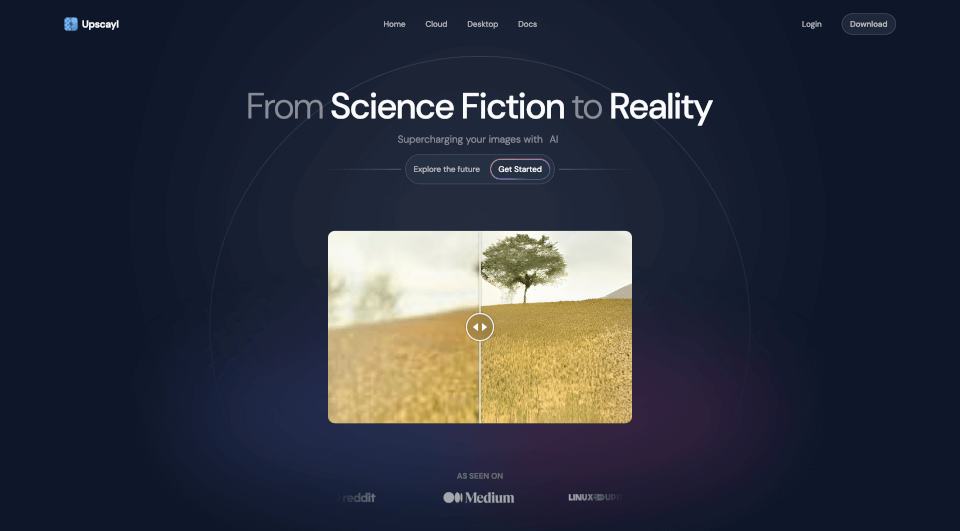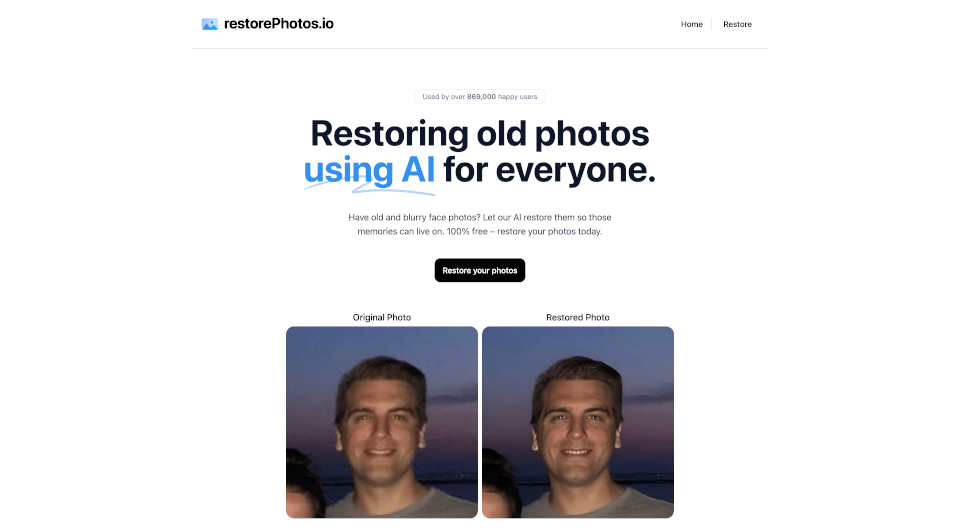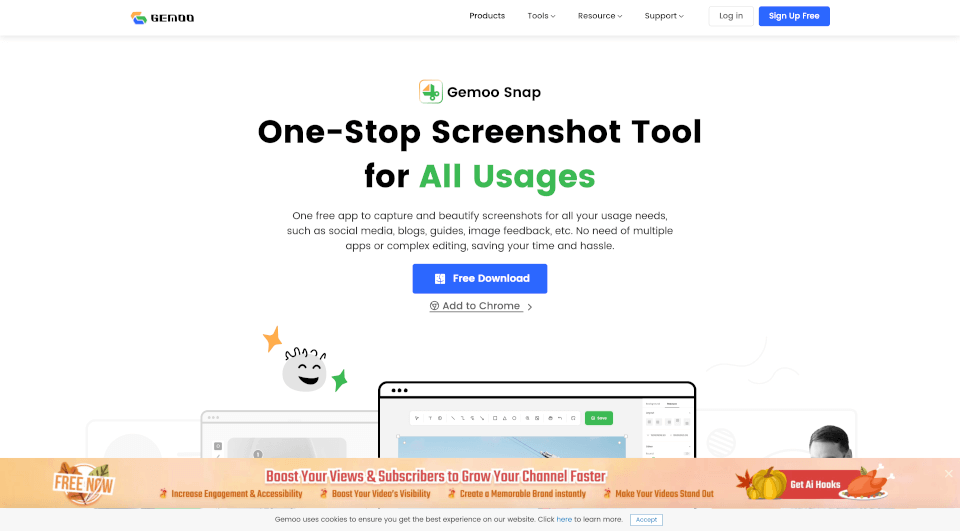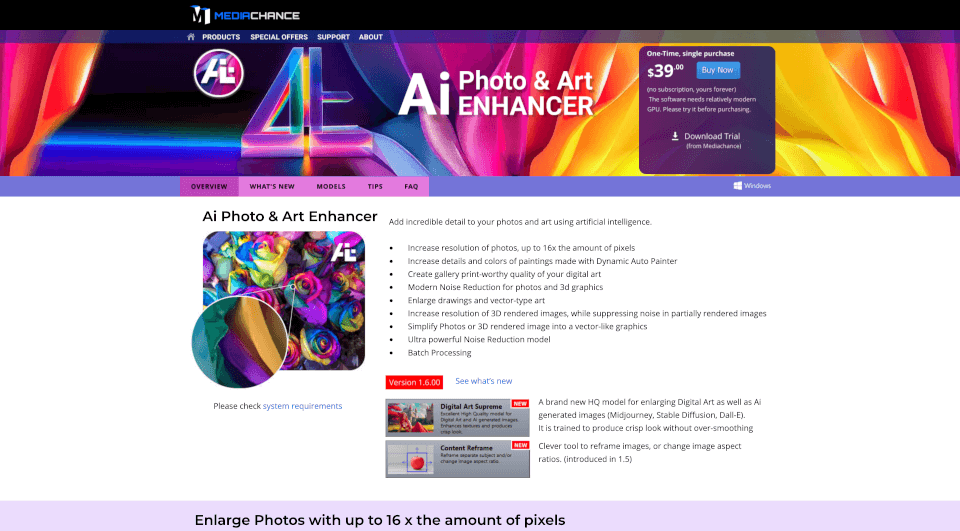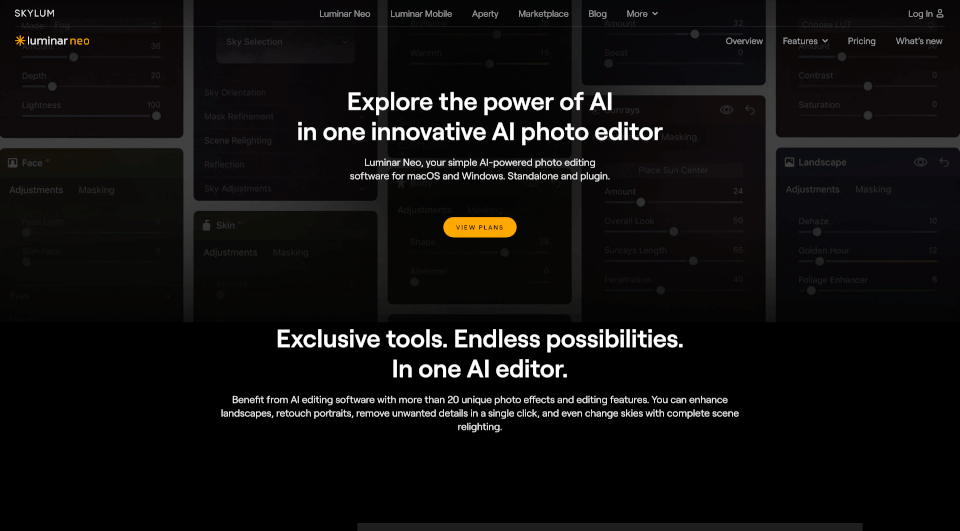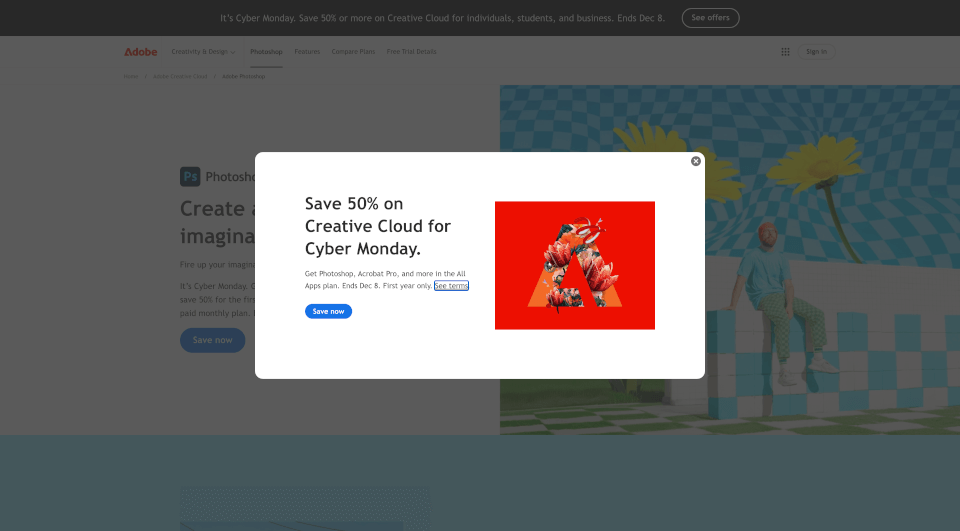What is Deep.Image?
Welcome to Deep-Image.ai, the cutting-edge AI image enhancement tool designed to upscale, enhance, and generate images effortlessly. Whether you're a professional photographer, an e-commerce business owner, or just a passionate creator, Deep-Image.ai is your one-stop solution for transforming images into high-quality masterpieces. With a variety of functionalities, including noise reduction, background removal, and image generation, Deep-Image.ai offers a seamless experience for users looking to enhance their visual content.
What are the features of Deep.Image?
AI-Powered Image Enhancement
Deep-Image.ai uses advanced Artificial Intelligence technology to enhance images, allowing you to recover details and improve overall quality in just a few clicks. With features like Generative Upscaling, users can enlarge images by up to 16 times without losing quality, making it perfect for high-resolution prints.
Background Removal and Generation
The platform excels in background processing, enabling users to remove unwanted backgrounds from images or generate brand new backgrounds tailored to their specific needs. This feature is especially useful for e-commerce businesses looking to create clean, professional product images.
Avatar Creation
Deep-Image.ai includes an avatar generator that allows users to create personalized AI avatars from their photos. This feature is ideal for professionals needing a polished, LinkedIn-ready profile picture without extensive photo editing skills.
Bulk Processing Capabilities
For those with large volumes of images, Deep-Image.ai can process up to 50 images simultaneously, saving time while maintaining high-quality outcomes. This is particularly advantageous for businesses in sectors like real estate or e-commerce, where multiple images often need enhancement.
Color and Lighting Correction
The platform simplifies color grading and lighting adjustments. Users can utilize one-click enhancements to automatically correct colors and lighting, ensuring that the final product is visually appealing and professional.
Noise Reduction and Sharpening
Deep-Image.ai effectively removes noise from images, particularly beneficial for photographs taken in low-light conditions or at high ISO settings. Additionally, its state-of-the-art sharpening feature ensures that faces and other details remain crisp and clear.
What are the characteristics of Deep.Image?
- User-Friendly Interface: The platform is designed for users of all skill levels, ensuring that even those without technical expertise can achieve outstanding results with minimal effort.
- Flexible Pricing Plans: Offering various pricing models to suit different users, from casual individuals to large enterprises.
- Fast Processing Times: Users can expect rapid processing of their images, allowing for more efficient workflows, especially in fast-paced businesses.
- High-Quality Outputs: Each feature is engineered to retain image integrity, producing prints that meet the highest professional standards.
What are the use cases of Deep.Image?
E-Commerce
In the e-commerce sector, high-quality product photos can dramatically increase sales. Deep-Image.ai assists businesses by enhancing product images, removing backgrounds, and generating appealing visuals that captivate potential customers.
Real Estate
For real estate professionals, showcasing properties through stunning images is crucial. The platform's ability to enhance and correct images ensures that properties are presented in the best light, making them more attractive to potential buyers.
Social Media and Marketing
Content creators and marketers can leverage Deep-Image.ai to produce eye-catching graphics for social media platforms. The avatar generator, along with image enhancement features, allows for creating unique, engaging content that stands out.
Personal Use
Whether you want to preserve vacation memories or enhance family photos, Deep-Image.ai provides tools to transform ordinary images into exceptional keepsakes. Users can enjoy creating custom art from photos, sharing unique visuals with friends and family.
How to use Deep.Image?
- Sign Up: Create an account on the Deep-Image.ai platform.
- Select Tool: Choose the desired tool for enhancement (upscale, avatar maker, or background remover).
- Upload Image: Upload the image(s) you wish to enhance.
- Customize Settings: Adjust settings according to your preferences (resolution, background options, etc.).
- Process Image: Click the process button and wait for the AI to render the enhanced image.
- Download and Share: Download your enhanced image or share it directly to your social media or e-commerce platform.