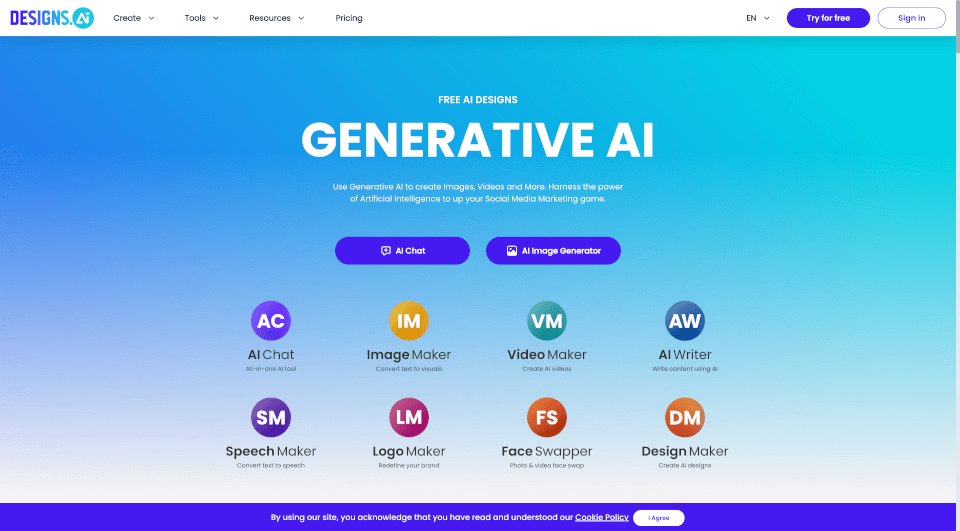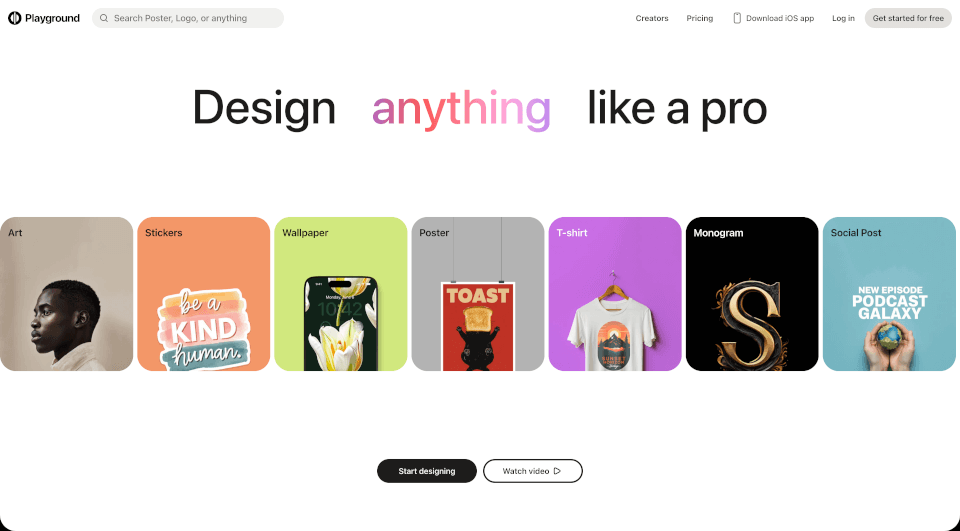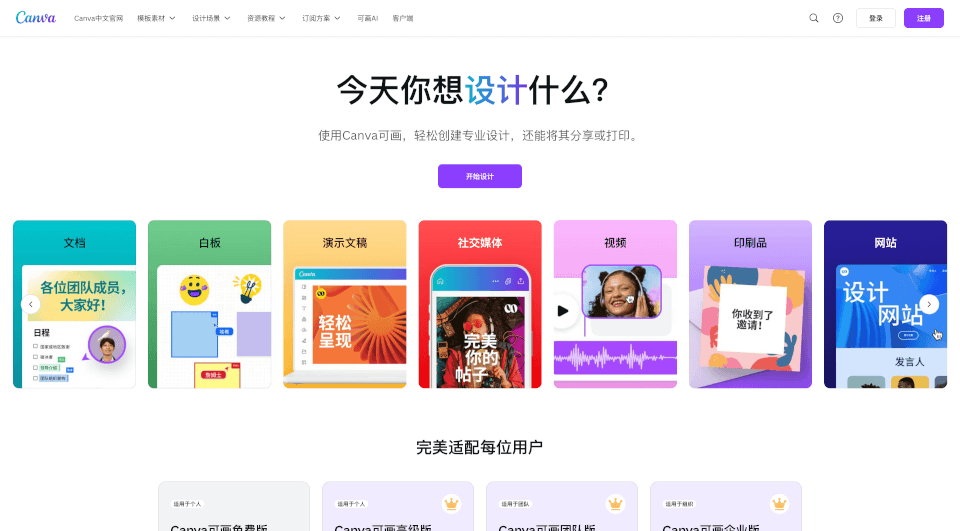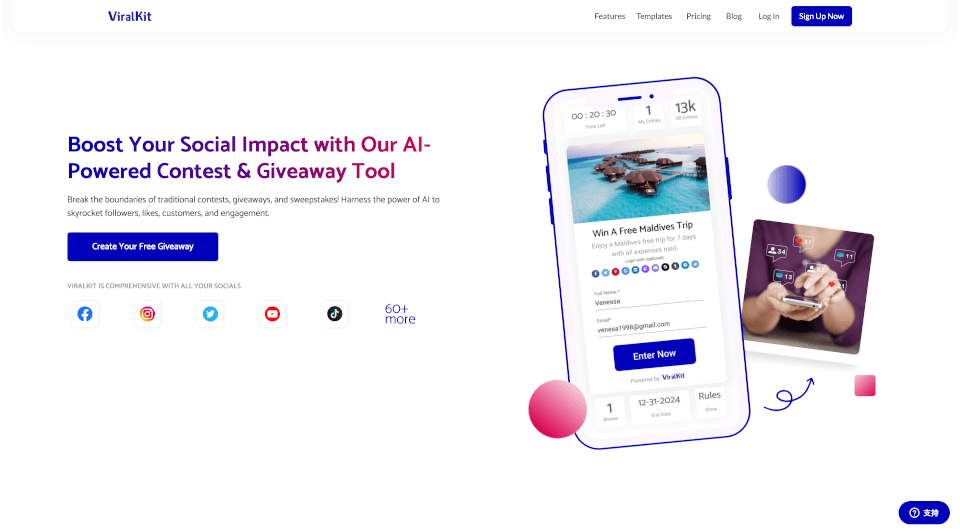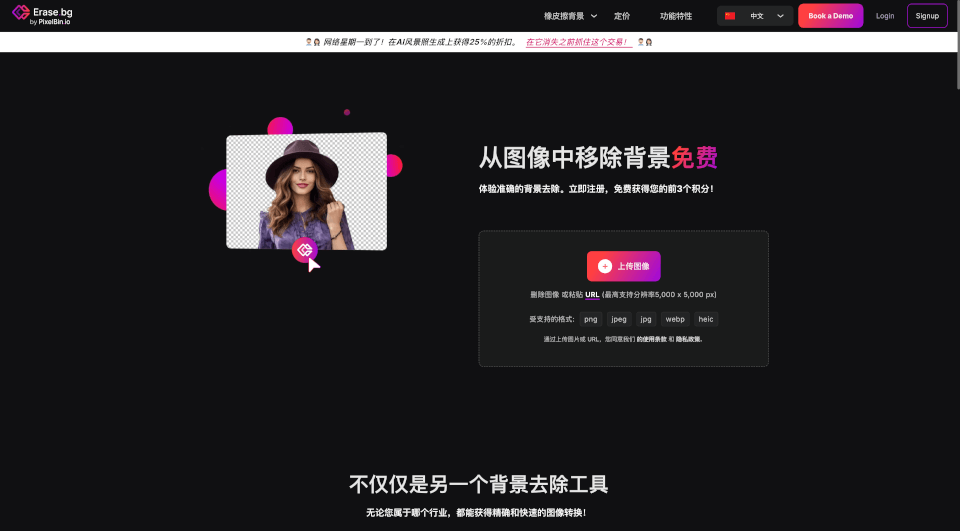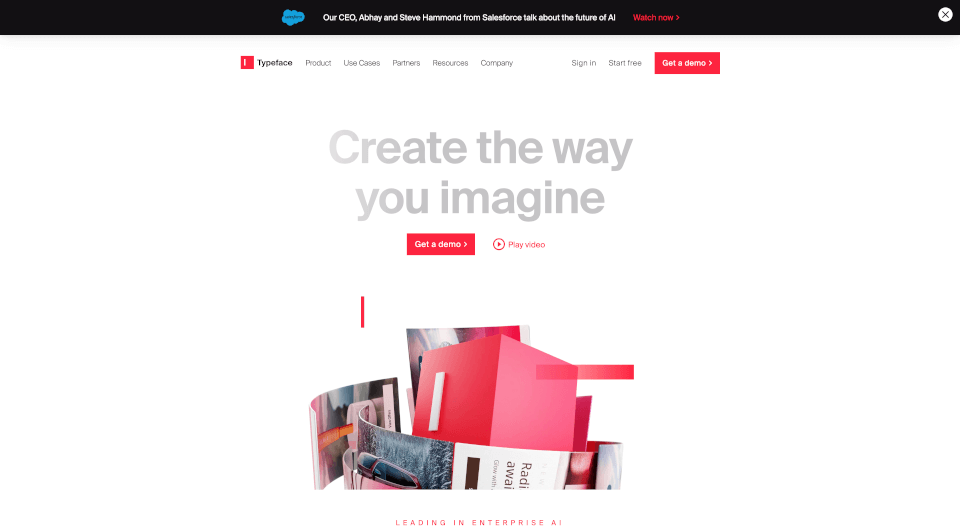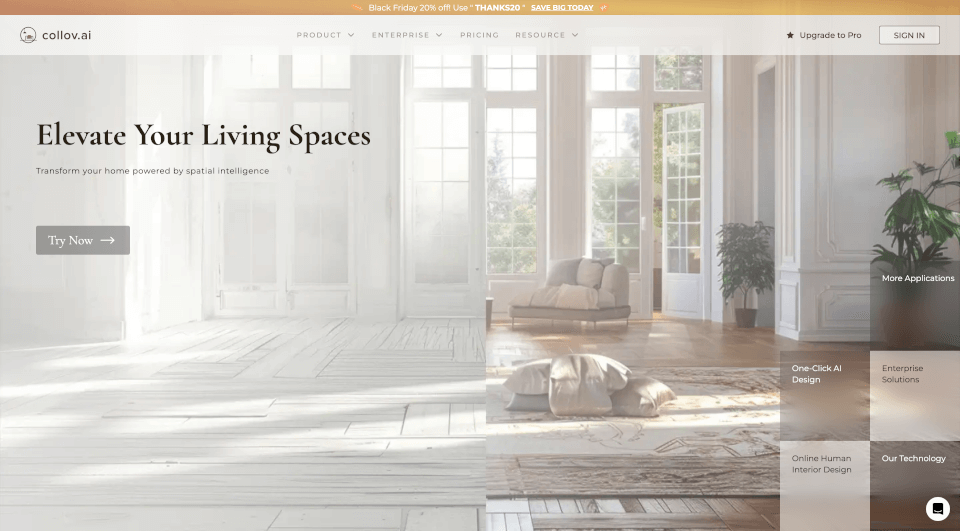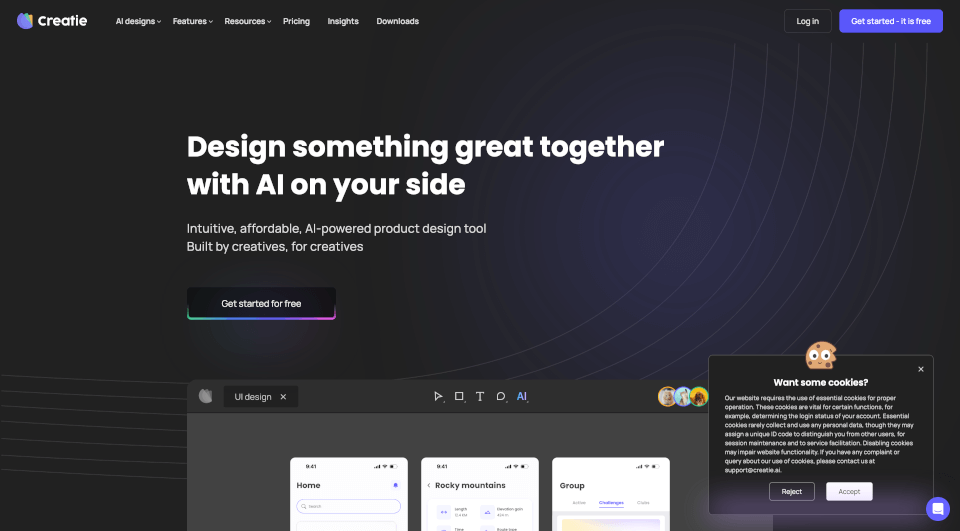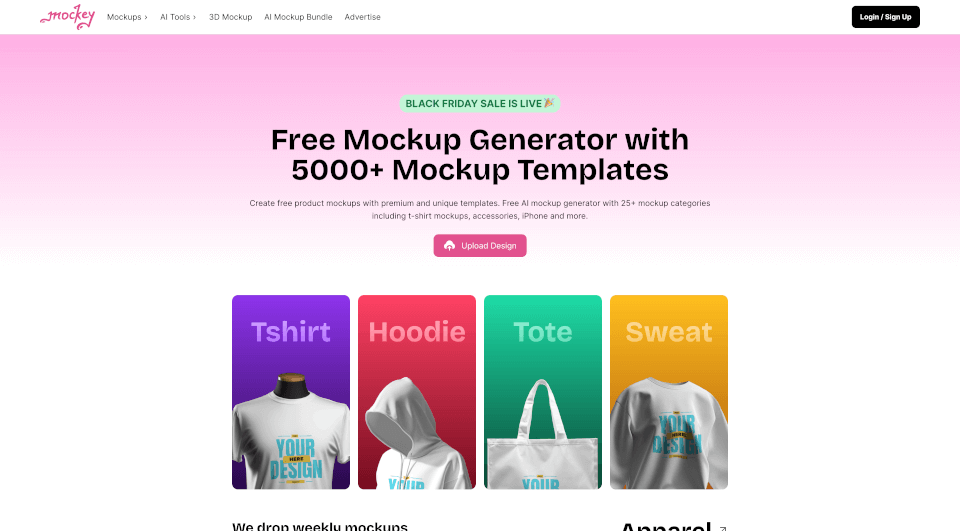What is Designs AI?
Designs AI revolutionizes the way businesses and individuals approach digital content creation by harnessing the power of generative AI. This all-in-one platform provides a suite of tools designed to simplify and enhance the creative process, enabling users to generate everything from logos to videos to written content in a matter of minutes. With Designs AI, you can transform your ideas into professional-grade marketing materials without needing extensive design skills or resources.
What are the features of Designs AI?
Designs AI encompasses a broad range of AI-powered tools that allow creators to easily produce high-quality visual and written content. The core features of this platform include:
1. AI Chat:
A conversational interface powered by robust AI models, allowing users to engage in intelligent and context-aware conversations. This feature serves as an effective brainstorming partner, providing quick responses and creative suggestions.
2. AI Image Generator:
Create stunning images simply by inputting text prompts. This tool opens up an infinite world of visual possibilities, enabling users to produce unique visuals tailored to their project needs.
3. Video Maker:
With the ability to generate captivating videos optimized for various platforms, the Video Maker helps streamline the video production process, making it easy to create content that resonates with audiences.
4. AI Writer:
Craft high-quality, SEO-optimized content within seconds. This feature enhances marketing efforts by allowing businesses to maintain a consistent online presence with engaging blog posts and social media content.
5. Speech Maker:
Convert text into natural-sounding voiceovers, perfect for presentations and multimedia projects. This tool enhances storytelling and engagement through clear and professional audio output.
6. Logo Maker:
Design unique and professional logos effortlessly. The Logo Maker leverages AI to ensure that users can easily create a standout brand identity, complete with brand kits.
7. Design Maker:
Create visually appealing designs using dynamic templates. This feature simplifies the design process, allowing users to produce stunning content for various marketing materials.
8. AI Draw:
Transform your sketches into captivating digital art with AI-powered enhancements. This tool is perfect for designers looking to elevate their illustrations.
9. Face Swapper:
Add engaging face-swapping effects to photos or videos, making content creation more dynamic and fun.
What are the characteristics of Designs AI?
The Designs AI platform is renowned for its user-friendly interface and intuitive workflow. Key characteristics include:
- Cost-Effective: By consolidating multiple creative tools into one platform, Designs AI reduces expenses associated with hiring creative professionals.
- Accessibility: Users, regardless of their prior design experience, can easily navigate the platform and leverage its robust features.
- Quality Output: The tools provide professional-grade results, ensuring that the created content meets high-quality standards suitable for any marketing need.
- Speed: Dramatic reductions in content production time facilitate faster campaign rollouts and more agile business strategies.
What are the use cases of Designs AI?
Designs AI is versatile and can be applied across various sectors and use cases:
- Small Business Branding: Small entrepreneurs can utilize the Logo Maker and Design Maker to establish a solid brand identity and consistently publish marketing materials.
- Content Marketing: Writers and content creators can leverage AI Writer and Video Maker to enrich their content strategy, producing engaging articles and promotional videos efficiently.
- Social Media Management: The platform's array of tools allows social media managers to craft eye-catching visuals, dynamic videos, and compelling posts, enhancing online engagement.
- Education & Training: Educators can create instructional videos, rich multimedia presentations, and educational materials using the platform’s capabilities.
- E-commerce: Online retailers can develop stunning product visuals, promotional graphics, and social media content that drive engagement and sales.
How to use Designs AI?
- Sign Up: Create an account using your email or social media profile to access all features.
- Explore Tools: Familiarize yourself with the various tools available – use the tutorials available for guidance.
- Create Content: Start generating logos, videos, images, or written materials based on your specific project needs.
- Download & Share: Once satisfied with your creations, download them in your desired format and share them across your platforms.
Designs AI Pricing Information:
Designs AI offers a free tier designed to get you started without any financial commitment. For those seeking more advanced features, there are three paid plans available: Basic, Pro, and Enterprise, each providing varying levels of access and functionality suitable for different user needs.