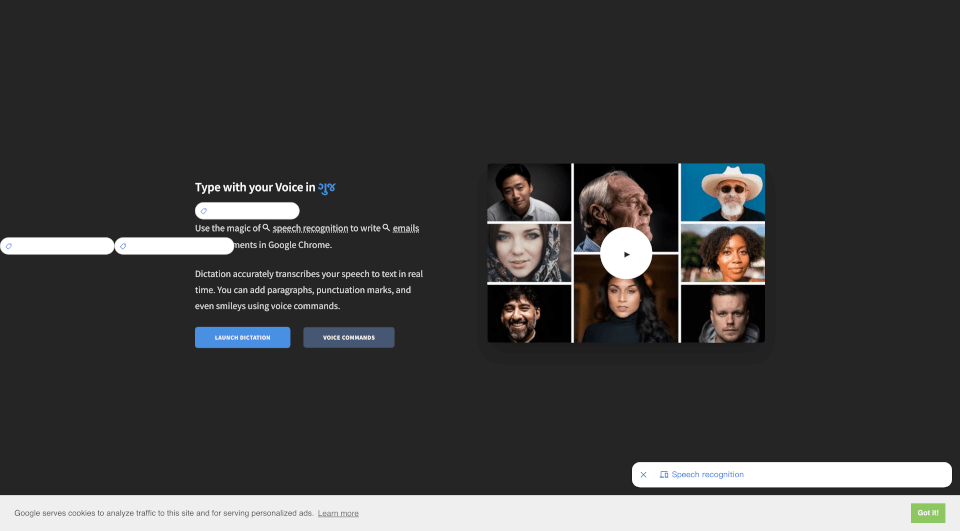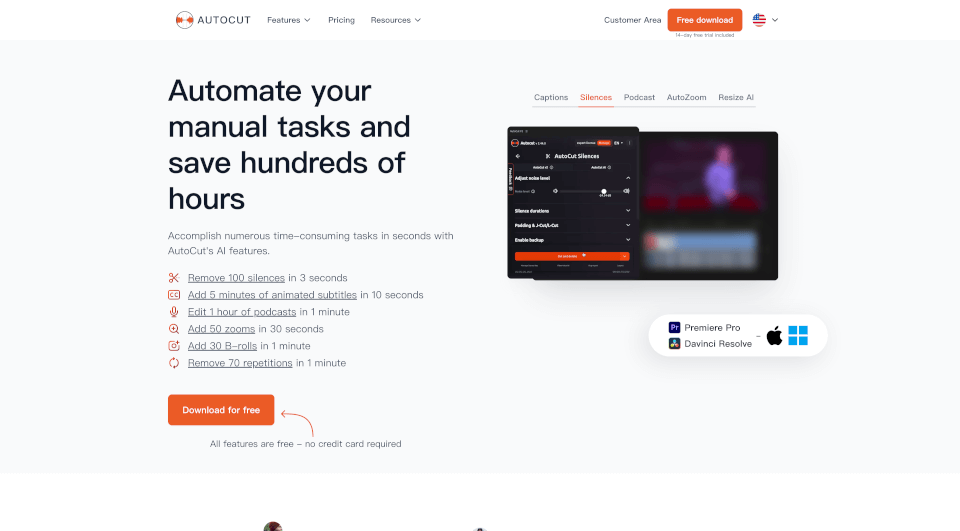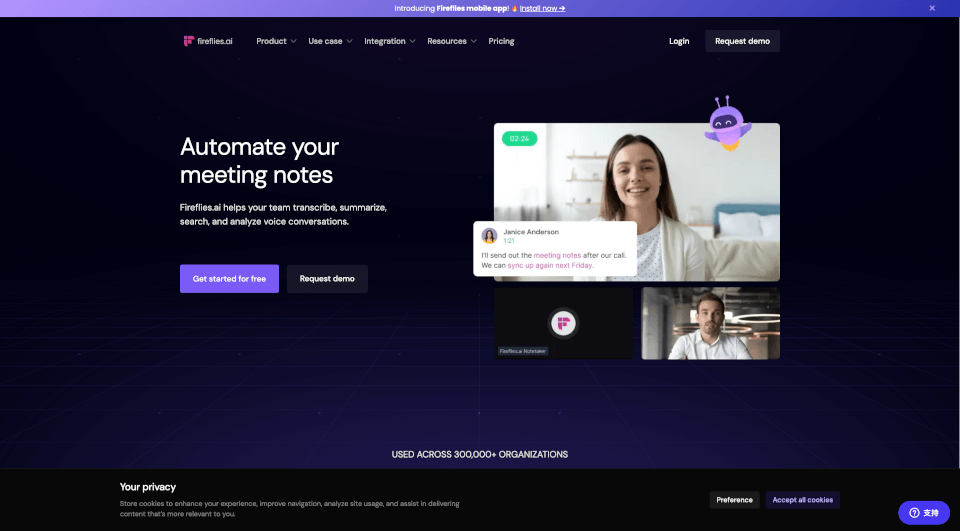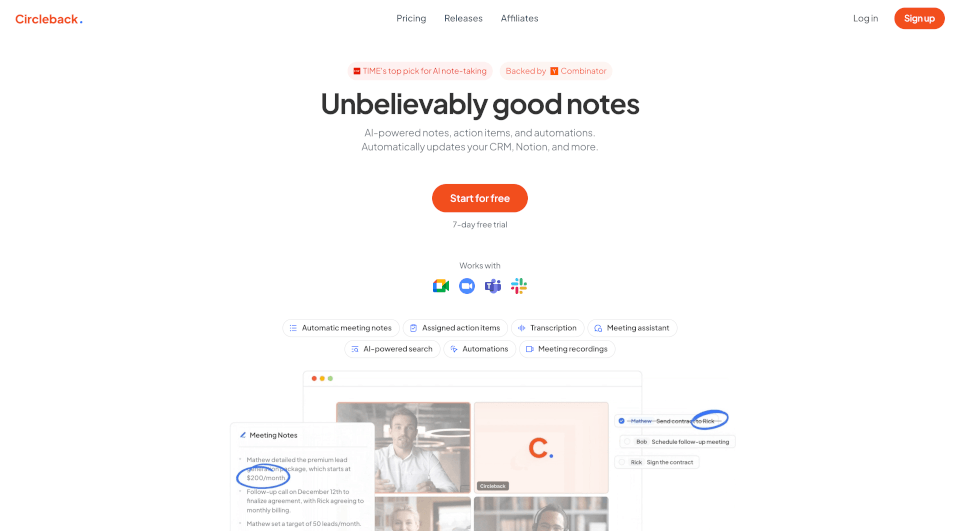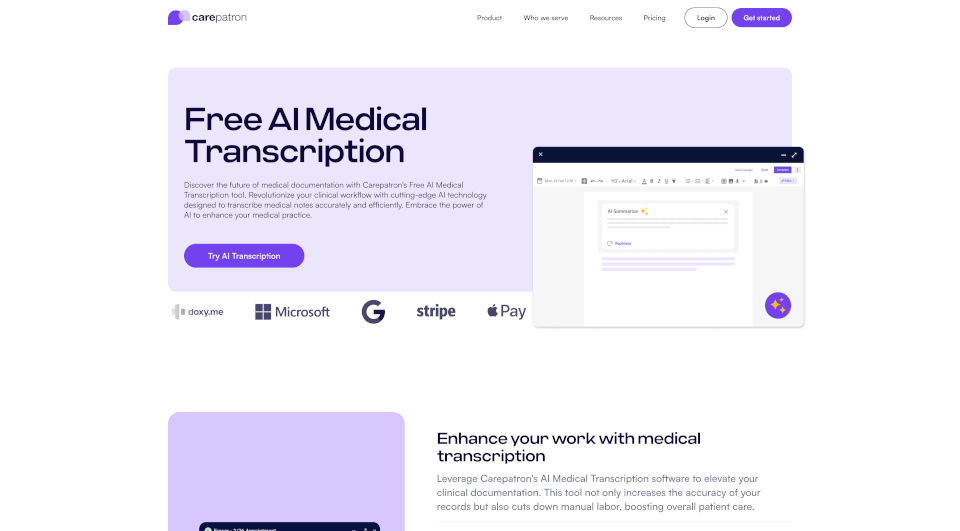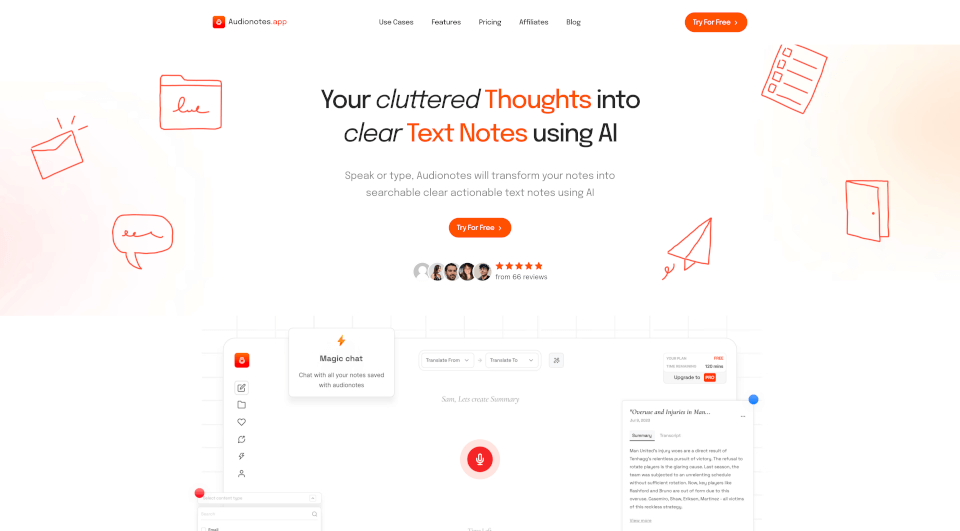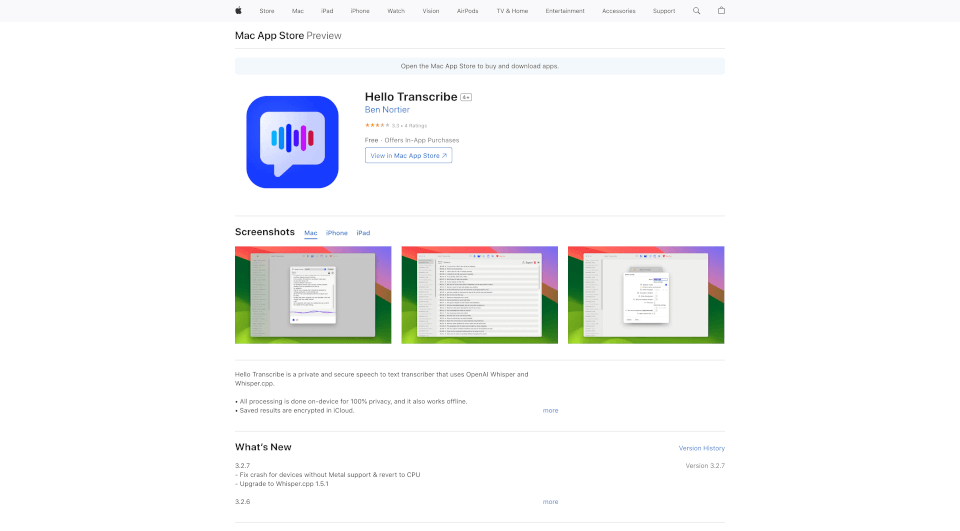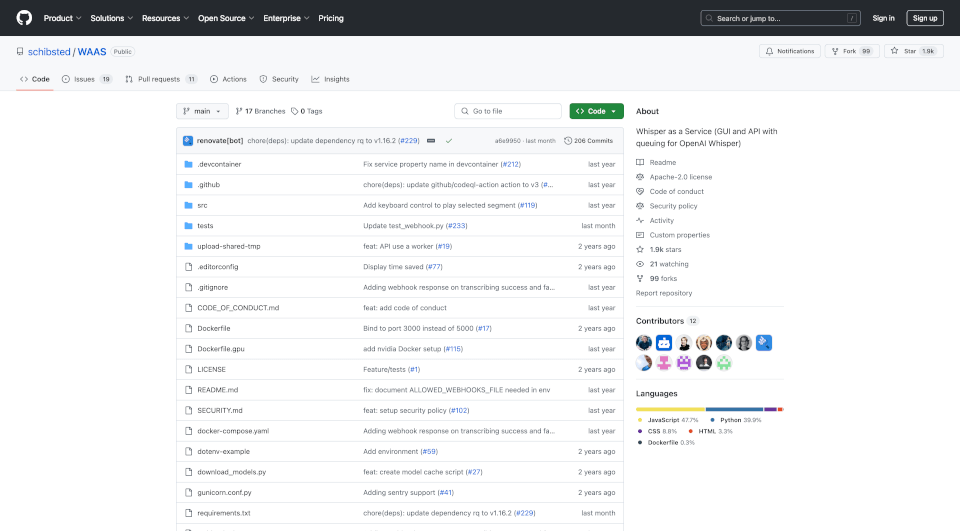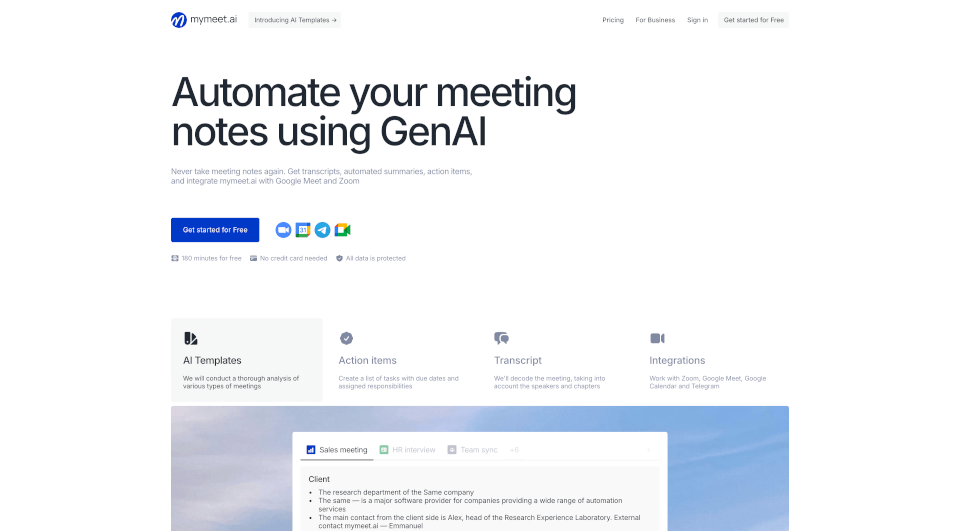What is Dictation IO?
Voice Dictation - Online Speech Recognition is a powerful tool designed to enhance productivity by allowing users to create written content effortlessly using voice commands. This free online software leverages advanced speech recognition technology to convert spoken words into text in real time, providing a seamless experience for users who prefer dictation over typing. Whether you need to write emails, documents, or essays, Voice Dictation is here to make the process smoother and more efficient.
What are the features of Dictation IO?
Real-Time Transcription
Voice Dictation transcribes your speech into text as you speak, ensuring that your ideas are captured accurately without delay. This feature is perfect for fast-paced environments where time is of the essence.
Multi-Language Support
The software supports a wide array of languages, making it accessible to a global audience. Supported languages include English, Español, Français, Italiano, and many more, allowing users from different linguistic backgrounds to utilize this technology effectively.
Voice Commands for Formatting
Users can employ simple voice commands to format their text seamlessly. For instance, you can say "New line" to create a new paragraph or "Smiling Face" to add a smiley 🙂. This interactive feature enhances usability, enabling users to focus more on content rather than formatting.
Browser-Based Functionality
Built to work within Google Chrome, Voice Dictation provides a web-based solution that does not require any downloads or installations. This allows users to access the tool from any device with an internet connection, increasing its accessibility and convenience.
Privacy Assurance
Voice Dictation prioritizes your privacy by storing converted text locally on your browser. This means that no data is uploaded to external servers, ensuring confidentiality and security of your content.
What are the characteristics of Dictation IO?
User-Friendly Interface
With an intuitive design, Voice Dictation is simple and easy to navigate. Users of all technical skills can utilize the software without needing extensive training.
Customization Options
The tool offers customization options for various speech recognition settings, allowing users to tailor their dictation experience according to their preferences, improving both accuracy and comfort.
Integration with Other Tools
Voice Dictation can be easily integrated with various writing platforms and applications, enhancing its functionality and making it a versatile tool for content creation.
What are the use cases of Dictation IO?
Voice Dictation is suitable for a variety of applications:
- Students can use it to transcribe class lectures, write essays, and complete assignments efficiently.
- Professionals can dictate emails, reports, and presentations on the go, minimizing time spent on typing.
- Writers can brainstorm and draft content verbally, allowing for a more natural flow of ideas.
- Multilingual Users can leverage the language support to communicate and create content in their preferred languages, making it an inclusive tool for diverse communities.
How to use Dictation IO?
To use Voice Dictation:
- Open Google Chrome and navigate to the Voice Dictation website.
- Click on the microphone icon to start dictating your text.
- Speak clearly and use voice commands for punctuation and formatting.
- Review the transcribed text for any necessary edits.