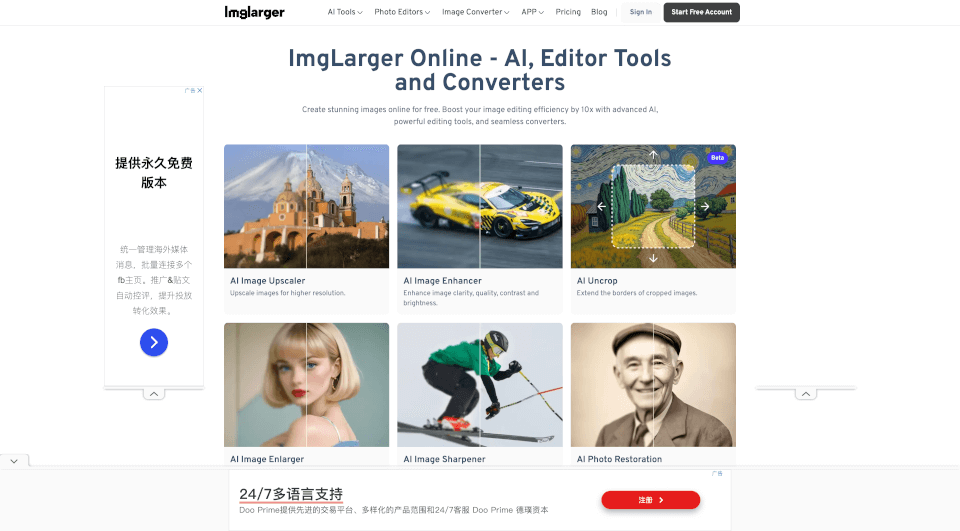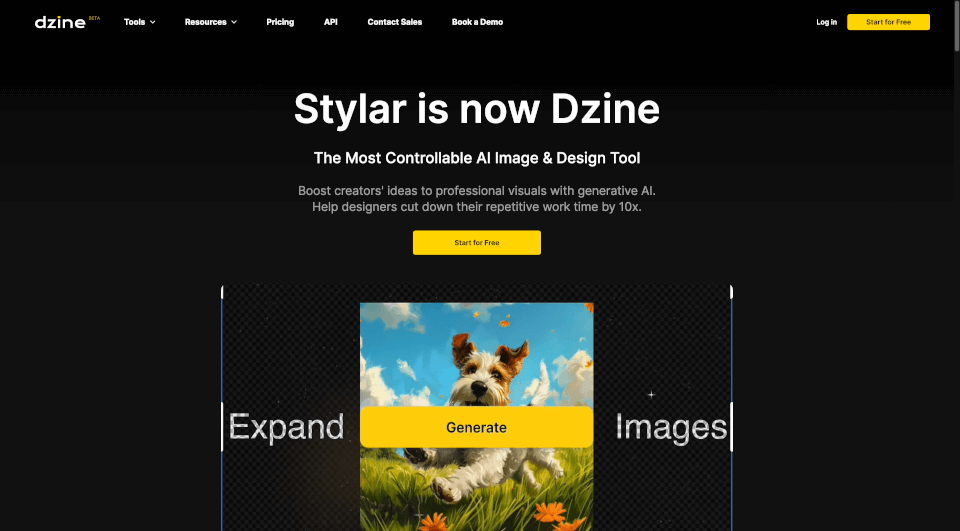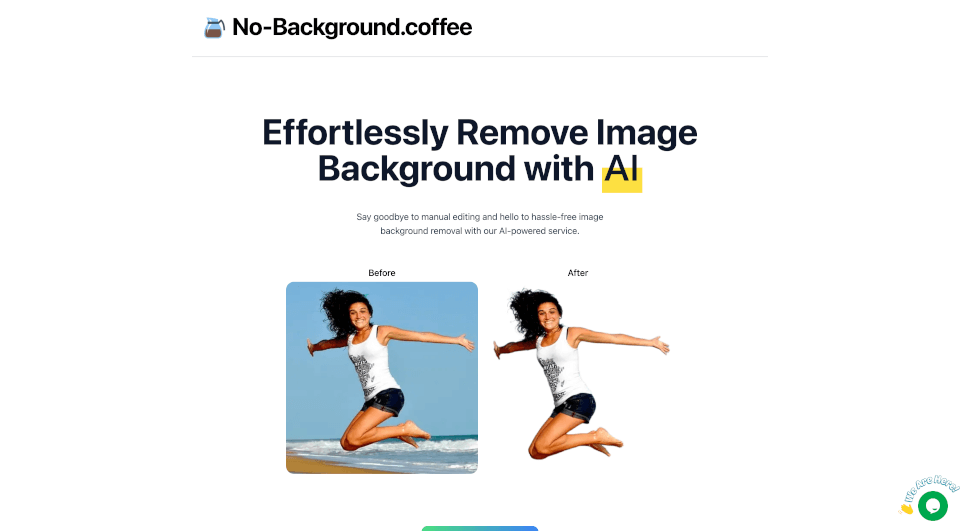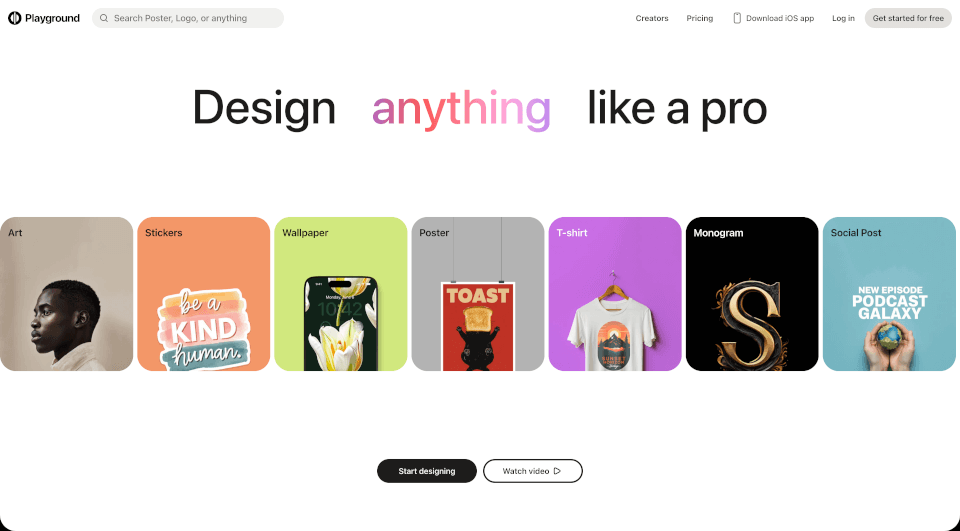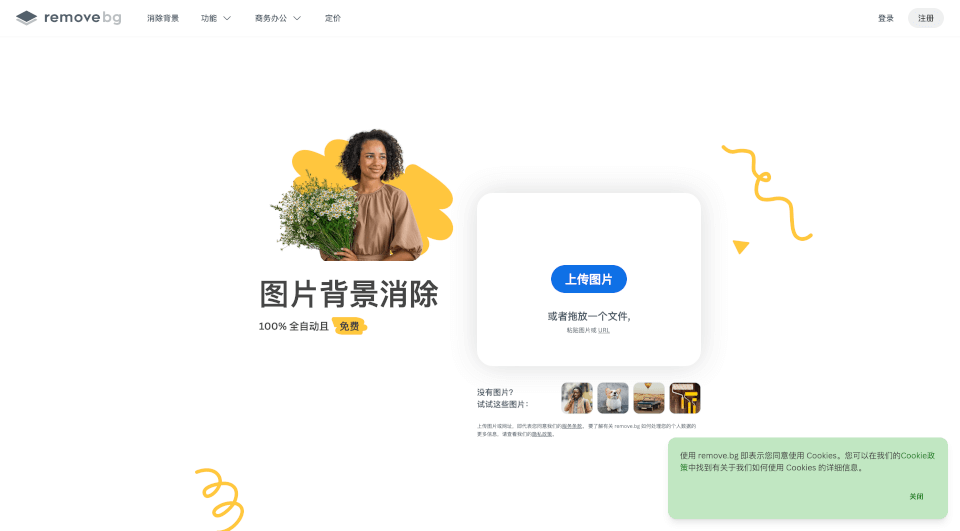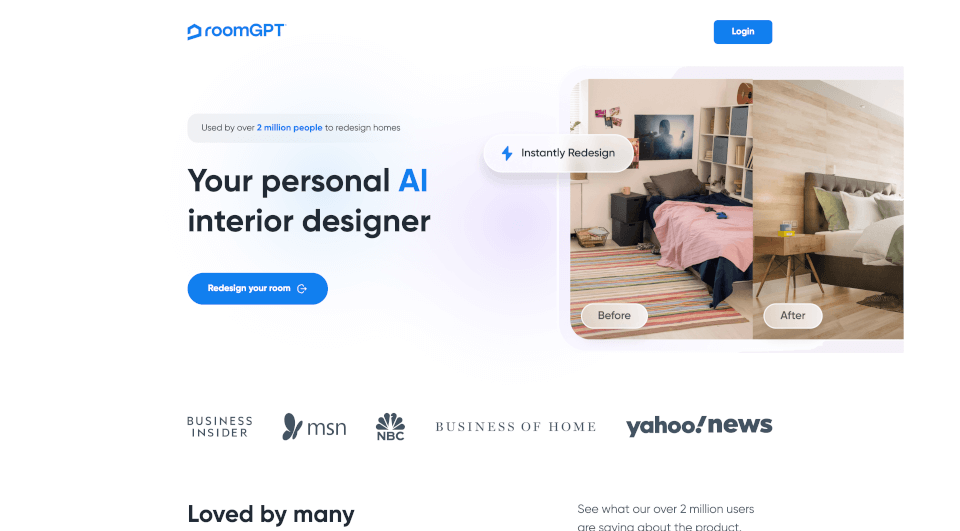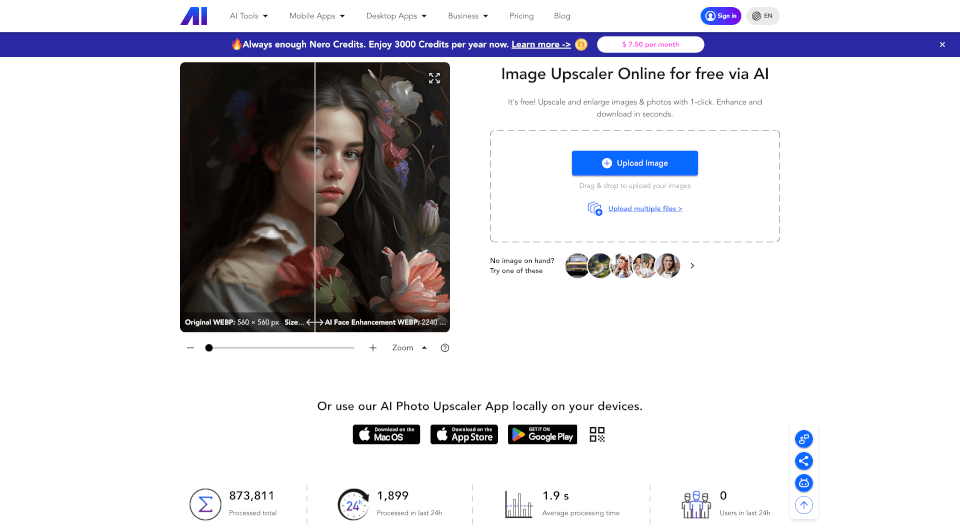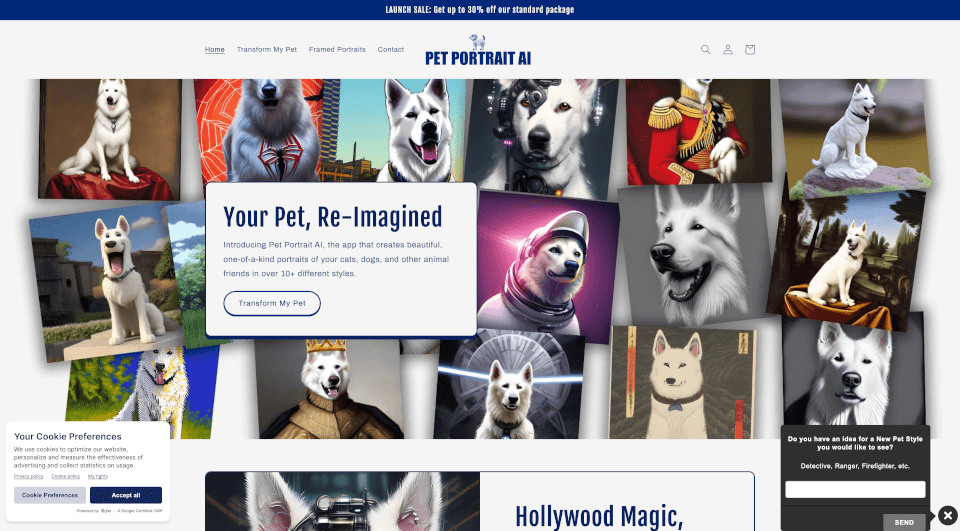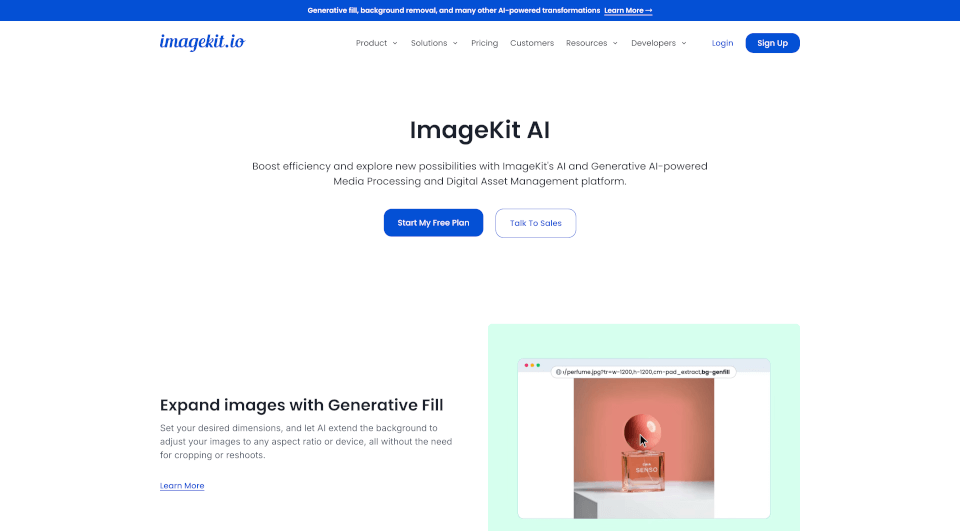What is AI Image Enlarger?
Imglarger is an innovative online platform designed to enhance, upscale, and edit images using advanced artificial intelligence technologies. This versatile tool allows users to improve the quality of their photos significantly without the risk of losing detail, making it a go-to solution for photographers, graphic designers, and anyone looking to polish their images. Whether you're dealing with pixelated images, old photographs, or simply looking to enrich your digital visuals, Imglarger has the tools you need.
What are the features of AI Image Enlarger?
Imglarger comes packed with a suite of features that set it apart from other image editing tools. Here are some of the most notable features:
- AI Image Upscaler: Automatically enlarge images up to 800% while maintaining exceptional quality. This feature is especially useful for those needing high-resolution versions of their images for printing or online use.
- AI Image Enhancer: Improve clarity, contrast, and brightness in your photos with just one click. Powered by AI, this tool analyzes your images and makes intelligent adjustments to enhance overall quality.
- AI Uncrop Tool: Extend the edges of cropped images to reveal additional content, making it a vital tool for dealing with improperly framed photos.
- AI Photo Restoration: Restore old or damaged photographs by removing blur and enhancing details, giving new life to cherished memories.
- Image Denoiser: Remove noise and artifacts from images to achieve clean, professional-looking results, perfect for stunning visuals.
What are the characteristics of AI Image Enlarger?
Imglarger boasts several unique characteristics that make it user-friendly and effective:
- User-Friendly Interface: The platform is designed with ease of use in mind, allowing both beginners and professionals to navigate smoothly through its various functions.
- High-Quality Output: Utilizing advanced AI algorithms, Imglarger excels in keeping the original sharpness and clarity of images even as they are enlarged or altered.
- Batch Processing Capabilities: Users can enhance multiple images simultaneously, saving time and increasing productivity—ideal for photographers with a large volume of images to process.
- Comprehensive Image Conversion Options: Convert images between various formats such as JPG, PNG, JPEG, and WEBP effortlessly, streamlining the workflow for users who often switch between file types.
What are the use cases of AI Image Enlarger?
Imglarger finds application in numerous scenarios, enhancing its versatility:
- Photography: Photographers can upscale and enhance their portfolios, creating high-resolution prints from lower-quality originals.
- Graphic Design: Designers can gain greater flexibility when working with images, optimizing visuals for print and digital media without a loss in quality.
- Social Media: Users looking to polish their selfies or promotional images will find Imglarger's tools valuable for crafting eye-catching posts that stand out.
- Restoring Family Photos: Those who wish to preserve memories in old photographs can use the restoration features to enhance and maintain the quality of their cherished pictures.
How to use AI Image Enlarger?
To get started with Imglarger, follow these simple instructions:
- Visit the Website: Go to the Imglarger website to access the tools available.
- Choose Your Tool: Select the desired tool from the navigation menu (e.g., AI Image Upscaler, AI Photo Restoration).
- Upload Your Image: Click the upload button and select the image file you want to enhance or edit.
- Adjust Settings (if applicable): Some tools may allow you to adjust settings; choose your preferences based on the feature you’re using.
- Start the Process: Click the 'Start' button to initiate the enhancement or conversion process.
- Download Your Image: Once the process is complete, download your enhanced image directly to your device.
AI Image Enlarger Pricing Information:
Imglarger offers various pricing tiers, allowing users to choose according to their needs. Free members can upscale images to a maximum of 2x and 4x, while premium users can upscale images up to a stunning 8k resolution. Paid users also benefit from the ability to upload images as large as 4000 x 4000 pixels for image enlargement.