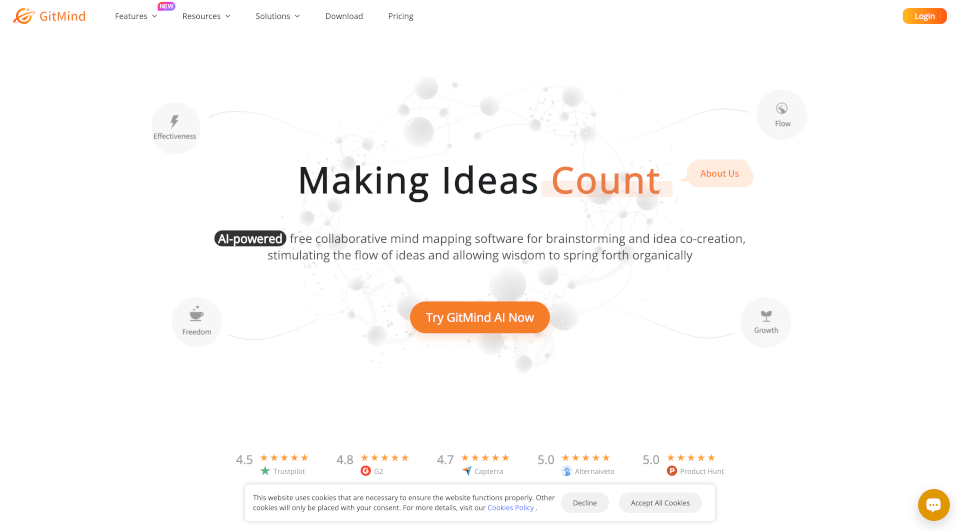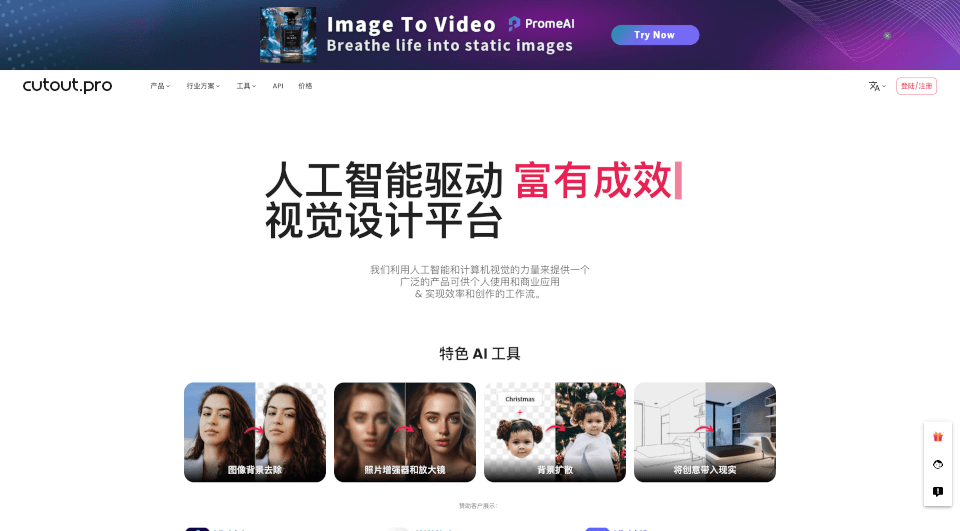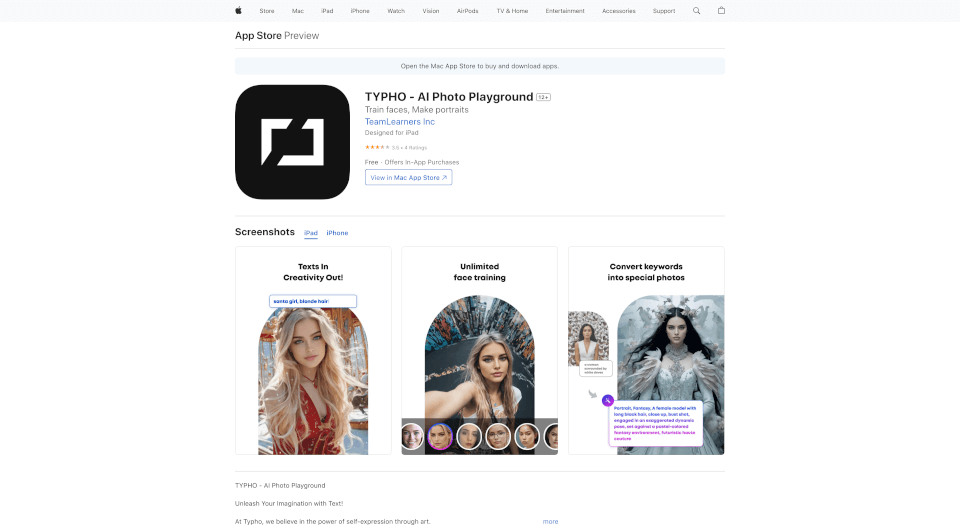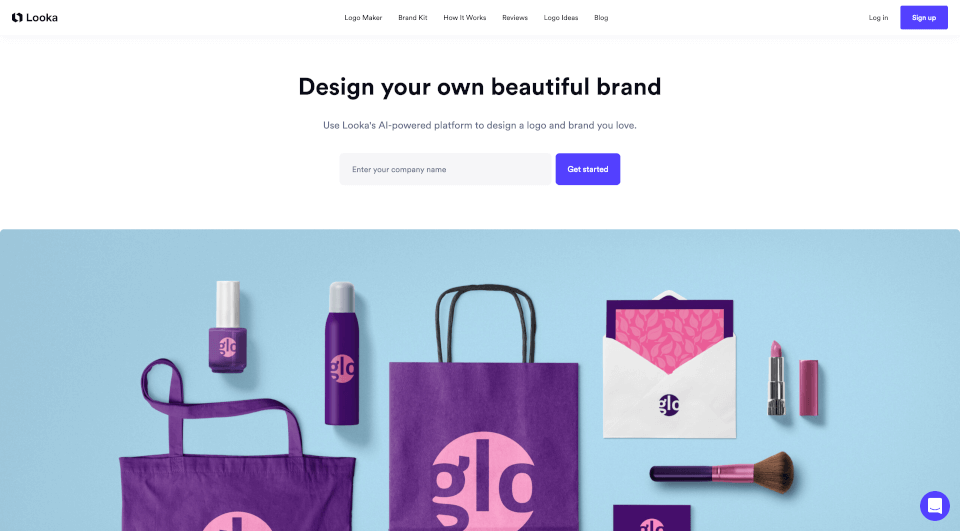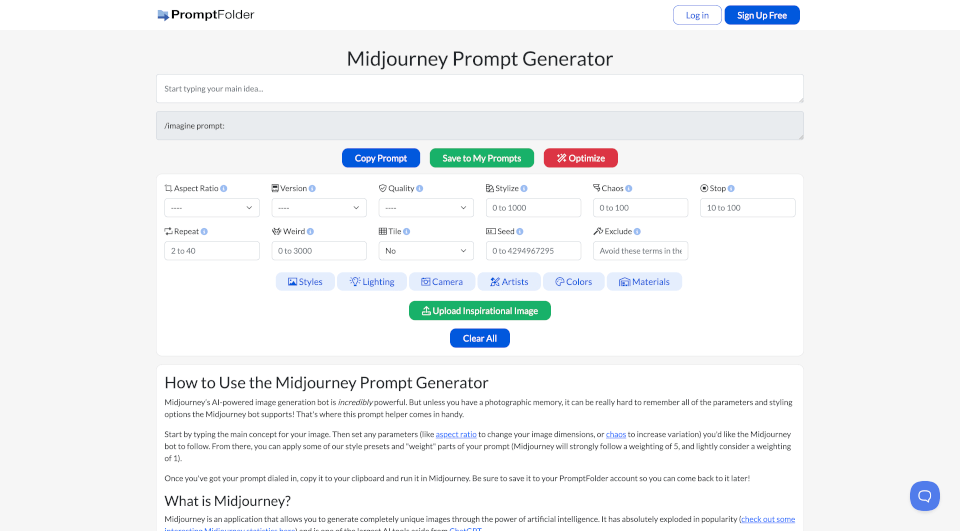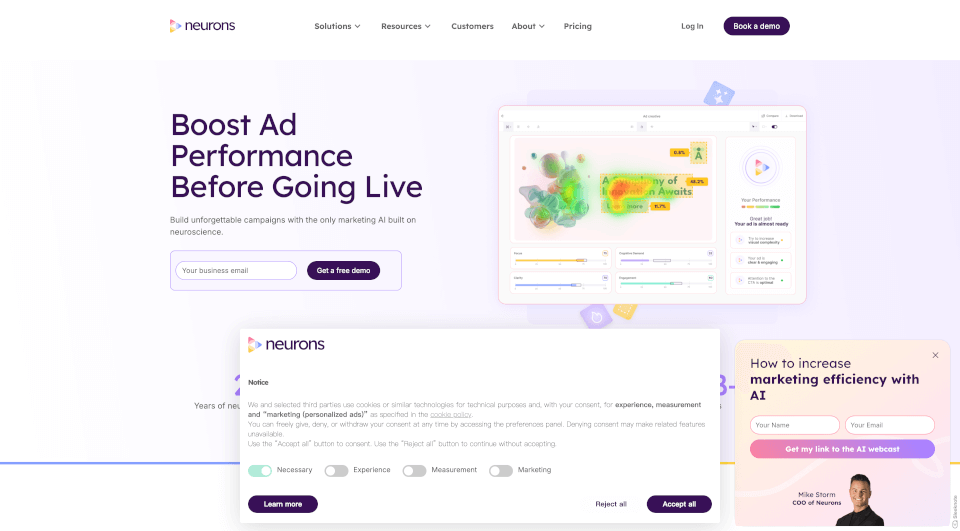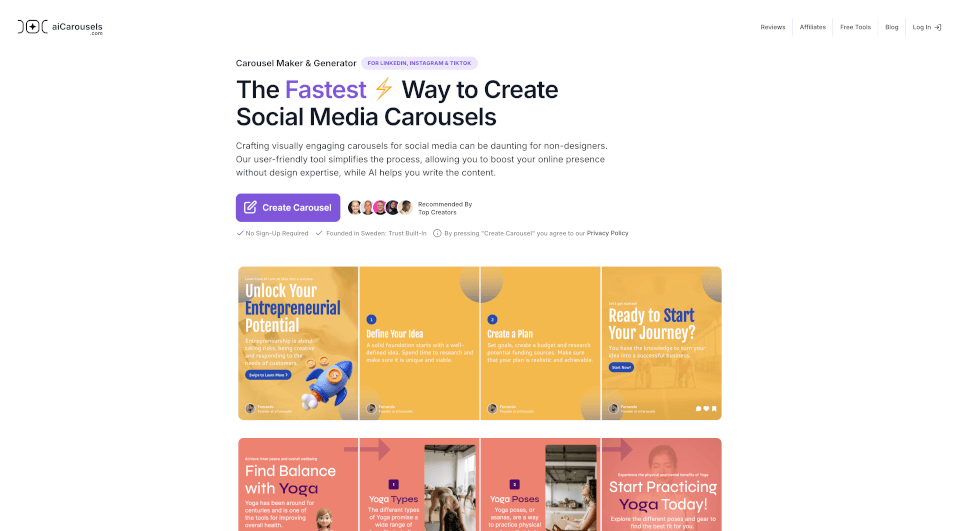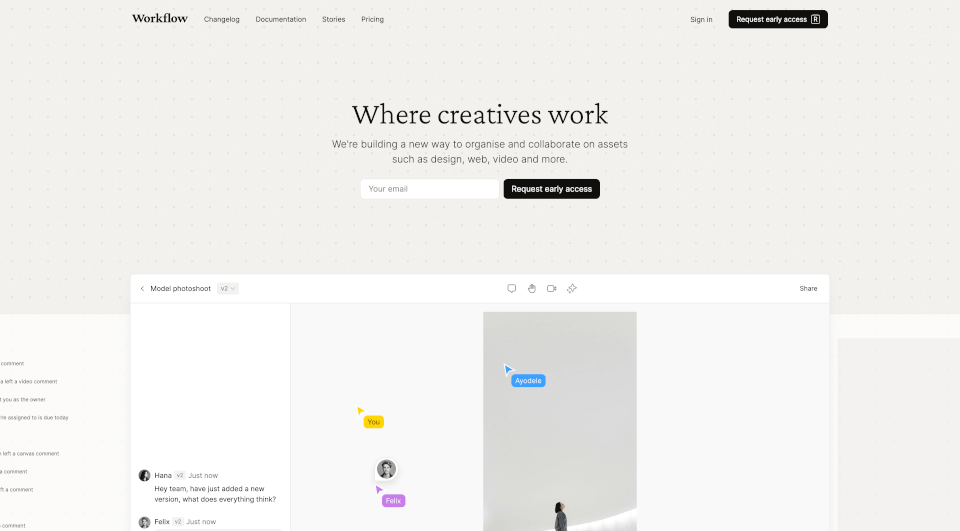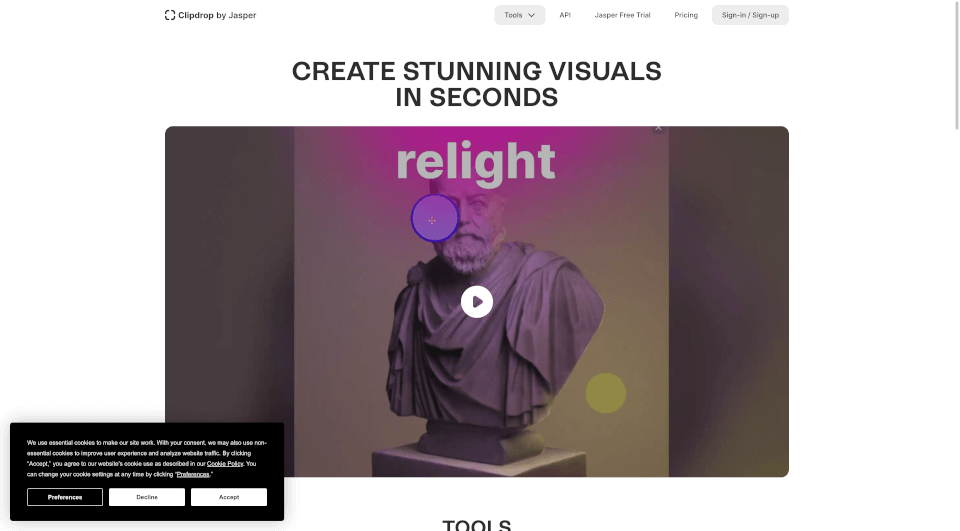What is GitMind AI?
GitMind is a powerful, AI-powered mind mapping and brainstorming tool designed to facilitate creative thought processes through visual representation. This innovative application allows users to create mind maps, flowcharts, organizational charts, and UML diagrams with ease, all while promoting collaboration and real-time interaction.
What are the features of GitMind AI?
GitMind is packed with features that make it stand out in the realm of mind mapping software. Here are some of its key functionalities:
- AI Chat Integration: Engage with a personal AI assistant that helps you navigate the app and enhance your brainstorming sessions.
- One-liner Mind Map: Quickly convert your ideas into structured mind maps with just a single line.
- File to Mind Map: Transform documents and notes into visual mind maps swiftly, streamlining the information processing.
- Real-time Collaboration: Work simultaneously with team members on mind maps, enhancing productivity and idea sharing.
- Various Diagram Types: Besides mind maps, you can create flowcharts, UML diagrams, and swimlanes, accommodating a wide range of visualization needs.
- User-friendly Interface: Intuitive design allows users of all skill levels to create stunning visuals effortlessly.
- Mobile App: Access GitMind on the go with mobile applications for iOS and Android, ensuring you can brainstorm and collaborate anywhere.
- Customization Options: Numerous templates and styles are available to tailor your mind maps to your specific aesthetic needs.
What are the characteristics of GitMind AI?
GitMind embodies various characteristics that enhance user experience and productivity:
- Visual Appeal: With a focus on aesthetics, GitMind ensures that your mind maps are not only functional but also visually striking.
- Effortless Idea Flow: The platform allows for a seamless connection between isolated knowledge points, fostering creativity and innovation.
- Knowledge Management: Users can effectively manage and organize knowledge, allowing insights to emerge naturally over time.
- Team Collaboration: Tools for commenting and group interaction make it easy to communicate and collaborate with peers.
What are the use cases of GitMind AI?
GitMind can be utilized across numerous scenarios, making it a versatile tool for many users:
- Project Planning: Structure and visualize project milestones, tasks, and responsibilities for better project management.
- Academic Use: Students and educators can employ GitMind for note-taking, research organization, and presentations.
- Creative Brainstorming: Whether developing ideas for a new product or content creation, GitMind helps teams brainstorm effectively.
- Business Presentations: Craft dynamic presentations that visually represent concepts, making it easier to convey complex information to audiences.
- UML and Flowcharts: Software engineers and developers can utilize UML diagrams for system representation and flowcharts for process mapping.
How to use GitMind AI?
To get started with GitMind, follow these simple steps:
- Sign Up: Create an account on the GitMind website to access all features.
- Choose a Template: Select from an array of templates that suit your project needs.
- Start Mapping: Begin adding nodes and branches to create your mind map, utilizing the intuitive drag-and-drop interface.
- Collaborate: Invite team members to collaborate in real-time by sharing the mind map link.
- Export and Share: Once your mind map is complete, export it in various formats (PDF, image, etc.) or share directly online.
GitMind AI Pricing Information:
For detailed pricing plans, you can visit the GitMind website. GitMind offers a range of options suitable for individuals, teams, and enterprises.
GitMind AI Company Information:
GitMind is dedicated to creating intuitive tools that foster creativity and collaboration. With ongoing updates and feature enhancements, GitMind continues to evolve according to user needs and technological advancements.
GitMind AI Contact Email:
For inquiries, you can reach out via GitMind's contact page.