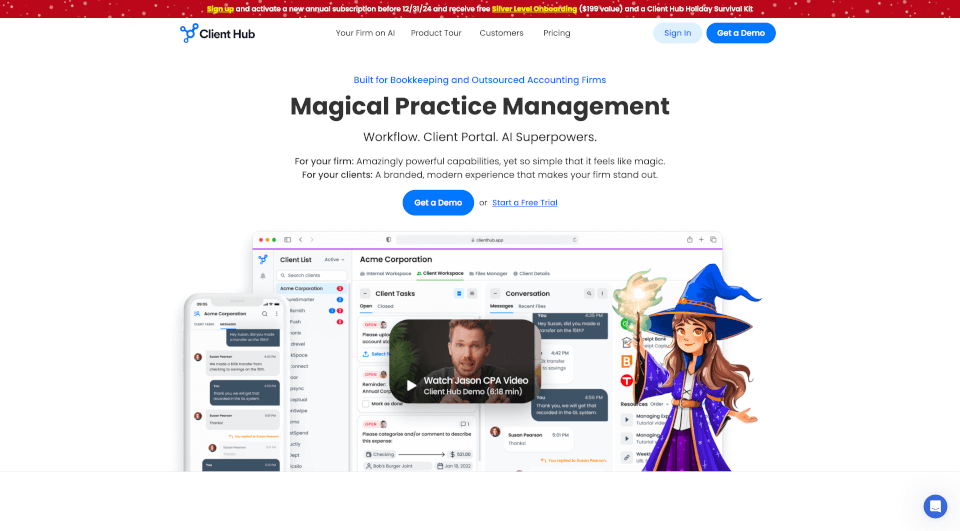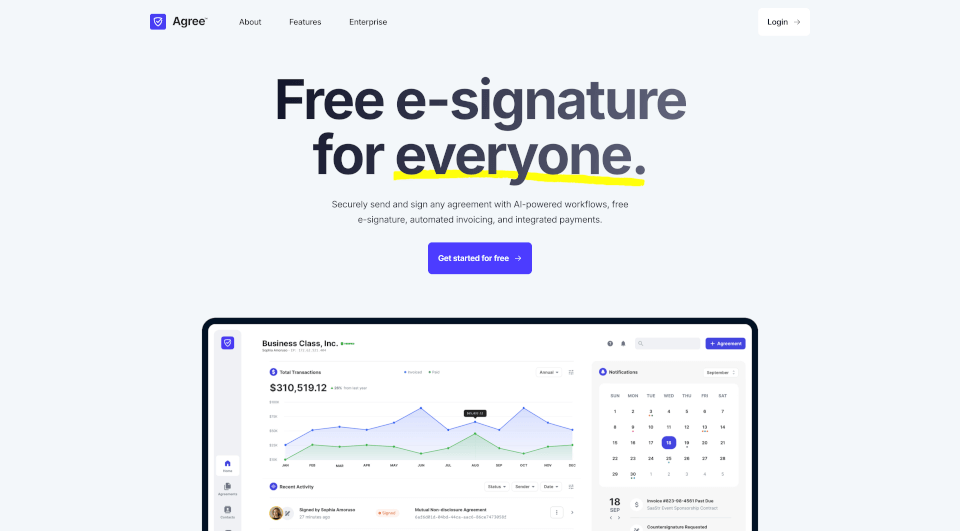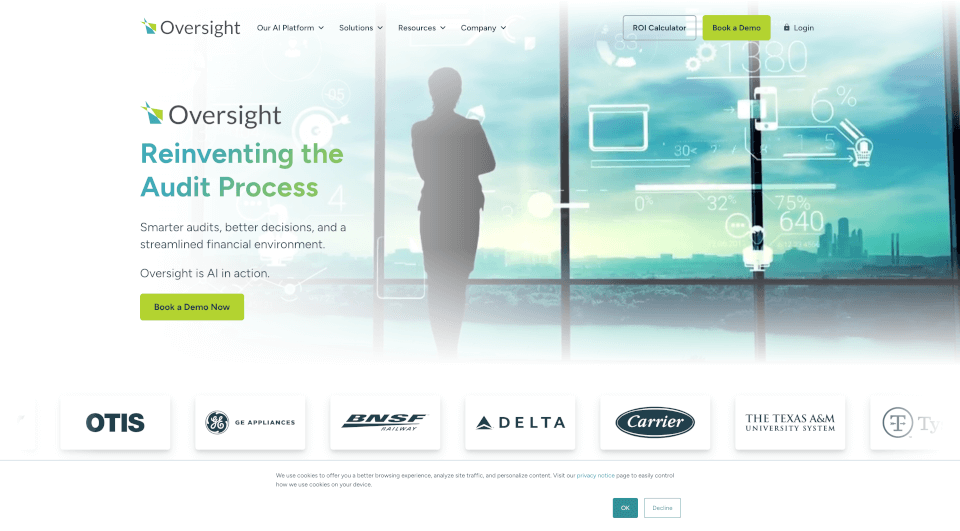What is Client Hub?
Client Hub is a transformative workflow management and client portal solution designed specifically for bookkeeping and outsourced accounting firms. It streamlines essential functions such as workflow management, secure file sharing, and client messaging, all while incorporating innovative AI-driven capabilities. With a focus on enhancing both operational efficiency and client experience, Client Hub empowers firms to embrace a tech-forward approach that meets the modern demands of today’s businesses.
What are the features of Client Hub?
Client Hub offers a plethora of features that cater to the needs of accounting firms:
Workflow Management
Effortlessly manage tasks and workflows with remarkable ease. The intuitive design allows users to create checklists, prioritize tasks, and track time spent on various activities—all from a single platform.
Secure File Sharing
Sensitive financial documents can be shared securely within the platform. Client Hub ensures that all file transfers are encrypted, providing peace of mind to firms and their clients alike.
Client Messaging
Eliminate the confusion often associated with email communication through integrated messaging features that keep conversations organized and ensure that no messages are overlooked.
AI-Driven Superpowers
Client Hub utilizes advanced AI technology to enhance workflow efficiency. From summarizing email threads to drafting replies, the platform equips firms with tools that significantly reduce the time spent on routine tasks.
Integrated Document Management
All the documents required for the completion of tasks are readily available, both for team members and clients. Internal documents and client-facing documents can be stored in one accessible location.
Client Experience
Deliver an exceptional client experience with a branded portal that reflects your firm's professionalism. The modern interface is designed to impress and engage clients effectively.
Email Integration
With seamless email integration, users can manage correspondence directly within the Client Hub platform. Tired of endless inbox notifications? Client Hub offers solutions to streamline email management, saving valuable time.
Task Automation
Automate previously manual tasks to enhance productivity. Client Hub simplifies complicated processes and reduces human error, ensuring tasks are completed swiftly and correctly.
Dashboard Insights
Keep track of all ongoing activities through insightful dashboards that provide a bird's-eye view of operations across clients and team members.
What are the characteristics of Client Hub?
Client Hub is known for its remarkable characteristics that set it apart in the accounting software market:
- User-Friendly Interface: Despite its powerful capabilities, Client Hub remains accessible to users of all technical skills.
- Robust Client Interactions: Enhances communication between teams and clients, fostering a collaborative environment.
- Versatile Integrations: Easily integrates with popular cloud accounting systems like QuickBooks Online and Xero, allowing for smoother transitions.
- Mobile Accessibility: The platform offers mobile applications that enable users to manage tasks and communicate with clients no matter where they are.
- Customizable Workflow: Users can tailor the platform to suit their business operations, maximizing its effectiveness for their specific needs.
What are the use cases of Client Hub?
Client Hub is perfect for various applications within bookkeeping and outsourced accounting firms, including:
- Onboarding New Clients: Streamline the onboarding process by utilizing secure file sharing and messaging, making it easy for new clients to provide necessary documentation.
- Managing Monthly Closures: Quickly resolve uncategorized transactions and perform monthly cleans with specialized features designed to expedite the reconciliation process.
- Client Engagement: Use the portal to solicit feedback, engage in conversations about specific transactions, and improve client satisfaction through effective communication.
- Team Collaboration: Foster a collaborative team environment by utilizing internal document management and ensuring all team members are on the same page regarding ongoing projects.
- Efficient Task Management: Create automated workflows and checking systems that relieve the complexity of managing multiple clients simultaneously.
How to use Client Hub?
To get started with Client Hub, follow these simple steps:
- Sign Up: Register for a new account on the Client Hub website.
- Set Up Your Firm: Customize the Client Hub environment to match your firm's branding and operational needs.
- Invite Clients: Extend invitations to your clients to begin using the platform for secure document sharing and communication.
- Integrate Your Systems: Connect Client Hub with your existing accounting software like QuickBooks or Xero for seamless data transfer and management.
- Utilize AI Features: Explore the various AI-driven tools available within Client Hub to enhance your workflows and client interactions.
- Monitor Progress: Use the dashboard to track ongoing tasks, client communications, and overall firm performance.