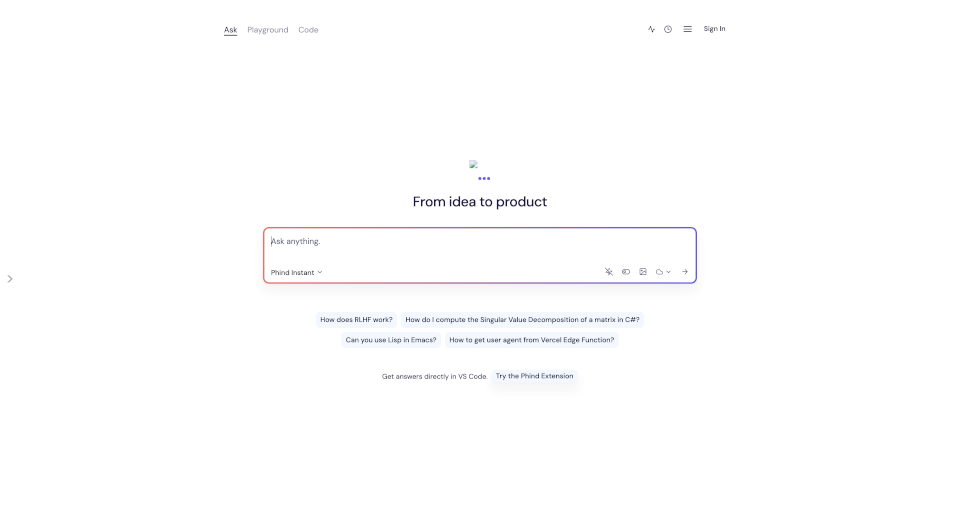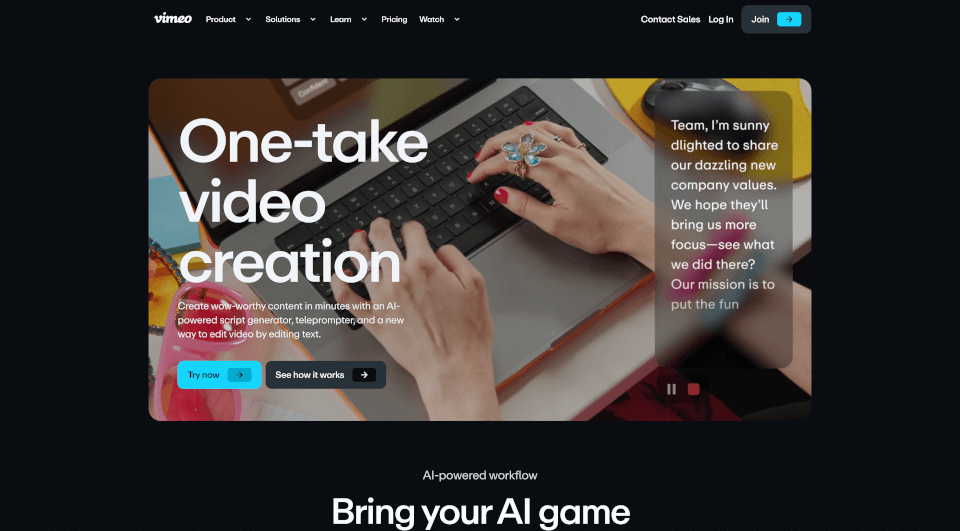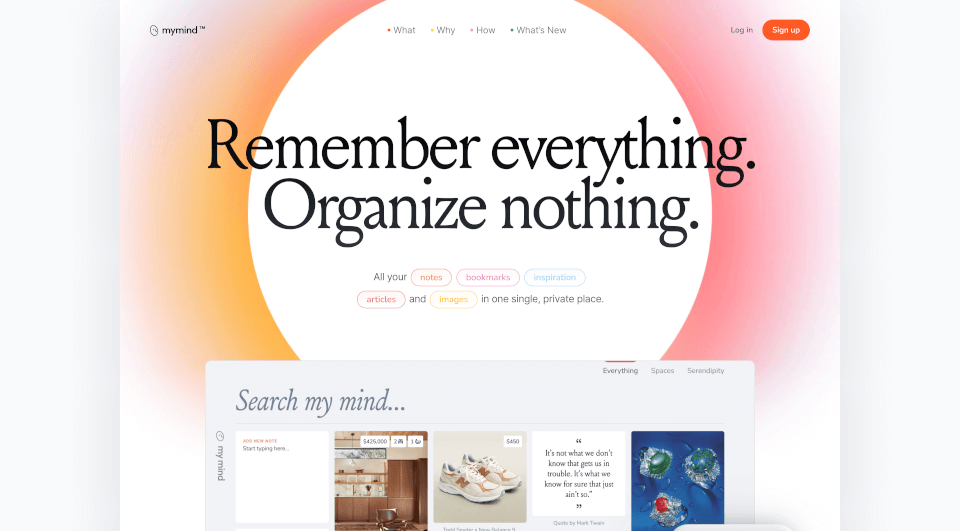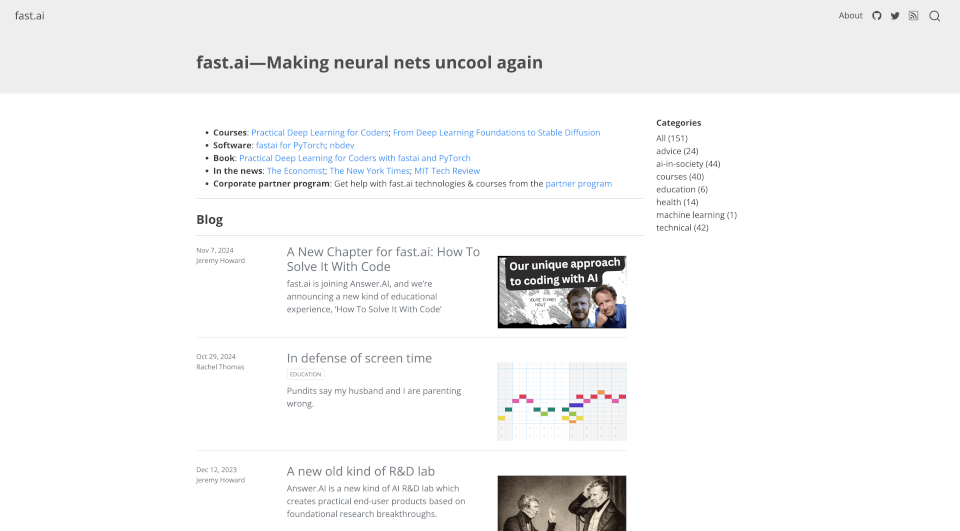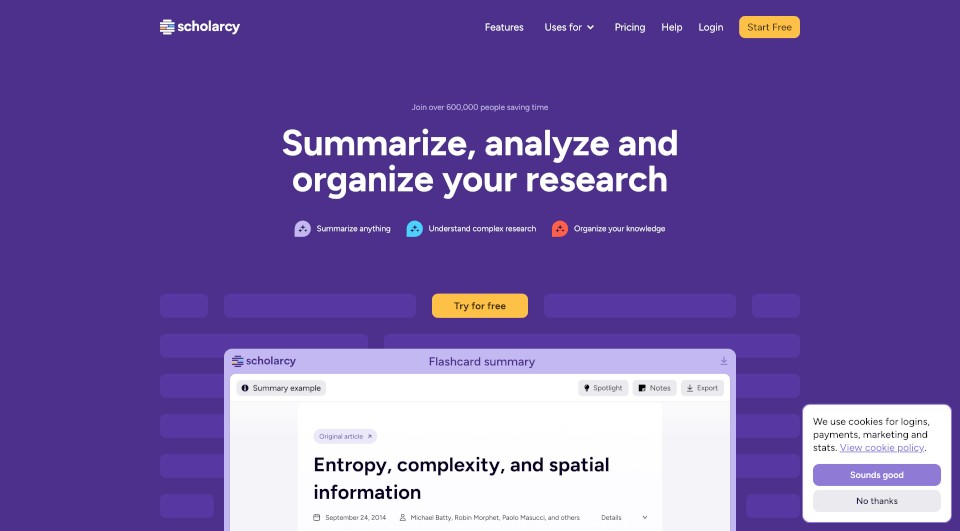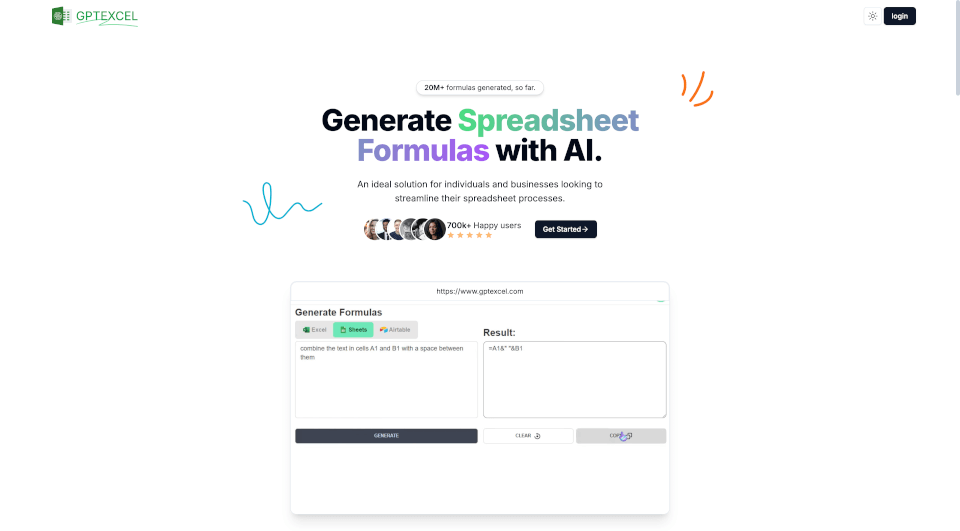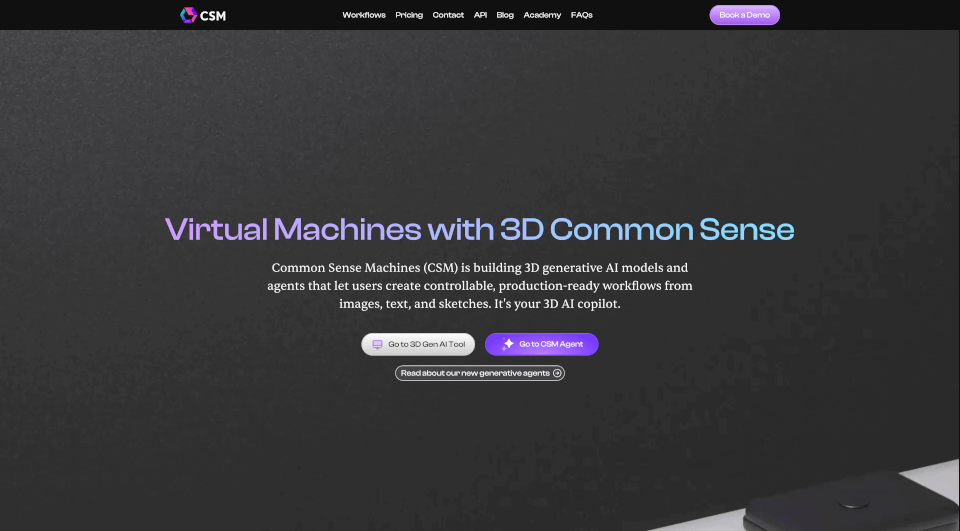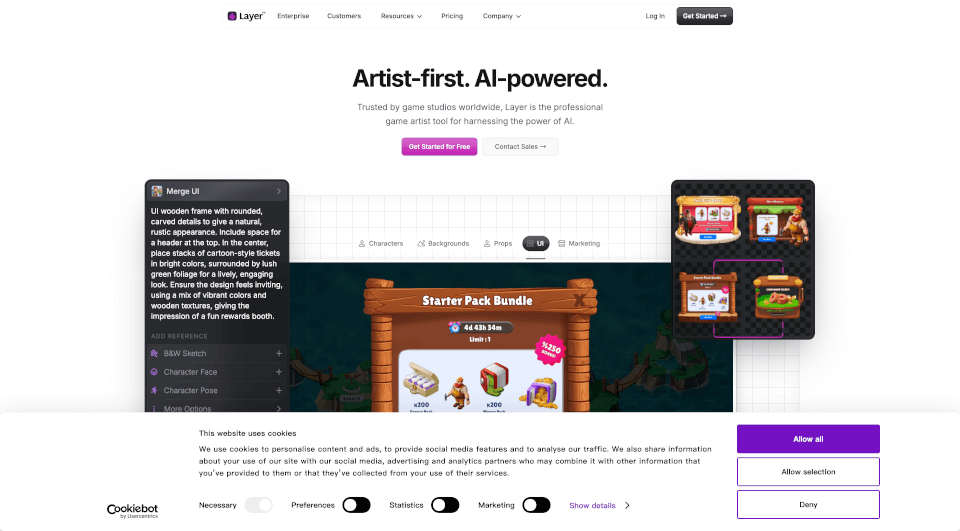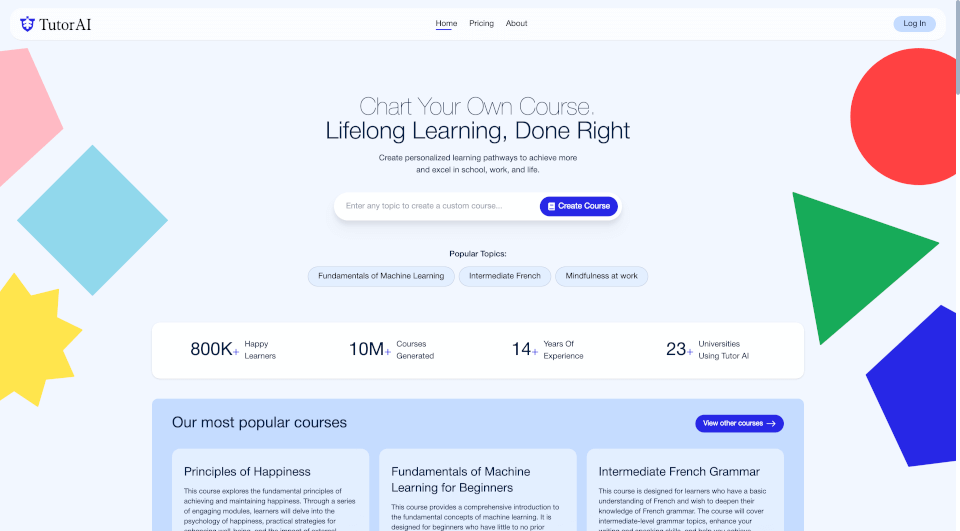What is Phind?
Phind is a powerful AI-driven tool designed to provide instant answers and technical solutions across various domains. With its seamless integration into popular development environments like Visual Studio Code, Phind aims to assist developers in resolving queries efficiently and effectively. The platform leverages advanced AI models to deliver real-time insights, thereby enhancing productivity and streamlining workflows for teams.
What are the features of Phind?
- Instant Technical Answers: Phind offers immediate responses to technical questions, making it an invaluable asset for developers who require quick solutions to coding challenges.
- Integration with Development Tools: Users can easily integrate Phind into their existing workflows within editors such as Visual Studio Code, allowing for smooth and uninterrupted usage.
- Diverse AI Models: Phind provides access to multiple AI models, including the Phind-405B and Claude 3.5, enabling users to select the most suitable model for their needs.
- High Accuracy: The Phind models have demonstrated exceptional performance in coding tests like HumanEval, achieving high accuracy rates that reinforce the reliability of the tool.
- User-Friendly Interface: With its intuitive design, Phind simplifies the process of seeking technical assistance, making it accessible even for those who might be less tech-savvy.
What are the characteristics of Phind?
- Real-Time Responses: Phind's ability to generate instant answers significantly reduces the time spent on troubleshooting, enabling developers to focus more on coding and innovation.
- Customizable Search Settings: Users can choose search preferences, such as always searching or never searching, to tailor their Phind experience to their specific requirements.
- Community Support: Phind fosters a community-driven environment where users can connect, share insights, and collaborate on solutions through platforms like Discord.
- Continuous Learning: The system is regularly updated to incorporate the latest advancements in technology and programming languages, ensuring that users have access to the most current information.
What are the use cases of Phind?
- Software Development: Phind is ideal for software engineers looking for quick fixes, code snippets, or explanations of complex programming concepts.
- Educational Purposes: Students and learners can utilize Phind to clarify doubts and enhance their understanding of programming languages and frameworks.
- Debugging and Troubleshooting: When facing issues in code, developers can turn to Phind for suggestions on debugging techniques or error resolution methods.
- Collaborative Projects: In a team setting, Phind can facilitate discussions around technical challenges, providing a common ground for problem-solving.
How to use Phind?
- Installation: Download the Phind extension from the official marketplace or the Phind website and follow the installation instructions.
- Setup: Configure your preferences and set your search parameters within the extension.
- Asking Questions: Use the extension to input your technical queries or programming challenges directly in your code editor.
- Review Answers: Analyze the responses given by Phind and apply the solutions to your projects as needed.