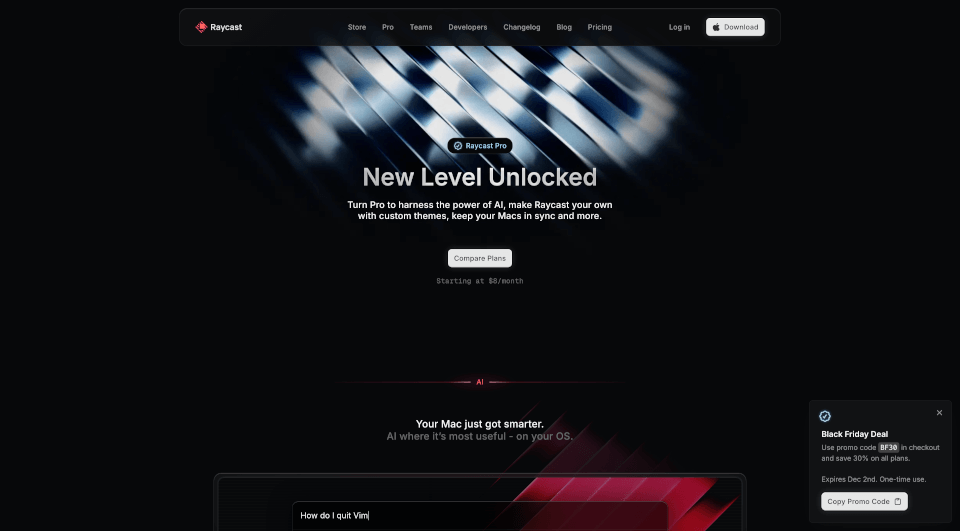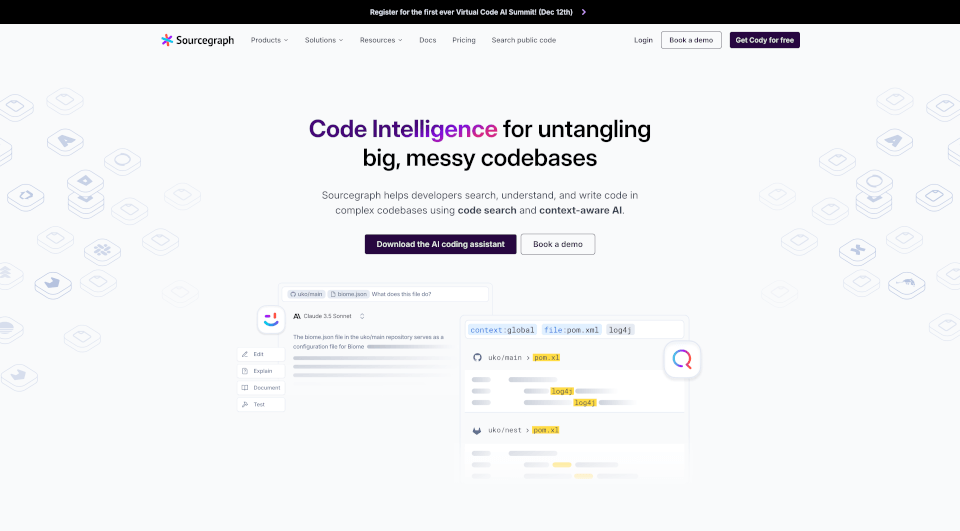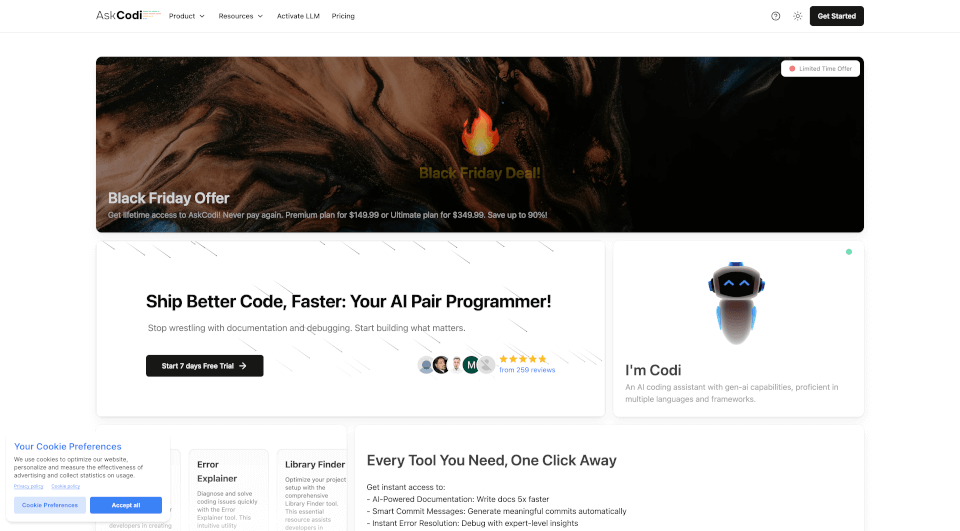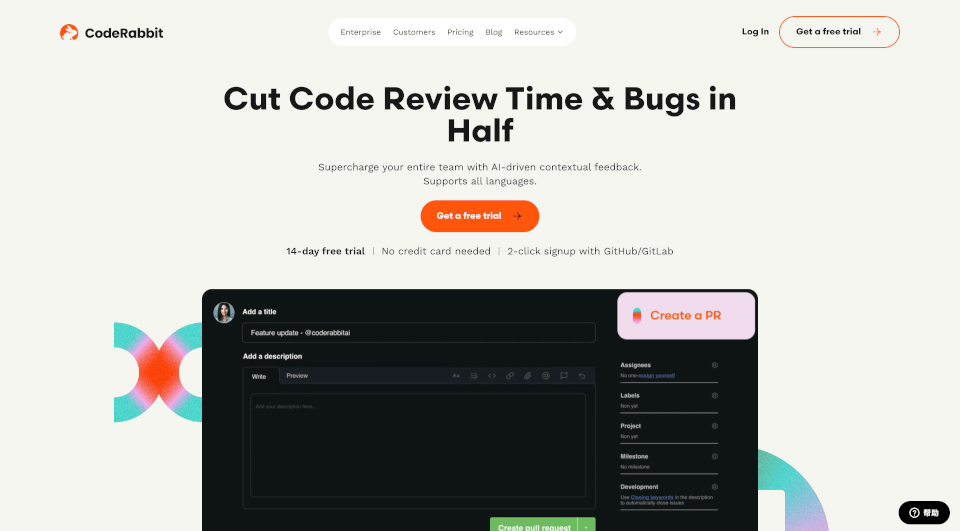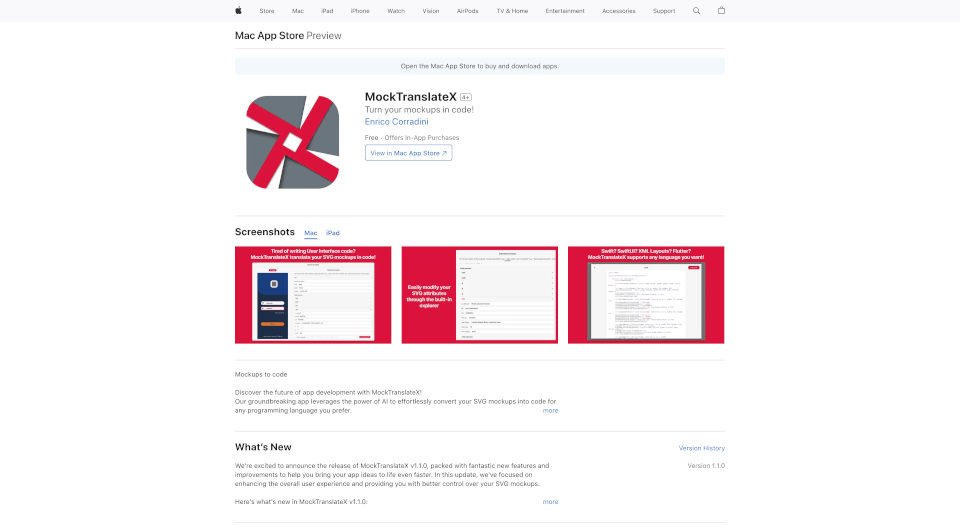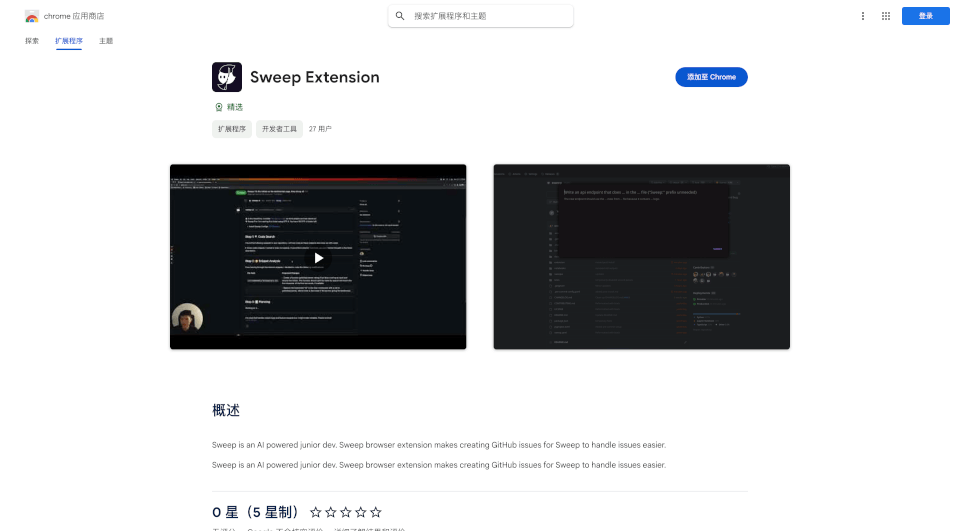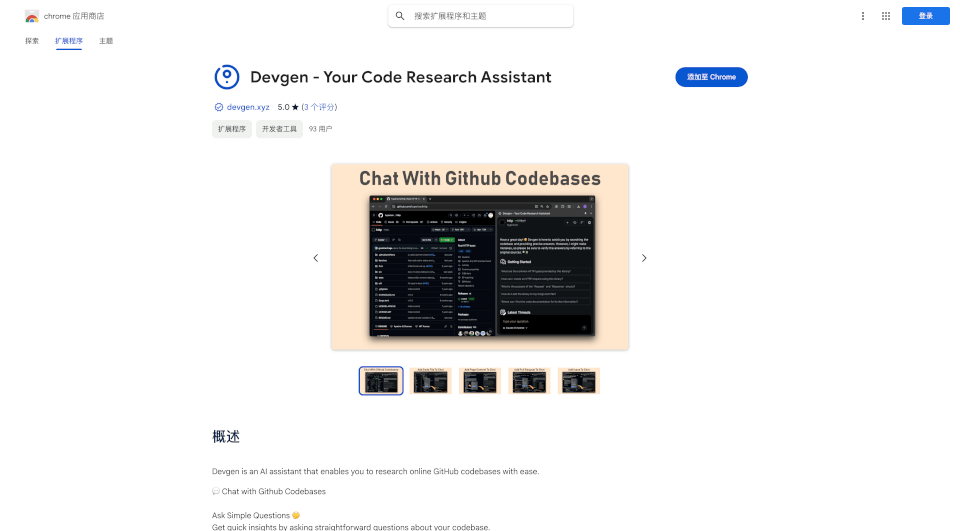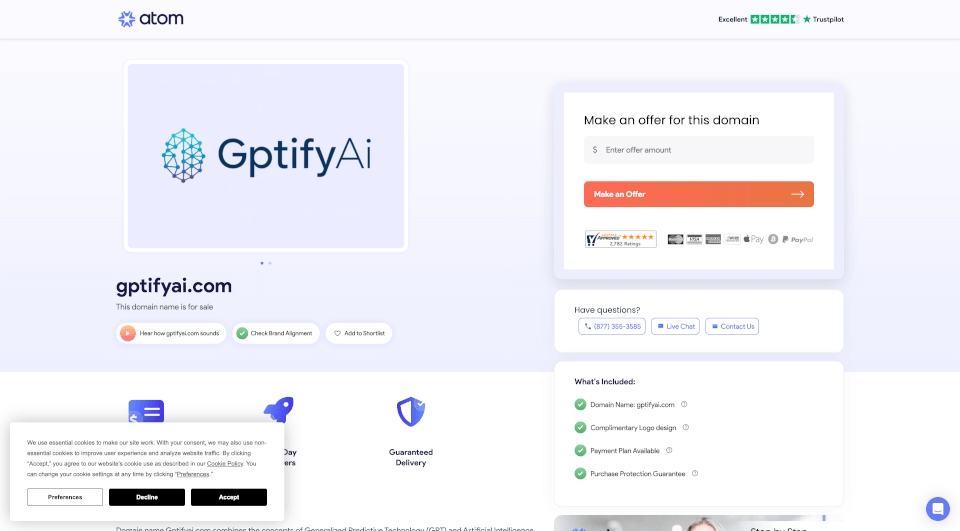What is Raycast Al?
Raycast Pro is a revolutionary productivity tool that integrates seamlessly into your macOS environment. By combining advanced artificial intelligence, cloud synchronization, and customizable themes, Raycast Pro empowers users to enhance their workflow and efficiency like never before. The application is designed to streamline repetitive tasks, improve task management, and provide a personalized user experience.
What are the features of Raycast Al?
-
AI Integration: With Raycast Pro, your Mac becomes smarter. Users can leverage various AI models to search for applications, answer questions, and automate tasks, all through an intuitive interface.
-
Cloud Sync: Raycast Pro features robust cloud synchronization, ensuring that your setup and workflow remain consistent across multiple Macs. This is particularly beneficial for users who switch between devices frequently.
-
Custom Themes: Raycast Pro allows users to express their creativity with the ability to create custom themes or choose from a wide selection shared by the community. This feature enhances user experience, providing a personalized touch.
-
Clipboard History: Never lose track of what you've copied. Raycast Pro offers unlimited clipboard history, allowing users to retrieve previously copied items effortlessly.
-
Window Management: Organize your workspace effectively by positioning and resizing windows using custom commands tailored to your preferences.
-
Translation Tools: Quickly translate text, check pronunciation, or dictate your thoughts directly within the application, making multitasking more efficient.
-
Unlimited Notes: Take notes without restrictions, ensuring all your thoughts and meeting notes are organized and easily accessible.
What are the characteristics of Raycast Al?
Raycast Pro stands out due to its user-friendly interface and deep integration of AI functionalities, making it suitable for both individual users and teams. The software is designed with privacy in mind, ensuring that personal data remains secure and untracked. Furthermore, the application is constantly updated to include new features and improvements, keeping user needs in mind.
What are the use cases of Raycast Al?
Raycast Pro is perfect for various scenarios, such as:
-
Remote Work: Enhance productivity from home by using AI to automate tasks and maintain organization across multiple devices.
-
Team Collaboration: Teams can easily share commands, snippets, and quick links, improving overall workflow and creativity in project management.
-
Creative Work: Designers and developers can benefit from custom themes and efficient window management, allowing them to tailor their working environment to their style.
-
Daily Task Management: Everyday users can make use of the clipboard history and note-taking features to manage daily tasks effectively and streamline their workflow.
How to use Raycast Al?
After downloading Raycast Pro, users can sign in or create a new account to get started. The application guides you through setting up cloud sync and customizing the interface. Once set up, users can begin to:
- Utilize AI commands for quick answers and automation of repetitive tasks.
- Access clipboard history to quickly retrieve previously copied items.
- Use translation tools for real-time language assistance.
- Save and organize notes for meetings or personal projects without limitations.
Raycast Al Pricing Information:
Raycast Pro offers a free plan with core features at no cost. For advanced functionalities, users can subscribe to Raycast Pro at $8 per month or $96 if billed annually. Teams can opt for the Team Pro plan at $12 per month per user or $144 when billed annually. Additional features such as Advanced AI can also be added for $8/month.
Raycast Al Company Information:
Raycast is dedicated to enhancing productivity through innovative solutions aimed at making digital workflows smoother and more efficient. The team continually works to introduce features that align with real-world user needs and challenges. To learn more about Raycast, visit Raycast About Us.
Raycast Al Contact Email:
For inquiries or further information, you can reach out to Raycast at [email protected]. Additionally, you can follow them on Twitter for the latest updates: Raycast Twitter.