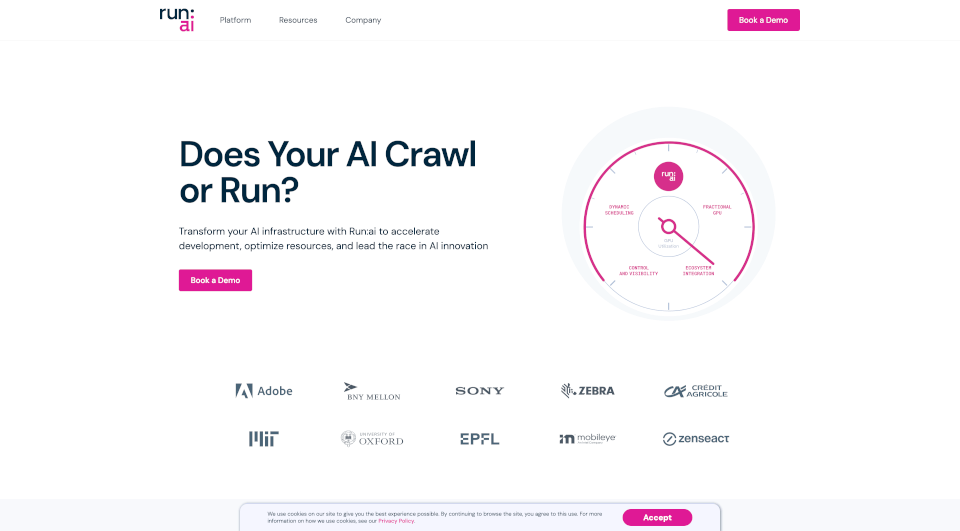What is Run?
Run:ai is a powerful AI optimization and orchestration platform designed specifically to enhance GPU compute resources for AI and Deep Learning workloads. It empowers organizations to streamline their AI development processes, improve resource utilization, and foster innovation in the fast-evolving landscape of artificial intelligence.
What are the features of Run?
Run:ai offers a range of innovative features to facilitate the efficient management of AI workloads:
AI Workload Scheduler: This feature optimizes resource management by utilizing a tailored workload scheduler specifically designed for the entire AI life cycle. It ensures that resources are allocated effectively based on real-time demands.
GPU Fractioning: Maximize cost efficiency with GPU fractioning capabilities, enabling users to allocate fractional GPUs for tasks such as notebook farms and inference environments. This means you can do more with the same infrastructure.
Node Pooling: Control heterogeneous AI clusters effortlessly with node pooling. This feature allows for the establishment of quotas, priorities, and policies at the node pool level, ensuring fair distribution of resources among users and workloads.
Container Orchestration: Orchestrate distributed, containerized workloads on Cloud-Native AI clusters. This capability provides flexibility in deploying workloads across different environments, whether on-premises or in the cloud.
Full Visibility: Gain insights into infrastructure and workload utilization across both cloud and on-premises setups with detailed dashboards, historical analytics, and consumption reports. This transparency helps organizations make informed decisions regarding resource allocation.
What are the characteristics of Run?
Run:ai is designed with the future in mind, ensuring that your AI initiatives are not just effective but also sustainable. Key characteristics include:
Simple and Scalable: Run:ai's platform is built for simplicity and scalability. Users can launch customized workspaces with ease, making it accessible for teams of all sizes.
Optimized for GPUs: With an emphasis on GPU performance, Run:ai ensures that organizations can leverage cutting-edge hardware advancements effectively. This specialization helps in maximizing the return on investment in AI infrastructure.
Flexible Deployment Options: Whether your organization prefers cloud, on-premises, or air-gapped solutions, Run:ai can be deployed across any infrastructure setup. This pliability is crucial for meeting diverse organizational needs.
What are the use cases of Run?
Run:ai is applicable in various scenarios, including:
AI Research and Development: Researchers can accelerate their AI development processes, enabling faster experimentation and quicker transitions from research to production.
Machine Learning Model Training: Organizations can streamline the training of machine learning models through optimized resource allocation and workload management, resulting in faster turnaround times.
Inference Deployment: With private LLMs, users can manage and deploy inference models efficiently, ensuring they can serve AI solutions effectively to end-users.
Corporate AI Initiatives: Companies looking to leverage AI for competitive advantage can utilize Run:ai to boost GPU availability and multiply their return on AI investments, as demonstrated by clients such as BNY.
How to use Run?
To get started with Run:ai, follow these steps:
-
Set Up Your Infrastructure: Choose your cloud or on-premises infrastructure and ensure that it meets the necessary requirements for running the Run:ai platform.
-
Deploy Run:ai: Install the Run:ai platform on your infrastructure following the documentation provided.
-
Configure Node Pools: Establish node pools to control resource allocation across different teams and projects, setting policies for quotas and priorities.
-
Launch Workspaces: Use the Run:ai interface to launch customized workspaces for your AI development teams. Choose the tools and frameworks that best fit your projects.
-
Monitor and Optimize: Utilize the dashboard features to monitor workload utilization and make adjustments as necessary to optimize performance and resource usage.