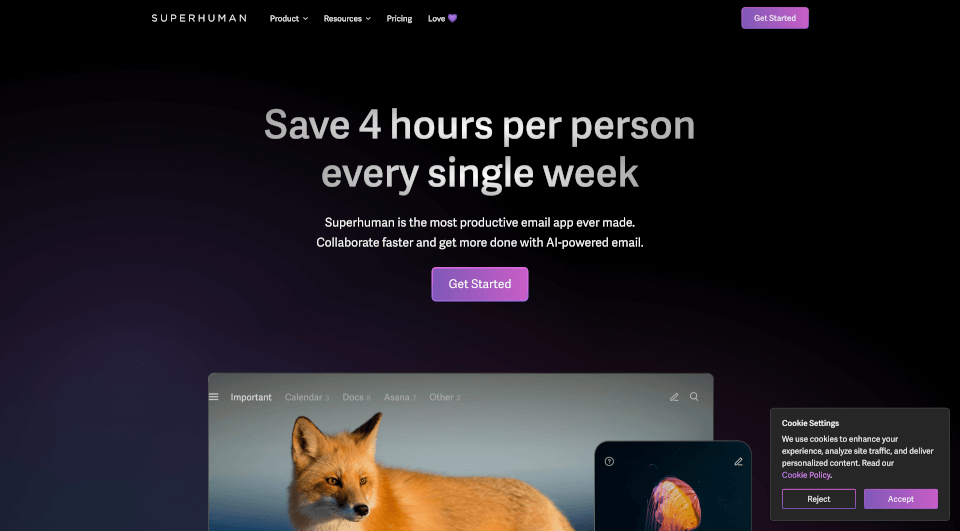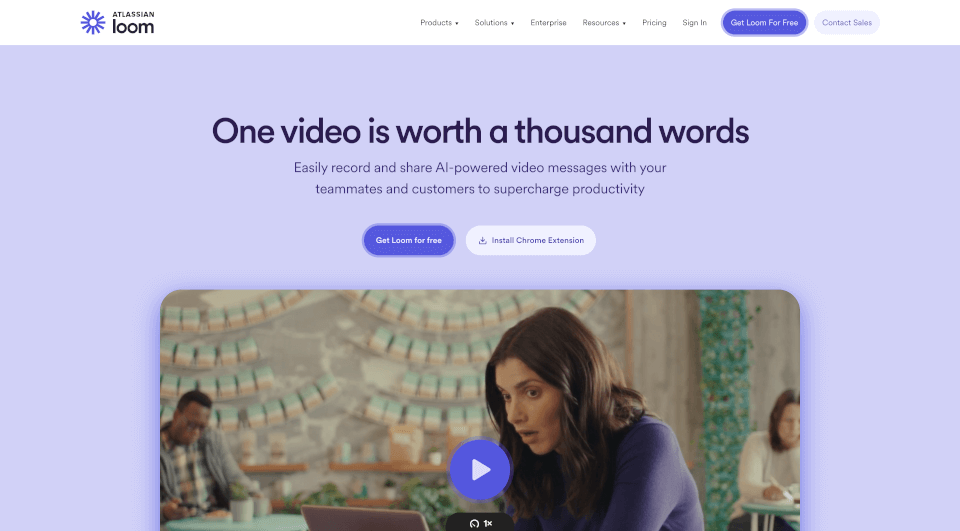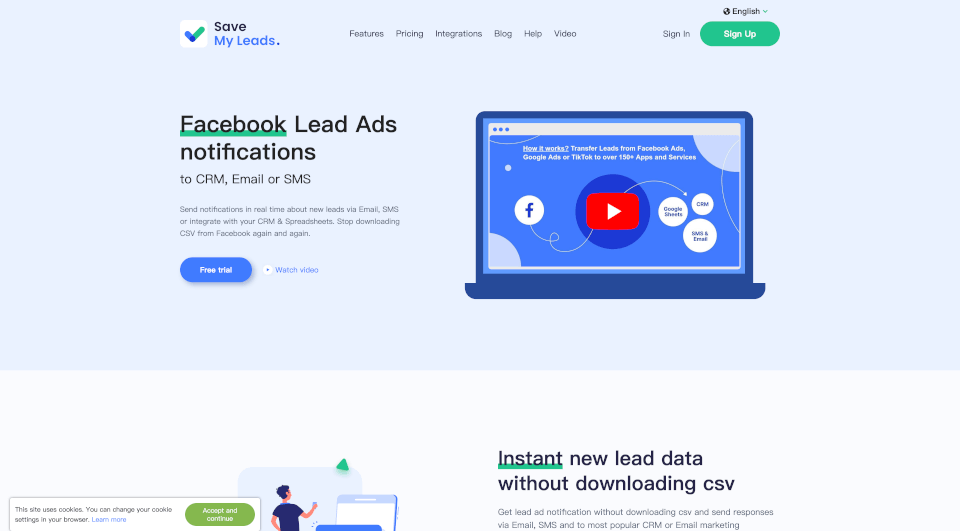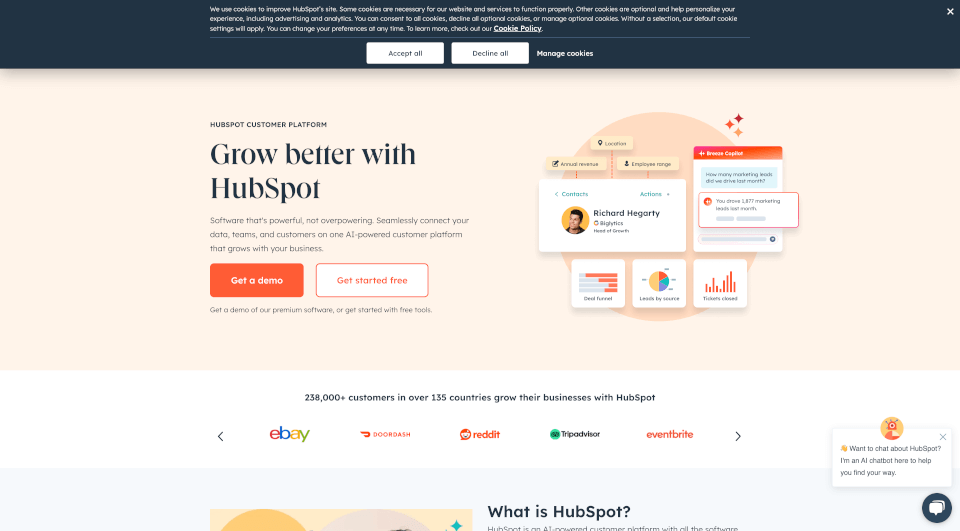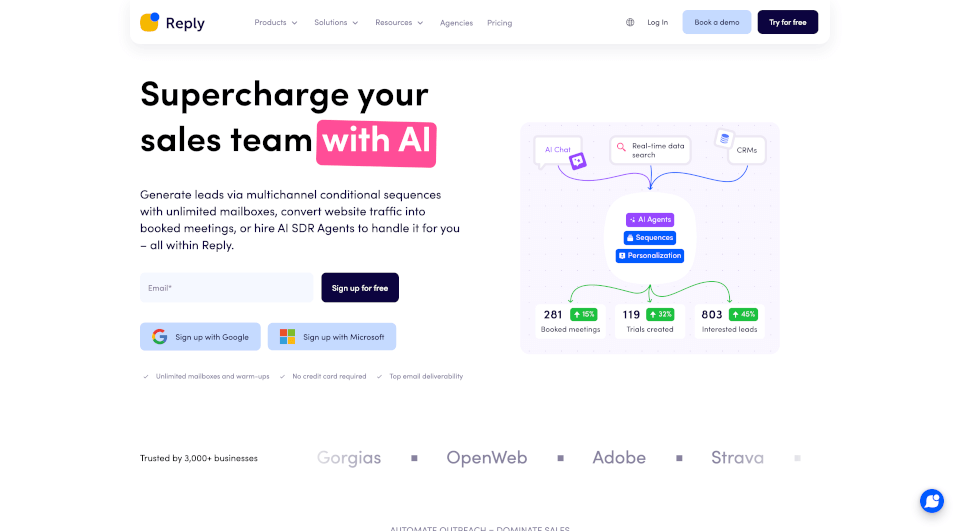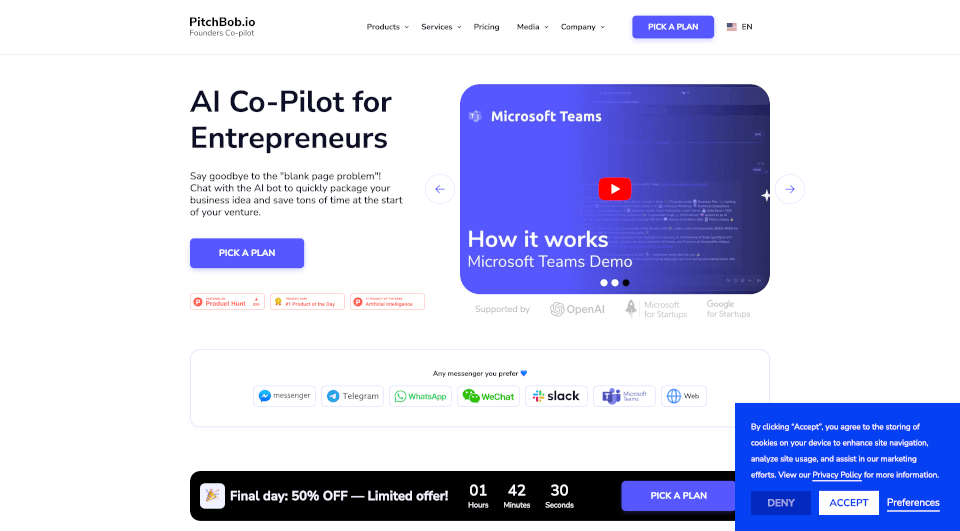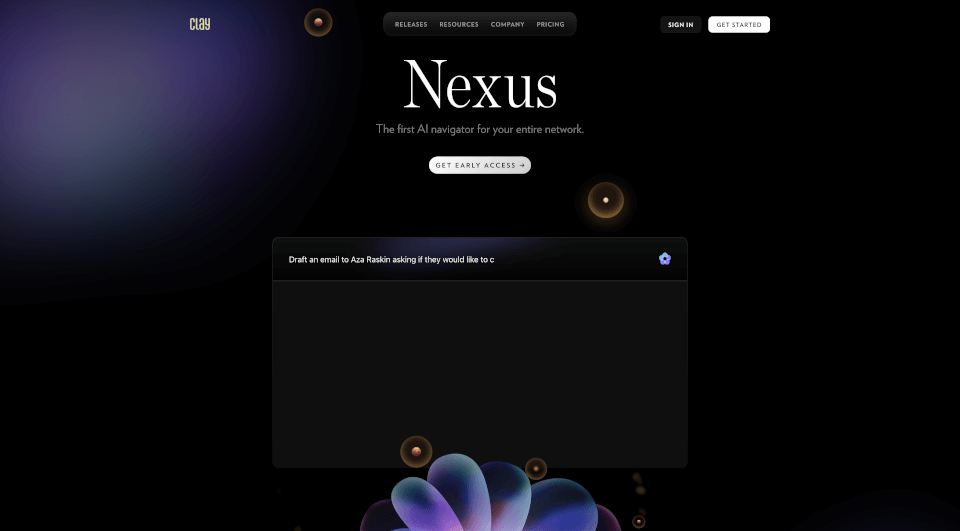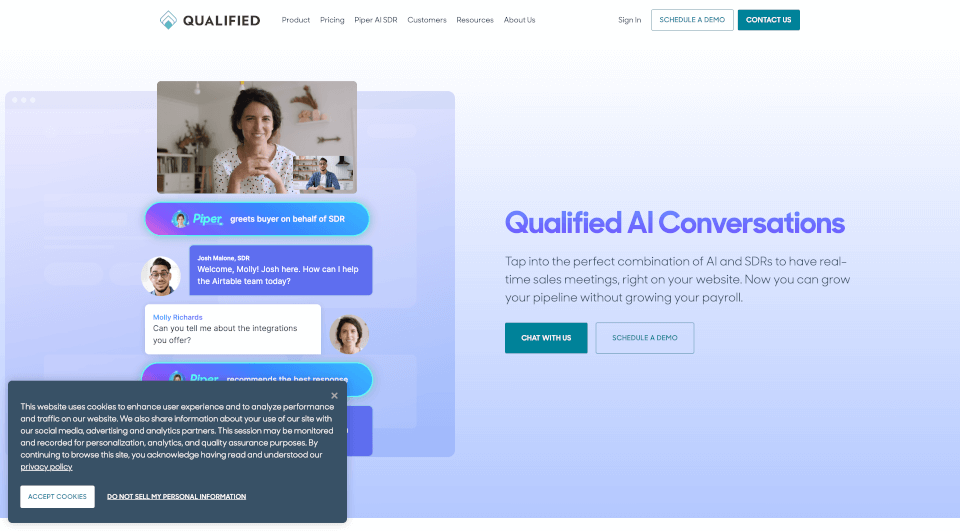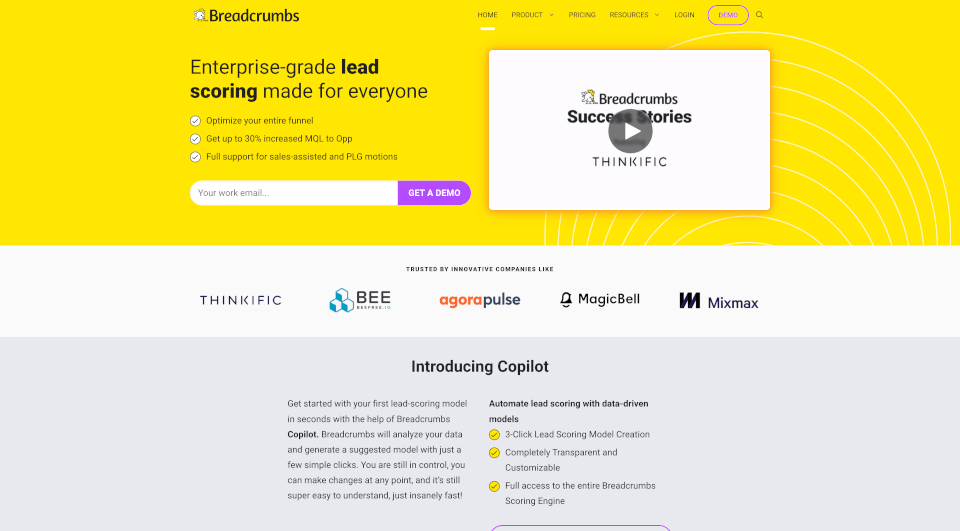What is Superhuman?
Superhuman is marketed as the most productive email app ever made, designed to help individuals and teams fly through their emails faster, boost collaboration, and enhance productivity. By leveraging AI technology, Superhuman transforms how users interact with their inboxes, allowing them to save up to 4 hours per person each week. This productivity tool is built for teams that utilize Gmail or Outlook, delivering a seamless email experience that focuses on what truly matters.
What are the features of Superhuman?
Superhuman is packed with features that optimize how users manage their emails:
AI-Powered Email Composition
With Superhuman AI, users can write entire emails by simply entering a few phrases. The AI intelligently crafts messages that match the user's tone and style, alleviating the common struggle of writer's block. This functionality allows for faster communication that feels personal and genuine.
Automatic Email Triage
Managing an overflowing inbox is a challenge, but with Split Inbox, emails can be automatically sorted based on importance. This feature helps users prioritize communications from their team members, VIPs, or critical notifications from tools like Google Docs and Asana.
Timely Follow-Ups
Superhuman's follow-up mechanism ensures that no important communication falls through the cracks. When a user sends an email, they can choose a follow-up timeframe, and Superhuman will issue a reminder if there's no response, ensuring timely action.
Team Collaboration
This platform allows users to share and comment on emails with their colleagues, promoting a collaborative work environment. Even if a teammate is not using Superhuman, they can still engage with emails through shared comments, facilitating smooth communication.
Snippets for Automation
Users can create Snippets to automate commonly used phrases, paragraphs, or even full emails, making communication more efficient. By sharing these Snippets with the team, consistent messaging is ensured, enhancing productivity across different departments.
Instant Reply and Read Statuses
Superhuman offers features like Instant Reply, which allows users to respond to emails quickly, and read statuses that indicate when emails have been opened. This insight helps tailor follow-ups effectively based on the recipient's engagement.
Autocomplete Features
Autocorrect functions in Superhuman fix common typing errors in real-time, improving typing speed by 30-50%. This feature enhances the user experience, ensuring that emails are sent without silly mistakes detracting from professionalism.
Calendar Integration
With integrated calendar functionality, users can easily check their schedules without breaking their workflow. When suggesting a meeting time, Superhuman provides calendar availability to streamline the scheduling process.
What are the characteristics of Superhuman?
Superhuman is characterized by its cutting-edge technology and user-centric design. It enables users to manage emails effortlessly while providing tools for collaboration and productivity enhancements. The application is sleek, fast, and promotes a free-flowing workspace that minimizes distractions. Its strong emphasis on AI implementation within email communication sets it apart from traditional email clients, ensuring users not only save time but also improve the quality of their interactions.
What are the use cases of Superhuman?
Superhuman is ideal for various professional scenarios, including:
-
Sales Teams: Superhuman helps sales professionals follow up on leads promptly, manage client communications efficiently, and ensure timely responses that can directly impact deal closures.
-
Project Management: Teams working on collaborative projects can streamline communication by easily sharing project updates and feedback through the platform, reducing the need for lengthy meetings.
-
Customer Support: Support teams can utilize Superhuman’s quick reply features to respond to customer inquiries faster, while read statuses help understand customer engagement.
-
Marketing Departments: Marketers can leverage the AI writing feature for impactful outreach emails, while snippets can enhance consistency in messaging across campaigns.
-
Human Resources: HR teams can manage recruitment communications seamlessly, employing follow-up reminders to ensure no candidate is left hanging during the hiring process.
How to use Superhuman?
To get started with Superhuman, users should follow these steps:
-
Sign Up and Installation: Download the Superhuman application compatible with either Gmail or Outlook and complete the sign-up process.
-
Setting Up Split Inboxes: Organize the inbox by specifying categories for VIPs, coworkers, or specific project tools.
-
Creating and Using Snippets: Set up commonly used phrases or email templates as snippets to streamline communication for recurring tasks.
-
Leveraging AI Functionality: Use AI features to draft emails quickly by entering short prompts or phrases, thus saving time on email composition.
-
Engaging with Team Features: Regularly use shared views and commenting on emails to collaborate efficiently with colleagues.