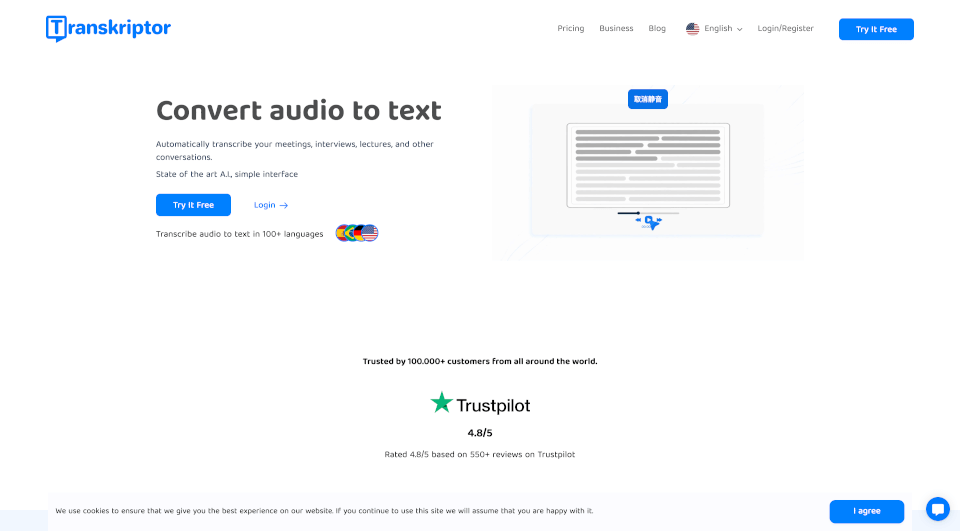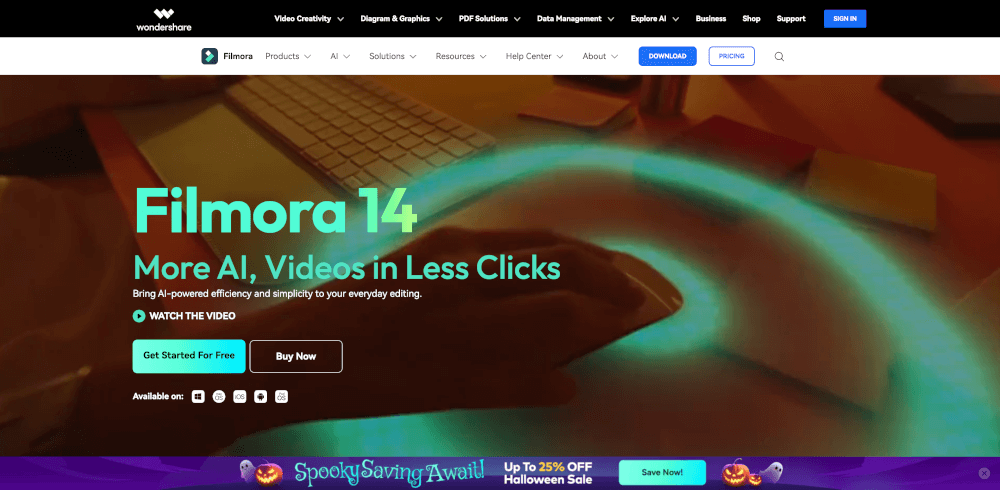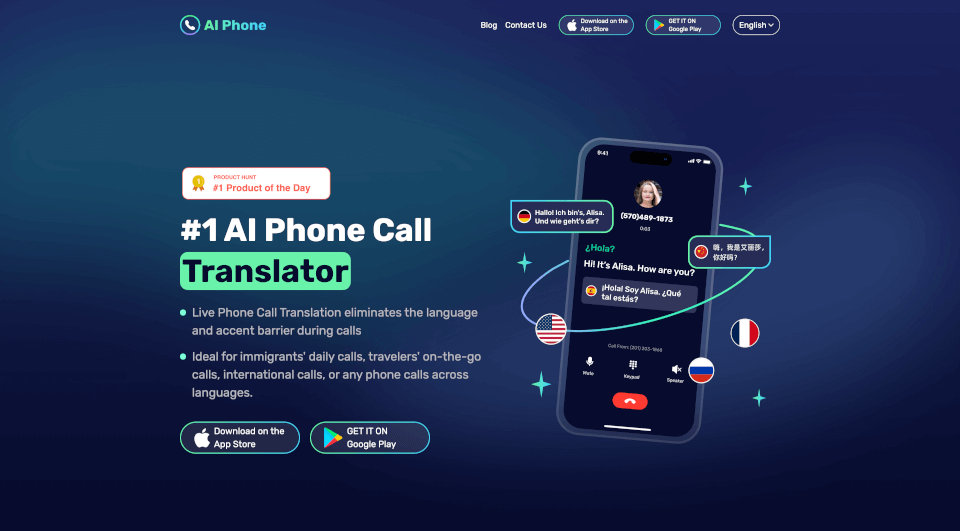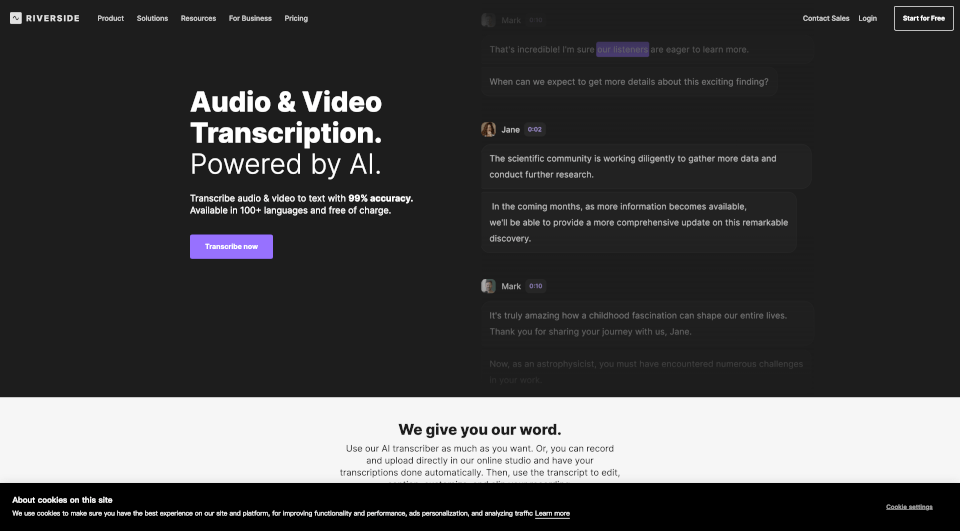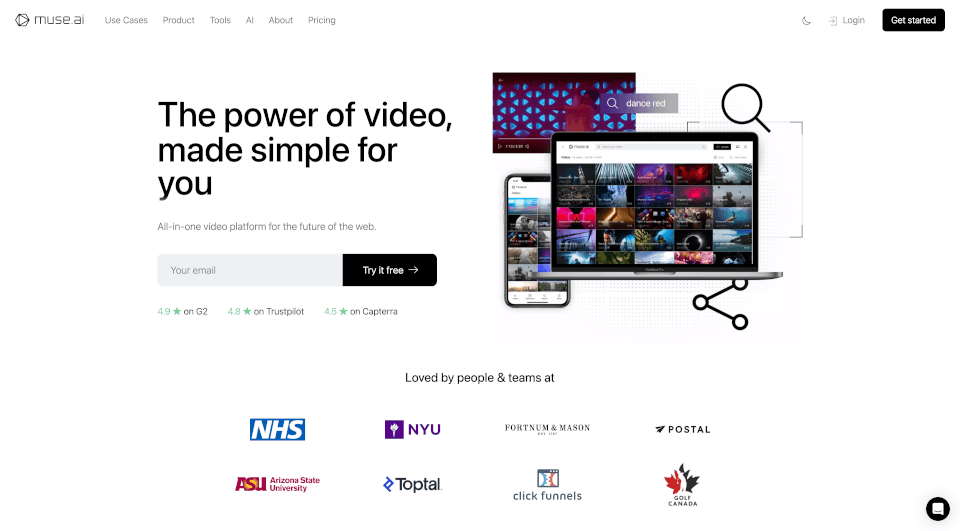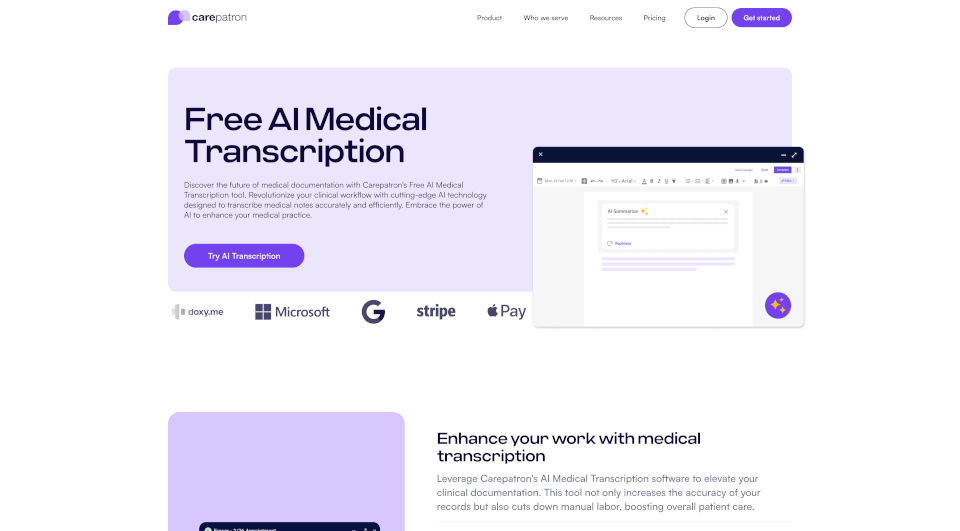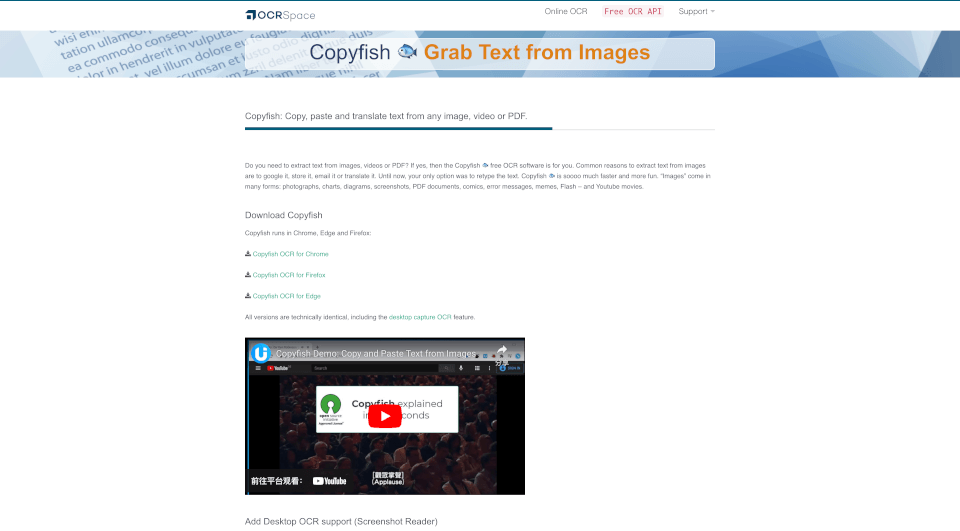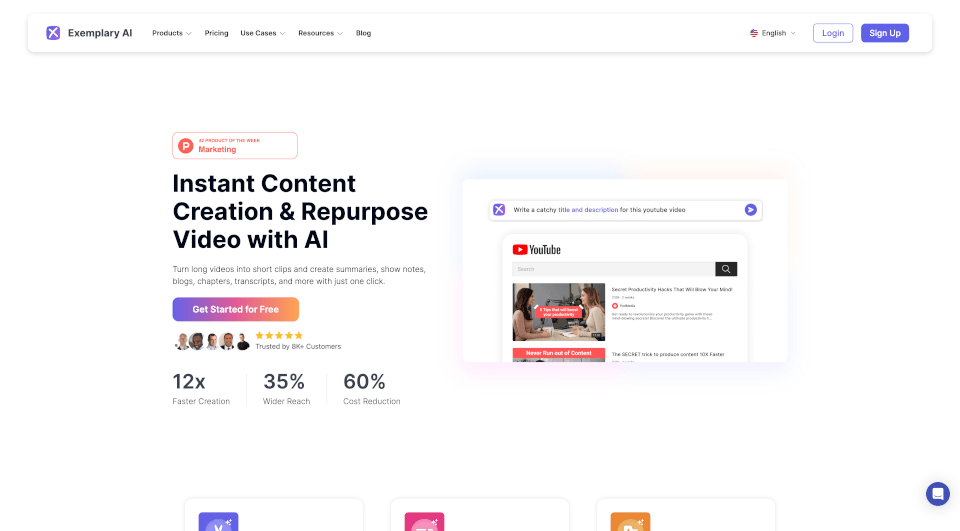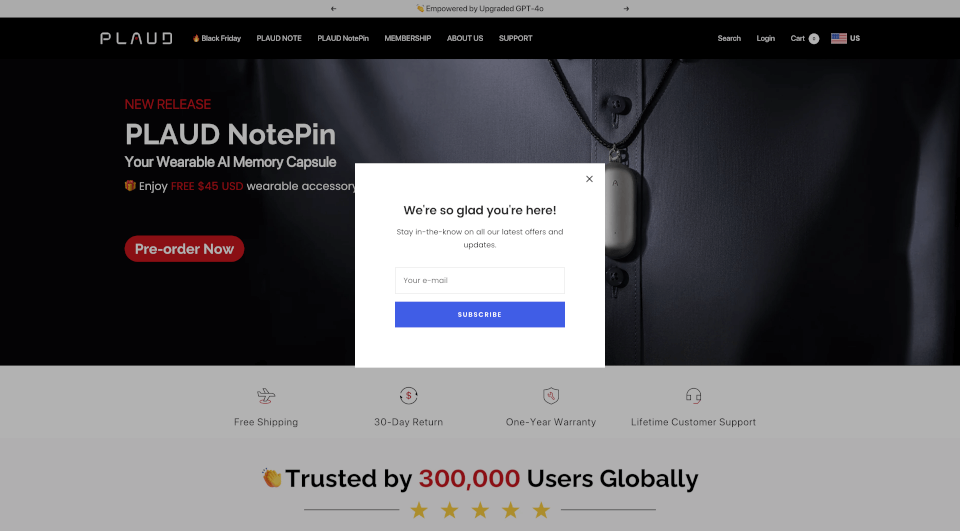What is Transkriptor?
Transkriptor is an innovative audio and video transcription service that harnesses the power of advanced artificial intelligence to convert spoken content into written text efficiently and accurately. Whether you're transcribing meetings, interviews, lectures, or multimedia content, Transkriptor provides a fast, reliable, and user-friendly solution, enabling users to focus more on insights and less on note-taking.
What are the features of Transkriptor?
- Fast Transcription: Transkriptor can generate transcripts in as little as half the duration of the audio track, making it one of the quickest services available.
- High Accuracy: With an impressive accuracy rate of up to 99%, Transkriptor is designed to ensure that every word is captured accurately, provided the audio quality is good.
- Multi-language Support: Users can transcribe audio and video files in over 100 languages, making it an ideal tool for global communications and diverse teams.
- Rich Text Editor: After transcription, users can easily edit the output using a sophisticated text editor, allowing for corrections and modifications in real-time.
- Multiple Speaker Recognition: Transkriptor automatically detects and separates different speakers, providing clarity and organization to conversations with multiple participants.
- File Format Flexibility: Supports various audio and video file formats, including MP3, WAV, MP4, and more, ensuring a seamless integration into any workflow.
- Collaborative Features: Transkriptor allows team collaboration, so multiple users can edit and contribute to the transcription process simultaneously.
- Translation Capabilities: Instantly translate your transcripts to over 100 languages, facilitating understanding and accessibility for international teams.
What are the characteristics of Transkriptor?
Transkriptor stands out with its user-friendly interface that is suitable for both novice and seasoned users. The service is web-based, requiring no download or installation, allowing users to access their files anytime and anywhere. The AI-powered transcription not only saves time but also improves organizational efficiency by providing clear, written records of important conversations.
What are the use cases of Transkriptor?
- Business Meetings: Capture important discussions and streamline follow-ups by keeping accurate records of meetings and decisions made.
- Interviews: Journalists and researchers can use Transkriptor to transcribe interviews quickly and efficiently, making it easier to analyze spoken content.
- Lectures and Online Classes: Educators can enhance learning experiences by providing students with written resources from lectures.
- Podcasts: Podcasters can convert their audio episodes into written transcripts, making content more accessible and enhancing SEO efforts.
- Legal and Medical Documentation: Professionals can accurately transcribe consultations and proceedings, ensuring precise records for future reference.
How to use Transkriptor?
- Sign Up: Create an account by clicking the "Try It Free" button and signing in with your Google account or email.
- Upload Your File: Start by clicking the “Upload” button in your dashboard, and either drag and drop your audio/video file or paste a web link.
- Wait for Processing: The powerful AI will process your file and send you an email notification once the transcription is complete.
- Edit and Download: Use the rich text editor to make any necessary adjustments and then download your transcript in your preferred format (SRT, PDF, TXT, Word).
Transkriptor Pricing Information:
Transkriptor offers a free trial for new users upon registration, allowing them to test out its features. For ongoing transcription needs, users may choose from various pricing plans tailored to meet different usage levels and requirements. Detailed pricing information can be accessed directly on the Transkriptor website.
Transkriptor Company Information:
Transkriptor is committed to delivering secure and reliable transcription services while prioritizing customer privacy and data security. The company adheres to SOC 2 and GDPR standards, offering enterprise-grade security for all users.