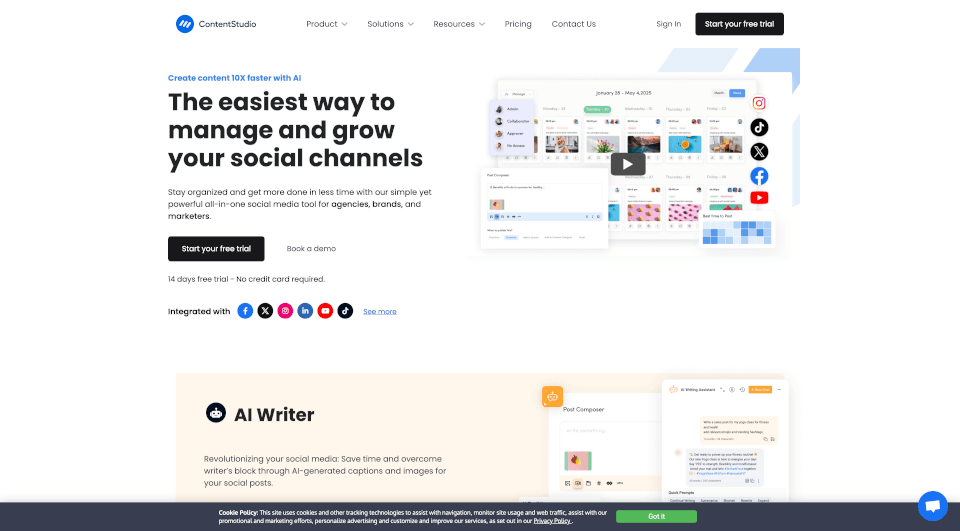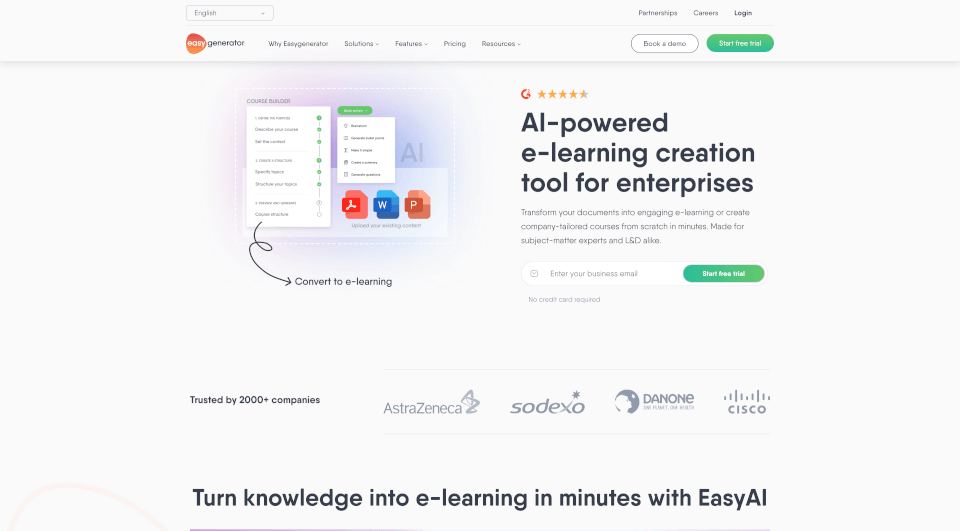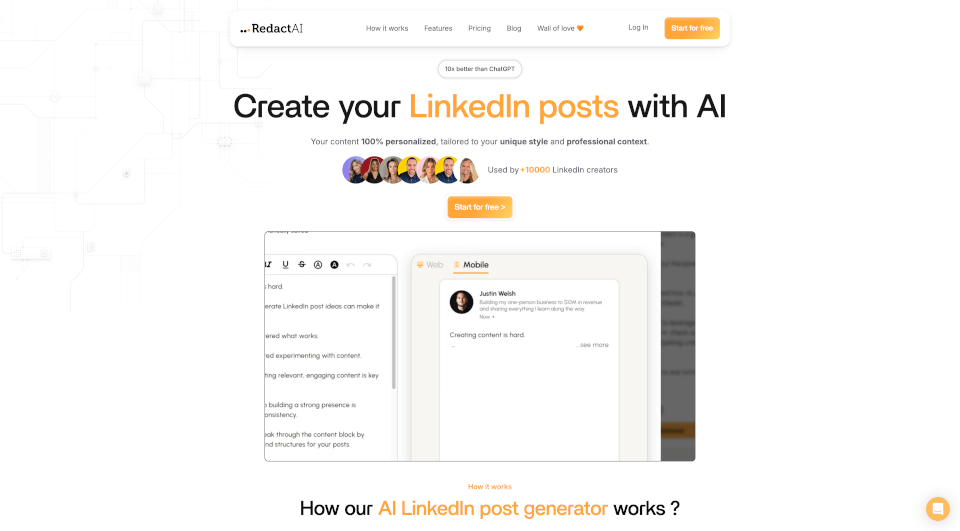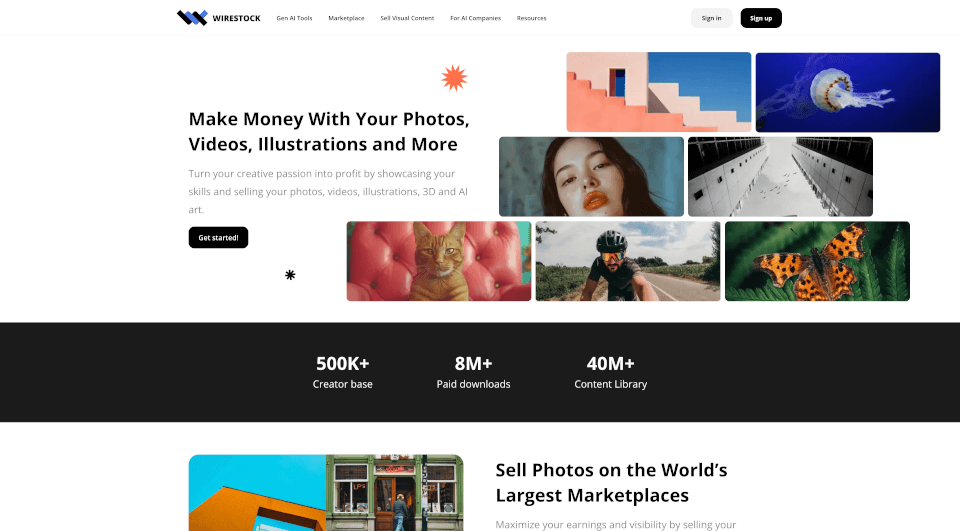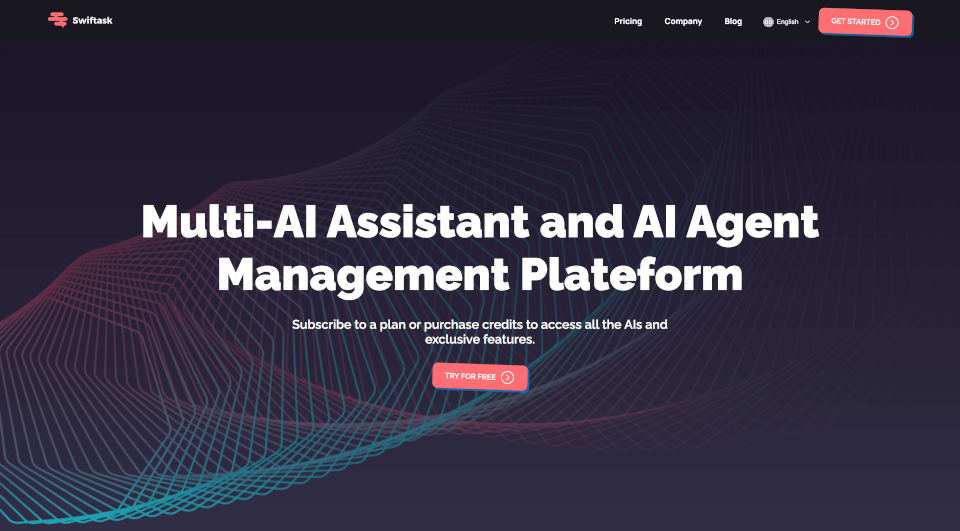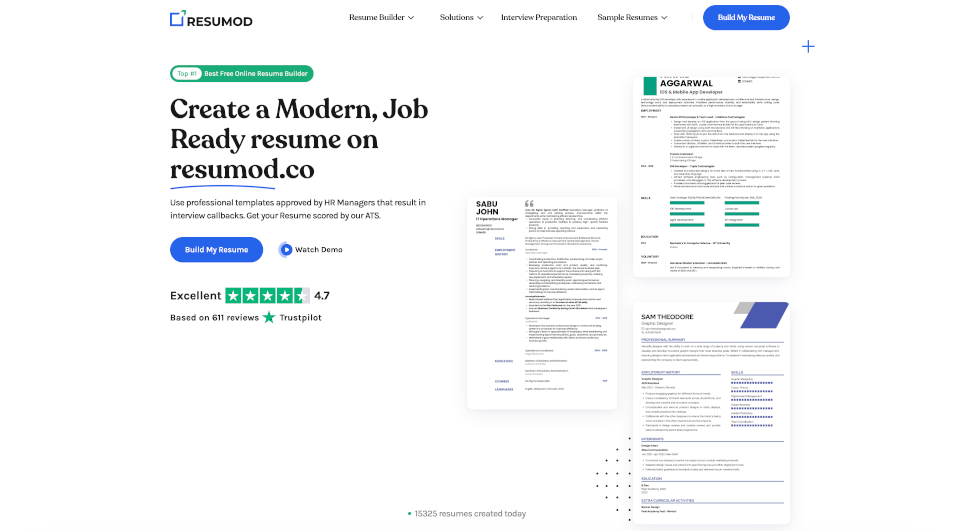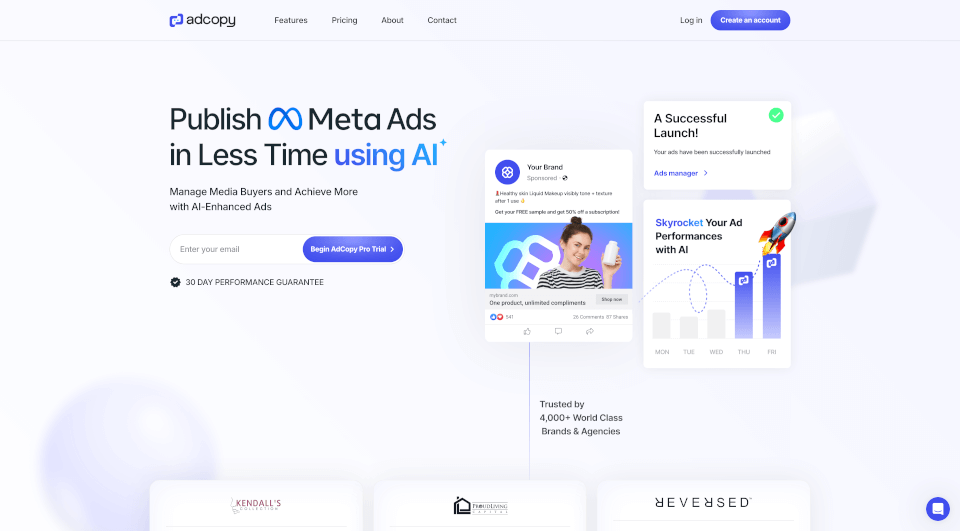What is ContentStudio?
ContentStudio is a unified social media management platform designed to streamline and enhance your social media strategy. With a single dashboard, users can plan, schedule, discover, and analyze all their social media content efficiently. This all-in-one solution caters to agencies, brands, and marketers looking for a robust tool to engage with their audience and monitor their performance across multiple platforms. If you're looking to save time and increase productivity, ContentStudio is your go-to solution.
What are the features of ContentStudio?
AI Assistant
ContentStudio's AI capabilities allow you to create content 10X faster. Generate AI-generated captions and images, helping you overcome writer’s block and consistently enhance your messaging.
Scheduling and Publishing
Manage all your social campaigns effectively. The calendar/planner tool allows for easy planning and scheduling of posts tailored to the specifics of each social network, ensuring your content goes live at peak engagement times.
Content Curation
Discover and curate trending content effortlessly. The RSS Feed Reader feature helps you pull relevant information from various platforms into your content feeds, enabling you to remain up-to-date and maintain a fresh social media presence.
Analytics
Measure and report social media KPIs with precision. ContentStudio provides multi-channel social analytics that enable brands to monitor performance, benchmark against competitors, and share insights with stakeholders through automated reports.
Engagement Tools
Utilize the shared inbox feature to manage and engage with incoming messages and comments across all your social channels from one place. Collaboration tools allow teams to assign conversations, label them for better organization, and track response types.
Automation
Leverage automation techniques with features like evergreen campaigns, CSV uploads, and automated posting. ContentStudio's automation capabilities ensure that your social media presence remains consistent even during busy periods.
Approval Workflow
Eliminate back-and-forth emails with a painless approval workflow. Users can send posts for review, receive instant feedback, and maintain control over what goes live on their channels.
Media Library
Organize and manage your digital assets with the integrated media library. This allows you to store and retrieve visuals quickly, making content creation easy and efficient.
What are the characteristics of ContentStudio?
ContentStudio offers a variety of characteristics that set it apart in the social media management landscape:
- Multi-Network Compatibility: Easily connect and manage major platforms such as Facebook, Instagram, TikTok, LinkedIn, and more.
- User-Friendly Interface: Designed for both beginners and seasoned professionals, making project management seamless and enjoyable.
- Powerful Analytics: Track your brand's performance and assess metrics easily, promoting data-driven decisions.
- Customization Options: Tailor the platform to suit your specific business needs, whether for small businesses, agencies, or enterprises.
- Continuous Updates: Regular innovations ensure that the platform evolves with the changing landscape of social media.
What are the use cases of ContentStudio?
ContentStudio can be effectively utilized across various scenarios, including:
- Social Media Management for Agencies: Agencies can enhance their productivity by managing multiple clients from one platform, utilizing features like bulk scheduling and approval workflows.
- Content Marketing Strategy for Brands: Brands can use ContentStudio to curate content that aligns with their marketing goals, engaging their audience with tailored messaging.
- Analytics and Reporting for Enterprises: Enterprises can benefit from detailed analytics reports, enabling them to adjust their strategy based on performance metrics.
- Customer Support: Utilize the unified inbox to address customer inquiries across different platforms, improving your response time and customer satisfaction.
How to use ContentStudio?
To get started with ContentStudio:
- Sign Up: Begin by creating an account to set up your dashboard. Take advantage of the 14-day free trial to explore the platform.
- Connect Your Accounts: Link your social media profiles including Facebook, Instagram, X (Twitter), and others, allowing seamless management from a single location.
- Create Content: Use the AI-assisted tools to generate captions and engaging visuals. Access the media library for asset management.
- Schedule Posts: Plan your content calendar, scheduling posts according to your audience's engagement patterns for optimal performance.
- Engage and Analyze: Use the unified inbox to manage interactions with your audience while utilizing analytics features to gauge the success of your strategies.