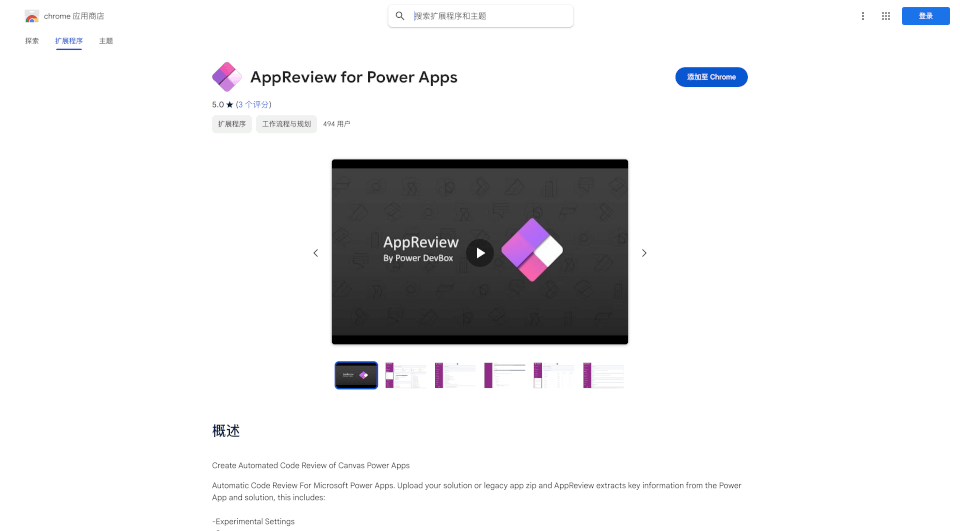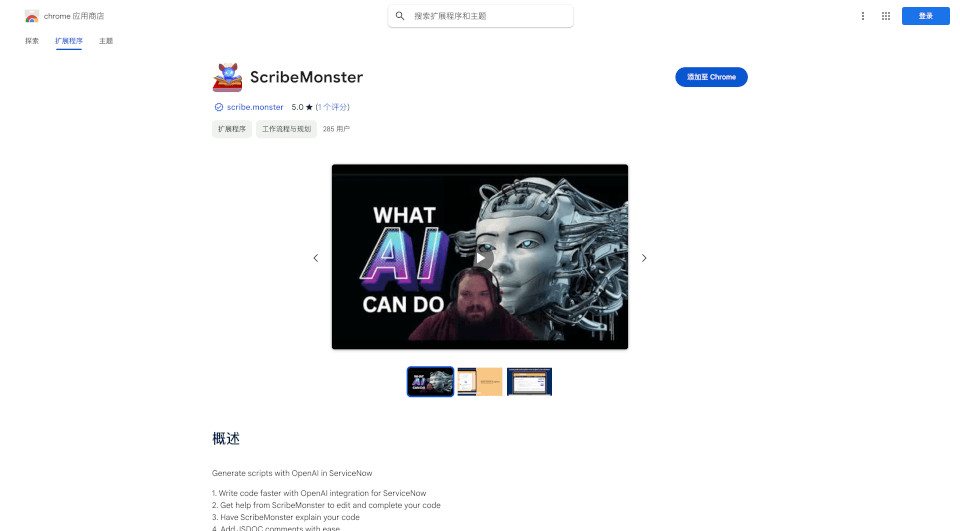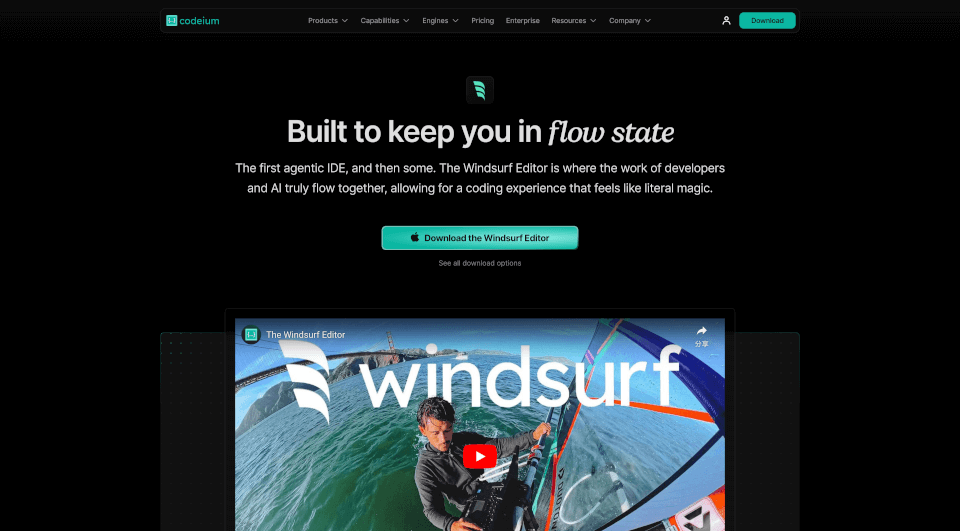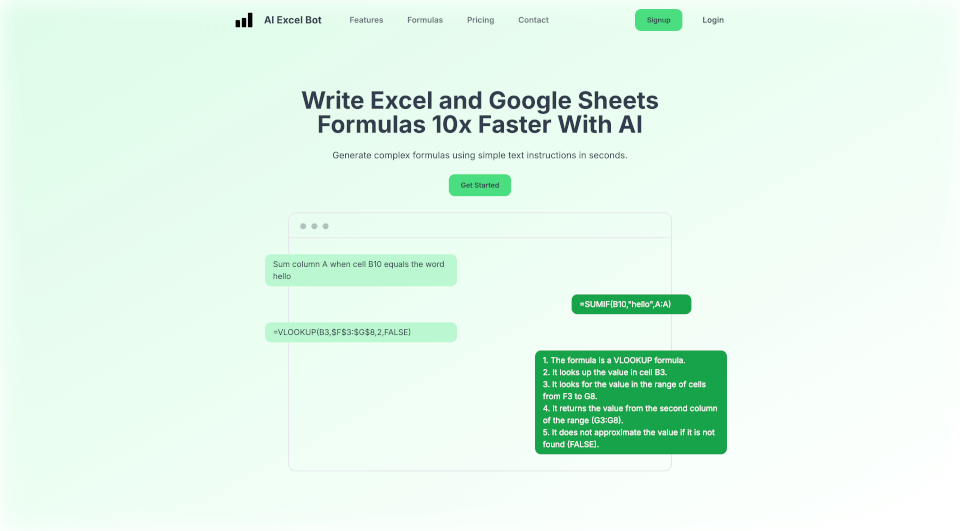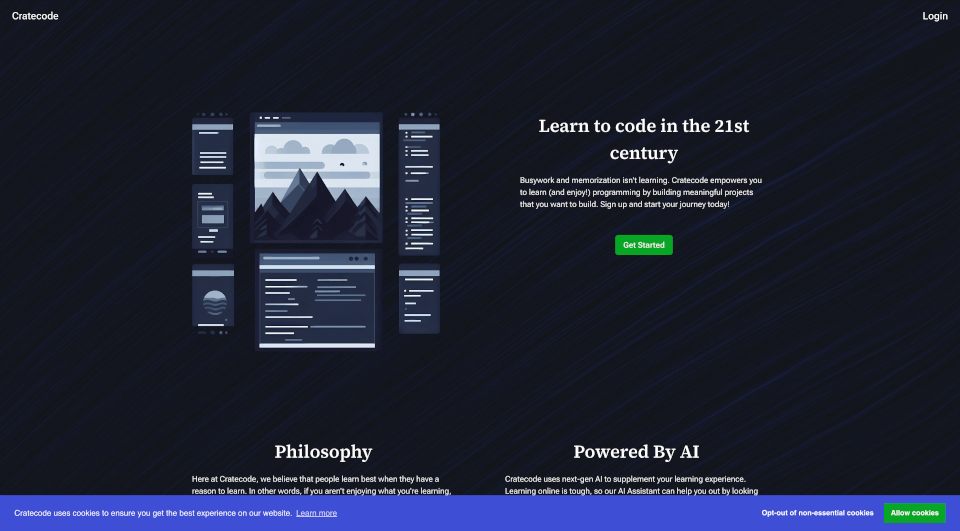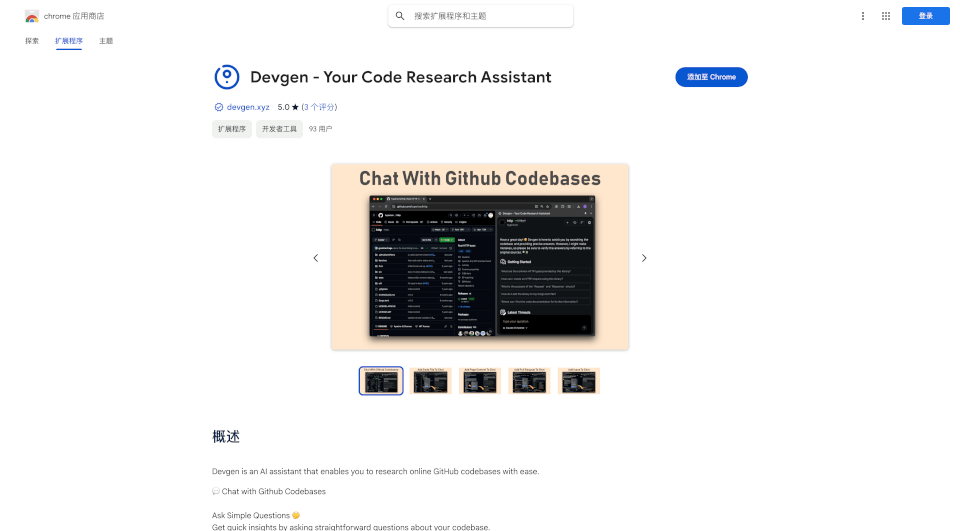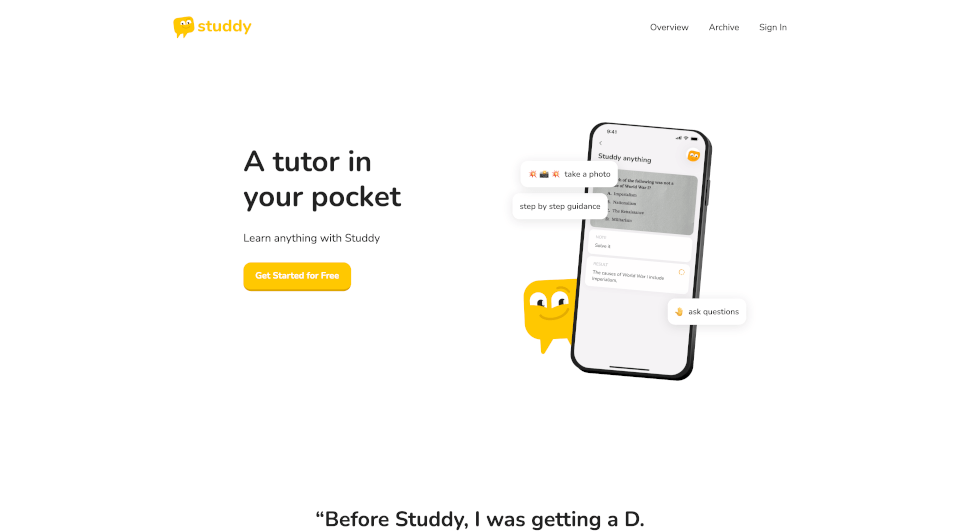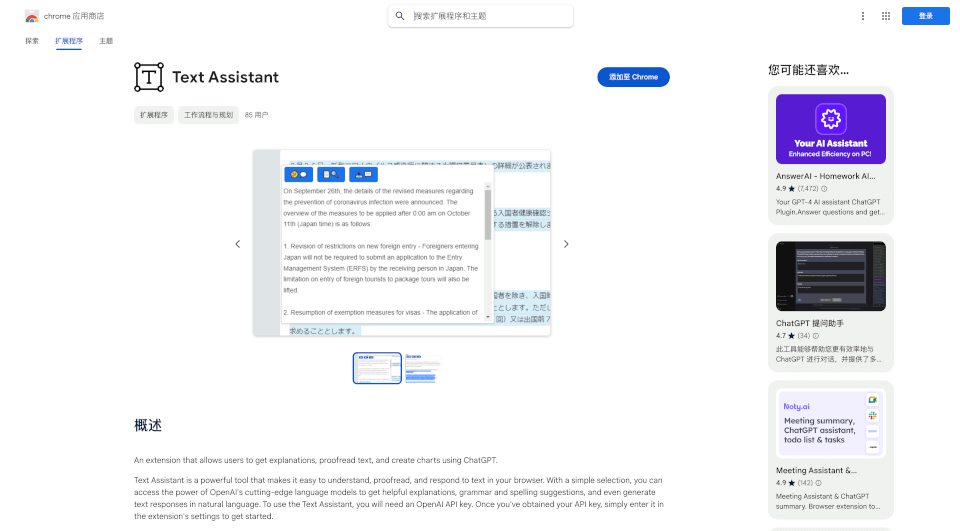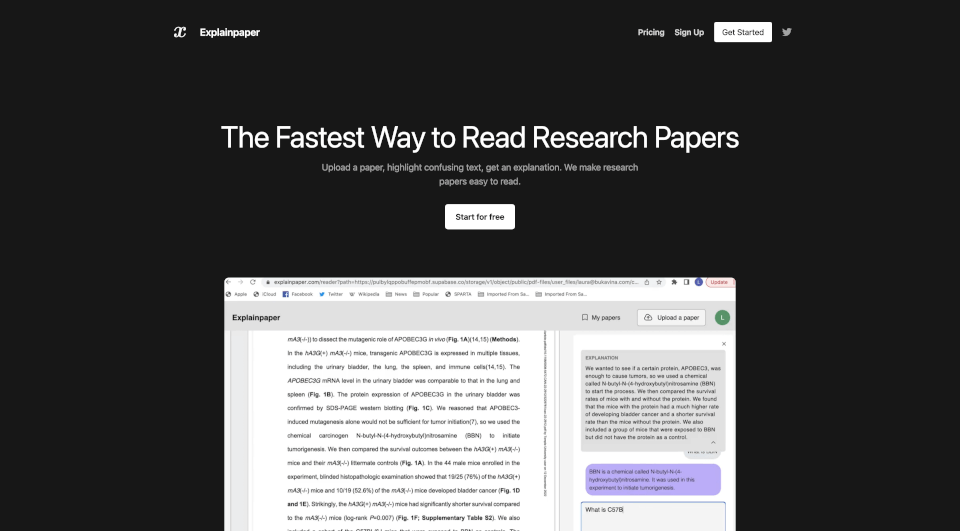What is AppReview?
AppReview for Power Apps is a powerful Chrome extension designed to automate the code review process of Canvas Power Apps. This tool simplifies the analysis of your Power Apps solutions by extracting crucial information and presenting it in an easy-to-understand format. Whether you're a developer looking to improve your app's performance or a team leader aiming for better project oversight, AppReview provides the necessary insights to ensure your applications are efficient and error-free.
What are the features of AppReview?
- Comprehensive Code Review: AppReview extracts key elements from your Power Apps, including experimental settings, screens, components, variables, formulas, connections, data sources, flows, environment variables, tables, and test scripts.
- Scoring and Flagging: The tool evaluates your app's code, providing a scoring system and flagging potential issues that need attention, helping you maintain high coding standards.
- Visual Screen Diagrams: Gain immediate insights with a simple screen diagram that visualizes the structure of your application, making it easier to understand complex layouts.
- Connection Privileges: Analyze the privileges used by various connections within your app to ensure they are appropriate and secure.
- All-in-one Display: View All component code on a single screen, significantly enhancing the usability and accessibility of the information.
- Support for Legacy Apps: In addition to new solutions, AppReview can also be used to analyze legacy app zip files, ensuring no application is left out of the review process.
- Custom Component Support: Although a bug fix is coming soon, the extension is designed to support custom components, increasing its flexibility and usability for varying development scenarios.
What are the characteristics of AppReview?
AppReview for Power Apps stands out due to its user-friendly interface and streamlined processes. It is particularly tailored for individuals or teams who want to keep their Power Apps code clean and maintainable. The tool reduces the manual effort involved in audits and assessments, thus saving valuable time for developers. The focus on automated code review makes it an ideal companion for Continuous Integration/Continuous Deployment (CI/CD) practices.
What are the use cases of AppReview?
- App Development Teams: Use AppReview to conduct periodic automated code reviews, catching potential issues before they reach production.
- Project Management: Team leaders can utilize the insights provided to guide developers on best practices and highlight areas for improvement.
- Onboarding New Developers: Introduce new team members to AppReview as part of their training, helping them understand code quality standards from the outset.
- Compliance and Governance: Ensure that your Power Apps comply with company policies and industry standards by reviewing configurations and settings regularly.
- Legacy Application Management: Assess older applications to determine if they need to be updated or if they meet current best practices.
How to use AppReview?
- Installation: Begin by adding the AppReview for Power Apps extension to your Chrome browser from the Chrome Web Store.
- Upload Your Solution: Once installed, you can easily upload your Power Apps solution or legacy app zip file directly through the extension interface.
- Review Process: AppReview will automatically extract key information and provide a detailed report that includes scoring and flagged issues.
- Analyze Findings: Read through the provided insights, focusing on areas highlighted for improvement. Pay attention to the visual screen diagram for a quick overview of your app’s structure.
- Implement Changes: Use the insights gained to make necessary adjustments to your app’s code and configurations to enhance overall quality.
- Regular Checks: Make it a practice to run AppReview on a scheduled basis to ensure ongoing compliance with best practices.
AppReview Contact Email:
For support or inquiries, please reach out to [email protected].