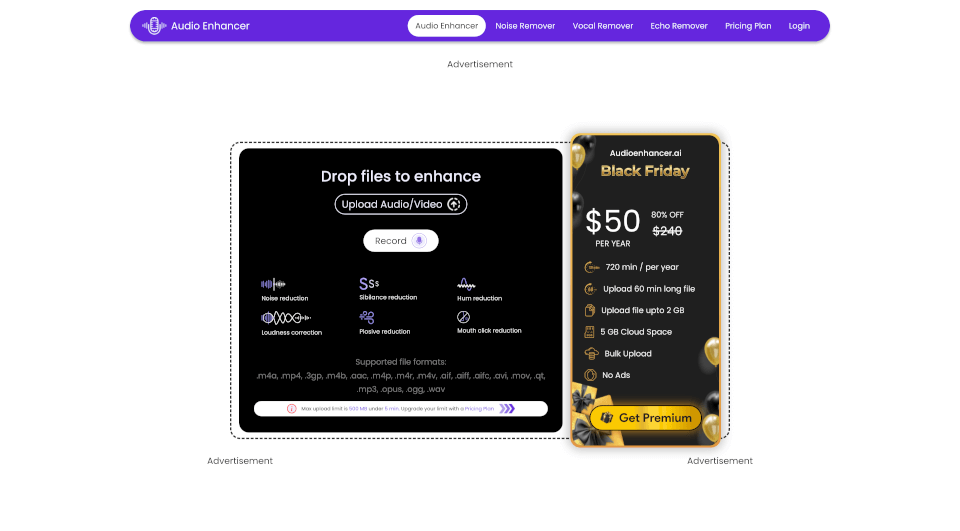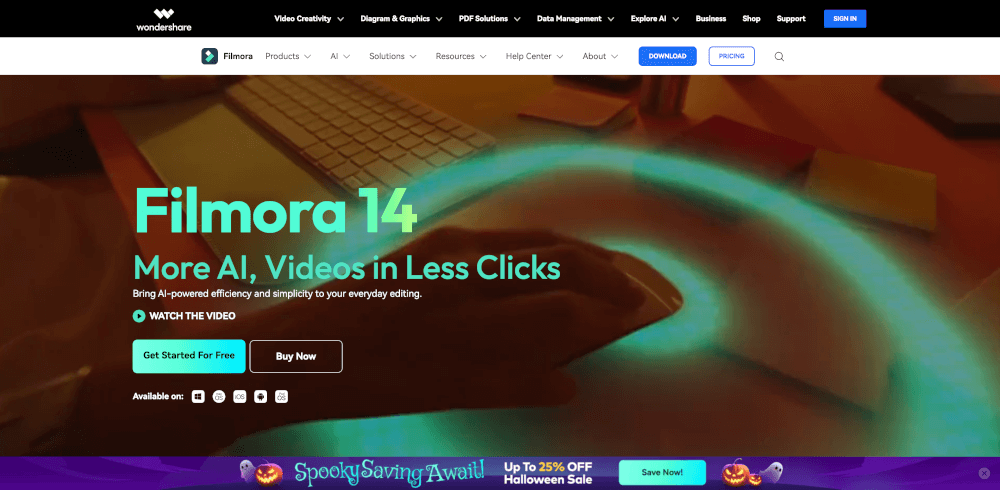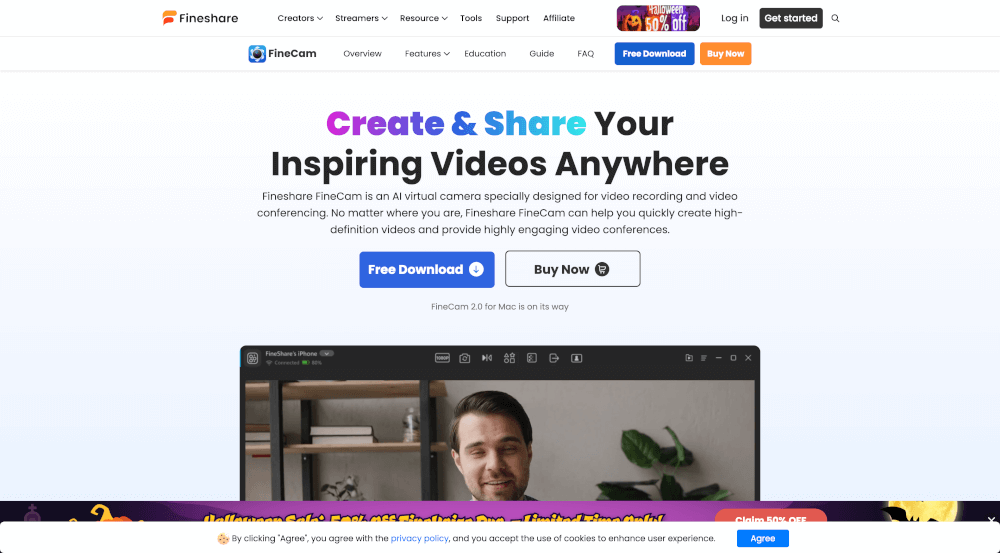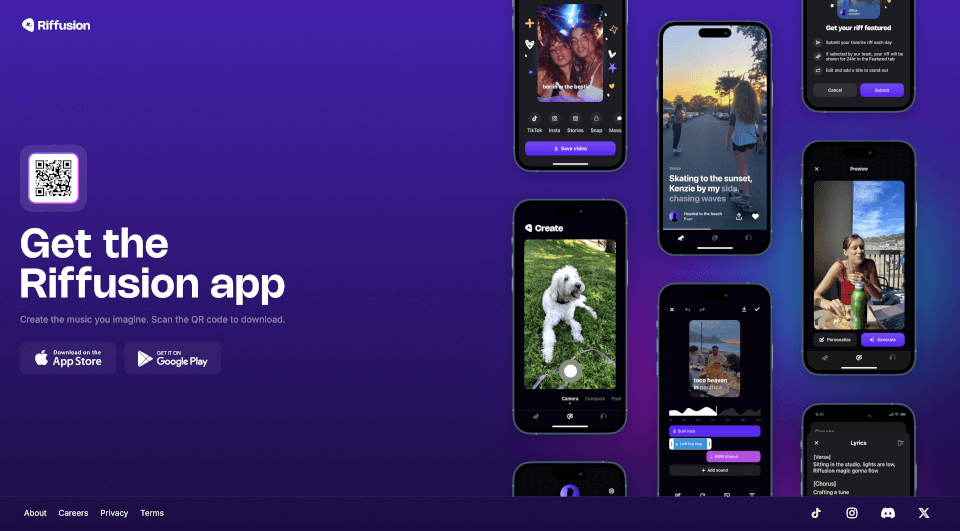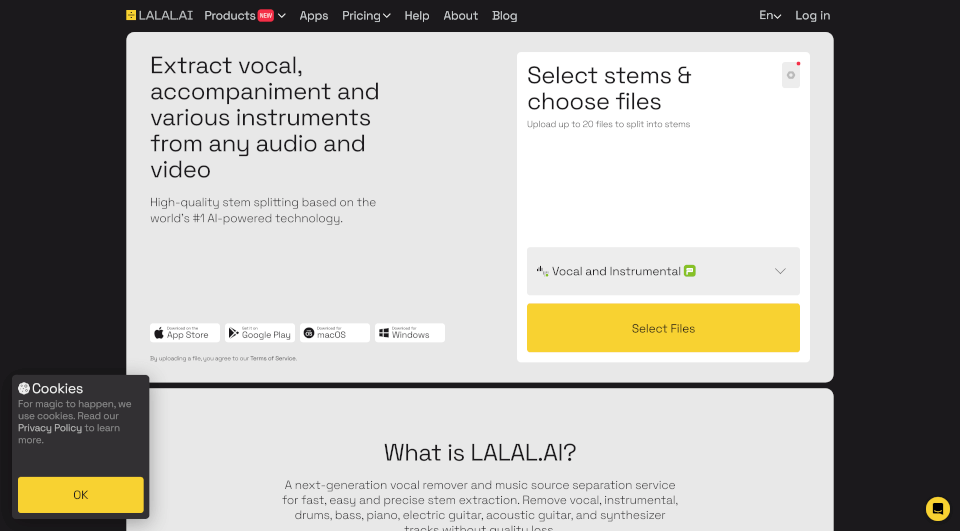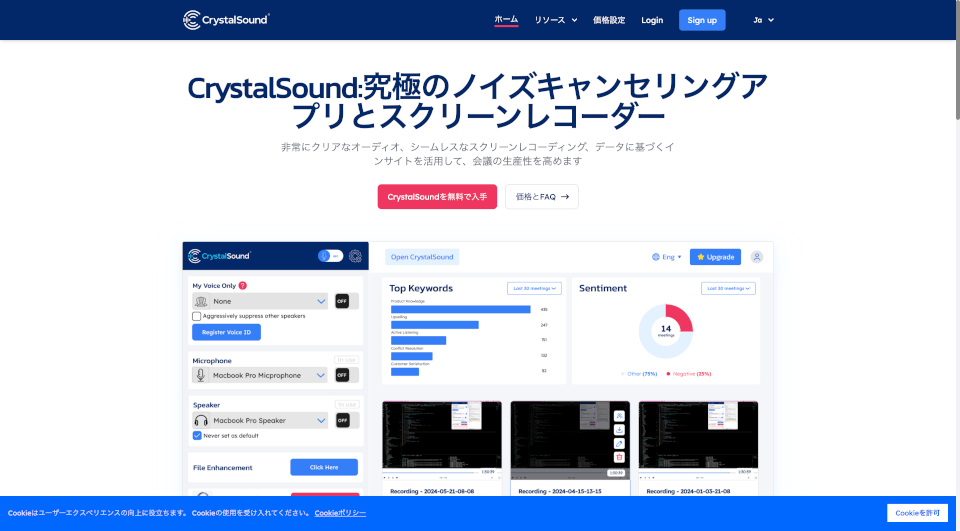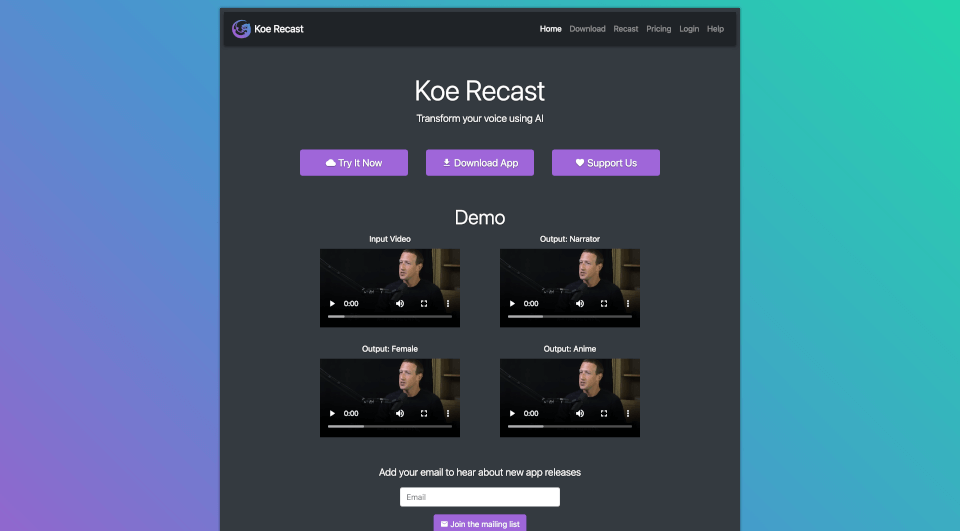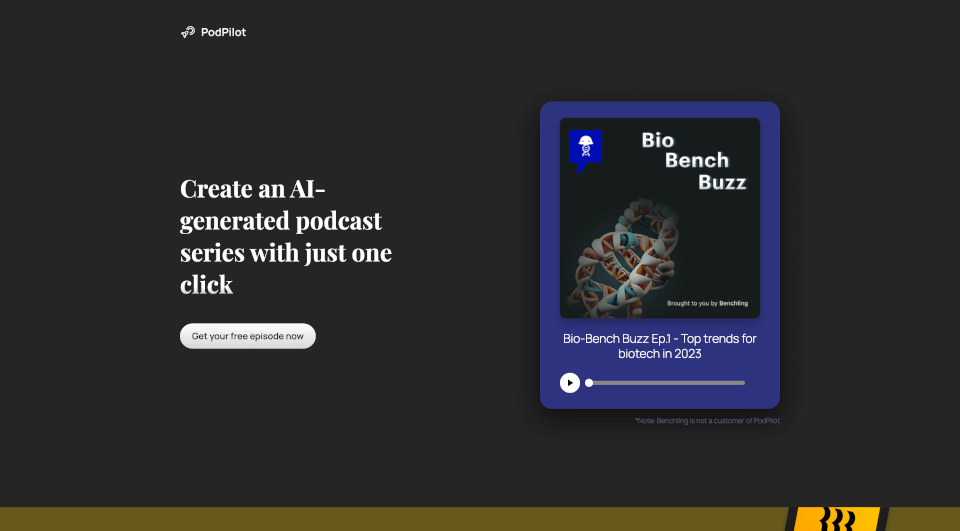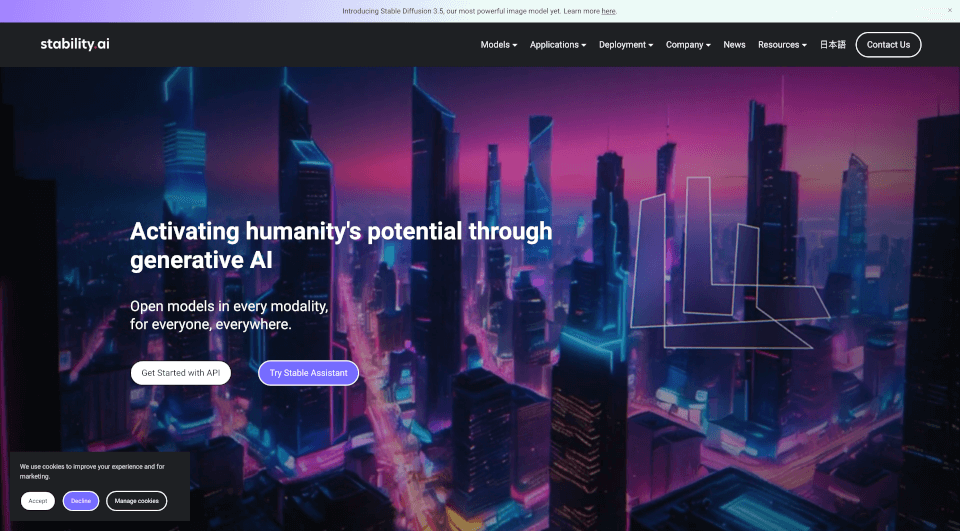What is Audio Enhancer?
Enhance your audio quality with Audio Enhancer, an advanced AI-powered tool designed to eliminate unwanted background noises and improve overall sound clarity. Whether you are a podcaster, musician, video creator, or simply someone looking to refine audio recordings, this tool provides a user-friendly solution to achieve professional-sounding audio effortlessly.
What are the features of Audio Enhancer?
The Audio Enhancer comes with an array of powerful features aimed at improving your audio experience:
- Noise Reduction: Suppress distracting background noises effectively.
- Sibilance Reduction: Control harsh consonant sounds that can detract from clarity.
- Plosive Remover: Eliminate those annoying "pops" caused by certain spoken sounds.
- Hum Reduction: Remove low-frequency hums often found in recordings.
- Loudness Correction: Balance levels for a more consistent listening experience.
- Mouth Click Reduction: Remove intrusive mouth clicks for smoother audio.
These features make it suitable for any audio content ranging from simple voice recordings to complex multi-layered tracks.
What are the characteristics of Audio Enhancer?
The Audio Enhancer is designed with a focus on simplicity and efficiency. It supports a wide range of file formats including .mp3, .wav, .m4a, and more. The maximum upload limit is 500 MB, allowing you to process files under five minutes long easily.
User-Friendly Interface
The interface is intuitive, allowing users to upload their audio or video files seamlessly. With just one click, you can enhance your audio, making it accessible for users of all technical skill levels.
Cloud Storage
Audioenhancer.ai provides 5 GB of cloud space if you choose to upgrade, allowing you to save your enhanced audio without occupying local storage.
Versatile Applications
Applicable for various content types—be it a podcast, professional audio, or a home video—the tool caters to a diverse range of audio enhancement needs.
What are the use cases of Audio Enhancer?
Improve Your Podcast
For podcast creators, audio quality is crucial in retaining listener engagement. Use the Audio Enhancer to deliver clear, professional-sounding episodes filled with engaging content.
Make Your Videos Standout
Video creators on platforms like YouTube can greatly benefit from this sound enhancing tool. Enhance the audio of your videos to create a more polished and professional final product, which can attract more viewers.
Refine Music Tracks
Musicians and producers can use the Audio Enhancer to improve the overall quality of their recordings. Enhance instrument sounds, tighten mixes, and prepare your tracks for release with pristine sound.
Elevate Conference Calls
In a world where remote work is more relevant than ever, the Audio Enhancer can help in reducing background noise during important meetings, making discussions clearer and more productive.
How to use Audio Enhancer?
- Upload Your File: Start by dragging and dropping your audio or video file onto the platform.
- Select Enhancement Options: Choose among various options like noise reduction, echo removal, and loudness correction, depending on your needs.
- Start Processing: Initiate the enhancement process and wait for the file to be processed.
- Download Your Enhanced Audio: Once processed, download the enhanced file and enjoy improved audio quality.
Audio Enhancer Pricing Information:
- $50 Per Year: Gain access to upgrade your audio processing with a pricing plan that includes:
- 720 minutes of enhanced audio per year
- Upload files up to 2 GB
- 5 GB of cloud storage
- Bulk upload capabilities
- An ad-free experience