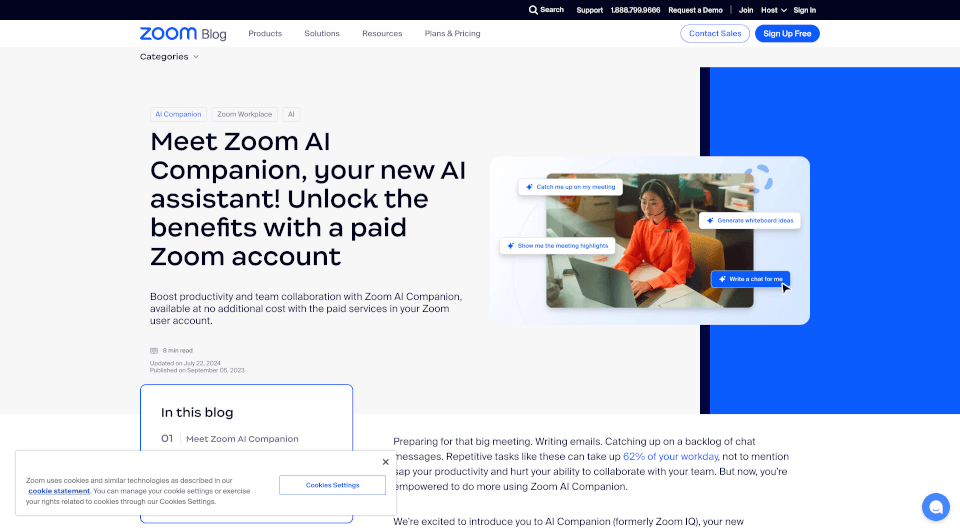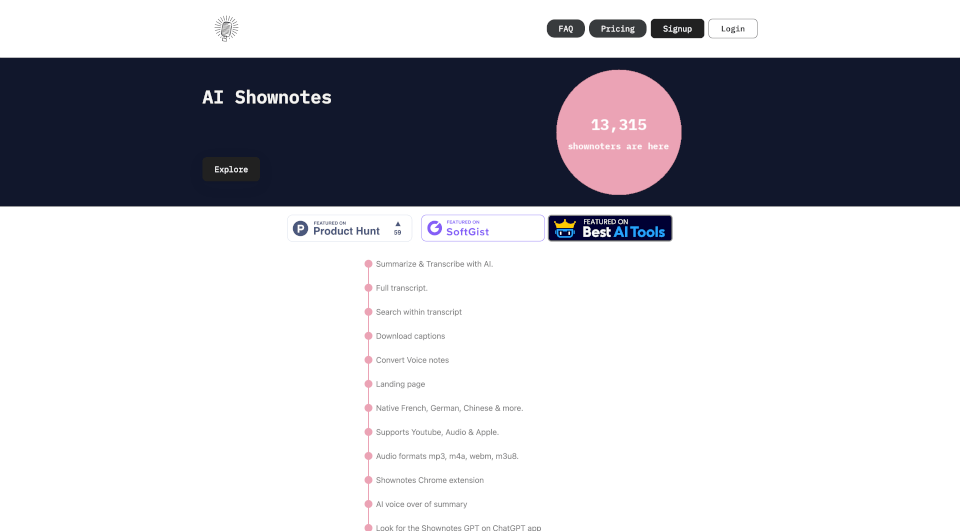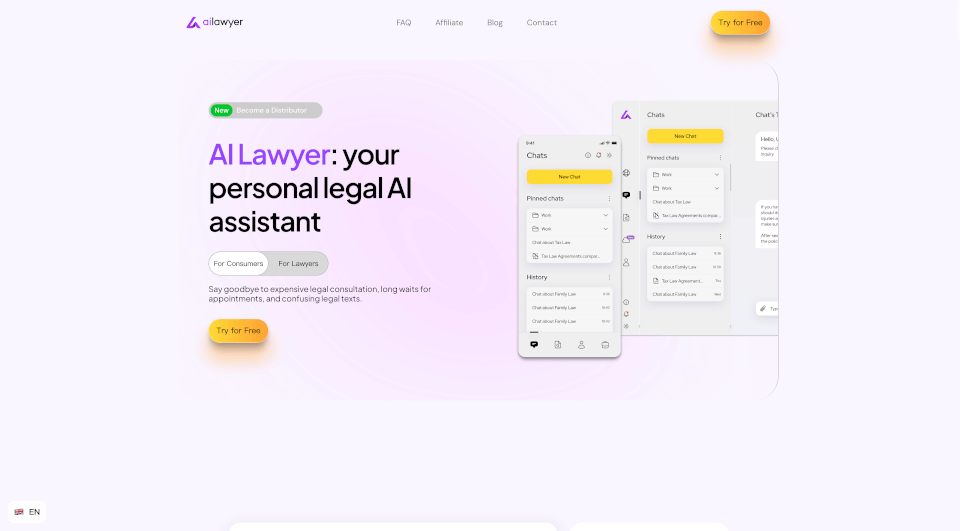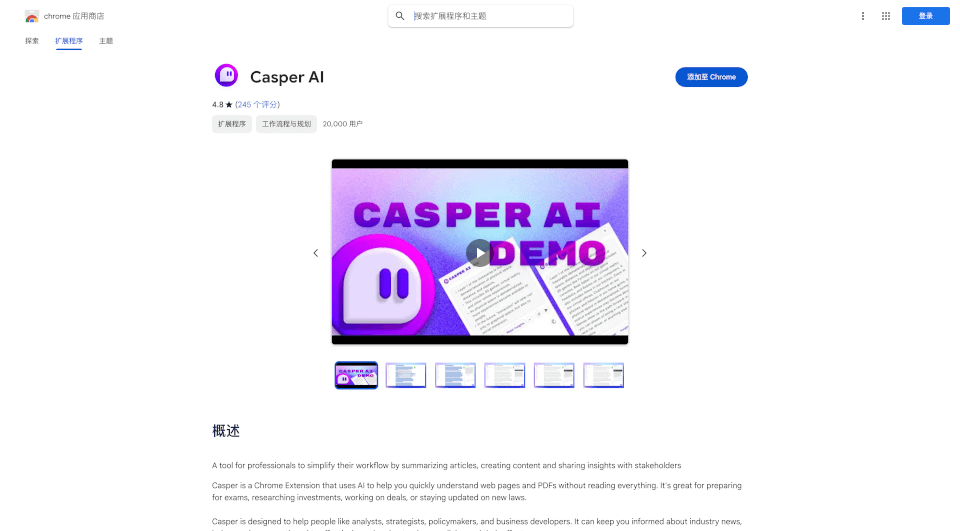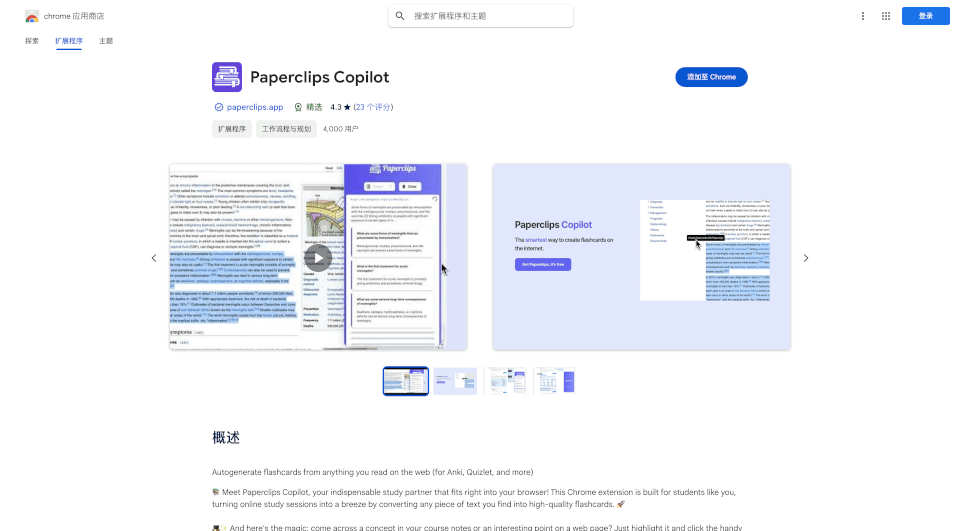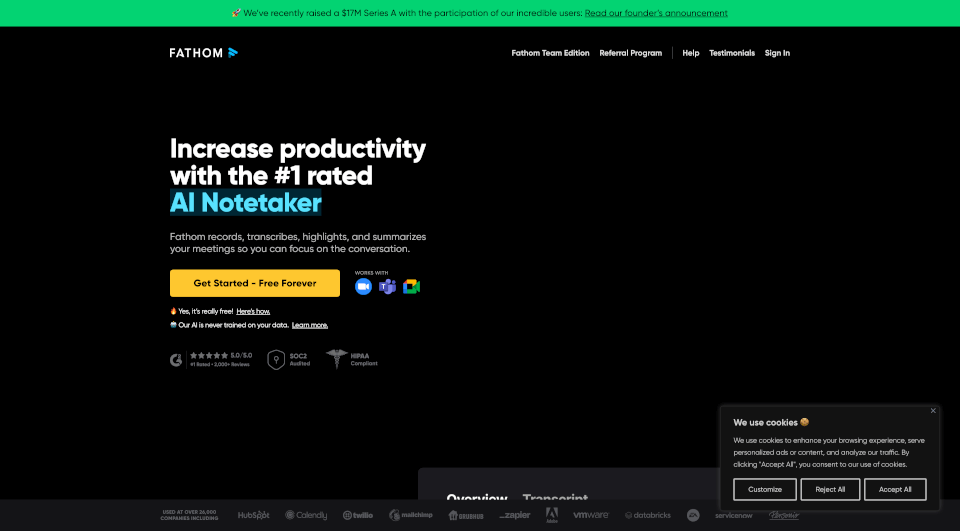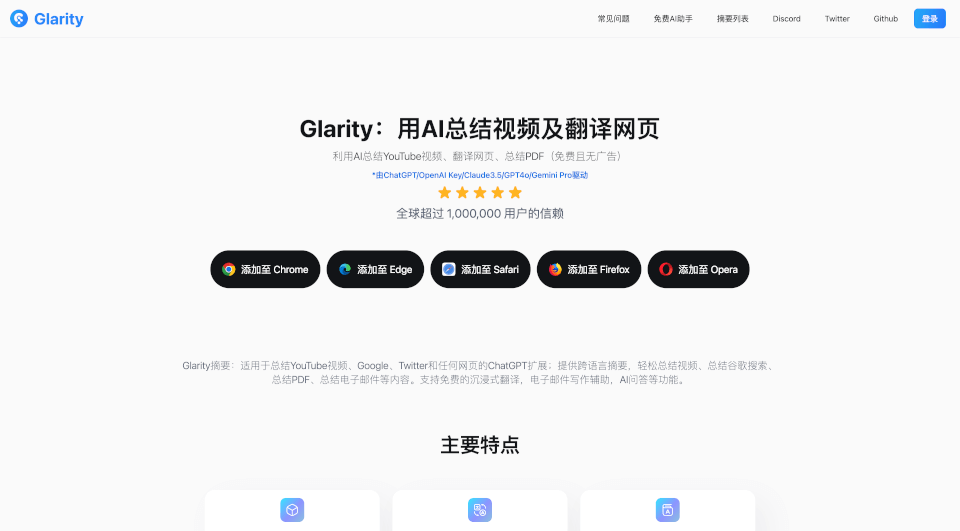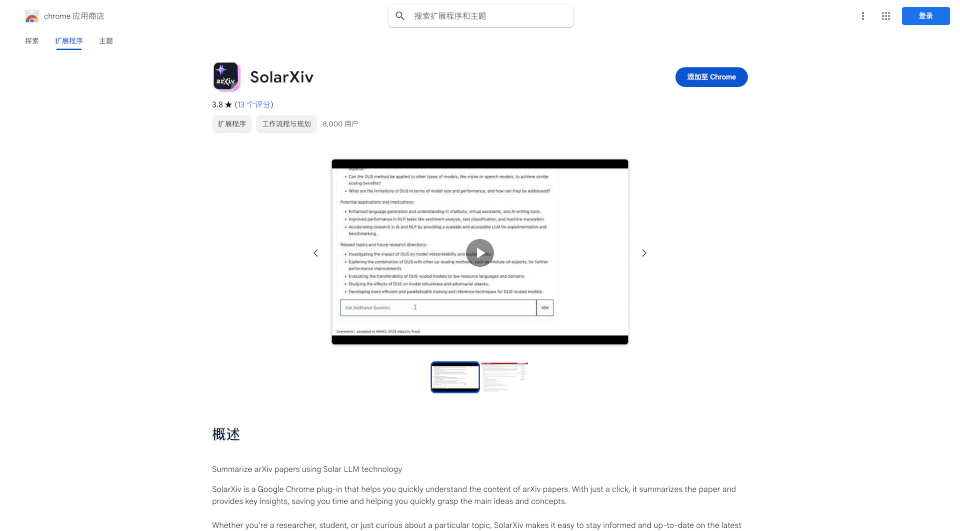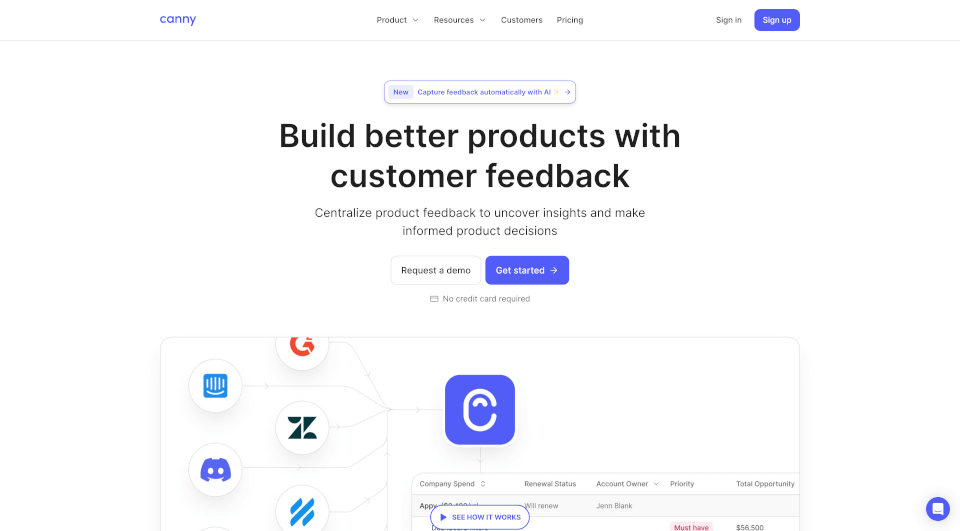What is Zoom IQ?
Zoom AI Companion is an innovative generative AI assistant integrated within the Zoom platform, designed to enhance productivity and improve collaboration among users. As organizations increasingly depend on virtual communication, AI Companion becomes a vital tool that streamlines repetitive tasks, optimizes meeting efficiency, and empowers users to work smarter, not harder. With its inclusion at no additional cost for paid Zoom accounts, it's easier than ever to leverage AI in everyday workflows.
What are the features of Zoom IQ?
- Chat Assistance: AI Companion can generate chat responses with appropriate tone and length based on user prompts, allowing for quick replies while maintaining professionalism.
- Meeting Recaps: Users can request updates on ongoing meetings, receiving concise summaries of discussions, which saves time and ensures no important details are missed.
- Smart Recordings: After meetings, AI Companion can automatically segment cloud recordings into chapters, highlight critical information, and outline actionable next steps.
- Email Compositions: Compose emails effortlessly with AI-assisted writing capabilities that ensure messages are crafted with the right tone and clarity.
- Chat Summarization: When inundated with unread messages, AI Companion can condense chats, helping users quickly grasp essential discussion points.
- Brainstorming Support: For creative tasks, such as marketing campaigns, AI Companion aids in organizing ideas on a digital whiteboard to expedite the brainstorming process.
- Scheduling Assistance: Capable of detecting intent in chat messages, AI Companion simplifies the process of scheduling meetings by providing relevant scheduling buttons.
What are the characteristics of Zoom IQ?
- Integration: Directly integrates with existing Zoom functionalities, ensuring a seamless user experience.
- User-Friendly Interface: The familiar design of Zoom allows for easy adoption of its AI capabilities, requiring minimal learning curve.
- Data Privacy: Designed with privacy in mind, Zoom does not use customer content to train its AI models, ensuring that user data remains secure.
- Customizable Features: Administrators can enable or disable specific features, tailoring the use of AI Companion to meet organizational needs.
- Federated Approach: Combines multiple AI models to provide high-quality responses, continuously evolving to deliver better results without requiring user intervention.
What are the use cases of Zoom IQ?
Zoom AI Companion can be utilized in various settings to enhance productivity and collaboration:
- Remote Teams: Facilitates communication and coordination among dispersed team members by efficiently summarizing discussions and providing insights.
- Corporate Meetings: Improves meeting effectiveness through fast recaps, enabling participants to engage more meaningfully without wasting time catching up.
- Customer Support: Assists support teams by summarizing interactions with clients and generating follow-up action items, ensuring timely and effective responses.
- Creative Brainstorming: Helps teams in marketing or product development sessions by organizing ideas visually and generating new concepts for campaigns.
- Learning and Development: Used by trainers and educators to provide real-time feedback during presentations, helping individuals develop their skills.
How to use Zoom IQ?
To start using Zoom AI Companion, ensure you have a paid Zoom plan. Look for the AI Companion icon in the Zoom interface. Users can initiate interactions by clicking the icon during meetings or in chat, allowing them to request summaries, compose responses, or generate ideas. Explore the zoom Learning Center for additional tutorials and best practices to maximize the benefits of AI Companion.